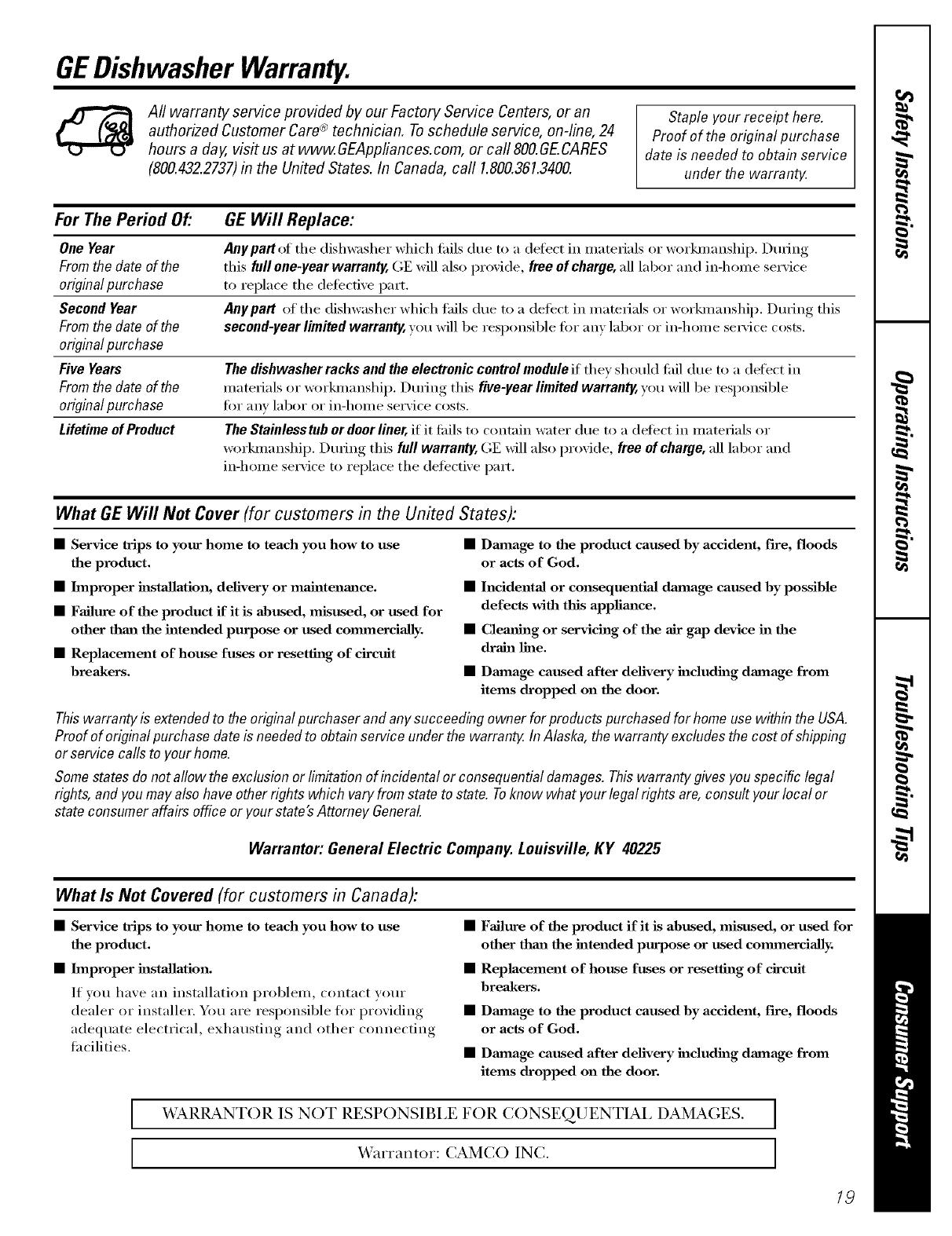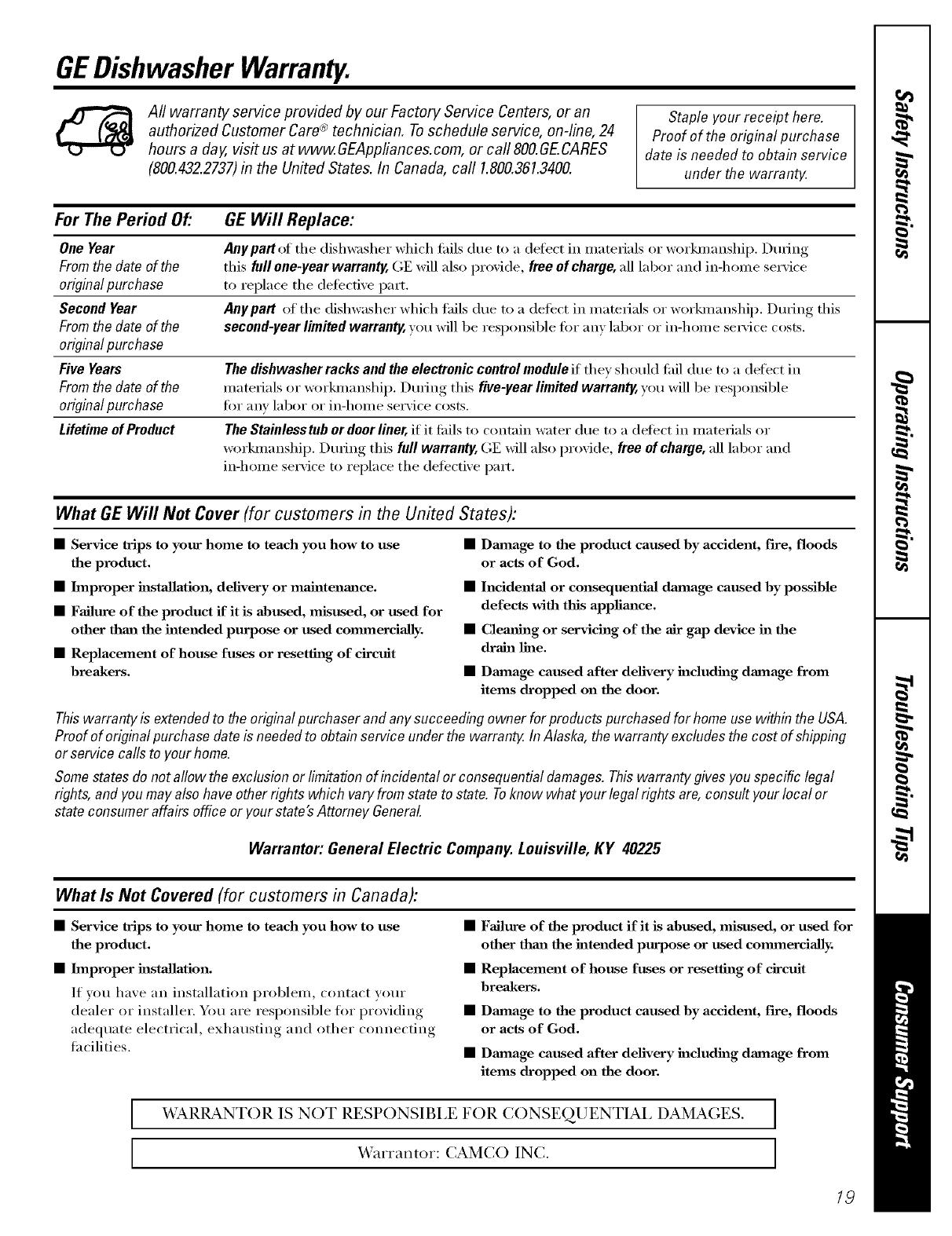
GEDishwasher Warranty.
All warranty service provided by our Factory Service Centers, or an
authorized Customer Care®technician. Toschedule service, on-line, 24
hours a day, visit us at www.GEAppliances.com, or call 800.GE.CARES
(800.432.2737)in the United States. In Canada, call 1.800.361.3400.
Staple your receipt here.
Proof of the original purchase
date is needed to obtain service
under the warrantg
For The Period Of." GEWill Replace:
One Year Anypatt of the dishwasher which fifils due to a defect in materials or workmanshii). During
From the date of the this full one-year warranty, GE will also provide, free of charge, all labor and in-home service
original purchase to rcplace the defective part.
Second Year Anypart of the dishwasher which fails due to a defbct in materials or workmanship. During this
From the date of the second-year limited warranty, you will be responsible fin" any lal)or or in-horn e se_Mce costs.
original purchase
Five Years The dishwasher racks and the electronic control module if they should fidl due to a defect in
From the date of the materials or wor]unanship. During this five-year limited warranty, you will be responsible
original purchase fin-am' lal)or or in-hem e service costs.
Lifetime of Product The Stainless tub or door liner, if it fidls to contain water due to a (lefect in materials or
wor]unanship. During this full warranty, (;E will also provide, free of charge, all labor and
in-home service to replace the (lefective part.
What GE Will Not Cover (for customers in the United States):
• Service trips to your home to teach you how to use
the product.
• Improper installation, delivery or maintenance.
• Failure of the product if it is abused, misused, or used for
other thm_ the intended purpose or used commercially.
• Replacement of house fuses or resetting of circuit
breakers.
• Dmnage to the product caused by accident, fire, floods
or acts of God.
• Incidental or consequentiaJ dmnage caused by possible
defects with this applim_ce.
• Clemlh_g or servicing of the air gap device in the
drain line.
• Dmnage caused after delivery including damage from
items dropped on the door.
Thiswarranty is extendedto theoriginalpurchaserand anysucceedingownerfor productspurchasedfor homeusewithin theUSA.
Proofof originalpurchasedateis neededto obtainservice underthewarranty InAlaska,thewarranty excludesthe costof shipping
orservice calls toyourhome.
Somestatesdo notallow theexclusionor limitationof incidentalor consequentialdamages.Thiswarrantygivesyouspecific legal
rights,and youmayalsohaveotherrights which varyfrom stateto state. Toknow what yourlegal rightsare,consult yourlocal or
state consumeraffairsoffice or yourstate'sAttorney General
Warrantor: General Electric Company.Louisville, KY 40225
What Is Not Covered (for customers in Canada):
• Service trips to your home to teach you how to use
the product.
• Improper installation.
If vou have an installation l)roblem, contact yotu"
dealer or installer. You are responsible tot providing
adequate electrical, exhausting and other connecting
tacilities.
• Failure of the product if it is abused, misused, or used for
other thaa_ the intended purpose or used commercially.
• Replacement of house fuses or resetting of circuit
breakers.
• Dmnage to the product caused by accident, fire, floods
or acts of God.
• Dmnage caused after delivery including damage from
items dropped on the door.
WARRANT()R IS N()T RESP()NSIBI,E F()R DAMAGES. [
I
CONSEQUENTIAI,
Warrantor: CAMCO IN(',.
19