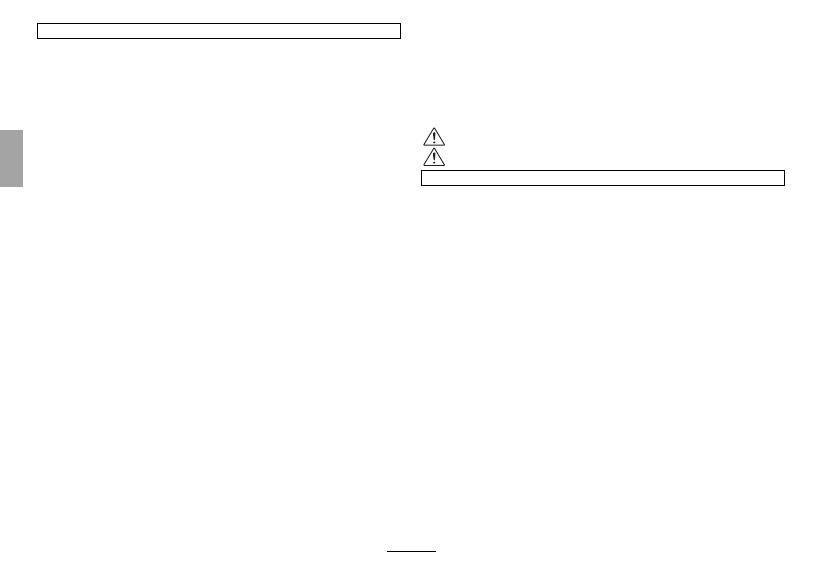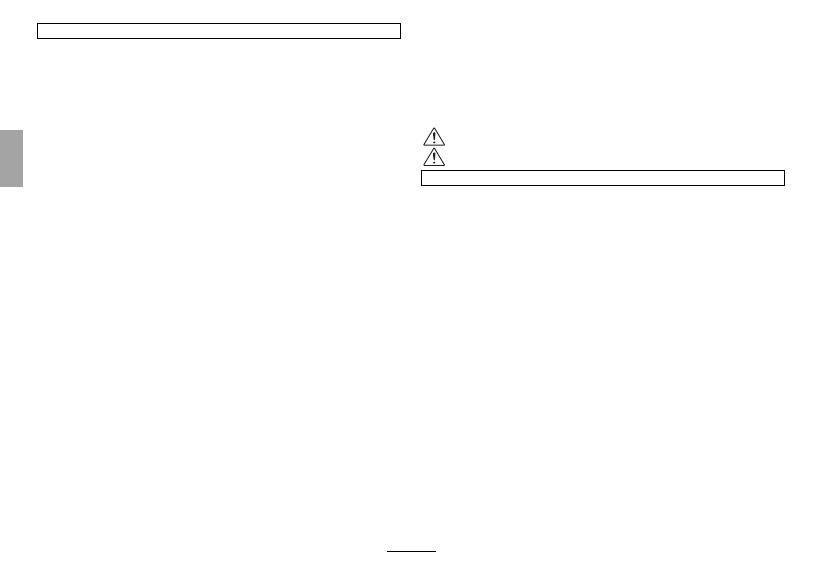
EN-iii ENGLISH
Batteries
Note: Check the type of batteries used in your ash and read the appropriate
sections.
The following describes the proper use of batteries and how to prolong their life.
Incorrect use can shorten battery life or cause leakage, overheating, fi re, or explosion.
■
Cautions: Handling the Batteries
• Do not expose to fl ame, or heat.
• Do not transport or store with metal objects such as necklaces or hairpins.
• Do not use batteries that are leaking, deformed, discolored, or with other abnormal
states.
• Do not mix old and new batteries, batteries with diff erent charge levels, or batteries
of diff erent types.
• If the fl ash will not be used for an extended period, remove the batteries. Note that
various settings of the fl ash will be reset.
• The batteries may be warm to the touch immediately after use. Turn the fl ash off
and allow the batteries to cool before handling.
• Battery capacity tends to decrease at low temperatures below 10°C (50°F). Keep
spare batteries in a pocket or other warm place and exchange as necessary. Cold
batteries may recover some of their charge when warmed.
• Fingerprints and other stains on the battery terminals can aff ect a number of fl ash
fi ring. Thoroughly clean the terminals with a soft, dry cloth before inserting bat-
teries in the fl ash.
■
Rechargeable AAA Ni-MH Batteries
The capacity of Ni-MH batteries may be temporarily reduced when new, after long
periods of disuse, or if they are repeatedly recharged before being fully discharged.
This is normal and does not indicate a malfunction.
The fl ash draws a small amount of current even when off . Ni-MH batteries that have
been left in the fl ash for an extended period may be drawn down to the point that
they no longer hold a charge. Batteries that no longer hold a charge even after re-
peatedly being discharged and recharged have reached the end of their service life
and must be replaced.
Ni-MH batteries can be recharged in a battery charger (sold separately). Batteries may
become warm to the touch after charging. Refer to the instructions provided with
the charger for more information. Use the charger with compatible batteries only.
Ni-MH batteries gradually lose their charge when not in use.
■
Disposal
Dispose of used batteries in accord with local regulations.
Environmental disposal of batteries is advisable.
The apparatus is premised on use in warm climates.
Caring for the Flash
To ensure continued enjoyment of the product, observe the following precautions.
■
Storage and Use
If the fl ash will not be used for an extended period, remove batteries. Do not store or
use the fl ash in locations that are:
• exposed to rain, steam, or smoke
• very humid or extremely dusty
• exposed to direct sunlight or very high temperatures, such as in a closed vehicle
on a sunny day
• extremely cold
• subject to strong vibration
• exposed to strong magnetic fi elds, such as near a broadcasting antenna, power
line, radar emitter, motor, transformer, or magnet
• in contact with volatile chemicals such as pesticides
• next to rubber or vinyl products
■
Water and Sand
Exposure to water and sand can also damage the fl ash and its internal circuitry and
mechanisms. When using the fl ash at the beach or seaside, avoid exposing the fl ash
to water or sand. Do not place the fl ash on a wet surface.
■
Condensation
Sudden increases in temperature, such as occur when entering a heated building on
a cold day, can cause condensation inside the fl ash. If this occurs, turn the fl ash off
and wait for droplets to evaporate.