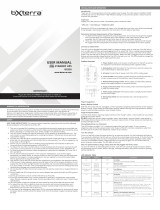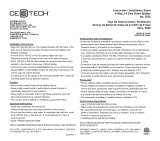Tripp Lite AV550SC PowerBlock Owner's manual
- Type
- Owner's manual

1
Owner’s Manual
Backup Power Block
Model: AV550SC
Series Number: AGBC6650
Not suitable for mobile applications.
Español 9 • Français 17
1111 W. 35th Street, Chicago, IL 60609 USA • www.tripplite.com/support
Copyright © 2017 Tripp Lite. All rights reserved.
PROTECT YOUR INVESTMENT!
Register your product for quicker service
and ultimate peace of mind.
You could also win an
ISOBAR6ULTRA surge protector—
a $100 value!
www.tripplite.com/warranty
17-05-142-932710.indb 1 6/2/2017 11:48:04 AM

2
Important Safety Instructions
SAVE THESE INSTRUCTIONS
This manual contains important instructions that should be followed during
the installation, operation and storage of this product. Failure to heed these
warnings may affect the warranty.
UPS Location Warnings
• Use caution when lifting the UPS system. Because of the considerable weight of all
rack-mount UPS systems, at least two people should assist in lifting and installing
them.
• Install the UPS system indoors in an area free from excess moisture, heat, dust,
conductive contaminants, and direct sunlight.
• The UPS system operating temperature is 32° to 104°F (0° to 40°C). For optimum
battery performance, the ambient temperature should be maintained between 68° and
77°F (20° and 25°C).
• Leave adequate space around all sides of the UPS system for proper ventilation. Do
not obstruct its vents or fan openings.
• When mounting the UPS system in tower orientation, make sure the LCD screen panel
is at the top of the UPS system, not at the bottom.
• Do not mount unit with its front or rear panel facing down (at any angle). Mounting in
this manner will seriously inhibit the unit’s internal cooling, eventually causing product
damage not covered under warranty.
• The UPS system must be returned to Tripp Lite for battery replacement. Visit
www.tripplite.com/support and click the product returns link to request a Returned
Material Authorization (RMA) number (an RMA number is required for servce). Once
the product request information is completed, an assigned RMA number and shipping
instructions will be sent to your email account. See Storage and Service for more
information.
UPS Connection Warnings
• CAUTION: To reduce the risk of fire, connect only to a circuit provided
with branch circuit overcurrent protection in accordance with the National
Electrical Code, ANSI/NFPA 70 and the Canadian Electrical Code, Part I, C22.1.
Short circuit backup protection overcurrent protection is provided by the
building installation. Be sure to use the proper overcurrent protection for the
installation in accordance with the plug/equipment rating.
• The UPS system contains its own energy source (battery). The output terminals may be
live even when the UPS system is not connected to an AC supply.
• Connect the UPS system to a properly grounded AC power outlet. Do not modify the
UPS system’s plug in a way that would eliminate its connection to ground. Do not use
adapters that eliminate the UPS system’s connection to ground.
• Do not plug the UPS system into itself. This will damage the UPS system and void the
warranty.
• If connecting the UPS system to a motor-powered AC generator, the generator must
provide filtered, frequency-regulated computer-grade output.
17-05-142-932710.indb 2 6/2/2017 11:48:04 AM

3
Important Safety Instructions
Equipment Connection Warnings
• Use of this equipment in life support applications where failure of this equipment
can reasonably be expected to cause the failure of the life support equipment or to
significantly affect its safety or effectiveness is not recommended.
• Do not connect surge protectors or extension cords to the output of your UPS system.
This might damage the UPS system and may affect the surge protector and UPS
warranties.
Battery Warnings
• Batteries can present a risk of electrical shock and burn from high short-circuit current.
Observe proper precautions. Do not dispose of the batteries in a fire. Do not open the
UPS or batteries. Do not short or bridge the battery terminals with any object. There
are no user-serviceable parts inside the UPS. At the end of the UPS system’s life,
follow best practice by discharging the battery prior to disposal. Refer to local codes
for disposal requirements. Do not connect or disconnect battery packs when the UPS
system is operating on battery power.
• Do not operate the UPS system without batteries.
17-05-142-932710.indb 3 6/2/2017 11:48:04 AM

4
Basic Operation
ON/OFF/TEST
Button
ON/OFF LED OVERLOAD/
CHECK
BATTERY LED
Battery Backup /
Surge Protected
Outlets
Tel/DSL Jacks Coax Jacks
Resettable
Circuit Breaker
12V DC
Connector
1
ON/OFF/TEST Button
• To turn the UPS system on: press and hold the ON/OFF/TEST Button for one
second.* If utility power is absent, pressing the button will cold-start the UPS
system (power it on and supply power from its batteries).
• To turn the UPS system off: press and hold the ON/OFF/TEST Button for one
second.* The UPS system will be completely deactivated.
• To run a self-test: with your UPS system plugged in and turned ON, press and hold
the ON/OFF/TEST button for three seconds.
* If fully charged
CAUTION! To perform a self-test, you must hold the ON/OFF/TEST button
continuously for three seconds. If you release the button too early, you will
turn the UPS system OFF and cut power to connected equipment loads.
The test will last approximately 10 seconds as the UPS switches to battery to test
its load capacity and charge. All LEDs will be lit. See LED descriptions below to
determine the results of the self-test.
Note: You can leave connected equipment on during a self-test.
CAUTION! Do not unplug your UPS system to test its batteries. This will
remove safe electrical grounding and may introduce a damaging surge into
your network connections.
The ON/OFF/TEST button also functions as a recycle/reset button with sequential
outlet startup (including an approximately 60-second router outlet delay) for proper
modem and router rebooting.
2
ON/OFF LED: This green LED lights continuously to indicate that the UPS system is
ON and supplying your equipment with AC power, either from a utility source or from
the UPS system’s internal batteries.
1
5 6 7 8
2 3 4
17-05-142-932710.indb 4 6/2/2017 11:48:04 AM

5
Basic Operation
3
OVERLOAD/CHECK BATTERY LED: This red LED lights continuously after a self-
test to indicate the capacity of the battery-supported outlets has been exceeded.
To clear the overload, unplug some of your equipment from the battery-supported
outlets, then use the ON/OFF/TEST button to run a self-test. If the UPS system
continues to detect an overload, remove more equipment, and repeat the self-test
until successful.
CAUTION! Any overload that is not corrected by the user immediately
following a self-test may cause the UPS system to shut down and cease
supplying output power in the event of a blackout or brownout. The LED
flashes to indicate the battery needs to be recharged or replaced. If the LED
flashes during a prolonged blackout or brownout, the UPS system’s batteries
are nearly out of power. You should save files and shut down your equipment
immediately. If the LED flashes following a self-test (after the UPS system is
turned ON), it may indicate the battery needs to be replaced. Allow the UPS
system to recharge continuously for 12 hours, then use the ON/OFF/TEST
button to run a self-test. If the LED continues to flash, contact Tripp Lite for
service. Should your UPS system require battery replacement, visit
Tripp Lite at www.tripplite.com/support/battery/index.cfm to locate the
specific replacement battery for your UPS system.
4
BATTERY BACKUP-PROTECTED/SURGE-PROTECTED OUTLETS: These four
outlets provide both battery backup and surge protection. Plug your modem, router,
RF amplifier and other equipment into these outlets. The outlet labeled ROUTER
features a delay start function. This outlet will turn on approximately 60 seconds
after the unit powers up. Use this outlet for a router or any other device you wish to
start up approximately 60 seconds after other connected equipment.
5
TEL/DSL LINE PROTECTION JACKS: These jacks protect equipment against surges
over a single phone line. Select models feature a built-in splitter (one jack in/two
jacks out), allowing you to connect two devices sharing a single line. Connecting
your equipment to these jacks is optional. Your UPS system will work properly
without this connection.
6
HD-COMPATIBLE 22 GHZ COAX PROTECTION JACKS: Gold coaxial “F” connectors
protect connected equipment by stopping surges on a single DSS satellite, cable or
antenna line. Connect a coaxial cable from the wall jack directly to the coaxial jack
labeled “IN.” Connect a coaxial cable from the coaxial jack labeled “OUT” directly to
the device to be protected. The UPS system must always be the first item connected
in line from the coaxial wall jack. The UPS system must be plugged into a 3-wire
grounded AC outlet for coaxial line surge protection to work. Make sure coax cables
connected to satellite dishes, antennas, etc. are also grounded. Connecting your
equipment to these jacks is optional. Your UPS system will work properly without this
connection.
7
RESETTABLE INPUT CIRCUIT BREAKER: Protects your electrical circuit from
overcurrent draw from the UPS load. If this breaker trips, remove some of the load,
then reset it by pressing it in.
17-05-142-932710.indb 5 6/2/2017 11:48:05 AM

6
Basic Operation
8
REGULATED 12V DC CONNECTOR: This connector provides an additional power
source for 12V DC devices. It features a delay start function and will turn on
approximately 60 seconds after the unit powers up.
Note: Observe polarity (+/-) before connection. Do not exceed 1 amp draw.
Steps for proper wiring of male connector:
1. Strip wire to appropriate length.
2. Insert small screwdriver into slot on crimping button.
3. Insert wire into the hole.
4. Release screwdriver.
17-05-142-932710.indb 6 6/2/2017 11:48:05 AM

7
Storage and Service
Storage
To avoid battery drain, all connected equipment should be turned off and disconnected
from the UPS system. Press and hold the ON/OFF/TEST switch for one second. Your UPS
system will be completely turned off (deactivated), and will be ready for storage. If you
plan on storing your UPS system for an extended period, fully recharge the UPS batteries
every three months. Plug the UPS system into a live AC outlet, turn it on by pressing and
holding the ON/OFF/TEST switch for one second, and allow the batteries to recharge for
8 to 12 hours. If you leave your UPS batteries discharged for a long period of time, they
will suffer a permanent loss of capacity.
Service
A variety of On-Site Service Programs are also available from Tripp Lite. For more
information on service, visit www.tripplite.com/support. Before returning your product for
service, follow these steps:
1. Review the installation and operation procedures in this manual to insure that the
service problem does not originate from a misreading of the instructions.
2. If the problem continues, do not contact or return the product to the dealer. Instead,
visit www.tripplite.com/support.
3. If the problem requires service, visit www.tripplite.com/support and click the Product
Returns link. From here you can request a Returned Material Authorization (RMA)
number, which is required for service. This simple on-line form will ask for your unit’s
model and serial numbers, along with other general purchaser information. The
RMA number, along with shipping instructions will be emailed to you. Any damages
(direct, indirect, special or consequential) to the product incurred during shipment
to Tripp Lite or an authorized Tripp Lite service center is not covered under warranty.
Products shipped to Tripp Lite or an authorized Tripp Lite service center must
have transportation charges prepaid. Mark the RMA number on the outside of the
package. If the product is within its warranty period, enclose a copy of your sales
receipt. Return the product for service using an insured carrier to the address given to
you when you request the RMA.
Product Registration
Visit www.tripplite.com/warranty today to register your new Tripp Lite product. You’ll be automatically entered into a
drawing for a chance to win a FREE Tripp Lite product!*
*No purchase necessary. Void where prohibited. Some restrictions apply. See website for details.
17-05-142-932710.indb 7 6/2/2017 11:48:05 AM

8
1111 W. 35th Street, Chicago, IL 60609 USA • www.tripplite.com/support
Regulatory Compliance
Regulatory Compliance Identification Numbers
For the purpose of regulatory compliance certifications and identification, your Tripp Lite product has been
assigned a unique series number. The series number can be found on the product nameplate label, along with
all required approval markings and information. When requesting compliance information for this product, always
refer to the series number. The series number should not be confused with the marketing name or model number
of the product.
FCC Notice, Class B
This device complies with part 15 of the FCC Rules. Operation is subject to the following two conditions: (1) This
device may not cause harmful interference, and (2) this device must accept any interference received, including
interference that may cause undesired operation.
Note: This equipment has been tested and found to comply with the limits for a Class B digital device, pursuant to
part 15 of the FCC Rules. These limits are designed to provide reasonable protection against harmful interference
in a residential installation. This equipment generates, uses and can radiate radio frequency energy and, if not
installed and used in accordance with the instructions, may cause harmful interference to radio communications.
However, there is no guarantee that interference will not occur in a particular installation. If this equipment does
cause harmful interference to radio or television reception, which can be determined by turning the equipment off
and on, the user is encouraged to try to correct the interference by one or more of the following measures:
• Reorient or relocate the receiving antenna.
• Increase the separation between the equipment and receiver.
• Connect the equipment into an outlet on a circuit different from that to which the receiver is connected.
• Consult the dealer or an experienced radio/TV technician for help.
Any changes or modifications to this equipment not expressly approved by Tripp Lite could void the user’s authority
to operate this equipment.
FCC Part 68 Notice (United States Only)
If your Modem/Fax Protection causes harm to the telephone network, the telephone company may temporarily
discontinue your service. If possible, they will notify you in advance. If advance notice isn’t practical, you will be
notified as soon as possible. You will be advised of your right to file a complaint with the FCC. Your telephone
company may make changes in its facilities, equipment, operations or procedures that could affect the proper
operation of your equipment. If it does, you will be given advance notice to give you an opportunity to maintain
uninterrupted service. If you experience trouble with this equipment’s Modem/Fax Protection, please visit
www.tripplite.com/support for repair/warranty information. The telephone company may ask you to disconnect
this equipment from the network until the problem has been corrected or you are sure the equipment is not
malfunctioning. There are no repairs that can be made by the customer to the Modem/Fax Protection. This
equipment may not be used on coin service provided by the telephone company. Connection to party lines is
subject to state tariffs. (Contact your state public utility commission or corporation commission for information.)
UPS and Battery Recycling
Please recycle Tripp Lite Products. The batteries used in Tripp Lite products are sealed Lead-Acid batteries.
These batteries are highly recyclable. Please refer to local codes for disposal requirements. Call Tripp Lite
at 1.773.869.1234 or visit www.tripplite.com/support/recycling-program for up-to-date information on
recycling the batteries or any Tripp Lite product.
Tripp Lite has a policy of continuous improvement. Specifications are subject to change without notice.
17-05-142-932710.indb 8 6/2/2017 11:48:05 AM

9
Manual de Operación
Bloque de Potencia de
Respaldo
Modelo: AV550SC
Número de Serie: AGBC6650
No adecuado para aplicaciones móviles.
English 1 • Français 17
1111 W. 35th Street, Chicago, IL 60609 USA • www.tripplite.com/support
Copyright © 2017 Tripp Lite. Todos los derechos reservados.
17-05-142-932710.indb 9 6/2/2017 11:48:05 AM

10
Instrucciones de Seguridad Importantes
GUARDE ESTAS INSTRUCCIONES
Este manual contiene instrucciones importantes que deberán seguirse durante
la instalación, el funcionamiento y el almacenamiento de este producto. La
falta de observar estas advertencias podría afectar su garantía.
Advertencias para la Ubicación del UPS
• Tenga cuidado cuando levante el UPS. Debido al peso considerable de todos los
sistema UPS para instalación en rack, deben ayudar al menos dos personal al
levantarlos e instalarlos.
• Instale el UPS en interiores, en un área libre de humedad excesiva, calor, polvo,
contaminantes conductores y luz solar directa.
• La temperatura de operación del UPS es de 0 °C a 40 °C [32 °F a 104 °F]. Para el
rendimiento óptimo de la batería, la temperatura ambiente debe mantenerse entre
20 °C y 25 °C [68 °F y 77 °F].
• Deje espacio suficiente alrededor del sistema UPS para una ventilación adecuada. No
obstruya las ventilaciones o las aberturas del ventilador.
• Al instalar el sistema de UPS en posición de torre, asegúrese de que la pantalla LCD
esté en la parte superior del UPS, no en la inferior.
• No instale la unidad con el panel frontal o trasero orientado hacia abajo (en cualquier
ángulo). Si la instala de esta manera inhibirá gravemente la capacidad de enfriamiento
interno de la unidad, lo que eventualmente provocará daños en el producto no
cubiertos por la garantía.
• Debe devolverse al UPS a Tripp Lite para el reemplazo de la batería. Visite www.
tripplite.com/support y haga click en el enlace de devoluciones de producto para
solicitar un número de Autorización de Devolución de Material (RMA) [Returned
Material Authorization] (para servicio se requiere un número RMA). Una vez llenada
la información del producto solicitada, se enviarán a su cuenta de correo electrónico
un número RMA asignado e instrucciones de embarque. Para información adicional,
consulte Almacenamiento y Servicio.
Advertencias para la Conexión del UPS
• PRECAUCIÓN: Para reducir el riesgo de incendio, conecte solo a un circuito
equipado con protección contra sobrecorriente de circuito derivado, de
acuerdo con el Código Eléctrico Nacional, ANSI/NFPA 70 y el Código Eléctrico
Canadiense, Parte I, C22.1. El respaldo de protección de sobrecorriente
de protección contra corto circuito es proporcionada por la instalación del
edificio. Asegúrese de usar la protección adecuada contra sobrecorriente para
la instalación, de conformidad con la especificación de la clavija y del equipo.
• El UPS contiene su propia fuente de energía (batería). Las terminales de salida
pueden tener corriente aún cuando el sistema de UPS no esté conectado a una
fuente de CA.
• Conecte el UPS a un tomacorriente CA adecuadamente conectado a tierra. No
modifique el enchufe del UPS de alguna forma que elimine la conexión a tierra del
UPS. No utilice adaptadores que eliminen la conexión a tierra del UPS.
17-05-142-932710.indb 10 6/2/2017 11:48:05 AM

11
Instrucciones de Seguridad Importantes
• No enchufe el UPS a sí mismo, lo dañará y anulará la garantía.
• Si conecta el UPS a un generador de CA accionado por motor, el generador debe
proporcionar salida filtrada y regulada de grado de computadora. Si conecta el UPS a
un generador se anulará el Seguro máximo de por vida.
Advertencias sobre la conexión de equipos
• No se recomienda usar este equipo en aplicaciones de mantenimiento artificial de
vida, donde se puede esperar razonablemente que su falla cause la falla del equipo de
mantenimiento de vida o que afecte de manera importante su seguridad o eficiencia.
• No conecte supresores de sobretensiones o cables de extensión al tomacorriente
del UPS. Esto puede dañar el UPS y puede afectar las garantías del supresor de
sobretensiones y del UPS.
Advertencias sobre las baterías
• Las baterías pueden presentar un riesgo de descarga eléctrica y quemaduras por la
alta corriente de corto circuito. Observe las precauciones apropiadas. No deseche las
baterías en el fuego. No abra el UPS o las baterías. No ponga en corto o puentee las
terminales de la batería con ningún objeto. No hay partes dentro del UPS a las que el
usuario pueda dar servicio. Al final de la vida de la unidad del UPS, siga las siguientes
buenas prácticas para descargar la batería antes de desecharla. Para los requisitos de
desecho, consulte los reglamentos y códigos locales. No conecte ni desconecte los
módulos de batería cuando el UPS esté funcionando con energía de la batería.
• No utilice el UPS sin baterías.
17-05-142-932710.indb 11 6/2/2017 11:48:05 AM

12
Operación Básica
Botón
“ON/OFF/TEST”
LED “ON/OFF” LED “OVERLOAD/
CHECK BATTERY”
Salidas Baterías de
reserva protegidas/
Protección contra
sobretensión
Contactos Tel/DSL Enchufes Coaxiales
Interruptor de
Circuito Restaurable
Conector de
12V CD
1
Botón ON / OFF / TEST
• Para encender el sistema UPS: oprima y sostenga por un segundo el botón ON /
OFF / TEST.* Si no hay energía de la red pública, al oprimir el botón arrancará en
frío el sistema UPS (Lo enciénde y lo alimente con la energía de sus baterías).
• Para apagar el sistema UPS: oprima y sostenga por un segundo el botón ON /
OFF / TEST.* El sistema UPS se desactivará por completo.
• Para realizar un auto-diagnóstico: con su sistema UPS enchufado y encendido,
oprima y sostenga por tres segundos el botón ON / OFF / TEST.
* Si está completmente cargado
¡PRECAUCIÓN! Para realizar un auto-diagnóstico oprima y sostenga
continuamente por tres segundos el botón ON / OFF / TEST. Si suelta el botón
demasiado pronto, apagará el sistema UPS e interrumpirá la energía al
equipo conectado.
La prueba durará aproximadamente 10 segundos mientras el UPS cambia a
la batería para probar su capacidad de carga y la carga. Se encenderán todos
los LEDs. Para determinar los resultados del auto-diagnóstico, consulte las
descripciones de los LEDs a continuación.
Nota: Puede dejar equipo conectado durante un auto-diagnóstico.
¡PRECAUCIÓN! No desconecte su sistema UPS para probar las baterías. Esto
eliminará la conexión segura a tierra y puede introducir una sobretensión
dañina en las conexiones de su red.
El botón ON / OFF / TEST funciona también como un botón de reciclado / reinicio
con arranque secuencial de tomacorrientes (incluyendo un retraso del enrutador
de tomacorrientes de 60 segundos) para reiniciar el módem y el ruteador
adecuadamente.
2
LED ON / OFF: Este LED verde enciende continuamente para indicar que el UPS
está encendido y suministrando energía de CA a su equipo, desde la energía de la
red pública o las baterías internas del sistema UPS.
1
5 6 7 8
2 3 4
17-05-142-932710.indb 12 6/2/2017 11:48:05 AM

13
Operación Básica
3
LED DE SOBRECARGA / COMPROBACIÓN DE BATERÍA: Este LED rojo se ilumina
continuamente después de un auto-diagnóstico para indicar que se ha excedido
la capacidad de los tomacorrientes soportados por la batería. Para eliminar la
sobrecarga, desconecte algunos equipos de los tomacorrientes soportados por
batería, a continuación, utilice el botón ON / OFF / TEST para ejecutar un auto-
diagnóstico. Si se continúa detectando una sobrecarga del sistema UPS, retire
algún equipo y repita el auto-diagnóstico hasta éste que sea exitoso.
¡PRECAUCIÓN! Cualquier sobrecarga que no sea corregida de inmediato por
el usuario después de un auto-diagnóstico puede causar que el sistema UPS
se apague y deje de suministrar energía en caso de un apagón o caída de
voltaje. El LED destella para indicar que la batería necesita ser recargada
o reemplazada. Si el LED destella durante un apagón o caída de voltaje
prolongada, las baterías del sistema UPS están próximas a agotarse. Usted
debe guardar los archivos y apagar su equipo inmediatamente. Si el LED
destella después de un auto-diagnóstico (después de encender el sistema
UPS), puede indicar que la batería necesita ser reemplazada. Permita que el
sistema UPS se recargue continuamente por 12 horas, luego use el botón
ON / OFF / TEST para ejecutar un auto-diagnóstico. Si el LED permanece
destellando, solicite servicio a Tripp Lite. Si su UPS requiere reemplazo de la
batería, visite Tripp Lite en www.tripplite.com/support/battery/index.cfm para
localizar la batería de remplazo específica para su sistema UPS.
4
TOMACORRIENTES CON RESPADO POR BATERÍA /P ROTEGIDOS CONTRA
SOBRETENSIÓN: Estos cuatro tomacorrientes proporcionan respaldo por batería
y protección contra sobretensiones. Enchufe su módem, ruteador, amplificador de
RF y otro equipo en estos tomacorrientes. El tomacorriente etiquetado ROUTER
cuenta con una función de arranque retardado. Este tomacorriente encenderá
aproximadamente 60 segundos después de encender la unidad. Use este
tomacorriente para un ruteador o cualquier otro dispositivo que desee arrancar
proximadamente 60 segundos después de cualquier otro equipo conectado.
5
ENCHUFES CON PROTECCIÓN DE LÍNEA TEL / DSL: Estos conectores protegen
el equipo contra sobretensiones en una sola línea telefónica. Modelos selectos
cuentan con un divisor incororado (un enchufede entrada / dos enchufes de
salida), permitiéndole conectar dos dispositivos que compartan una sola línea. La
conexión de su equipo a estos conectores es opcional. Su sistema UPS trabajará
correctamente sin esta conexión.
6
ENCHUFES COAXIALES DE 22 GHZ CON PROTECCIÓN COMPATIBLES CON
HD: Los enchufes coaxiales “F” de oro protegen al equipo conectado deteniendo
sobretensiones en una línea de satélite DSS, cable o antena. Conecte un cable
coaxial desde el enchufe de pared directamente al enchufe coaxial etiquetado
“IN”. Conecte un cable coaxial desde el enchufe coaxial etiquetado “OUT”
directamente al dispositivo a proteger. El sistema UPS debe ser siempre el primer
artículo conectado en la línea del conector coaxial de pared. Para que funcione
la protección contra sobretensiones de la línea, el sistema UPS debe enchufarse
en un tomacorriente de CA de 3 hilos con conexión a tierra. Haga que los cables
coaxiales conectados a antenas satelitales, antenas, etc. también se conectan a
tierra. La conexión de su equipo a estos conectores es opcional. Su sistema UPS
trabajará correctamente sin esta conexión.
17-05-142-932710.indb 13 6/2/2017 11:48:06 AM

14
Operación Básica
7
BREAKER RESTAURABLE DE ALIMENTACIÓN: Protege su circuito eléctrico contra
sobrecorriente originada en la carga del UPS. Si se dispara este breaker, retire algo
de la carga y entonces reestablézcalo oprimiéndolo.
8
CONECTOR DE 12V CD REGULADO: Este conector proporciona una fuente de
alimentación adicional para dispositivos de 12V CD. Cuenta con una función de
arranque retardado y encenderá aproximadamente 60 segundos después de
encender la unidad.
Nota: Antes de la conexión, tenga en cuenta la polaridad (+/-). No exceda de 1 ampere.
Pasos para el cableado correcto del conector macho:
1. Pele el cable a la longitud apropiada.
2. Inserte un pequeño desatornillador en el botón de asegurado.
3. Inserte el cable en el orificio.
4. Suelte el desatornillador.
17-05-142-932710.indb 14 6/2/2017 11:48:06 AM

15
Almacenamiento y Servicio
Almacenaje
Para evitar que la batería se descargue, todo el equipo conectado deberá apagarse
y desconectarse del UPS. Presione y mantenga así por un segundo el botón ON/OFF/
TEST [Encendido/Apagado/Prueba]. Su UPS se apagará completamente (desactivado) y
estará listo par su almacenaje. Si planea almacenar su UPS por un periodo prolongado,
recargue completamente las baterías del UPS cada tres meses. Conecte el UPS a una
toma de corriente CA viva, enciéndalo presionando por un segundo el interruptor ON/
OFF/TEST [Encendido/Apagado/Prueba] y permita que las baterías se recarguen de 8 a
12 horas. Si deja las baterías de su UPS descargadas por un largo periodo, perderán
permanentemente su capacidad de carga.
Servicio técnico
Tripp Lite también pone a su disposición una variedad de Garantías extendidas y
Programas de servicio técnico en el sitio. Si desea más información sobre el servicio
técnico, visite www.tripplite.com/support. Antes de devolver su producto para servicio
técnico, siga estos pasos:
1. Revise la instalación y los procedimientos de operación que se encuentran en este
manual para asegurarse de que el problema de servicio no se debe a una mala
lectura de las instrucciones.
2. Si el problema persiste, no se comunique ni devuelva el producto al mayorista. En
cambio, visite www.tripplite.com/support.
3. Si el problema exige servicio técnico, visite www.tripplite.com/support y haga clic
en el enlace Devoluciones de productos. Desde aquí puede solicitar un número de
Autorización de Material Devuelto (RMA), que se necesita para el servicio técnico. En
este sencillo formulario en línea se le solicitarán los números de serie y modelo de
la unidad, junto con otra información general del comprador. El número RMA y las
instrucciones para el envío se le enviarán por correo electrónico. La presente garantía
no cubre ningún daño (directo, indirecto, especial o consecuencial) del producto
que ocurra durante el envío a Tripp Lite o a un centro de servicio técnico de Tripp
Lite autorizado. Los productos enviados a Tripp Lite o a un centro de servicio técnico
de Tripp Lite autorizado deben tener prepagos los cargos de transporte. Escriba el
número RMA en el exterior del embalaje. Si el producto se encuentra dentro del
período de garantía, adjunte una copia de su recibo de venta. Envíe el producto
para servicio técnico mediante un transportador asegurado a la dirección que se le
proporcionó cuando solicitó el número RMA.
17-05-142-932710.indb 15 6/2/2017 11:48:06 AM

16
1111 W. 35th Street, Chicago, IL 60609 USA • www.tripplite.com/support
Cumplimiento de las normas
Cumplimiento de las normas de los números de identificación
Para fines de identificación y certificación del cumplimiento de las normas, su producto Tripp Lite tiene asignado
un número de serie único. Puede encontrar el número de serie en la etiqueta de la placa de identificación
del producto, junto con los símbolos de aprobación e información requeridos. Al solicitar información sobre el
cumplimiento de las normas para este producto, siempre mencione el número de serie. El número de serie no
debe ser confundido con el nombre de identificación ni con el número de modelo del producto.
Reciclaje de UPS y Baterías
Por favor recicle los productos de Tripp Lite. Las baterías usadas en los productos de Tripp Lite son
baterías selladas de Plomo-Ácido. Estas baterías son altamente reciclables. Refiérase por favor a sus
códigos locales para requerimientos de desecho. Puede llamar a Tripp Lite para reciclar, información al
1.773.869.1234. Puede acudir al sitio Web de Tripp Lite en busca de información actualizada sobre el
reciclaje de baterías o cualquier producto de Tripp Lite. Siga por favor este enlace:
http://www.tripplite.com/support/recycling-program/
Tripp Lite tiene una política de mejora continua. Las especificaciones están sujetas a cambio sin previo aviso.
17-05-142-932710.indb 16 6/2/2017 11:48:06 AM

17
Guide de L’utilisateur
Bloc d’alimentation de
secours
Modèle : AV550SC
Numéro de série : AGBC6650
Ne convient pas aux applications mobiles.
English 1 • Español 9
1111 W. 35th Street, Chicago, IL 60609 USA • www.tripplite.com/support
Copyright © 2017 Tripp Lite. Tous droits réservés.
17-05-142-932710.indb 17 6/2/2017 11:48:06 AM

18
Consignes de sécurité importantes
CONSERVEZ CES INSTRUCTIONS
Ce manuel contient des instructions importantes qui doivent être respectées
pendant l’installation, l’utilisation et l’entreposage de ce produit. Tout
manquement à ces avertissements peut affecter votre garantie.
Avertissements du site de l’onduleur
• Soyez prudent pour soulever l’onduleur. En raison du poids considérable de tous les
systèmes onduleurs montés en bâti, au moins deux personnes doivent participer à leur
soulèvement et à leur installation.
• Installer l’onduleur à l’intérieur, dans un endroit exempt d’excès d’humidité, de chaleur,
de poussière, de contaminants conducteurs et des rayons directs du soleil.
• La température de fonctionnement de l’onduleur se situe entre 0° et 40 °C (32° et
104 °F). Pour une performance optimale de la batterie, la température ambiante
devrait être maintenue entre 20° et 25 °C (68° et 77 °F).
• Laissez suffisamment de place autour de l’onduleur pour avoir une bonne ventilation.
N’obstruez pas ses évents ou les ouvertures du ventilateur.
• Lorsque l’onduleur est monté en tour, assurez-vous que le panneau de l’écran LCD se
trouve dans la partie supérieure de l’onduleur et non pas dans la partie inférieure.
• Ne montez pas les panneaux avant ou arrière de l’unité orientés vers le bas (peu
importe l’angle). En montant le système de cette façon, vous pourriez causer des
dommages sérieux et non couverts par la garantie, en bloquant le système de
refroidissement interne de l’appareil.
• L’onduleur doit être retourné à Tripp Lite pour le remplacement de la batterie. Visiter
www.tripplite.com/support et cliquer sur le lien de retour de produit pour demander
un numéro d’autorisation de retour de matériel (RMA) (ce numéro est requis pour le
service). Une fois la demande de renseignements concernant le produit complétée, un
numéro RMA sera attribué et des instructions concernant l’expédition seront envoyées
à votre adresse de courrier électronique. Consulter Entreposage et entretien pour de
plus amples renseignements.
Avertissements liés aux connexions du système onduleur
•
MISE EN GARDE : Pour réduire les risques d’incendie, raccorder uniquement à un
circuit fourni avec une protection contre les surcharges du circuit de dérivation
conformément au National Electrical Code (NEC), ANSI/NFPA 70 ou au code local
de l’électricité, partie I, C22.1. Une protection de secours contre les courts-
circuits et les surintensités est fournie par l’installation des lieux. S’assurer
d’utiliser la bonne protection contre les surintensités pour l’installation,
conformément aux valeurs nominales de la fiche et de l’équipement.
• L’onduleur contient sa propre source d’énergie (batterie). Les bornes de sortie peuvent
être sous tension même lorsque l’onduleur n’est pas branché à une alimentation CA.
• Branchez le système onduleur à une prise de courant CA mise à la terre correctement.
Ne modifiez pas la fiche du système onduleur d’une façon qui éliminerait la mise à la
terre de l’onduleur. N’utilisez pas d’adaptateurs qui élimineraient la mise à la terre de
l’onduleur.
17-05-142-932710.indb 18 6/2/2017 11:48:06 AM

19
Consignes de sécurité importantes
• Ne branchez pas l’onduleur sur lui-même: ce qui endommagerait l’onduleur et
annulerait votre garantie.
• Si vous connectez l’onduleur à une génératrice à courant alternatif alimenté par
un moteur, celle-ci doit fournir un courant filtré et à fréquence régulière, de classe
ordinateur. Brancher l’onduleur sur une génératrice annulera son assurance à vie
ultime.
Avertissements liés à la connexion de l’équipement
• Utiliser cet équipement pour des appareils de survie où une défaillance de cet
équipement peut, selon toute vraisemblance, entraîner la défaillance de l’appareil de
maintien de vie ou affecter de façon majeure sa sécurité ou son efficacité n’est pas
recommandé.
• Ne branchez pas de parasurtenseurs ni de rallonges sur la sortie de l’onduleur. Ce
qui peut endommager l’onduleur et peut affecter les garanties de l’onduleur et du
parasurtenseur.
Avertissements portant sur les batteries
• Les batteries peuvent présenter un risque de décharge électrique et de brûlures
causés par les courants élevés des courts-circuits. Prenez les précautions appropriées.
Ne jetez pas les batteries dans le feu. Ne pas ouvrir l’onduleur ou les batteries. Ne
pas créer de court-circuit ou de pont entre les bornes de la batterie et un quelconque
objet. Il n’existe aucune pièce réparable par l’utilisateur à l’intérieur de l’onduleur. À la
fin de la durée de vie de l’onduleur, suivre les meilleures pratiques en déchargeant la
batterie avant l’élimination. Se reporter aux codes locaux pour les exigences en ce qui
a trait à l’élimination Ne pas brancher ou débrancher les modules de batteries lorsque
l’onduleur s’alimente sur la batterie.
• Ne faites pas fonctionner l’onduleur sans batteries.
17-05-142-932710.indb 19 6/2/2017 11:48:06 AM

20
Fonctionnement général
Le bouton
« ON/OFF/TEST »
Voyant DEL
« ON/OFF »
Voyant DEL
« SURCHARGE/
CONTRÔLE DE
BATTERIE »
Prises protégées par
batterie de secours
ou protégées contre
des surtensions
transitoires
Prises Tel/DSL Prises coaxiales
Disjoncteur
réarmable
Connecteur
12 V CC
1
Bouton ON/OFF/TEST (marche/arrêt/essai)
• Pour mettre l’onduleur sous tension : Appuyer et maintenir le bouton ON/OFF/
TEST (marche/arrêt/essai) enfoncé pendant une seconde.* Si l’alimentation du
secteur est absente, appuyer sur ce bouton permettra le démarrage à froid de
l’onduleur (mise sous tension et alimentation par batteries**).
• Pour mettre l’onduleur sous tension : Appuyer et maintenir le bouton ON/OFF/
TEST (marche/arrêt/essai) enfoncé pendant une seconde.* L’onduleur sera
complètement désactivé.
• Pour effectuer un autotest : Avec l’onduleur branché et sous tension, appuyer et
maintenir le bouton ON/OFF/TEST (marche/arrête/essai) pendant trois secondes.
* Si complètement chargé
MISE EN GARDE! Pour effectuer un autotest, tenir le bouton ON/OFF/TEST
(marche/arrêt/essai) de façon continue pendant trois secondes. Si le bouton
est relâché trop tôt, l’onduleur sera mis hors tension et l’alimentation aux
charges de l’équipement branché sera coupée.
Le test dure environ 10 secondes et l’onduleur passe en mode batteries pour tester
sa capacité de charge et la charge de la batterie. Tous les voyants à DEL seront
allumés. Consulter les descriptions des voyants à DEL ci-dessous pour déterminer
les résultats de l’autotest.
Remarque : L’équipement peut rester connecté durant un autotest.
MISE EN GARDE! Ne pas débrancher l’onduleur pour vérifier ses batteries.
Cela aura pour effet d’éliminer la mise à la terre de sécurité et risque
d’introduire une surtension dommageable dans les connexions de réseau.
Le bouton ON/OFF/TEST (marche/arrêt/essai) sert également de bouton de
recyclage/réinitialisation avec un démarrage séquentiel des sorties (y compris un
délai d’environ 60 secondes de la sortie du routeur) pour le redémarrage approprié
du modem et du routeur.
1
5 6 7 8
2 3 4
17-05-142-932710.indb 20 6/2/2017 11:48:07 AM
Page is loading ...
Page is loading ...
Page is loading ...
Page is loading ...
-
 1
1
-
 2
2
-
 3
3
-
 4
4
-
 5
5
-
 6
6
-
 7
7
-
 8
8
-
 9
9
-
 10
10
-
 11
11
-
 12
12
-
 13
13
-
 14
14
-
 15
15
-
 16
16
-
 17
17
-
 18
18
-
 19
19
-
 20
20
-
 21
21
-
 22
22
-
 23
23
-
 24
24
Tripp Lite AV550SC PowerBlock Owner's manual
- Type
- Owner's manual
Ask a question and I''ll find the answer in the document
Finding information in a document is now easier with AI
in other languages
Related papers
-
Tripp Lite ECO UPS Systems Quick start guide
-
Tripp Lite UPS Systems Owner's manual
-
Tripp Lite VS UPS Systems 120V Owner's manual
-
Tripp Lite SmartPro USB UPS Owner's manual
-
Tripp Lite HT1500UPS User manual
-
Tripp Lite UPS Systems Owner's manual
-
Tripp Lite SmartPro® LCD UPS Systems Owner's manual
-
Tripp Lite SmartPro® LCD UPS Systems Owner's manual
-
Tripp Lite Flatpack UPS Systems Quick start guide
-
Tripp Lite OMNIVS1500XLCD Owner's manual
Other documents
-
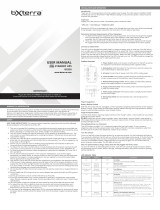 bXterra 350VA UPS BG350 Standby UPS Battery Backup, 6 Outlets, Easy Mute Button, RJ11, Energy Star, LEDs, Contoured Design, Compact User manual
bXterra 350VA UPS BG350 Standby UPS Battery Backup, 6 Outlets, Easy Mute Button, RJ11, Energy Star, LEDs, Contoured Design, Compact User manual
-
Dynex DX-800U User manual
-
COX Splitter Kit User guide
-
Legrand KEOR PDU Single Phase UPS User manual
-
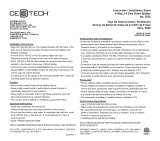 CE TECH 5536 Operating instructions
CE TECH 5536 Operating instructions
-
RocketFish RF-PCS7ES User manual
-
INFOSEC E4 3000 VA User manual
-
Sola 250 VA User manual
-
INFOSEC IPEL EVOLUTION 350 VA User manual
-
Panamax M8-HT User manual