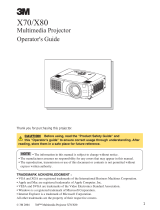Page is loading ...

*Indicates maximum lumens rating
3M
™
Digital Projector X95
If your projection needs call for maximum brightness to fill a large room but still reach the audience, the 3M Digital
Projector X95 is the one to see. Boasting 5000 lumens*, this XGA projector is ideal for larger boardrooms, classrooms,
and auditoriums. Lens shift capabilities make for easy placement in virtually any room, and the multiple security
features give you peace of mind that your assets are protected.
• XGA (1024 x 768) resolution
• 5000 lumens*
• Wired LAN
• Optical zoom
• Quick Start and Instant Off
• Auto Vertical Keystone
• Input source naming
• 3 Year Standard Warranty
• Horizontal and vertical lens shift
• Whiteboard, Blackboard
and Daytime Modes
• PC-less presentations using:
– USB slot
– SD wireless card slot
• Anti-theft security
• Free downloadable software
Hear audio the way
it was intended – with
amazing highs, full bass from
the lows and realistic immersion.
SRS WOW
improves audio
dynamics, and perception of low
frequency bass and will make your
presentations command attention.
Features
Optional Wireless Presentation: With the wireless card you can get rid
of network cable clutter and can control the projector from a remote network location.
PC-Less Presentation: Leave your laptop at home, just store your
presentations to a SD memory card or USB memory stick. See details inside.

Optional Wireless Connectivity
When a meeting or classroom requires multiple source
presenters, displaying clear images without switching
RGB cables between computers, puts the focus on the
presentation instead of the cabling and connection
issues. With the 3M Digital Projector X95, the wireless
connectivity obtained with the optional SD
wireless card
or the direct LAN connection, is the most hassle-free way
to present. It’s even possible to simultaneously project
up to four images from wireless computers, allowing
even more advanced and interactive presentations.
PC-Less Presentations
By using a SD memory card or a USB memory
device*, you can present .jpg, .png, .bmp and .mpeg4-
SP les from the projector without being connected
to a computer. This is ideal for those who give mobile
presentations or for those who have security concerns
about carrying their PC to different locations.
Just store les like your digital camera pictures on
an SD card, or store .jpg data les on a USB memory
device and insert either into the designated slot on the
projector connection panel, and you’re ready to display.
PJ Management
With today’s business resource constraints and budget
concerns, having the ability to manage projectors installed
in different classrooms or conference rooms from a
single computer is a great task management feature.
Using the local area network within your facility or business,
the projectors in various rooms are linked to a single
computer. The IT manager is able to turn the projectors on and
off in different rooms and perform various adjustments from
the single control room computer. PJ management allows the
manager charged with asset management and maintenance to
Note: These sizes are +10 percent. This is due to variations in the manufacture of the lens. If you are close to one of the endpoints you should verify with your unit that the image is the proper size at the
proper distance. * USB secure memory devices and USB hubs are not supported.
Image Size 4:3
Screen Size Projection Distance
Diagonal [inch (m)] Minimum [inch (m)] Maximum [inch (m)]
40" (1.0) 47" (1.2) 57" (1.4)
60" (1.5) 71" (1.8) 86" (2.2)
100" (2.5) 120" (3.0) 144" (3.7)
150" (3.8) 181" (4.6) 217" (5.5)
200" (5.1) 241" (6.1) 291" (7.4)
300" (7.6) 363" (9.2) 437" (11.1)
Image Size 16:9
Screen Size Projection Distance
(Diagonal) Minimum (m) Maximum (m)
40" (1.0) 51" (1.3) 62" (1.6)
60" (1.5) 78" (2.0) 94" (2.4)
100" (2.5) 131" (3.3) 157" (4.0)
150" (3.8) 197" (5.0) 237" (6.0)
200" (5.1) 263" (6.7) 317" (8.0)
300" (7.6) 395" (10.0) 476" (12.1)
3M
™
Digital Projectors deliver crisp and bright
presentations that help capture the attention of
the audience and leave a lasting impression. Using
wireless and networking technology, 3M has taken
digital projection to the next level for the business,
education and organization environments.

[Audio in 1 port]
[Audio in 2 port]
[S-Video port]
Audio in 3 R/L
ports (red&white)
[]
[Audio out port]
[Remote control port]
Audio in 4 R/L
ports
(red&white)
[]
[USB port]
[Control port]
[RGB out port]
[RGB 1 port]
[Video port]
[USB slot]
[BNC Connections]
[LAN port]
[HDMI port]
[SD card slot cover]
receive the error status of all projectors by email. This allows
for the lamps and lters to be changed promptly, extending the
life of the projector and helping reduce unexpected downtime.
The projectors can be scheduled for individual or
simultaneous on/off times, or can be changed from RGB to
video as the input source. The IT manager can manage up to
500 projectors at one time.
PJ Control
To help make it easier on the presenter or speaker, control
of the projector can be done directly from the computer,
via the network. Simply by operating a control bar on
the computer screen, you or one of your associates can
directly control functions being used for a presentation
like the brightness, contrast, sharpness, aspect ratio,
blank function on/off, and mute function on/off. The
control bar on the computer provides easy-to-understand
icons, allowing for convenient operation of volume input
sources, and other adjustments during the presentation.
E-Shot
For special announcements, emergency information
distribution, a unique sign in a hotel lobby or conference
center, the downloadable E-shot software function
can transmit up to four still pictures or les to a single
projector connected via the local area network.
Quick Start and Instant Off: The image will appear
in just 3 seconds after Power On and the unit can
be instantly powered off after a presentation.
Input source naming: Change the name of any input
to one of your own choosing for easier use (i.e. change
“RGB Input” to “Computer” or “Component” to “DVD”.)
Auto Vertical Keystone: Automatically
performs keystone correction for an ideal screen
setting, simply by pressing the button.
Resolutions preset: Recognizes and resizes special
resolutions, such as WXGA, and places them
in the optimum position. User’s own resolutions
can also be stored as custom modes.
Whiteboard, Blackboard and Daytime
Modes: Whiteboard Mode helps reduce peak white
brightness of projection on a whiteboard, reducing
annoying glare. Blackboard Mode helps provide
better color balance when projecting onto a colored
background. Daytime Mode allows the viewer to see
vivid images, even in high-glare environments.
Anti-theft security bar: Serving as both a
visible and actual deterrent, a steel security
bar is connected to the chassis to help provide
a strong anchor point for a lock chain.
“My Screen” lock: Users can personalize the start-
up screen with a warning or ownership message
and lock this screen with a pin code number.
Transition detector: Locks the projector from use if the
projection angle or settings are changed from the installed
position. Requires a user-set numeric code for reactivation.
Features

© 3M 2008. All rights reserved. Please recycle. Printed in USA. v01.08
3M Projection
Systems
Building A147-5N-01
6801 River Place Blvd.
Austin, TX 78726-9000
USA
3M Canada
PO Box 5757
London,
Ontario, Canada
NGA 4T1
3M Mexico, S.A. de C.V.
Apartado Postal 14-139
Mexico, D.F. 07070
Mexico
Important Notice
All statements, technical information, and recommendations related to 3M’s products are based on
information believed to be reliable, but the accuracy or completeness is not guaranteed. Before using this
product, you must evaluate it and determine if it is suitable for your intended application. You assume all
risks and liability associated with such use. Any statements related to the product which are not contained
in 3M’s current publications, or any contrary statements contained on your purchase order shall have no
force or effect unless expressly agreed upon, in writing, by an authorized officer of 3M.
Warranty; Limited Remedy; Limited Liability
This product will be free from defects in material and manufacture for a period of 3 years from the time of
purchase. 3M MAKES NO OTHER WARRANTIES or CONDITIONS INCLUDING, BUT NOT LIMITED TO, ANY
IMPLIED WARRANTY OR CONDITION OF MERCHANTABILITY OR FITNESS FOR A PARTICULAR PURPOSE.
If this product is defective within the warranty period stated above, your exclusive remedy shall be, at
3M’s option, to replace or repair the 3M product or refund the purchase price of the 3M product. Except
where prohibited by law, 3M will not be liable for any indirect, special, incidental or consequential loss or
damage arising from this 3M product, regardless of the legal theory asserted.
3M, and the 3M logo are trademarks of 3M Company. Used under license in Canada. All other trade
names referenced are the service marks, trademarks, or registered trademarks of their respective
companies.
Optical
Resolution
Native: true XGA (1024 x 768)
Maximum: UXGA (1600 x 1200)
Imager set
0.8", P-Si TFT panel
Aspect Ratio
4:3 native and 16:9 letterbox supported
Colors
16.7 million true colors (24 bit)
Contrast Ratio
1000:1
Brightness
5000 lumens (maximum rating)
Projection Lens
F1.7-1.9 (f=24-29mm)
Lens Shift
1:1 to 9:1 (vertical); 6:4 to 4:6 (horizontal)
Throw Ratio (Distance: Image Width)
1: 1.5 - 1:1.8
Screen Size (range)
30-350 inches diagonal
Zoom/Focus
Manual
Zoom Ratio
1.2:1
Optional Lenses
Short Throw Lens: throw ratio 1.2 - 2.0
Long Throw Lens: throw ratio 1.9 - 3.9
Ultra Long Throw Lens: throw ratio 3.9 - 7.4
Lamp
UHB 275W (normal mode), 220W (whisper mode)
Lamp Life
2000 hours (normal mode)
Up to 3000 hours (whisper mode)
Size
Dimensions (W x H x D)
16.5 x 5.5 x 12.6 in. (418 x 139 x 319mm)
Weight
15.8 lbs (7.19kg)
Warranties
For details see www.3m.com/meetings/warranties
Projector
3 Years Standard
Lamp
90 days or 180 hours with remainder of 1 year prorated
Ultra Value Warranty Enhancement (optional)
Includes 1 free lamp, free loaner while unit is
being repaired and expedited service.
Not available outside U.S.
System Specifications
Video Compatibility
NTSC, NTSC 4.43, PAL, PAL-M, PAL-N, SECAM
SDTV/HDTV
525i (480i), 525p (480p), 625i (576i), 750p
(720p@60Hz), 1125i (1080i@60Hz)
Digital Keystone Correction
Vertical ±40°; Horizontal ±20°
Audio
4 x 4W SRS WOW
™
Technology
Startup Screen
Customizable
Noise Level
Normal 39dB; Whisper 33dB
Horizontal Scan
31.5-106k Hz
Vertical Scan
56-120Hz
Power Consumption
460W
Power Supply
Universal: 100-120V/220-240V, 50/60Hz
Regulatory Approvals
UL, cUL, FCC Part 15 -Class B, -CE, EN60950
Operating Temperature
41°-95°F (5°-35°C)
Storage Temperature
-4°-140°F (-20°-60°C)
Altitude
Sea level to 6000 ft. (1,829m)
Minimum System Requirements for
Wireless Software
Software Requirements
Microsoft
®
Windows
®
XP Home Edition or Professional
Windows 2000 Professional Service Pack 4
Windows Vista Home Premium 32bit/Business 32bit
Windows Vista Ultimate 32bit/Business 32bit
Hardware Requirements
Minimum RAM: 64MB - 2000 / 128M - XP
Hard Drive Space
20MB
CD-ROM Drive
Technical Support
• Free unlimited software downloads and updates
available on our website at www.3m.com/meetings
• 24/7 Technical Support by calling 800.328.1371
800.328.1371 | www.3m.com/meetings
Specifications subject to change without notice.
WOW, SRS and are trademarks of SRS Labs, Inc. WOW technology is incorporated under license
from SRS Labs, Inc.
Hg—LAMP CONTAINS MERCURY. Manage in accordance with disposal laws. See www.lamprecycle.
org or call 1-800-328-1371(USA), 1-800-364-3577 (Canada). For product disposal see www.eiae.org
(USA) or www.epsc.ca (Canada).
Connections
Computer
RGB1 15 pin HD - sub-analog computer input
RGB2 5xBNC - analog computer/component input
USB USB Type B - Mouse Emulation
RGB Output 15 Pin HD - sub-analog computer output
Control 9 Pin D - sub-RS-232 control port
LAN RJ45 - wired LAN
SD Card SD Card slot - SD memory card or SD
wireless LAN card
AUX I/O USB Type A - USB memory stick
Video
HDMI HDMI - digital video and audio
Component 3xRCA (Y, Cb/Pb, Cr/Pr) - component
video input
S-Video 4 Pin Mini - Din-S-video input
Video RCA-composite video input
Audio
Audio In 1, 2 3.5mm stereo mini jack - PC audio input
Audio Out* 3.5mm stereo mini jack - audio output
Audio In 3, 4 2xRCA (red, white) - right and left channel
audio input
*Audio output is shaded with computer and video inputs
Wired LAN
Standard: 10/100 BASE-T
Connection: RJ-45
Wireless LAN
Standard: IEEE 802.11b/g
Wireless interface: SD wireless card 802.11b/g
Operation range: Up to 150 ft (46m)
Frequency range: 2.4GHz to 2.48GHz
Channels: 1 to 10
Security: WEP (64/128 bit), WPA-PSK/PSK2 (TKIP/AES)
Accessories Included
Power cords (US, UK, Europe)
VGA/RGB cable
Remote control (with batteries)
Application software CD (MIU LiveViewer)
Multi-language operator’s guide CD
SD slot cover lock
Free unlimited software downloads and updates available
on our website at www.3m.com/meetings
Optional Accessories
Ultra Value Enhanced Warranty
(X95w) U.S. only 78-6969-9932-1
SD wireless card 802.11bg 78-6969-9931-3
Lamp replacement kit (X95w) 78-6969-9930-5
Ceiling mount 78-6969-9905-7
Universal ceiling mount 78-6969-9874-5
Soft rolling bag 78-6969-9906-5
Short Throw Lens 78-6969-9890-1
Long Throw Lens 78-6969-9891-9
Ultra Long Throw Lens 78-6969-9892-7
/