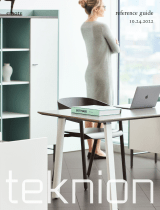C ont en t s
3
Introduction
Before
Starting to
Wash
Washing Programs
Installation
Care and Maintenance
Troubleshooting
Specification
Safety Information 4
Identification of Parts 7
Function Information 8
Preparation Before W ashing 9
U se of W ater, D ispenser D rawer, D etergent, Bleach and Softener
10
Special G uide for Stain Removal 13
Function of each Button 14
16
Stain Care W ash 16
Allergy Care W ash 16
Rinse 16
16
Q uick W ash 18
Delicates W ash 18
W ash 18
Duvet W ash 18
18
Soak W ash 20
Intensive Rinse 21
Tub Clean 22
Air Dry 23
O ption W ashing 24
Time D elay (RESERV ATIO N ) W ash 25
O ther U seful Functions 26
Smart Functions 28
Placing and Leveling 30
Connecting W ater Supply H ose 31
Connecting D rain H ose 34
Common washing problems 38
Troubleshooting 39
SmartD iagnosis
TM
40
Specification
R E AD T HIS MANUAL
Inside you will find many helpful hints on how to use and maintain your washer properly. Just a
little preventive care on your part can save you a great deal of time and money over the life of your
washer. You will find many answers to common problems in the Troubleshooting section. If you
review our chart of Troubleshooting Tips first, you may not need to call for service at all.
Cotton Wash
Extra
Eco Cotton
Towels
Quiet Wash
Additional Function
Program
Cleaning and Maintenance
Soft Safety Door
35
37
41