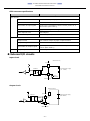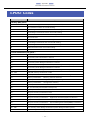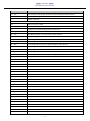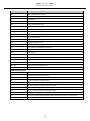Reference Manual
CONTENTS
BOX Computer
BX-M1000 Series
Introduction .................................................................. 5
Safety Precautions .................................................... 14
Product Nomenclature and Function ............... 20
Hardware Setup ........................................................ 32
BIOS Setup .................................................................. 48
Software RAID Setup ............................................... 86
Appendix ................................................................... 110
List of Optional Products .................................... 130
Customer Support and Inquiry ......................... 132

-
2
-
Table of Contents
Introduction ...................................................................... 5
1. Related Manuals ......................................................................................................................................................6
2. About the Product ..................................................................................................................................................7
3. Product Lineup ........................................................................................................................................................8
4. Features ................................................................................................................................................................... 10
5. Supported OS ........................................................................................................................................................ 11
6. Product Configuration List ............................................................................................................................... 12
Safety Precautions ......................................................... 14
1. Safety Information ............................................................................................................................................... 15
2. Handling Precautions ......................................................................................................................................... 16
1. FCC PART 15 Class A Notice ...................................................................................................................... 18
2. EN55032 Class A Notice ............................................................................................................................. 18
3. Security Warning .................................................................................................................................................. 19
1. Information security risks ........................................................................................................................... 19
2. Security measures – e.g. ............................................................................................................................. 19
Product Nomenclature and Function ........................... 20
1. Nomenclature of Product Components ..................................................................................................... 21
2. Description of Product Components ........................................................................................................... 23
1. LED: POWER, ACCESS, STATUS ................................................................................................................. 23
2. AC Power Input Connector: AC POWER ............................................................................................... 23
3. AC Power Switch: AC POWER SW ........................................................................................................... 23
4. Power Switch: POWER SW ......................................................................................................................... 23
5. LINE IN Interface: LINE IN .......................................................................................................................... 23
6. LINE OUT Interface: LINE OUT ................................................................................................................. 23
7. MIC IN Interface: MIC IN ............................................................................................................................ 24
8. Serial-ATA: SATA 1, SATA 2 ......................................................................................................................... 24
9. Giga bit-Ethernet: LAN A, B....................................................................................................................... 25
10. USB 3.0 Ports: USB3.0 .................................................................................................................................. 26
11. USB 2.0 Ports: USB2.0 .................................................................................................................................. 26
12. Serial Port Interface: SERIAL A, B, C ....................................................................................................... 27
13. GPIO Connector: DIO................................................................................................................................... 28
14. DVI Interface: DVI-D ..................................................................................................................................... 30
15. DisplayPort Interface: Display port ......................................................................................................... 31
Hardware Setup ............................................................. 32
1. Before Using the Product for the First Time ............................................................................................. 33
2. Hardware Setup .................................................................................................................................................... 34
1. Installing SATA disk ...................................................................................................................................... 34
2. Attaching the Attachment Fittings ......................................................................................................... 36
3. Expansion Board Installation Procedure .............................................................................................. 37

-
3
-
Table of Contents
4. Attaching the FG............................................................................................................................................ 41
5. Fastening the Cable ...................................................................................................................................... 42
6. Installation Requirements .......................................................................................................................... 45
BIOS Setup ...................................................................... 48
1. Introduction ........................................................................................................................................................... 49
1. Starting Setup ................................................................................................................................................. 49
2. Using Setup ..................................................................................................................................................... 50
3. Getting Help .................................................................................................................................................... 50
4. In Case of Problems ..................................................................................................................................... 50
5. A Final Note About Setup .......................................................................................................................... 50
2. Main Menu ............................................................................................................................................................. 51
1. Setup Items ...................................................................................................................................................... 51
3. Main .......................................................................................................................................................................... 52
4. Advanced ................................................................................................................................................................ 53
1. CPU Configuration ........................................................................................................................................ 55
2. Power & Performance ................................................................................................................................. 56
3. SATA Configuration ...................................................................................................................................... 58
4. PCH-FW Configuration ............................................................................................................................... 59
5. Intel (R) I210 Gigabit Network Connection ......................................................................................... 60
6. Intel(R) Rapid Storage Technology ......................................................................................................... 61
7. ACPI Settings .................................................................................................................................................. 63
8. RAS Configuration ........................................................................................................................................ 64
9. SMART Settings ............................................................................................................................................. 66
10. Super IO Configuration ............................................................................................................................... 67
11. H/W Monitor ................................................................................................................................................... 68
12. Network Stack Configuration ................................................................................................................... 69
13. CSM Configuration ....................................................................................................................................... 70
14. USB Configuration ........................................................................................................................................ 71
5. Chipset ..................................................................................................................................................................... 73
1. System Agent (SA) Configuration ........................................................................................................... 74
2. PCH-IO Configuration ................................................................................................................................. 75
6. Security .................................................................................................................................................................... 76
1. Secure Boot menu ........................................................................................................................................ 77
7. Boot Configuration ............................................................................................................................................. 78
8. Save & Exit .............................................................................................................................................................. 79
9. S CONTEC Utility .................................................................................................................................................. 81
1. Disk Copy ......................................................................................................................................................... 82
2. Self Inspection ................................................................................................................................................ 84
Software RAID Setup ..................................................... 86
1. Outline ..................................................................................................................................................................... 87
2. Create RAID Volume (RAID1(Mirror)) ........................................................................................................... 88
3. Delete RAID Volume (RAID1(Mirror)) ........................................................................................................... 92
4. RAID setup when replacing SATA disk ........................................................................................................ 94

-
4
-
Table of Contents
Hardware RAID Setup .................................................... 96
1. Outline ..................................................................................................................................................................... 97
2. Functional Specification .................................................................................................................................... 98
1. Hardware RAID Configuration Product Specification ..................................................................... 98
2. Product Nomenclature and Settings. .................................................................................................... 99
3. Hardware RAID Setup................................................................................................................................100
3. Mirror Card ...........................................................................................................................................................102
1. Operation Flow ............................................................................................................................................102
2. If Errors Occur ...............................................................................................................................................103
3. RAID Setup When Replacing the Storage .........................................................................................104
4. OS Recovery Setting .........................................................................................................................................106
5. FAQ and Troubleshooting ..............................................................................................................................107
1. FAQ ...................................................................................................................................................................107
2. Troubleshooting...........................................................................................................................................107
Appendix ...................................................................... 110
1. System Reference...............................................................................................................................................111
1. Specifications ................................................................................................................................................111
2. Power Management Features ................................................................................................................113
2. Physical Dimensions .........................................................................................................................................114
3. POST Codes .........................................................................................................................................................116
4. SERIAL I/O Address and Register Function .............................................................................................119
5. Watch-Dog-Timer ..............................................................................................................................................124
6. Battery Disposal..................................................................................................................................................126
1. Battery Specification ..................................................................................................................................126
2. Dispose of the Battery ...............................................................................................................................127
7. Life of SSD ............................................................................................................................................................129
1. About write endurance .............................................................................................................................129
2. About S.M.A.R.T. ..........................................................................................................................................129
List of Optional Products ............................................ 130
1. Optional Products..............................................................................................................................................131
Customer Support and Inquiry ................................... 132
1. Services ..................................................................................................................................................................133

-
5
-
Introduction
This section provides necessary information of the product
such as the outline, bundled items and manuals before
actual use.

—
Introduction
—
BX-M1000 Series Reference Manual
-
6
-
1. Related Manuals
The manuals related to the product are listed below.
Read them as necessary along with this document.
Must Read the Following Manuals.
Name
Purpose
Contents
How to get
Product Guide
Must read this after opening
the package.
This lists the product
configuration and describes
the precautions.
Included in the package
(Printed matter)
Reference Manual
Read this when operating
the product.
This describes the hardware
aspects such as functions and
settings.
Download from
the
CONTEC
website (PDF)
IPC Precaution List
Read this before operating
the product.
This describes the precautions
when using the product.
Included in the package
(Printed matter)
MICROSOFT
SOFTWARE
LICENSE TERMS
Must read this after opening
the package.
This describes the rights and
conditions of user when using
Windows software.
Included in the package
(Printed matter) *1
Manual for OS
Pre-installed Model
Must read this after opening
the package.
This describes the basic
information of OS, and the
procedures of setup and
recovery.
Download from
the CONTEC
website (PDF)
*1 It is not packed to the OS uninstall type.
Download Manuals
Download the manuals accordingly from the following URL.
Download
https://www.contec.com/download/

—
Introduction
—
BX-M1000 Series Reference Manual
-
7
-
2. About the Product
This product is a fan-less and high-performance embedded type computer with the seventh-
generation Intel
®
CPU processor. Along with its power-saving and high-performance features,
this product has a rich variety of interfaces and achieves fan-less operation by way of natural
air-cooling.
The Core i5-7300U processor or Celeron 3965U processor can be selected for the CPU.
Various interfaces such as dual LAN / USB3.0 / DisplayPort / DVI-D / RS-232C / DIO and the slot-in
2.5 inches SATA hard disk bay unit being installed, this product is best suited to displaying images
including digital signage.
Additionally, a 2-slot model (which can be equipped with PCI busses in two slots) and a 4-slot
model (which can be equipped with a PCI Express [x4] bus) are available.
Embedded-type CPU has been adopted.
The use of readily available parts ensures the product to be applied easily. In addition, Contec-
customized BIOS allows support to be provided at the BIOS level.

—
Introduction
—
BX-M1000 Series Reference Manual
-
8
-
3. Product Lineup
The product has two models. The standard model is pre-configured type. As for the BTO model, the
storage capacity and types are selectable to meet the user's needs.
Standard Model
Model
CPU
Expansion slot
OS
Storage device
BX-M1010-NA02
Core i5 7300U
processor
None
None
None
BX-M1010P2-NA02
Expansion 2-slot
(PCI x 2)
None None
BX-M1010P4-NA02
Expansion 4-slot
(PCI-Express(x4) x 1, PCI x 3)
None None
BX-M1020-NA02
Celeron 3965U
processor
None
None
None
BX-M1020P2-NA02
Expansion 2-slot
(PCI x 2)
None None
BX-M1020P4-NA02
Expansion 4-slot
(PCI-Express(x4) x 1, PCI x 3)
None None

—
Introduction
—
BX-M1000 Series Reference Manual
-
9
-
BTO Model
As for BTO model, items such as storage and RAID can be customized as required in addition to the
base.
Base
Model
CPU
Expansion slot
BX-M1010
Core i5 7300U
processor
None
BX-M1010P2
Expansion 2-slot
(PCI x 2)
BX-M1010P4
Expansion 4-slot
(PCI-Express(x4) x 1, PCI x 3)
BX-M1020
Celeron 3965U
processor
None
BX-M1020P2
Expansion 2-slot
(PCI x 2)
BX-M1020P4
Expansion 4-slot
(PCI-Express(x4) x 1, PCI x 3)
The list of BTO model configuration
Base Model
Type
+
OS
Memory
SATA1 *1
RAID
SATA2 *2
Kind
BX-M1010
1
Windows 10
IoT
Enterprise
2019 LTSC
2 8GB
1
SSD(MLC)
256GB
0 None
0 None
0
BOX-
PC
BX-M1010P2
BX-M1010P4
1
Hardware
RAID
1
SSD(MLC)
256GB
BX-M1020
2
HDD
100GB
BX-M1020P2
2
Software
RAID
2
HDD
100GB
BX-M1020P4
*1 OS is already installed.
The capacity of the disk in the OS pre-installed type is a value when 1GB is calculated
by 1 billion bytes.
The capacity that can be recognized from OS might be displayed less than the actual value.
*2 The disk is quipped in SATA2 slot when selecting RAID.
The same type of disks are quipped in SATA1 and SATA2 slots when selecting RAID.
*3 Hardware RAID is available only when selecting the base models BX-M10x0P2.
BX-M10x0xx
Base model
1 2 x x x 0
SATA1 SATA2RAID
Type
OS Memory
Kind

—
Introduction
—
BX-M1000 Series Reference Manual
-
10
-
4. Features
Seventh-generation Core i5, Celeron processor adopted
This product adopts the CPU that saves power consumption and also provides high computing and graphic performances.
Embedded-type CPU makes the stable supply possible.
Fan-less design reduces maintenance work
The product is fan-less to ensure a totally spindle-less design that simplifies maintenance, relieving the concern about dust or foreign
matter to get into the product. Moreover, along with minimized use of degrading parts greatly reduce maintenance work.
Major types of peripherals are supported with rich
interfaces
It has a variety of extended interface such as DVI-D x 1, Displayport×1, 1000BASE-T x 2, USB3.0 x 4, USB2.0 x 2, serial (RS-232C) x 3 and
DIO x 1.
It has two slot-in type of 2.5-inch SATA disk slots, providing the ability to separate data from the operating system, as well as the
convenience of being able to use one slot for system startup and the other for maintenance or for taking home system logs or collected
data.
Expansion slots to hold PCI bus boards (Type with
Expansion Slot).
BX-M10x0P2 has two PCI slots.
BX-M10x0P4 has one PCI-Express(x4) slot and three PCI slots.
The attachment fitting and cable ties prevent problems
caused by cable disconnections
For connectors with no locking mechanism such as USB cable, unnecessary trouble can be avoided by the use of cable ties for prevention
of cable disconnection.
Safety design required for embedded applications
For Windows 10 IoT Enterprise 2019 LTSC installed type, it is possible to use the WF *1 function of OS.
It is designed for safety required for embedding purpose, for example, prohibiting unwanted writing to the HDD or SSD with WF function
will relieve the concern about the writing limits to the HDD or SSD and prevent an unintentional system alteration.
*1 UWF (Unified Write Filter) is a function of Windows 10 IoT Enterprise 2019 LTSC.
They protect the disk from being actually written by redirecting the writing to RAM.

—
Introduction
—
BX-M1000 Series Reference Manual
-
11
-
5. Supported OS
- Windows 10 IoT Enterprise 2019 LTSC 64bit (Japanese / English / Chinese / Korean)

—
Introduction
—
BX-M1000 Series Reference Manual
-
12
-
6. Product Configuration List
The product consists of the items listed below.
Check, with the following list, that your package is complete.
If you discover damaged or missing items, contact your retailer.
BX-M10x0
BX-M10x0P2
BX-M10x0P4
[Base model]
[2-slot model]
[4-slot model]
Name
Pcs.
Pcs.
Pcs.
The Main Body
1
1
1
The Attachment
Fittings
2 2 2
Screws for 2.5 inches
Hard Disk (M3 x 4)
8 *1 8 *1 8 *1
Washer Assembled
Screws (M4 x 8)
8 8 8
AC Power Cable
1
1
1
Cable Tie for AC Power
Cable
1 1 1
Cable Tie for
USB/Audio cable
1 1 1
Slot Cover
-
2
4
Slot Cover Fixing
Screws (M3 x 6)
- 2 4
Product Guide
1
1
1
IPC Precaution List
1
1
1
Warranty Certificate
1
1
1
Serial Number Label
1
1
1
Royalty Consent
Contract (OS)
1 *2 1 *2 1 *2
Recovery Disk
1 *2
1 *2
1 *2
*1 The number of items packed in the OS pre-installed type is different since some of them are already
equipped to the BOX-PC.
With 1 disk : 4pcs, With 2 disks : 0pcs
*2 Not packed in the OS uninstalled type.
* The Reference Manual of this product is provided as the PDF file in the CONTEC web page.
Such information as hardware setup, component functions, and BIOS setup are indicated in the
Manual, please refer to it if needed.

—
Introduction
—
BX-M1000 Series Reference Manual
-
13
-
Production Configuration Drawings

-
14
-
Safety Precautions
Understand the following definitions and precautions to
use the product safely.
Never fail to read them before using the product.

—
Safety Precautions
—
BX-M1000 Series Reference Manual
-
15
-
1. Safety Information
This document provides safety information using the following symbols to prevent accidents
resulting in injury or death and the destruction of equipment and resources.
Understand the meanings of these labels to operate the equipment safely.
DANGER
DANGER indicates an imminently hazardous situation which, if not
avoided, will result in death or serious injury.
WARNING
WARNING indicates a potentially hazardous situation which, if not
avoided, could result in death or serious injury.
CAUTION
CAUTION indicates a potentially hazardous situation which, if not
avoided, may result in minor or moderate injury or in property damage.

—
Safety Precautions
—
BX-M1000 Series Reference Manual
-
16
-
2. Handling Precautions
WARNING
Always check that the power supply is turned off before connecting or disconnecting AC
power cable.
Do not modify the product.
Always turn off the power before inserting or removing the boards or cables.
Do not attempt to replace the battery as inappropriate battery replacement poses a risk of
explosion.
For battery replacement, contact your retailer as it must be performed as a process of repair.
When disposing of a used battery, follow the disposal procedures stipulated under the
relevant laws and municipal ordinances.
For details on replacing the battery, refer to the Appendix.
This product is not intended for use in aerospace, space, nuclear power, medical equipment,
or other applications that require a very high level of reliability. Do not use the product in
such applications.
If using this product in applications where safety is critical such as in railways, automotive, or
disaster prevention or security systems, please contact your retailer.
CAUTION
Do not use or store this product in a location exposed to high or low temperature that
exceeds range of specification or susceptible to rapid temperature changes.
e.g. - Exposure to direct sun - In the vicinity of a heat source
Do not use this product in the vicinity of devices that generate strong magnetic force or
noise. Such products will cause this product to malfunction.
Do not use or store this product in the presence of chemicals.
To clean this product, wipe it gently with a soft cloth dampened with either water or mild
detergent. Do not use chemicals or a volatile solvent, such as benzene or thinner, to prevent
pealing or discoloration of the paint.
This product’s case may become hot. To avoid being burned, do not touch that section while
this product is in operation or immediately after turning off the power. Avoid installation in a
location where people may come into contact with that section.
CONTEC does not provide any guarantee for the integrity of data on SSD/HDD.
Always disconnect the power cable from the receptacle before mounting or removing the
expansion board, or before connecting /disconnecting any connector.
As for the product with a D-SUB connector, the appropriate tightening torque for the cable
connector is less than 2 kgf ・ cm.
To prevent corruption of files, always shutdown the OS before turning off this product.

—
Safety Precautions
—
BX-M1000 Series Reference Manual
-
17
-
CONTEC reserves the right to refuse to service a product modified by the user.
In the event of failure or abnormality (foul smells or excessive heat generation), unplug the
power cord immediately and contact your retailer.
To connect with peripherals, use a grounded, shielded cable.
SATA disk slot is not hot-pluggable. Do not touch SATA disk, or insert /remove the disk while
the product power is on. Doing so may lead to malfunctions or system damages.
Component Life:
(1) Battery --- The internal calendar clock and CMOS RAM are backed by a Lithium primary
battery. The backup time at a temperature of 25 °C. with the power
disconnected is 10 years or longer.
(2) SSD --- SSD is used for the OS storage area with the SSD type.
The assumed life is 3,000 rewrites for MLC types.
For details, refer to the Appendix.
(3) HDD --- HDD is used for the OS storage area with the HDD type.
The assumed life is , with the conditions described below,
20,000 hours (Power on hours/ at an ambient temperature of 25°C) or 5 years,
whichever comes first.
Power on hours: Less than 333 hours/month
Operating: Less than 20% of power on hour
* Replacement of expendables is handled as a repair (there will be a charge).
* The service life for consumable parts are reference values and are not guaranteed values.

—
Safety Precautions
—
BX-M1000 Series Reference Manual
-
18
-
1. FCC PART 15 Class A Notice
NOTE
This equipment has been tested and found to comply with the limits for a Class A digital device,
pursuant to part 15 of the FCC Rules. These limits are designed to provide reasonable protection
against harmful interference when the equipment is operated in a commercial environment.
This equipment generates, uses, and can radiate radio frequency energy and, if not installed and used
in accordance with the instruction manual, may cause harmful interference to radio communications.
Operation of this equipment in a residential area is likely to cause harmful interference in which case
the user will be required to correct the interference at his own expense.
FCC WARNING
Changes or modifications not expressly approved by the party responsible for compliance could void
the user's authority to operate the equipment.
2. EN55032 Class A Notice
Warning:
Operation of this equipment in a residential environment could cause radio interference.
CAUTION
Hardware RAID configuration of BTO model is not certified for CE or FCC standard.

—
Safety Precautions
—
BX-M1000 Series Reference Manual
-
19
-
3. Security Warning
When connecting to the network, be aware of security-related problems. See the examples of
Security measures below and set up the product properly along with the network devices.
1. Information security risks
Unauthorized access from the outside through a network could cause the system halt, data
damage, or exposure to malware. *1
Invaded and used as a stepping stone, a device might attack the others through networks. (a
victim becomes an assailant)
Information might leak without realizing due to the connection to the network.
Secondary damages such as harmful rumors, liability in damages, social credibility fall, and
opportunity loss are expected led by the troubles described above.
*1: Malware (Malicious Software) is software that brings harm to a computer system and performs
unintended operations.
2. Security measures – e.g.
Do not keep using the default password. (Refer to the product manual for the password
setting).
Set a strong password.
Combined with upper and lowercase letters, and numbers so that it cannot be easily
analogized by others.
Change the password periodically.
Disable unnecessary network services and functions.
Restrict access to the network with network devices. *2
Restrict ports to be released on the network with network devices. *2
Create a closed network connection using such as dedicated network or VPN*3
*2: Inquire for setting procedure to manufacturers.
*3: VPN (Virtual Private Network) a secured network that wards off unauthorized access by
protecting the communication path with authentication and encryption.
Unfortunately, there are no perfect ways to avert unauthorized access or close a security hole
that are endlessly found day and night.
Please understand that risks are always involved with the Internet connection, and we strongly
recommend a user should constantly update information security measures.

-
20
-
Product Nomenclature
and Function
This section describes product component names and their
functions, pin assignment of each connector.
Page is loading ...
Page is loading ...
Page is loading ...
Page is loading ...
Page is loading ...
Page is loading ...
Page is loading ...
Page is loading ...
Page is loading ...
Page is loading ...
Page is loading ...
Page is loading ...
Page is loading ...
Page is loading ...
Page is loading ...
Page is loading ...
Page is loading ...
Page is loading ...
Page is loading ...
Page is loading ...
Page is loading ...
Page is loading ...
Page is loading ...
Page is loading ...
Page is loading ...
Page is loading ...
Page is loading ...
Page is loading ...
Page is loading ...
Page is loading ...
Page is loading ...
Page is loading ...
Page is loading ...
Page is loading ...
Page is loading ...
Page is loading ...
Page is loading ...
Page is loading ...
Page is loading ...
Page is loading ...
Page is loading ...
Page is loading ...
Page is loading ...
Page is loading ...
Page is loading ...
Page is loading ...
Page is loading ...
Page is loading ...
Page is loading ...
Page is loading ...
Page is loading ...
Page is loading ...
Page is loading ...
Page is loading ...
Page is loading ...
Page is loading ...
Page is loading ...
Page is loading ...
Page is loading ...
Page is loading ...
Page is loading ...
Page is loading ...
Page is loading ...
Page is loading ...
Page is loading ...
Page is loading ...
Page is loading ...
Page is loading ...
Page is loading ...
Page is loading ...
Page is loading ...
Page is loading ...
Page is loading ...
Page is loading ...
Page is loading ...
Page is loading ...
Page is loading ...
Page is loading ...
Page is loading ...
Page is loading ...
Page is loading ...
Page is loading ...
Page is loading ...
Page is loading ...
Page is loading ...
Page is loading ...
Page is loading ...
Page is loading ...
Page is loading ...
Page is loading ...
Page is loading ...
Page is loading ...
Page is loading ...
Page is loading ...
Page is loading ...
Page is loading ...
Page is loading ...
Page is loading ...
Page is loading ...
Page is loading ...
Page is loading ...
Page is loading ...
Page is loading ...
Page is loading ...
Page is loading ...
Page is loading ...
Page is loading ...
Page is loading ...
Page is loading ...
Page is loading ...
Page is loading ...
Page is loading ...
Page is loading ...
Page is loading ...
Page is loading ...
-
 1
1
-
 2
2
-
 3
3
-
 4
4
-
 5
5
-
 6
6
-
 7
7
-
 8
8
-
 9
9
-
 10
10
-
 11
11
-
 12
12
-
 13
13
-
 14
14
-
 15
15
-
 16
16
-
 17
17
-
 18
18
-
 19
19
-
 20
20
-
 21
21
-
 22
22
-
 23
23
-
 24
24
-
 25
25
-
 26
26
-
 27
27
-
 28
28
-
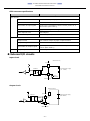 29
29
-
 30
30
-
 31
31
-
 32
32
-
 33
33
-
 34
34
-
 35
35
-
 36
36
-
 37
37
-
 38
38
-
 39
39
-
 40
40
-
 41
41
-
 42
42
-
 43
43
-
 44
44
-
 45
45
-
 46
46
-
 47
47
-
 48
48
-
 49
49
-
 50
50
-
 51
51
-
 52
52
-
 53
53
-
 54
54
-
 55
55
-
 56
56
-
 57
57
-
 58
58
-
 59
59
-
 60
60
-
 61
61
-
 62
62
-
 63
63
-
 64
64
-
 65
65
-
 66
66
-
 67
67
-
 68
68
-
 69
69
-
 70
70
-
 71
71
-
 72
72
-
 73
73
-
 74
74
-
 75
75
-
 76
76
-
 77
77
-
 78
78
-
 79
79
-
 80
80
-
 81
81
-
 82
82
-
 83
83
-
 84
84
-
 85
85
-
 86
86
-
 87
87
-
 88
88
-
 89
89
-
 90
90
-
 91
91
-
 92
92
-
 93
93
-
 94
94
-
 95
95
-
 96
96
-
 97
97
-
 98
98
-
 99
99
-
 100
100
-
 101
101
-
 102
102
-
 103
103
-
 104
104
-
 105
105
-
 106
106
-
 107
107
-
 108
108
-
 109
109
-
 110
110
-
 111
111
-
 112
112
-
 113
113
-
 114
114
-
 115
115
-
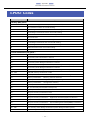 116
116
-
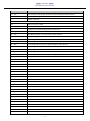 117
117
-
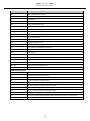 118
118
-
 119
119
-
 120
120
-
 121
121
-
 122
122
-
 123
123
-
 124
124
-
 125
125
-
 126
126
-
 127
127
-
 128
128
-
 129
129
-
 130
130
-
 131
131
-
 132
132
-
 133
133
-
 134
134
-
 135
135
Contec BX-M1020P2 Reference guide
- Type
- Reference guide
- This manual is also suitable for
Ask a question and I''ll find the answer in the document
Finding information in a document is now easier with AI
Related papers
-
Contec BX-M1020 Reference guide
-
Contec BX-M1020 Reference guide
-
Contec BX-M1020 Reference guide
-
Contec VPC-700 Owner's manual
-
Contec CA-RU150 Owner's manual
-
Contec SSD-64GS-2M NEW Owner's manual
-
Contec PT-D07WA-110 Reference guide
-
Contec PC-SSD16GS-L Owner's manual
-
Contec EPC-3010 Owner's manual
-
Contec BX-M1020 Owner's manual
Other documents
-
Sharkoon 4044951008049 Datasheet
-
Sharkoon 4044951008063 Datasheet
-
 YearGoo 2.5” Solid State Drive User manual
YearGoo 2.5” Solid State Drive User manual
-
ECS DS110 User manual
-
Inseego MiFi® 1000 Quick start guide
-
Biostar H61MGC User manual
-
Hitachi HF-W2000 35 User manual
-
Inseego MiFi® 1000 User guide
-
ActionTec M1000 Quick start guide
-
Asus RS100-E8-PI2 C8682 User manual