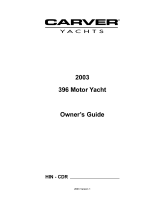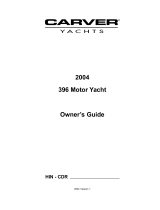Page is loading ...

I
LAVASTOVIGLIE
Manuale uso
e manutenzione
DISHWASHER
Use and maintenance
handbook
GESCHIRRSPÜLAUTOMAT
Bedienungs- und
Wartungshandbuch
LAVE-VAISSELLE
Livret d’instructions
et d’entretien
GB
D
F
LAVAVAJILLAS
Manual de uso y
manutención
E
EL

LV
76

1
GB
BEFORE USING THE APPLIANCE
1
Norms and regulations to be respected
• The dishwasher may only be used to clean household dishes. If the appliance is used for other
purposes or in a wrong manner, the manufacturer declines all responsibilities for possible damages.
• For safety reasons, no modifications must be carried out on the appliance.
• Before connecting the appliance to the electric power supply system, check that the power supply at
the place of installation is compatible with the electric data indicated on the data tag.
• The installation must be carried out by qualified personnel.
Before running the appliance for the first time
• Make sure the dishwasher was not damaged during transport. Do not hook up the appliance if there
is any damage. In case of damage, contact the vendor.
For the safety of children
• Do not allow children to play with the appliance.
• Detergents can cause permanent damage to eyes, mouth and throat.
They should therefore be kept outside the reach of children.
• The water in the dishwasher is not drinkable. Any residues of detergent in the appliance constitute a
source of danger for children. They must therefore be kept away from the open dishwasher.
Daily use
• Do not turn on the dishwasher if the electric cable, or the water supply or water drainage pipes are
damaged, or if the control board, the work surface or the base are in very bad condition.
• In case of a malfunction, shut off the water supply, then turn off the appliance and pull the electric
plug from the outlet. If there is a permanent electric connection, turn off the service switch (if present)
or remove the fuse (or fuses).
• To remove the plug from the electric outlet, hold the plug itself and pull; never pull the cable.
• All repairs of the dishwasher must be carried out by specialised personnel. Inappropriate repairs can
create a severe danger for the user. For repairs, you should therefore contact our technical customer
assistance service or a specialised vendor.
• The replacement of the supply cable must be carried out only by the technical service staff.
• If the pipes and tubes are deteriorated, substitute them with new original parts before hooking up
the appliance.
• Do not use detergent substances that could lead to an explosion.
• Do not sit or lean on the open door. The appliance might otherwise tilt over.
• Before adding special dishwasher salt, detergent and rinse aid, make sure that the manufacturer of
these substances recommends their use for household dishwashers.
• Always shut off the water supply when the dishwasher is not in use for longer periods of time, e.g.,
during your vacations.
1.1 SAFETY INSTRUCTIONS

GB
2
UNPACKING – DISPOSAL
2
Remove the external plastic packaging material, the corner re-enforcements, and the styrofoam base. Open
the door and remove the styrofoam blocks from the inside baskets.
Collect and recycle the packaging materials. This will preserve primary materials and help reduce the amount
of waste.
Take the packaging materials to specialised recycling centres .
When the appliance eventually has to be disposed of, it should be made non-functional before eliminating it.
Attention! Some packaging materials (e.g., plastic bags, styrofoam) can be
dangerous for children. Children should therefore be kept away from them.
At the end of its life span, the appliance must be eliminated by a specialised company, respecting all
existing laws and regulations.
This will make it possible to dispose of the old appliance while at the same time recuperating and
sorting synthetic materials that are fit for recycling, thus contributing to the protection of the environment.
2.2 FINAL DISPOSAL OF APPLIANCE
2.1 UNPACKING
3.1 WASHING DISHES IN AN ECONOMIC AND ECOLOGICAL WAY
GENERAL ADVICE
3
• Don’t rinse your dishes under running water before placing them in the dishwasher
• Run the appliance only when it is full, because only like this the process becomes economical and
respects the environment.
• Always choose a programme that is adequate for the kind of dishes you want to wash and that
corresponds to how dirty they are
• You should avoid to use too much detergent, dishwasher salt, and rinse aid. Refer to the dosages
recommended in the usage instructions provided by the manufacturers of these substances.
• Make sure that the water softness regulator is set correctly.
3.2 DISHES NOT TO BE WASHED IN THE DISHWASHER
You must not wash in this appliance:
- Cutting boards or small containers in wood
- Plastic objects that are not heat resistant
- Lead crystal
- Objects made from tin or copper
- Dishes or cutlery with glued components
- Old cutlery with heat sensitive glue
- Steel objects that are oxidised easily
- Cutlery with handles in wood, horn, antler, porcelain, or mother of pearl.
When purchasing dishes, cutlery, or glasses, make sure that they are
dishwasher resistant.

3
GB
0,05 - 1MPa Model. ......................
....A
MAX .......W
........V.....Hz
Made in EU
...................
12
DESCRIPTION OF THE APPLIANCE
4
4.1 GENERAL PARTS
4.2 TECHNICAL DATA
capacity (standard settings): 12
pressure of water supply system
minimum pressure: 0.05 Mpa
maximum pressure: 1 Mpa
Attention: the necessary characteristics
of the electric supply grid are indicated
on the data tag.
1) salt container
2) rinse aid container
3) drying ventilator (if included)
4) container for detergent
5) data tag
6) filters
7) lower spray-rotor
8) upper spray-rotor
9) electric cable
10) water supply tube
11) water drainage tube
12) lower basket
13) upper basket
14) cutlery container
15) hook for door closing mechanism
LA2505-020/1
1
1
9
10
11
14
5
8
13
15
6
12
3 2
7
4

GB
4
3
2
LA2505-030
LA2505-040
A
P
C
5.1 LEVELLING
Place the appliance in the spot where you want to install it. Use feet P (unscrew or screw in) to regulate
(if necessary) the height of each foot to assure that the appliance is in a fully level position.
If the appliance is positioned in a level position, its correct functioning is assured.
Maximum error = 2 degrees
After levelling the appliance, regulate the hook of the door closing mechanism, to assure that the door
closes perfectly.
In order to obtain a perfect seal adjust the door locking device but only after having levelled the machine
in its final installation position.
INSTALLATION
5
5.2 WATER CONNECTION
The water supply tube C, which accompanies the
dishwasher, makes it possible to connect the appliance to
a faucet with a 3/4” attachment.
During the installation, the following instructions must be
followed:
• Attach tube C to the cold water faucet A.
• If the tube is being attached to new pipes that have not
been used for a long time, you should let the water run
for some time before attaching the tube in order to make
sure that dirt and rust residues are eliminated.
• Make sure that the water pressure corresponds to the
range indicated on the data tag.
The appliance may be connected to the cold water sys-
tem. It must not be connected to the hot water system.
2.1
M

5
GB
min 32 cm
max 80 cm
4
LA2501-050
T
T
5.3 CONNECTION OF DRAINAGE WATER
The curved end of drainage tube T, which is being supplied with your appliance, should be hooked
onto the edge of a sink or into a drainage pipe.
A special siphon should be used to prevent bad odours.
During the assembly, the following precautions should be taken:
- the drainage tube must not be bent to avoid blockages;
- the tube’s end, relative to the top surface of the dishwasher (fig. 4), must be placed at a height
between 32 and 80 cm;
- the end of the tube must never be immersed in water;
- the drainage tube must not be extended to more than a maximum length of 1 metre. The extension
must have the same internal diameter. Furthermore, the maximum height at which the tube’s end
can be placed (in the case of an extended tube) must be reduced from 80 to 50 cm.
- If you use a drainage pipe, make sure its internal diameter is not inferior to 4 cm.
5.4 ELECTRIC CONNECTIONS
The appliance may only be connected to a properly installed electric outlet with
an earth (ground) contact. The connection must be carried out in correspondence
with existing laws and regulations and supplementary rules issued by the supplier
of electric power.
The tension shown on the data tag must correspond to the power tension of the electric
grid at the site of installation.
See data tag for the size and format of the electric outlet to be used.

GB
6
USE
6
6.1 BEFORE USING THE APPLIANCE
Before turning on the appliance, make sure that the plug attached to the electric cable is
connected to the electric outlet, the water supply tube is connected to the faucet, the faucet
is turned on, the drainage tube has been connected according to the instructions.
Use only special dishwasher salt. Other types of salt
(e.g., regular household salt) often contain sub-
stances that do not dissolve completely in water and
can therefore obstruct the water softener, thus mak-
ing it unusable.
Opening of the door
Pull the handle forward. The door should open without effort. If you pull the handle while the dishwasher
is running, a safety mechanism will turn off the appliance.
Positionof
regulation
device
French
degrees
°fH
German
degrees
°dH
d1
d2
d3
d4
d5
d6
<15
>15 <25
>25 <40
>40 <60
>60 <80
>80 <90
<8,4
>8,4 <14
>14 <22,4
>22,4 <33,6
>33,6 <44,8
>44,8 <50,4
>=higher/<=lower
LA2505-060
5
L
Regeneration levels
Adding special dishwasher salt
• Open the door and take out the lower basket.
• Remove the lid of the salt container by turning it anticlock-
wise.
Only during the first time you carry out this operation:
fill about 1/2 litre of water into the salt container.
• Use funnel L to fill the special dishwasher salt into the
container (use about 1.0-1.5 kg of salt).
• Remove possible salt residues from the opening of the
container.
• Put the lid of the container back in its place by turning it
clockwise.
• If you don’t use the dishwasher immediately after filling
the salt container, run the programme
pre-wash
to rinse
away the water and salt particles that spilled over from the
container.
* The water softening system is equipped with an electric
instrument that indicates the salt content level.
A control light will be illuminated on the front panel (fig. 18,
) of your dishwasher to indicate when it is necessary
to add more dishwasher salt.
Regulation of the water softener system
For the washing process it is better to use soft water (with a
low calcium content), to avoid calcium deposits on the dishes
and on the inside of the dishwasher.
To find out the degree of hardness of your water contact
your town administration or use a commercial testing kit.
To reach an optimal regeneration setting, keep the button
DELAY 9 (fig. 6) pressed when turning on the appliance.
Now, the current setting is being displayed (e.g., d5). To
modify the setting (within 5 seconds),press the same button
again until the desired level is reached (see table).
Wait for 6 seconds without modifying the setting. A buzzer
sound will indicate that the new setting was accepted. On
the display, the request select programme will appear.
6
6
9

7
GB
7
LA2505-080
Refilling of rinse aid
The rinse aid, which is released automatically dur-
ing the final phase of the wash cycle, guarantees
that the dishes dry quickly and prevents the for-
mation of stains and calcium sediments.
Indication of salt level (if present)
The green mark under the cap indicates that there
is still enough salt in the container. If the green
mark is no longer visible, the salt container needs
to be refilled with special dishwasher salt.
8
9
LA2505-092
LA2505-096
Only use rinse aids for dishwashers. Other products won’t obtain the desired
effect.
The rinse aid container S is located on the inside
of the door.
• Remove the container cap T by turning it 1/4 revo-
lution anticlockwise.
• Fill container with rinse aid up to the broken line.
Maximum quantity: about 140 ml.
• Put the cap back in its place.
• Clean off possible residues of rinse aid with a
cloth, otherwise too much foam might be pro-
duced during the rinsing process.
Indication of rinse aid level
• Electric (fig. 18-18.1)
The appliance is equipped with a level indicator
for the rinse aid. When it lights up, more rinse
aid needs to be added.
• Mechanical (fig. 9)
More rinse aid needs to be added when the
indicator (located on the container F) is clear (
).
When the container is full, the indicator has a dark
coloration.
S
T
F

GB
8
LA2505-094
1
2
3
4
1
2
3
4
LA2505-090
LA2505-100
11
12
10
R
P
V
Regulation of rinse aid dosage
The regulation R of the quantity of rinse aid that is
released can be found in the refill opening of the
rinse aid container.
It can be adjusted with a screwdriver. The possible
settings range from 1 to 4,1 corresponds to a
release of one ml of rinse aid, 4 to four ml, etc. The
appliance has been set on 2 (two ml) by the
manufacturer.
A full rinse aid container is sufficient for about 50
wash cycles. The quantity of rinse aid to be released
should be adjusted when the result of the wash
process is not satisfactory.
• Always wipe off with a cloth any rinse aid that
spilled over from the container.
It is important to check the level of rinse aid in
the container periodically – if possible every
31 wash cycles.
Adding the detergent
IMPORTANT! Do not use detergents in this
dishwasher that are made for dish washing by
hand! These substances produce large quantities
of foam but they do not clean the dishes in a
dishwasher. They can even lead to a malfunctioning
of the appliance.
You should therefore only use detergents that are
specifically made for household dishwashers.
Keep your detergent containers closed and in a
dry place.
Only when you use the pre-wash programme no
detergent is needed.
During a programme the detergent is automatically
taken from the detergent container.
We recommend the use of about 25 g of detergent.
Detergents vary in their strength and efficiency.
You should therefore pay attention to the dos-
age recommendations of each manufacturer.
The container for the detergent is located on the
inside of the door.
If the lid is closed:
• Push forward closing mechanism P. The lid will
open with a “click”.
• Fill the detergent into the container V.
• To close the lid, press until you hear a closing
“click”.
If your dishes are exceptionally dirty, you can also
fill some detergent into the indentation Q of the lid.
In this case, fill the indentation up to the edge. This
detergent will be available and active during the
pre-wash phase.
Q

9
GB
13
LA2505-110
14
LA2505-112
There are two dish baskets that allow you to store
all different kinds of dishes.
• Remove from the dishes any larger pieces of
food to avoid an obstruction of the filter and the
development of bad odours.
• If pots and pans are particularly dirty and con-
tain crusts of food (after frying or roasting), soak
them in a water bath before washing them in the
dishwasher.
Use of the lower basket
The lower basket is intended to hold dishes that
are more difficult to clean, as well as the cutlery
basket.
The lower basket holds regular plates, soup bowls,
pans, soup tureens, lids, and serving dishes. Flat
and deep plates must be placed in a way that
leaves some space between the individual plates.
All plates must be in a vertical position so that the
water can pass freely.
Pans and pots must always be placed upside down.
You can choose any kind of loading configuration,
but you should make sure that the dirtiest surface
of dishes, pots and pants faces the water spray
and that the water can flow off without hindrances.
Cutlery
For best cleaning results, cutlery should be inserted with its handles facing down. Spoons, forks, and
knifes must be placed in the specific areas of the cutlery basket that are designed for them.
How to load and unload the dishwasher
ATTENTION:
Particularly long cutlery, specifically “long knives”, should not be positioned pointing upwards but
should be placed horizontally in the top tray or washed by hand.

GB
10
15
LA2505-120
LA2505-130
LA2505-134
LA2505-132
16
1
2
Use of the upper basket
The upper basket can be pulled out all the way.
It holds small and medium sized dishes such
as glasses, small plates, tea and coffee cups,
small salad bowls, and small pans and pots that
are not very dirty.
Desert plates must always be placed vertically;
glasses, cups, pots and pants must be placed
upside down.
Light dishes should be held by a support
structure so that they don’t get thrown around
by the water jet.
An optimal arrangement of dishes inside the
dishwasher will guarantee best washing results,
allowing the appliance will be able to develop
its full effectiveness.
Height regulation of the upper basket
Use the handle on the side (only on left) to regulate the
basket’s height and inclination.
1 regulation of horizontal position
2 regulation of inclination
Because of the elevated temperature of the water used to wash the dishes and of
potential chemical reactions with the detergent, it is recommended not to wash
copper or aluminium dishes, cutlery with wood or horn handles, delicate porcelains,
or non heat resistant glass or plastic dishes in the appliance.
If you possess decorated porcelain, you should test one single piece to make sure
that the décor is not being damaged or altered.

11
GB
Start
After checking the quantities of regeneration salt and of rinse aid, open the water faucet completely,
place the dishes in the baskets, fill detergent into the detergent container and add also detergent for
the pre-wash (if necessary) then close the front door.
Now proceed as follows:
• Use the On/Off button . On the display the words programme selection will appear.
• Use the programme selection button to select the desired programme
• Press the start/pause programme button . After a sound signal, which indicates the initiation of
the programme, the appliance will run the wash cycle automatically.
Note: On the display, the duration of the chosen programme will be shown.
Pulling out the upper basket
The upper basket can be pulled out and removed
as shown in the figure.
17
Description of control buttons and
indication lights
LA2505-160
Led Display
1) Indication of delayed start (Delay)
2) Indication of half load
3) Indication of pre-wash cancel
4) Indication of drying
5) Indication of low salt level
6) Indication of low rinse aid level
Control buttons
7) On/Off
8) Programme selection
9) Delayed start selection
(Delay)
10) Half load selection
11) Pre-wash cancel selection
12) Drying selection
13) Start/Stop/Pause programme
14) Multifunction display
15) Door opening handle
7
14
8
13
EL0510-010
18
15
7
14
1
2
3
4
6
5
8
9
10
13
12
11
It is advisable not to open the dishwasher during the wash.

GB
12
Options
(Note: the various options must be selected before initiating the wash cycle)
• Delayed start : time delays for the initiation of the wash cycle can be set ranging from 1 to 16 hours.
On the display, the delay period that was selected will be shown. The LED display will be blinking during the
entire delay period.
The selection of this setting option is confirmed when the number of the pre -selected programme appears
on the display.
• Half load : when choosing this wash cycle option, the following indication will appear on the display:
(¯=wash superior basket,_=wash inferior basket). The corresponding LED indication will be illuminated.
The selection of this setting option is confirmed when the number of the pre-selected programme appears
on the display.
• Pre-wash cancel : This option is only available for programmes that include a pre-wash.
When pressing the button, the corresponding LED indication will be illuminated.
The selection of this setting option is confirmed when the number of the pre-selected programme appears
on the display.
• Drying : this programme option is carried out automatically by the programmes in whose cycle it is
included (see programme table). To modify the dryer setting, the drying button must be pressed before
initiating the chosen programme. On the display, the following information will appear: AO = no drying; A1=
Drying 20’; A2 = Drying 35’; A3 = Drying 45’.
The corresponding LED indication will be illuminated.
The selection of this setting option is confirmed when the number of the pre -selected programme appears
on the display.
• Note: In the models without the drying ventilator, this option is to be considered as waiting time at the end
of the cycle.
• Description of Start/Stop/Pause button
• It initiates the wash programme cycle (the buzzer sound indicates that the cycle has started).
• When you turn on the machine, using the ON/OFF button, the display indicates the number of the last
program that has been carried out. In cases where the previous program has not yet finished, the display
will flash the number of this program. In order to re-start it you must simply press the “START” button ,
the remaining time that is necessary in order to finish the cycle will appear automatically on the display.
(Situations such as this will occur each time that you open the machine when it is carrying out a program).
• If pressed during the wash for less than 5” the machine will pause, the number of the program will be seen
flashing on the display, (in this case it is possible to add or remove dishes etc.)
In order to proceed with the washing program, close the door and press the button again.
• Programme settings by mistake (change programme)
• Reset by using the start/stop/pause button : keep the button pressed until the buzzer stops beeping (it
produces a series of beeps).
• Repeat the select programme operation.
Note: If the programme has been initiated and has run beyond the water fill phase, the display indicates
“ “, Then, the appliance will discharge all water, and (after a prolonged buzzer sound) the display will
indicate the pre-selected programme setting.
Now, the appliance is ready for a new setting.
• Note: Once you have opened the door, always press the Start button in order to restart the dishwasher.
• Activation / Elimination of the buzzer
b0 = Buzzer DEACTIVATED
b1 = Buzzer ACTIVATED
In order to access the setting of the BUZZER, keep the PROGRAM button pressed down when you
turn on the machine. The current setting “b1” will be visualised on the Display. In order to change this
setting, press the same button until you have selected the status of the buzzer that you desire. Wait for
approximately 6 seconds, without changing your choice, following this, the sound of the BUZZER will confirm
that the setting has been memorised.
• End of cycle
Once the washing cycle is finished , the program number will appear lit up and still on the display, if it
is flashing wait for the end of the cycle.
• Checking the functions
During the washing phase it is possible to visualise the various functions in the following manner:
By pressing the program selection button , the number of the pre-set program will be visualised on the
display.
By pressing the half load button , the upper or lower washing area will be seen.
By pressing the drying button , the level of drying will be seen.
Stop
After the wash cycle, the dishwasher stops automatically, then unit will emit a long buzz to indicate the end of
the wahing cycle. To turn it off, press the button on/off . After each wash cycle, the water faucet must be
closed to insulate the appliance from the water supply system.
9
10
11
12
12
13
13
7
8
7
14
13
13
13
8
10
12

13
GB
MAINTENANCE
7
7.1 CLEANING OF SPAY-ROTORS
The spray-rotors can easily be removed for the periodic cleaning of the jets in order to prevent possible obstructions.
Wash them thoroughly under running water and put them back in their correct position.
LA2505-210
LA2505-220
19
20
To remove the upper spray-rotor:
Unscrew anticlockwise the support of the spray-rotor.
To remove the lower spray-rotor:
Pull the spray-rotor upwards and take it out.
Table of wash programmes
Programmes
Programme
number
P1
P2
P3
P4
P5
P6
P7
P8
Rinse
Intensive 70 º C
Normal 60º C
(EN 50242)
Delicate 60º C
Normal 40º C
Rapid 40º C
Biological 60º C
Strong 70º C
ON
OFF
pre-wash
wash
Dishes
and
degree of dirt
Pans and dishes until
the next wash cycle
Very dirty dishes (except
delicate pieces)
Medium dirty dishes
(except delicate parts)
Very dirty pans and dishes
Normally dirty dishes
Very dirty dishes
Pans and dishes
Pans and dishes
very dirthy
Short cold wash to prevent food residues from
drying up and forming crusts on the dishes
1 warm Pre-wash – Main wash
3 rinse (2 cold – 1 warm) Drying
1 cold pre-wash – Main wash
2 rinse (1 cold – 1 warm) Drying
Main wash
2 rinse (1 cold – 1 warm) Drying
1 cold pre-wash – Main wash
2 rinse (1 cold – 1 warm)
Main wash
2 rinse (1 cold – 1 warm)
Main wash
3 rinse (2 cold – 1 warm) Drying
1 warm Pre-wash – Main wash
3 rinse (2 cold – 1 warm) Drying
Programme
descriptions
Duration*
(1)
11’
2h
2h 17’
1h 40’
49’
39’
1h 38’
2h 11’
(1) N.B. Indicative duration of the washing times including the duration of the drying times in the programs where
drying is included.
Drying time “setting of the defaults in A2=35”.
(*) In the P1 program it is possible to have a drying setting (see options paragraph); in this way you will have a
warm rinse program with a drying feature (PLATE WARMER) with the following settings:
A1 washes at 65°C it dries for 20’ – A2 washes at 60°C and dries for 35’ – A3 washes at 50° C and dries for 45’.
Turn on &
Select Prog.
* Add Detergent

GB
14
7.2 CLEANING OF FILTERS
After each wash the filter group should be checked in order to remove possible dirt residues. Proceed
as follows:
• take out the central filter 1.
• remove the external water filter 2.
• take out mobile grid 3.
Clean all these components under running water. It is important to clean all filters thoroughly because
the dishwasher cannot function properly with obstructed filters.
We recommend to put the cleaned filters back in their positions immediately to avoid damage to the
wash pump.
LA2505-180
21
LA2505-190
22
LA2505-200
23
2
3
1
7.3 CLEANING OF THE DISHWASHER’S EXTERNAL SURFACES
The dishwasher’s surfaces (made of metal, and in the front of plastic) must be cleaned periodically.
Use a clean and soft piece of fabric. Never use acids or abrasive detergents.
If you don’t use the appliance for long periods of time
If the dishwasher is not being used for extended periods of time, you should proceed as follows:
• run the pre-wash programme twice
• remove the electric plug from the outlet
• disconnect the water supply tube
• leave the door slightly open to avoid the formation of bad odours.
7.4 TABLE OF ERROR CODES
Action to be taken
- Reset the dishwasher
- Check
- Reset the dishwasher
- Call the authorised assistance centre
- Reset the dishwasher
- Verify the water pressure
- If the same problem reoccurs, contact the authorised
technical assistance centre immediately communica-
ting to them the type of error that is shown.
- Verify the water pressure
- Call the authorised assistance centre
- Check
- Check
- Call the authorised assistance centre
- Clean the filter grills
- Check at the end of the cycle, position the pots
correctly during the next wash
-
If the same problem reoccurs, contact the authorised
technical assistance centre immediately communica-
ting to them the type of error that is shown.
Checks to carry out
- Tap closed
- Filter of loading tube blocked
- Drainage tube flat
- Drainage tube broken
- Water supply tube bent
- Insufficient water pressure
-
Repeat the washing cycle
- Insufficient water pressure
- The litre counter valve is not working
- The drainage tube is bent
- The siphon is blocked
- The drainage pump is blocked
- The filter grills are blocked
- A pot is placed up side down
-
Repeat the washing cycle
When this occurs
During the water cycle
(the program stops)
At the end
of the cycle
At the end
of the cycle
At the end
of the cycle
At the end
of the cycle
At the end
of the cycle
Error
E1
E2
E4
E5
E6
E7
N.B.: Upon contacting the authorised technical assistance centre always communicate the type of error encountered.

15
GB
WHAT TO DO IN CASE OF MALFUNCTIONS
8
You should first check whether it is possible to rectify some minor problems yourself. Follow these
instructions. If you are unable to identify or remove the problem, you should contact the technical client
assistance service.
• The programme does not start
- Are the internal fuses broken? Is the dishwasher connected to the electric supply system?
- Is the door closed properly? Press on the door to close it completely.
• No water enters the appliance
- Is the water faucet open?
- Is the filter between the faucet and the water supply tube obstructed? If so, clean the filter.
- Is the water supply tube obstructed? Check the tube.
• The programme indicator does not move on from its starting position
- Is the water faucet completely open?
- Is the filter between the faucet and the water supply tube obstructed? If so, clean the filter.
- Is the water pressure lower than 0.05 Mpa?
• The used water is not removed from the dishwasher
- Is the waste disposal tube obstructed? Check the tube.
- The siphon is obstructed? Check the siphon.
• The dishes are not clean after washing them
- Did you choose an appropriate programme for the type of dishes and the degree of dirt you are
dealing with?
- Are the dishes arranged in a way that allows the water-jet to reach all their surfaces?
- Are the dishwasher’s baskets overloaded?
- Are the spray-rotors blocked by a dish or some cutlery?
- Are all filters at the bottom of the dishwasher clean? Are they all in their correct position?
- Did you add the correct amount of detergent?
- Is the water discharge tube connected properly?
- Is there still any special dishwasher salt in the appropriate container? Without salt the water is not
being softened.
- Was the water softening system adjusted according to the local amount of calcium in the water?
• The dishes do not dry or they remain opaque
- Is there any rinse aid left in the appropriate container?
• Glasses and dishes show the formation of lines, spots, and stains or a shiny blue coloration
- During the rinse process too much rinse aid is being released. Adjust the rinse aid release.
• Glasses and dishes show stains of dried water
- During the rinse process too little rinse aid is being released. Adjust the rinse aid release.
Please note:
The appliance was tested and checked by the manufacturer. As a consequence, you may find
some traces of water inside. These will disappear after the first use.

D
18
0,05 - 1MPa Model. ......................
....A
MAX .......W
........V.....Hz
Made in EU
...................
12
BESCHREIBUNG DES GERÄTS
4
4.2 TECHNISCHE DATEN
4.1 ALLGEMEINE ÜBERSICHT
Fassungsvermögen
(internationales Maßgedeck ) : 12
Druck in der Hydraulikanlage
Mindestdruck: 0,05 MPa
Höchstdruck: 1 MPa
ACHTUNG: die elektrischen
Eigenschaften werden auf dem
Datenschild angegeben.
1) Salzfach
2) Fach für den Klarspüler
3)
Trocknungsbelüfter (falls vorgesehen)
4) Fach für das Reinigungsmittel
5) Datenschild
6) Filter
7) Unterer Sprüharm
8) Oberer Sprüharm
9) Stromkabel
10) Wasserzulaufschlauch
11) Abwasserschlauch
12) Unterkorb
13) Oberkorb
14) Besteckkorb
15) Verschlusshaken der Tür
LA2505-020/1
1
1
9
10
11
14
5
8
13
15
6
12
3 2
7
4

D
28
Tabelle der Spülprogramme
P
r
ogram
m
e
Programmnummer
P1
P2
P3
P4
P5
P6
P7
P8
Einweichen
Vor-Kurzspülen
Intensiv 70°C
Normal 60°C
(EN 50242)
Sanft 60°C
Normal 40°C
Schnell 40°C
Öko 60°C
Stark 70°C
Ein
Aus
TASTE
REINIGUN-
GSMITTEL
Vorspülen
Spülen
Geschirr und
Art der Verschmutzung
Töpfe und Geschirr bis zum
nächsten Spüldurchlauf
Stark verschmutzte Töpfe
(mit Ausnahme von empfind-
lichen Teilen)
Mäßig verschmutztes
Geschirr (mit Ausnahme
von empfindlichen Teilen)
Empfindliches Geschirr stark
verschmutzt
Normal verschmutztes Ge-
schirr
Stark verschmutztes Geschirr
Töpfe und Geschirr
Stark verschmutzte Töpfe
und Geschirr
Kurzes Kalt-Spülen, damit keine
Speisereste am Geschirr haften
1 Vorspülen warm – Hauptprogramm
3 Spülen (2 kalt- 1 warm) Trocknen
1 Vorspülen kalt – Hauptprogramm
2 Spülen (1 kalt - 1 warm) Trocknen
Hauptprogramm
2 Spülen (1 kalt - 1 warm) Trocknen
1 Vorspülen kalt – Hauptprogramm
2 Spülen (1 kalt - 1 warm)
Hauptprogramm
2 Spülen (1 kalt - 1 warm)
Hauptprogramm
3 Spülen (2 kalt - 1 warm) Trocknen
1 Vorspülen kalt – Hauptprogramm
3 Spülen (2 kalt - 1 warm) Trocknen
Programmbeschreibung
WARTUNG
7
7.1 REINIGUNG DER SPRÜHARME
Die Sprüharme können ganz einfach ausgebaut werden, um die regelmäßige Reinigung der Düsen
durchzuführen und somit möglichen Verstopfungen vorzubeugen.
Spülen Sie sie sorgfältig unter fließendem Wasser ab und setzen Sie sie wieder an ihren Standort ein.
LA2505-210
LA2505-220
19
20
Demontage des oberen Sprüharmes:
Die Halterung des Sprüharmes gegen den
Uhrzeigersinn drehen.
Demontage des unteren Sprüharmes:
Den Sprüharm nach oben ziehen und herauszie-
hen.
Dauer*
(1)
11’
2h
2h 17’
1h 40’
49’
39’
1h 38’
2h 11’
(1) N.B. Richtungsweisende Dauer der Waschzeiten einschließlich Trocknungszeit für Programme bei denen dieser Vorgang vorgesehen ist;
Trocknungszeit “Einstellung der Standards auf A2 = 35”.
(*) Bei Programm P1 ist die Einstellung “Trocknen” möglich (siehe Abschnitt Optionen); damit hat man ein Warmspül-Programm mit
Trocknen (TELLERWÄRMER) mit den folgenden Einstellungen:
A1 wäscht bei 65°C, trocknet 20' - A2 wäscht bei 60°C, trocknet 35' - A3 wäscht bei 50°C, trocknet 45'.
7
60°C
1
70°C
2
60°C
3
60°C
4
5
40°C
6
40°C
8
70°C

33
F
0,05 - 1MPa Model. ......................
....A
MAX .......W
........V.....Hz
Made in EU
...................
12
DESCRIPTION DE LA MACHINE
4
4.2 DONNEES TECHNIQUES
4.1 VUE GENERALE
Capacité ( selon nombre couverts standard ) : 12
Pression dans l’installation hydraulique
pression minimum: 0,05 MPa
pression maximum: 1 MPa
ATTENTION: les caractéristiques électri-
ques sont indiquées sur la plaque des
données.
1) Réservoir pour le sel
2) Réservoir pour le liquide de rinçage
3) Ventilateur essuyage (si prévu)
4) Distributeur de détergent
5) Plaque des données
6) Filtres
7) Bras d’irroration tournant inférieur
8) Bras d’irroration tournant supérieur
9) Câble alimentation électrique
10) Tuyau alimentation eau
11) Tuyau d’écoulement
12) Panier inférieur
13) Panier supérieur
14) Récipient services
15) Crochet fermeture porte
LA2505-020/1
1
1
9
10
11
14
5
8
13
15
6
12
3 2
7
4
/