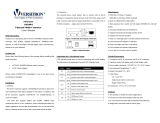CTC Union IMC-100-PD Quick Installation Manual
- Category
- Network media converters
- Type
- Quick Installation Manual
This manual is also suitable for

CTCUnionTechnologiesCo.,Ltd.
FarEasternViennaTechnologyCenter
(NeihuTechnologyPark)
8F,No.60ZhouziSt.,NeihuDistrict,Taipei114
Taiwan
T+886‐2‐26591021
F+886‐2‐26590237
©2013CTCUnionTechnologiesCo.,Ltd.
Alltrademarksarethepropertyoftheirrespectiveowners.
Technicalinformationinthisdocumentissubjecttochangewithoutnotice.
Introduction
IMC‐100isafamilyofFastEthernetmediaconverters that
supportconversionbetweenelectrical10/100Base‐TXandoptical
100Base‐FXEthernet.HousedinruggedDINrailorwall
mountableenclosures,theseconvertersaredesignedforharsh
environments,suchasindustrialnetworkingandintelligent
transportationsystems(ITS)andarealsosuitableformany
militaryandutilitymarketapplicationswhereenvironmental
conditionsexceedcommercialproductspecifications.
Features
• RedundantdualDCinputs12/24/48VDC
• IP30ruggedmetalhousing
• Widetemperaturerange‐40~75C(100‐E,100‐PDE)
• IndustrialgradeEMScertification
• Switch/convertermodesetting
• UL508,CE,FCC,EN50121‐4Railtraffic
Specifications
OpticalInterface
• 100Base‐FX
• OptionsforSCorSTconnectors
• Multimode(2km)50/125um,62.5/125um
• Singlemode(30or50km)9/125um
• Wavelength:1310nm(S/MorM/M)
• BiDioption(20km)forSinglemodesinglefiber
EthernetInterface
• Connector:RJ‐45(shielded)
• AutoMDI/MDI‐X
• Speed:10/100Base‐TX(Auto/ForcedbyDIP)
• Duplex:Full/Half(Auto/ForcedbyDIP)
• FlowControl:802.3x(enablebyDIP)
• Store&ForwardSwitch/Cutthroughconverter(byDIP)
• Standards:IEEE802.3,802.3u,802.3x,802.3af(PD)
• 1024MACtable(inswitchmode)
• MTU:2046bytes(switch)/9600bytes(converter)
• LinkFaultPassThrough(LFP)enable/disable(byDIP)
QuickInstallationGuide
IMC‐100
IMC‐100‐E
IMC‐100‐PD
IMC‐100‐PD‐E
IndustrialGradeFastEthernetMediaConverters
TodownloadthisQIGoramorecompleteusermanual,pleasevisit
http://www.ctcu.com/Industrial/
Specifications(cont.)
Power
• Absoluterange:9.6~58VDC
• Reversepolarityprotection:Yes
• Dualpowerinputs:Yes
• Connector:terminalblock
• Consumption:2.9W
Mechanical
• Water&DustProof:IP30Protection
• Dimensions:106x39x142mm(DxWxH)
• Mounting:DIN‐Rail,WallMount(kitsincluded)
• Weight:720g(1.5lb)
Environmental
• OperatingTemperature:
• 0°C~60°C,‐40°C~75°C(widetemp.for*‐E)
• StorageTemperature:‐40°C~85°C
• Humidity:5~95%(non‐condensing)
Certifications
• EMI:(ElectromagneticInterference)
• EN61000‐6‐4Emissionforindustrialenvironment
• FCCPart15subBclassA,EN55022ClassA
• EMS:(ElectromagneticSusceptibility)
• EN61000‐6‐2Immunityforindustrialenvironment
• EN61000‐4‐2(ESD)Level3,CriteriaB
• EN61000‐4‐3(RS)Level3,CriteriaA
• EN61000‐4‐4(Burst)Level3,CriteriaA
• EN61000‐4‐5(Surge)Level3,CriteriaB
• EN61000‐4‐6(CS)Level3,CriteriaA
• EN61000‐4‐8(MagneticField)Level3,CriteriaA
• Safety:UL508(pending)
• RailwayTraffic:EN50121‐4
• Shock:EN60068‐2‐27
• Freefall:EN60068‐2‐32
• Vibration:EN60068‐2‐6
• MTBF:852,727hours
[email protected] www.ctcu.com V1.2

Connectors OperationModeSwitch
IMC‐100usesa6‐poleDIPswitchforconfiguration.
IMC‐100 Eachpoleoftheswitchhasthefollowingfunctions:
IMC‐100hasfixedopticaltransceiveroptionsforconnector
typesofSTorSC.TheLANconnectionusesashieldedRJ‐45which
supportsAutoMDI/MDI‐X.Configurationsettingsare
accomplishedviaa6‐poleDIP(dualinlinepackage)switch.Please
seethenextpageforthesettingsoftheoperationmodeswitch.
1.Auto/Forced:When'On'thisswitchwilldisabletheNwayauto‐
negotiationoftheTPport,placingitinmanualforcedmode.The
nexttwoswitchesthenaffectthespeedandduplexofthemanual
configuration.
2.10/100:When'On'thisswitchwillforcetheTPportspeedto
10M.'Off'willforcethespeedofTPportto100M.Inorderto
forcethespeed,switch1mustbe'On'.
Power&Alarm
3.Half/Full:When'On',thisswitchwillforcetheTPporttoHalf
Duplex.When'Off',thisswitchwillforcetheTPporttoFull
Duplex.Inordertoforcetheduplex,switch1mustbe'On'.
4.LFP:LinkFaultPassthroughallowsalinkconditiontobepassed
fromfibertoTPorfromTPtofiber.ToenableLFP,placethis
switchinthe'On'position. LFP is onlyavailablewhenthemedia
converterissetto'Switch'mode(Sw6‐Off)andsetfor'Auto'
negotiation(Sw1‐Off).
Aremovableterminalblockprovidesbothpowerandalarm
connections.Powercanbeprovidedthroughthedualinputsfrom
separatesources.Oneelectricalrelaycanbewiredinto analarm
circuit.Fromthecommonpin(COM),therelaycanbeconnected
asNormallyOpen(NO)orNormallyClosed(NC).Thealarmis
triggeredintheeventofeitherlinklossforopticalorelectricalor
both.
5.FlowControl:IEEE802.3xisthestandardforEthernetflow
control.Toenableflowcontrolinthisconverter,placeswitchto
the'On'position.
6.Mode:When'Off',thisunitactsasastore&forwarddevice
supportingMAClearningandfilteringwithMTUof2046bytes.
When'On'theunitactsaspure'converter'.Theinternalswitchis
bypassed,enablinglowlatencyandjumboframesupport.Donot
enableLFPinthismodeorfibermaynotlink.
PoEPowered
WhenIMC‐100‐PDunitisbeingpoweredfromPoEsource,the
unitwillbeentirelypoweredbyPoEandnopowertakenfromthe
PWR1orPWR2inputs.IfPoEsourceshouldfail,theunitwill
automaticallyswitchtousingpowerfromthePWR1andPWR2
DCsourceconnections,ifavailable.
LEDIndicators Installation
IMC‐100andIMC‐100‐PDhaveLEDsonthefrontfacethat
reporttheconditionofpower,Fiberlink,LANlink,speedand
availabilityofPoEpower(PDmodel).
IMC‐100comeswithbothwallmountandDINrailhardware
brackets.WheninstallingtheDINrailbracket,besuretocorrectly
aligntheorientationpin.
IMC‐100 IMC‐100‐PD
PWR1:ThisgreenLEDwilllightifpowerisconnectedandactive
atthePWR1terminalconnection.
DINRailWallMount
PWR2:ThisgreenLEDwilllightifpowerisconnectedandactive
atthePWR2terminalconnection.
IMC‐100withDINRailbrackethasasteelspringintheupperrail
ofthebracket.Thisspringiscompressedformountingandun‐
mountingbyapplyingdownwardforce.
Fault:ThisredLEDwilllightifthefiberorTPhaveanyfault
condition.
Fiber:ThisgreenLEDwilllightwhenthefiberporthasanoptical
linkandflashwhenthereisdatatraffic.
100:ThisamberLEDwilllightwhentheLANconnectedspeedis
100M.
LAN:ThisgreenLEDwilllightwhentheLANporthasalinkand
willflashwhenthereisEthernettraffic.
PoE:IMC‐100‐PDisaPoEPD(powerdevice)which isabletosink
powerfromaPSE(PowerSourceEquipment)overEthernetcable.
ThisgreenLEDislitwhentheLANisconnectedtoanactivePSE
(powersourceequipment)suchasPoEcapableswitch.Powercan
becompletelyprovidedoverEthernetwithoutanyconnectionsto
PWR1orPWR2.Additionally,ifPWR1andPWR2areconnected,
theywillactasahotbackupincaseofPoEsourcefailure.
mountingun‐mounting
[email protected] www.ctcu.com
-
 1
1
-
 2
2
CTC Union IMC-100-PD Quick Installation Manual
- Category
- Network media converters
- Type
- Quick Installation Manual
- This manual is also suitable for
Ask a question and I''ll find the answer in the document
Finding information in a document is now easier with AI
Related papers
-
CTC Union IMC-1000-PH12 Quick Installation Manual
-
CTC Union IMC-100M-E Quick Installation Manual
-
CTC Union IFS?402F Quick Installation Manual
-
CTC Union IGS-401F Quick Installation Manual
-
CTC Union 1000MS User manual
-
CTC Union IFS?800 Quick Installation Manual
-
CTC Union IFS-802GS-8PH Quick Installation Manual
-
CTC Union IGS-803SM-8PH24 Quick Installation Manual
-
CTC Union IGS-1608SM-SE Quick Installation Manual
-
CTC Union IGS-404SM Quick Installation Manual
Other documents
-
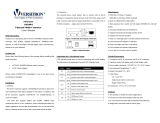 Versitron M7275S-2SFAA Owner's manual
Versitron M7275S-2SFAA Owner's manual
-
 EtherWAN EL1033 Quick start guide
EtherWAN EL1033 Quick start guide
-
Intellisystem IT-IMC-102B Owner's manual
-
Black Box LPM600A Owner's manual
-
Moxa IMC-101G-T Installation guide
-
 Moxa Technologies IMC-101G Series Quick Install Guide
Moxa Technologies IMC-101G Series Quick Install Guide
-
Repotec RP-IMC601SC, RP-IMC601FP Owner's manual
-
DeLOCK 86216 User manual
-
Intellisystem IT-IMC-101B Owner's manual
-
 ANTAIRA IMC-C1000 Series User manual
ANTAIRA IMC-C1000 Series User manual