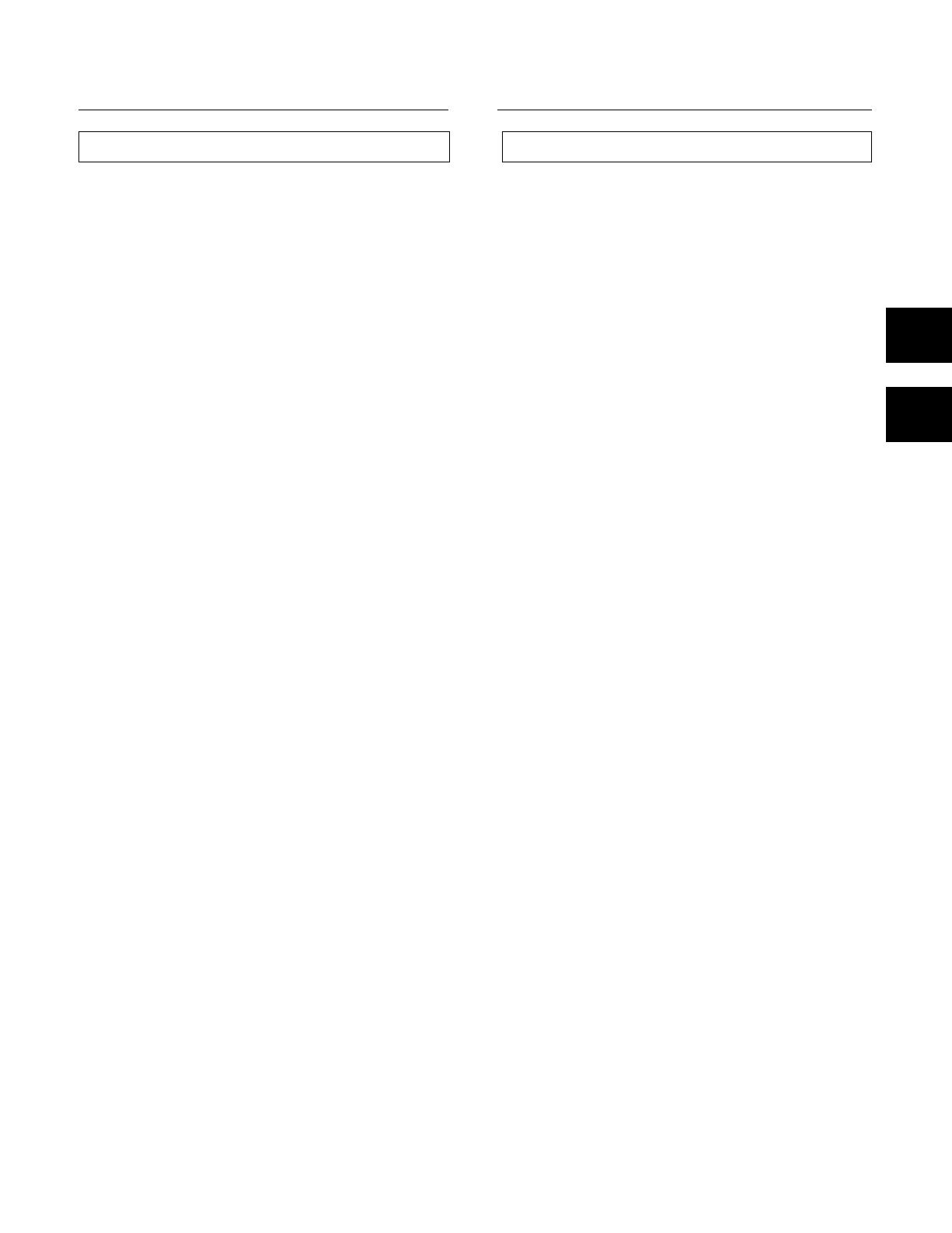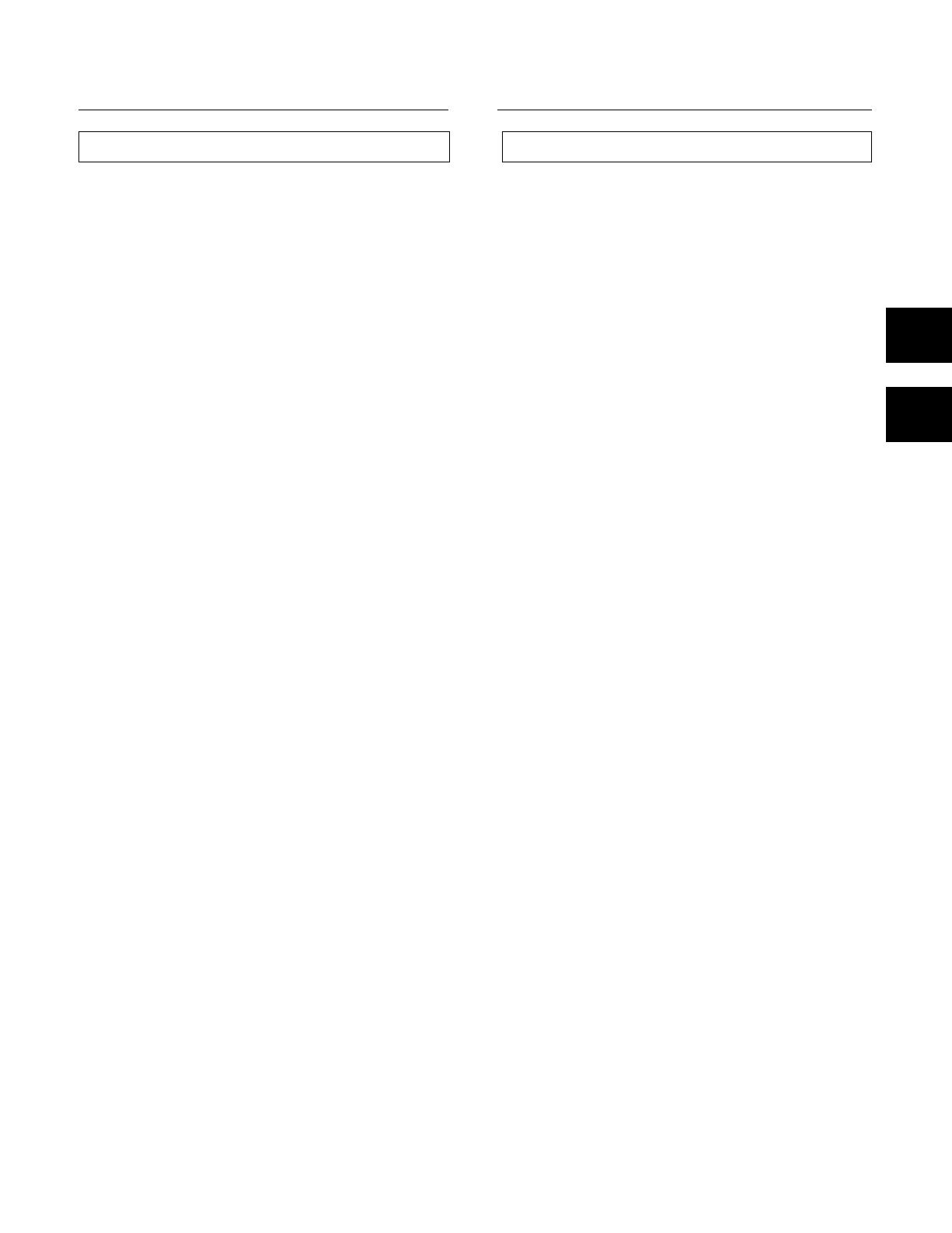
21
En/Fr
Inserting a pause in your program can be very useful when
carrying out recording. Press the 8 button on the remote
control unit instead of entering a track number. “PA” appears
on the display panel.
÷ For example, when recording on both sides of a cassette
tape, if you program a pause after the last track to be
recorded on the first side, program playback will pause at
that point to allow you to switch tape sides. To resume
program playback after the player enters pause mode,
press the 8 button on the remote control unit or 6
button on the front panel.
NOTES:
÷
A pause can be programmed only when the program
procedure is performed under stop mode.
÷
A pause cannot be programmed at the beginning of a
program (P–01), nor can two pauses be programmed one
after the other.
÷
A pause inserted in a program is counted as one step.
÷
If a pause is programmed as the last step of a program, the
player will not enter the pause mode.
To erase a program (PD-M426A only):
During program mode, press the CLEAR button on the
remote control unit.
The last program step is erased and the contents of the
previous program step are displayed.
NOTE:
Contents of a program can be erased during playback as well.
However tracks preceding the currently playing track cannot
be erased in this way.
To clear all of the program contents:
A. During stop mode, press the 7 button.
B. When the magazine is ejected, the program contents will
be cleared.
To modify the program contents
(PD-M426A only):
1. During program mode, set the player to stop
mode and press the CHECK button on the remote
control unit so that the program step to be
corrected appears on the display.
2. Enter the new disc number with the DISC
NUMBER buttons and then press the 4 1 or
¡ ¢ button so that the new track No. appears
on the display.
3. Press the PROGRAM button.
÷ Repeat steps 1 through 3 to change other tracks as
desired.
÷ If the 4 1 or ¡ ¢ button is not pressed within
2 seconds when correcting the track No., the displayed
track No. is automatically memorized.
PROGRAMMATION D’UNE PAUSE (PD-M426A seulement)
POUR LIRE UNIQUEMENT LES PISTES/DISQUES
VOULUS
L’insertion d’une pause dans votre programme peut être utile
pour effectuer un enregistrement. Appuyer sur la touche 8 au
lieu d’entrer un numéro de piste. “PA” apparaît sur le panneau
d’affichage.
÷ Par exemple, lors de l’enregistrement sur les deux faces
d’une cassette, si vous programmez une pause après la
dernière piste à enregistrer sur la première face, la lecture
programmée effectuera une pause à ce point pour vous
permettre de changer la face de la bande. Pour reprendre
la lecture programmée une fois que le lecteur entre en
mode de pause, appuyer sur la touche 8 de l‘unité de
télécommande ou sur la touche 6 du panneau avant.
REMARQUES:
÷
Une pause ne peut être programmée que quand le
processus de programmation est effectué en mode d’arrêt.
÷
Une pause ne peut pas être programmée au début d’un
programme (P–01) et deux pauses ne peuvent pas être
programmées à la suite.
÷
Une pause insérée dans un programme est comptée
comme une étape.
÷
Si une pause est programmée à la dernière étape d’un
programme, le lecteur n’entrera pas en mode de pause.
Pour annuler un progremme (PD-M426A seulement):
En mode de programmation, appuyer sur la touche CLEAR de
l’unité de télécommande.
La dernière étape du programme est effacée et le contenu de
l’étape de programme précédente est affiché.
REMARQUE:
Le contenu d’un programme peut aussi être effacé en cours
de lecture. Cependant, les pistes précédant la piste en cours
de lecture ne peuvent pas être effacées de cette manière.
Pour ennuler tout le contenu d’un programme:
A. En mode d’arrêt, appuyer sur la touche 7.
B. Quand la magasin chargeur est éjecté, le contenu du
programme sera effacé.
Pour modifier le contenu d’un programme
(PD-M426A seulement):
1. Pendant la programmation, choisir le mode
d’arrêt, puis appuyer sur la touche CHECK de
l’unité de télécommande de manière que l’étape
de program me à corriger s’affiche.
2. Entrer le nouveau numéro de disque avec les
touches de numéro de disque, puis appuyer sur
la touche 4 1 ou ¡ ¢ pour que le nouveau
nº de piste apparaisse dans I’affichage.
3. Appuyer sur la touche PROGRAM.
÷ Répéter les étapes 1 à 3 pour changer les autres pistes
comme il convient.
÷ Si on n’appuie pas sur les touches 41 ou ¡¢
dans les 2 secondes qui suivent la conection, le numéro de
la plage musicale affiché est automatiquement mis enm
mémoire.
TO PLAY ONLY DESIRED TRACKS/DISCS
PROGRAMMING A PAUSE (PD-M426A only)