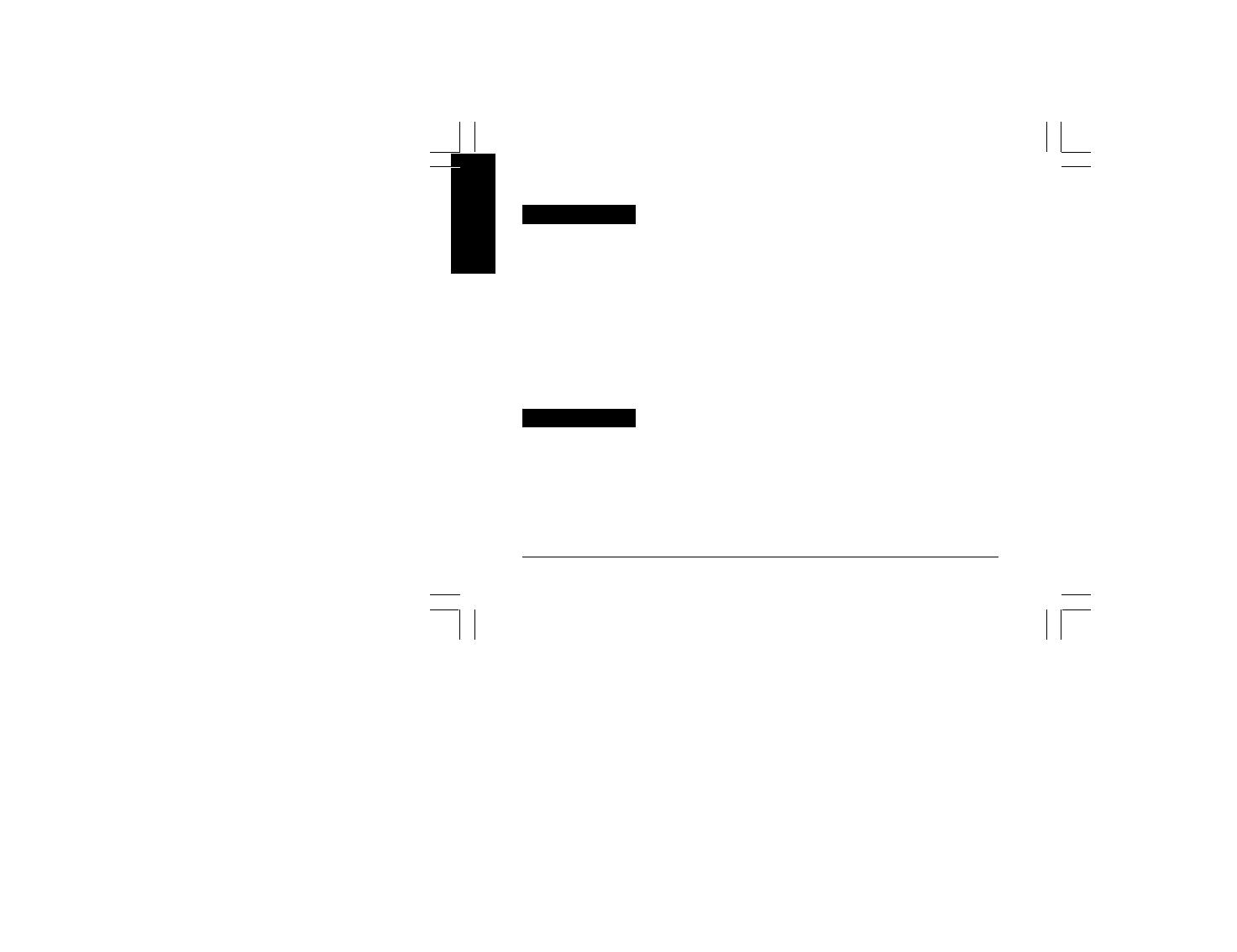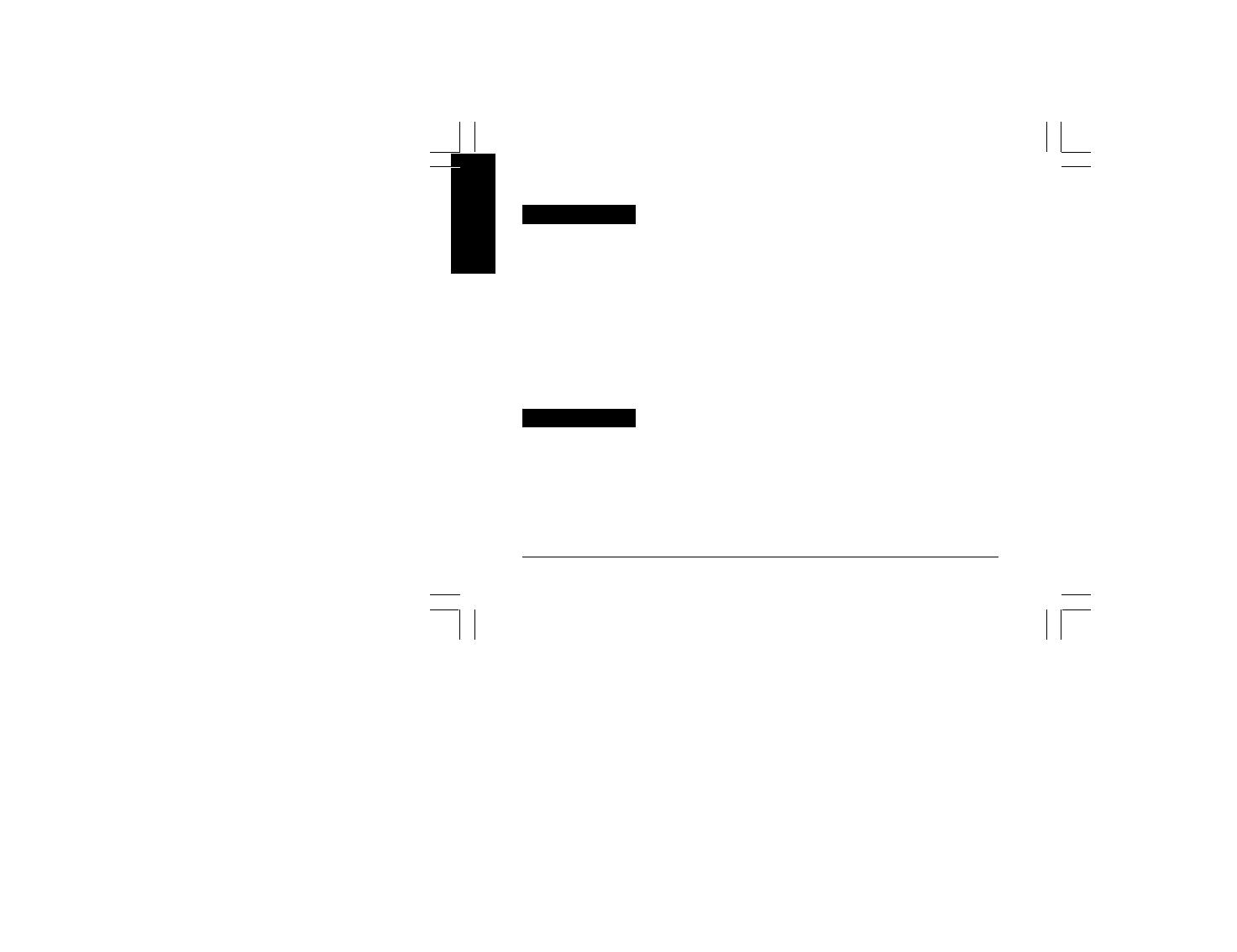
- 4 -
GH-PDU22-SC
English
y Fan Dimension : 110x110 x 25mm
y Heat Sink Dimension : 110x110 x 109mm
y Heatpipe Number : 3
y Fan Speed : 2,450 rpm (default) / 2,000 rpm (low speed)
y Rated Voltage : 12V
y Noise :23.1 dBA at 2,000 rpm(with fan speed cable)
27.5 dBA at 2,450 rpm (default)
y Bearing Type: EVR Sleeve
y Universal design fits all mainstream platforms
y Omni-directional cooler design with new advanced sintered powder wicks
y Quad-Way Airflow Design - Fully compliant with MOSFET thermal functions
y Solid pure copper base with nickel-plating finish
y High-density fin placement maximizes heat dissipation area
y Value adding accessories
y Base Maerial : Copper w/ Ni coating
y Fin Material : Aluminum fin
y Rated Current :
0.13Amp (2,000rpm) ~ 0.18Amp(2,450rpm)
y Airflow : 41~48.5 CFM
y Life Expectancy : 40,000 hr
y Total Weight : 430 g
y Application :
Intel
®
Pentium
®
4 LGA775
Intel
®
Pentium
®
4 478
AMD Athlon
TM
(939 / 754) / AM2 (940)
Feature
Specification