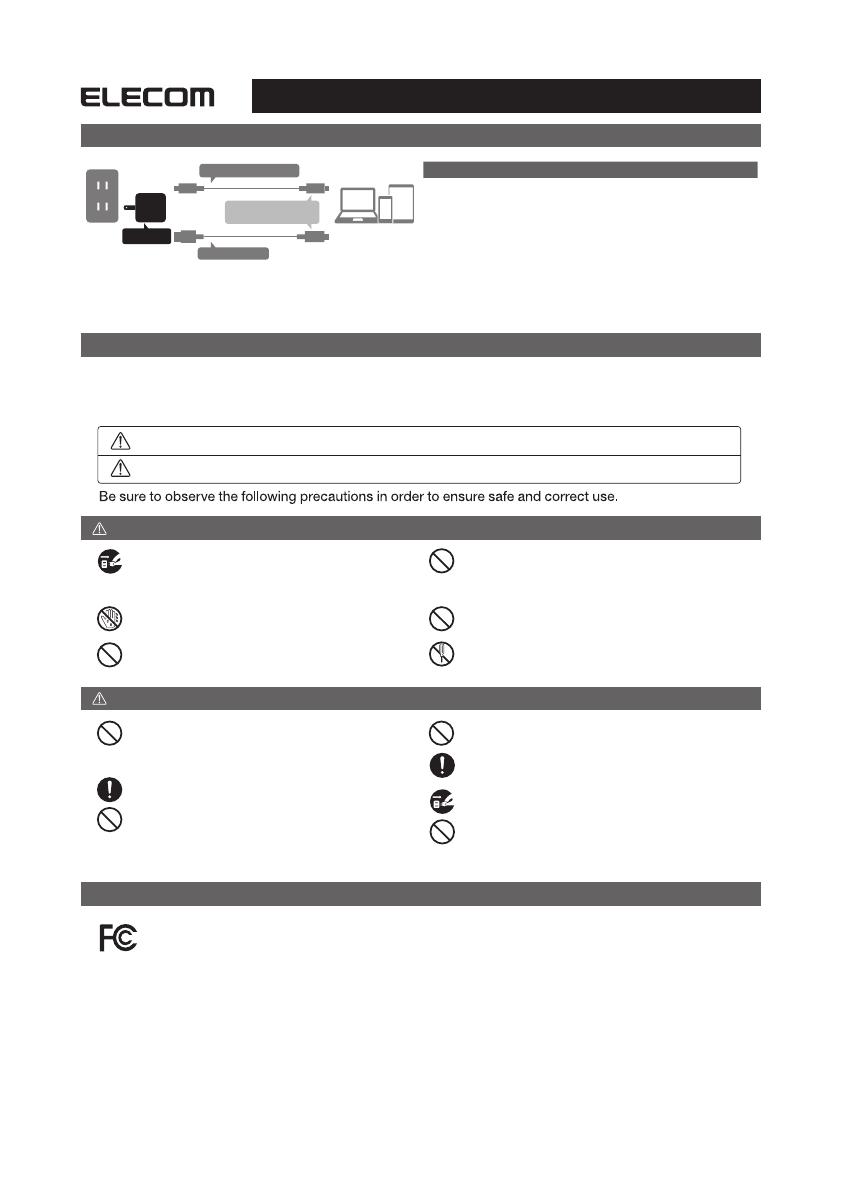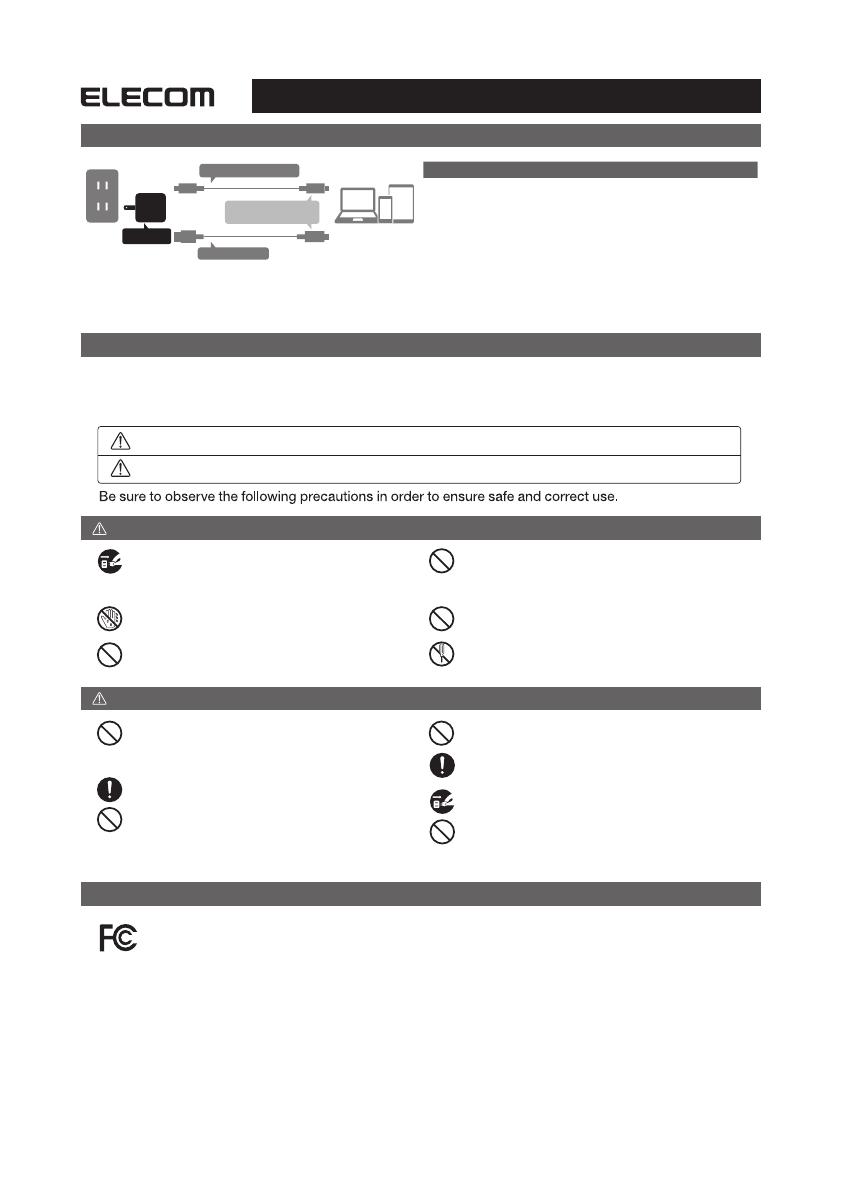
USB-C Charger User Manual EC-AC14A
Model: CW101
Compliance Status
This device complies with Part 15 of the FCC Rules.
Operation is subject to the following two conditios: (1) this device may not cause harmful interference, and (2) this device must accept any interference
received, including
interference that may cause undesired operation.
In order to make improvements to this product, the design and specifications are subject to change without prior notice.
Responsible party
ELECOM USA, Inc.
18575 Jamboree Road Suite 600, Irvine CA 92612 USA
elecomus.com
www.elecom.co.jp/global/certification/
ELECOM CO., LTD.
www.elecom.co.jp/global/
MSC -EC -AC14 A _en v e r.111
ELECOM USA, Inc.
18575 Jamboree Road Suite 600, Irvine CA 92612 USA
elecomus.com
A customer who purchases outside Japan should contact the local retailer in the country of purchase
for inquiries. In “ELECOM CO., LTD. (Japan)”, no customer support is available for inquiries about
purchases or usage in/from any countries other than Japan. Also, no foreign language other than
Japanese is available. Replacements will be made under stipulation of the Elecom warranty, but are
not available from outside of Japan.
* Please separately prepare a cable to connect this product to your device.
* Maximum charging output may not be possible depending on specifications of the
connected device and cable.
PCs,
Smartphones,
Tablet PCs
Outlet
USB Type-C® connector
USB-A connector
USB Type-C, Lightning,
Micro-B connector
Product specifications
• Port shape: USB Type-C port ×1, USB-A port ×1
• Dimensions: Approx. Width 42 × Thickness 30 × Height 39 (mm)
Approx. Width 1.7 × Thickness 1.2 × Height 1.5 (in.)
• Rated input: AC100-240 V 50/60 Hz
• Rated output:
USB Type-C port: Maximum output 30 W (5 V/3 A, 9 V/3 A, 15 V/2 A, 20 V/1.5 A)
USB-A port: Maximum output 12 W (5 V/2.4 A)
Simultaneous output from 2 ports: Total maximum 15 W
(USB Power Delivery output is not possible)
• Operating temperature range: 0 °C to 25 °C
32 °F to 77 °F
• Package contents: Main body, message card, name tag stickers
This product is not waterproof. Please do not use nor store it in a wet
environment. Rain, water spray, juice, coffee, steam, sweat and other
liquids may cause a breakdown.
Do not use or store the product in the following places. Fire, electric
shock or malfunctions may result.
• In direct sunlight • In areas of high temperature such as in proximity to
heating devices • In areas of high humidity • In wet or damp places
• In dusty environments • In places with high levels of vibration
Do not drop the product, nor subject it to strong physical shocks.
Do not place objects on it.
If the product is not used for a long period of time, disconnect the
product from the household outlet. Malfunctions may occur otherwise.
Do not touch the power plug or cable with wet hands. Doing so can
cause a fire or electric shock.
Stop using the product immediately when smoke, abnormal odours or
noises are coming from the product; when it is wet; when foreign
matters or a liquid enters the product; when the cable, adapter, or case
is damaged, and consult the store you purchased the product from.
Doing otherwise may cause fire and electric shock.
Do not forcibly pull or bend the cable, and do not place any heavy
objects on it. Always hold the connector when plugging and unplugging
the cable. It can cause armored cord damage, disconnection, and lead
to a fire or electric shock.
Do not attempt to disassemble or modify the product. Fire, electric
shock or injuries may result.
Do not overload outlets. Doing so can cause a fire.
Firmly push the power plug all the way into a household outlet.
A loose connection may result a fire or an electric shock.
Before using this product, check that there is no dust or liquid in the
connectors of this device or the device to be connected. Check for the
presence of water, especially if the connected waterproof device is wet.
Charging when the connector is wet or has foreign matter in it may
cause fires, electric shocks, or malfunctions.
Do not use this device with incompatible charging cables. It will cause
fire, melting, or malfunctions.
When connecting a device to the product, make sure to follow the
precautions for that device.
The instructions in this manual and labels on this product use various pictograms to ensure the safe and correct use of this product and to prevent harm to you and
other people as well as damage to property. These icons and their definitions are as follows. Please fully understand this before reading the main text.
Regarding pictograms
CAUTION
WARNING
Precautions on use
Ignoring these precautions may lead to erroneous handling that may cause death or serious injuries.
Ignoring these precautions may lead to erroneous handling that may cause serious injuries or damages.
How to connect
WARNING
CAUTION
This product