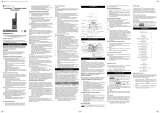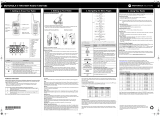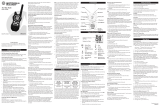Notice to Users (FCC and Industry Canada)
This device complies with Part 15 of the FCC rules and Industry Canada's license-
exempt RSS's per the following conditions:
• This device may not cause harmful interference.
• This device must accept any interference received, including interference that may
cause undesired operation.
• Changes or modifications made to this device, not expressly approved by Motorola
Solutions, could void the authority of the user to operate this equipment.
Supplier’s Declaration of Conformity
Operating Instructions
• Transmit no more than 50 % of the time. To transmit (talk), press the Push-To-Talk
(PTT) button. To receive calls, release the PTT button.
• Hold the radio in a vertical position in front of the face with the microphone (and other
parts of the radio including the antenna) at least 1 in. (2.5 cm) away from the nose or
lips. Antenna should be kept away from the eye.
• When worn on the body, always place the radio in a Motorola Solutions-approved
clip, holder, holster, case, or body harness for this product.
• DO NOT hold the antenna when the radio is transmitting.
• DO NOT use any portable radio that has a damaged antenna. If a damaged antenna
comes into contact with your skin, a minor burn can result.
• To ensure continued compliance with applicable RF exposure limits, use only
Motorola Solutions-approved, supplied or replacement antennas, batteries, and
accessories.
• For a list of Motorola Solutions-approved accessories please refer to your user
manual or visit www.motorolasolutions.com.
Acoustic Safety
Exposure to loud noises from any source for extended periods of time may temporarily or
permanently affect your hearing. The louder the volume of the radio, the sooner your
hearing will be affected. Hearing damage from loud noise is sometimes undetectable at
first, and can have a cumulative effect.
To protect your hearing, follow these precautions:
• Use the lowest volume necessary to do your job.
• Turn up the volume only if you are in noisy surroundings.
• Turn down the volume before putting on a headset or headphones.
• Limit the amount of time you use a headset or headphones at high volume.
• When using the radio without a headset or headphones, do not place the speaker of
the radio directly against your ear.
Medical Devices
If you use a personal medical device, such as a pacemaker or hearing aid, consult the
manufacturer of your device to determine if it is adequately shielded from RF energy.
Your physician may be able to assist you in obtaining this information.
Holsters Incorporating Magnets
Motorola Solutions holsters incorporate strong, neodymium magnets. If you use a
personal medical device, such as a pacemaker or hearing aid, consult the manufacturer
of your device to determine if it can be used in close proximity to magnets. Your physi-
cian may be able to assist you in obtaining this information. Also be aware that magnets
can damage other products, including cell phones, computers, hard drives, and other
electronic devices, as well as credit cards and magnetic media. Keep the holster away
from any mechanical device that could be affected by a magnetic field. Consult the
manufacturer of your product to determine if your device or product can be used in close
proximity to magnets.
Safety Instructions for Power Supply
1. The power supply is for use with equipment according to
IEC/EN/UL 62368-1/60950-1.
2. The power supply is for indoor use in dry locations.
3. The equipment shall be connected to a nearby and easily accessible socket outlet.
4. If the power supply is damaged or defective, do not repair or use the power supply.
5. For more details, please refer to https://www.motorolasolutions.com/en_xu/support/
emea-compliance.html#phnnav_other-products.
Operational Warnings
The following explains the operational warnings:
For Vehicle With Air Bags
Warning:
• Refer to vehicle manufacturer's manual prior to installation of electronic
equipment to avoid interference with air bag wiring.
• DO NOT place a portable radio in the area over an air bag or in the air bag
deployment area. Air bags inflate with great force. If a portable radio is placed
in the air bag deployment area and the air bag inflates, the radio may be
propelled with great force and cause serious injury to occupants of the vehicle.
Blasting Caps and Blasting Areas
Warning: To avoid possible interference with blasting operations, turn off your
radio when you are near electrical blasting caps, in a blasting area, or in areas
posted: “Turn off two-way radio.” Obey all signs and instructions.
Supplier’s Declaration of Conformity
Per FCC CFR 47 Part 2 Section 2.1077(a)
Responsible Party
Name: Motorola Solutions, Inc.
Address: 2000 Progress Pkwy, Schaumburg, Il.
60196.
Phone Number: 1-800-927-2744
Hereby declares that the product:
Model Name: T600 and T605 conform to the
following regulations:
FCC Part 15, subpart B, section 15.107(a),
15.107(d), and section 15.109(a).
Potentially Explosive Atmospheres
Warning:
• Do not carry a radio that is not certified for Hazardous Locations into a
potentially explosive atmosphere. It could result in a serious injury or death.
You should only use a radio certified for hazardous locations in potentially
explosive atmospheres.
• Explosive atmospheres refer to hazard classified locations that may contain
hazardous gas, vapors, dusts, such as fueling areas below decks on boats,
fuel, or chemical transferor storage facilities, and areas where the air contains
chemicals or particles such as grain, dust, or metal powders. Areas with
potentially explosive atmospheres are often, but not always, posted.
• DO NOT remove, install, or charge batteries in such areas, or remove or
install antennas. Sparks in a potentially explosive atmosphere can cause an
explosion or fire resulting in bodily injury or even death.
Batteries
Caution: Use only Motorola Solutions approved batteries.
• Risk of explosion if the battery is replaced by an incorrect type.
• Charge your battery using the approved Motorola Solutions charger.
• Connect the charger/power supply to a nearby and easily accessible power outlet.
• Charge only Li-Ion type rechargeable batteries. Other types of batteries may burst,
causing personal injury or damage. Turn off radio before charging.
• Use the battery in accordance with its water and/or dust Ingress Protection (IP)
rating.
• Do not discard your battery into a fire.
• Do not replace the battery in any area labeled “Hazardous Atmosphere”.
• Do not disassemble, crush, puncture, shred, or otherwise attempt to change the form
of your battery.
• Do not dry a wet or damp battery with an appliance or heat source, such as a hair
dryer or microwave oven.
• Do not allow conductive material such as jewelry, keys, or beaded chains to touch
exposed battery terminals.
• Do not dispose of batteries with household waste.
Do Not Substitute Options or Accessories
The Motorola Solutions communications equipment certified as intrinsically safe by the
approving agency (FM, UL, CSA, CENELEC) is tested as a complete system which
consists of the listed agency approved portable, approved battery, and approved
accessories or options, or both. This approved portable and battery combination must be
strictly observed. There must be no substitution of items, even if the substitute has been
previously approved with a different Motorola Solutions communications equipment unit.
Approved configurations are listed by the approving agency (FM, UL, CSA, CENELEC).
The Intrinsically Safe Approval Label affixed to radio refers to the intrinsically safe
classification of that radio product, and the approved batteries that can be used with that
system.
The manual PN referenced on the Intrinsically Safe Approval Label identifies the
approved accessories and or options that can be used with that portable radio unit.
Using a non-Motorola Solutions-intrinsically safe battery and/or accessory with the
Motorola Solutions-approved radio unit will void the intrinsically safe approval of that
radio unit.
USA (FCC)/CANADA (ISED)
According to FCC Part 95, FRS devices do not require a license. Use of Motorola radio in
Canada is subject to the rules and regulations in ISED RSS 210 and do not require a
license.
Changes or modifications not expressly approved by Motorola Solutions may void the
user authority granted by the FCC or ISED to operate this radio and should not be made.
To comply with FCC or ISED requirements, transmitter adjustments should be made only
by or under the supervision of a person certified as technically qualified to perform
transmitter maintenance and repairs in the private land mobile and fixed services as
certified by an organization representative of the user of those services. Replacement of
any transmitter component (crystal, semiconductor, etc) not authorized by the FCC or
ISED equipment authorization for this radio could violate FCC or ISED rules.
Note: Use of this radio outside the country where it was intended to be
distributed is subject to government regulations and may be prohibited.
Mexico and Panama
Mexico and the Republic of Panama do not require authorization to use FRS radio
equipment frequencies.
European Union (EU) Waste of Electrical and Electronic Equipment
(WEEE) Directive
The European Union's WEEE directive requires that products sold
into EU countries must have the crossed out trash bin label on the
product (or the package in some cases). As defined by the WEEE
directive, this cross-out trash bin label means that customers and
end-users in EU countries should not dispose of electronic and elec-
trical equipment or accessories in household waste. Customers or
end-users in EU countries should contact their local equipment sup-
plier representative or service center for information about the waste
collection system in their country.
Consumer Two-Way Radio Products and Accessories purchased in the
United States and Canada
What Does this Warranty Cover?
Subject to the exclusions contained below, Motorola Solutions, Inc. (“Motorola”) warrants
the Motorola Solutions branded consumer two-way radios that operate via Family Radio
Service or General Mobile Radio Service (“Products”), the Motorola Solutions branded or
certified accessories sold for use with these Products (“Accessories”) to be free from
defects in materials and workmanship under normal consumer usage for the period(s)
outlined below. This limited warranty is the exclusive remedy of a consumer, and applies
as follows to new Products and Accessories and purchased by consumers in USA and
Canada, which are accompanied by this written warranty:
Who is Covered?
This warranty extends only to the first consumer purchaser, and is not transferable.
What will MOTOROLA SOLUTIONS, INC. do?
Motorola Solutions, Inc., at its option, will at no charge repair, replace or refund the
purchase price of any Products or Accessories that do not conform to this warranty.
We may use functionally equivalent reconditioned/refurbished/pre-owned or new
Products or Accessories.
What Other Limitations Are There?
Any Implied Warranties, Including Without Limitation
The implied warranties of merchantability and fitness for a particular purpose, shall be
limited to the duration of this limited warranty, otherwise the repair, replacement, or
refund as provided under this express limited warranty is the exclusive remedy of the
consumers, and is provided in lieu of all other warranties, express or implied. In no event
shall Motorola Solutions be liable, whether in contract or tort (including negligence) for
damages in excess of the purchase price of the product or accessory, or for any indirect,
incidental, special or consequential damages of any kind, or loss of revenue or profits,
loss of business, loss of information or other financial loss arising out of or in connection
with the ability or inability to use the products or accessories to the full extent these
damages may be disclaimed by law.
Some states and jurisdictions do not allow the limitation or exclusion of incidental or
consequential damages, or limitation on the length of an implied warranty, so the above
limitations or exclusions may not apply to you. This warranty gives you specific legal
rights, and you may also have other rights that vary from state to state or from one
jurisdiction to another.
USA and Canada
HOW TO OBTAIN WARRANTY SERVICE OR OTHER INFORMATION?
To obtain service or information, please call
For Accessories
Call the telephone number designated above for the Product with which they are used.
You will receive instructions on how to ship the Products or Accessories at your expense,
to Motorola Solutions, or a Motorola Solutions Authorized Repair Center. To obtain
service, you must include the following:
• A copy of your receipt, bill of sale or other comparable proof of purchase
• A written description of the problem
• The name of your service provider, if applicable;
• The name and location of the installation facility (if applicable)
• Your address and telephone number.
For more information, please visit us at:
Products Covered Length Of Coverage
Products and Accessories
as defined above, unless otherwise
provided for below.
Two (2) years from the date of purchase by
the first consumer purchaser of the product
unless otherwise provided for below
Products and Accessories
that are repaired or replaced.
The balance of the original warranty or for
ninety (90) days from the date returned to the
consumer, whichever is longer.
Country Service Information
USA and Canada Two-Way Radios • 1-800-448-6686.
• www.motorolasolutions.com/talk-
about
Latin America Toll Free:
• Mexico 001-855-241-8253
• Panama 001-800-205-3867
Toll or long distance:
• Spanish +1 630-203-5826
• English +1 630-203-5824
https://www.facebook.com/
MotorolaTalkaboutWalkieTalkies
http://bit.ly/Talkabout
http://www.motorolasolutions.com/talkabout
Weather Channel Frequencies
This section shows the weather channels and its frequencies available for the radio.
Table 5: Weather Channels and Frequencies.
Channels and Frequencies
This section shows the channels and its frequencies available for the radio.
Table 6: Channels and Frequencies
Note: Power refers to maximum allowable power as defined by FCC/ISED for
each channel under FRS rules for USA and FRS/GMRS for Canada and is not a
reflection of the power specification of the radio.
Caution
Before using this radio, read this booklet which contains important operating instructions.
For information on product details, brochures, user manuals and approved accessories,
please refer to www.motorolasolutions.com.
Compliance with RF Exposure Standards
National and international regulations require manufacturers to comply with the RF
energy exposure limits for portable two-way radios before they can be marketed. Your
Motorola Solutions two-way radio is designed, manufactured, and tested to comply with
all applicable national and international regulations for human exposure to radio
frequency electromagnetic energy.
RF Energy Exposure Awareness and Control Information and
Operational Instructions for General Population and Uncontrolled
Environment Use
Note: This device is intended for use in general population conditions where
radio-frequency (RF) exposure meets the requirements in national and interna-
tional regulations.
For more information on what RF energy exposure is, see the following websites:
•https://www.fcc.gov/
•https://www.osha.gov/
•https://osha.europa.eu/en
•http://www.who.int/peh-emf/project/en/
•http://www.ic.gc.ca/eic/site/smt-gst.nsf/eng/sf11467.html
•http://www.ic.gc.ca/eic/site/smt-gst.nsf/eng/sf01904.html
For additional information, consult the following website:
• http://learning.motorolasolutions.com/
• https://www.motorolasolutions.com/en_us/about/company-overview/corporate-
responsibility/governance-and-policies.html
Class B Digital Device
For a Class B digital device or peripheral, the instructions furnished the user shall include
the following or similar statement, placed in a prominent location in the text of the
manual:
Note: This equipment has been tested and found to comply with the limits for a
Class B digital device, pursuant to part 15 of the FCC Rules. These limits are
designed to provide reasonable protection against harmful interference in a resi-
dential installation. This equipment generates, uses and can radiate radio fre-
quency energy and, if not installed and used in accordance with the instructions, may
cause harmful interference to radio communications. However, there is no guarantee
that interference will not occur in a particular installation. If this equipment does cause
harmful interference to radio or television reception, which can be determined by turning
the equipment off and on, the user is encouraged to try to correct the interference by one
or more of the following measures:
• Reorient or relocate the receiving antenna.
• Increase the separation between the equipment and receiver.
• Connect the equipment into an outlet on a circuit different from that to which the
receiver is connected.
• Consult the dealer or an experienced radio/TV technician for help.
Weather
Channel
Frequency
(MHz)
Weather
Channel
Frequency
(MHz)
WX1 162.550 WX7 162.525
WX2 162.400 WX8 161.650
WX3 162.475 WX9 161.775
WX4 162.425 WX10 161.750
WX5 162.450 WX11 162.000
WX6 162.500 — —
Channel Frequency
(MHz)
Power
(W) Channel Frequency
(MHz)
Power
(W)
1 462.5625 2.0 12 467.6625 0.5
2 462.5875 2.0 13 467.6875 0.5
3 462.6125 2.0 14 467.7125 0.5
4 462.6375 2.0 15 462.5500 2.0
5 462.6625 2.0 16 462.5750 2.0
6 462.6875 2.0 17 462.6000 2.0
7 462.7125 2.0 18 462.6250 2.0
8 467.5625 0.5 19 467.6500 2.0
9 467.5875 0.5 20 462.6750 2.0
10 467.6125 0.5 21 462.7000 2.0
11 467.6375 0.5 22 462.7250 2.0
General Safety Information
5 6 7 8
01_MN009870A01_en-US.fm Page 2 Thursday, January 19, 2023 1:51 PM