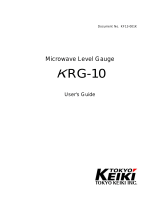16
11. Operation Mode and Functions
This model can set the JOG operation, Calibration and Emergency stop by Air Servo Cylinder signal input
and HART communication. The operation with each method is explained below.
1. JOG operation, Calibration and Emergency stop operation by Air Servo Cylinder input signal
When JOG operation and Calibration are performed by Air Servo Cylinder input signal, set the operation
mode (Menu Tree No.1-3-5-2) to 4-20mA. Emergency stop is valid for all the setting of Operation mode
(Menu Tree No.1-3-5-2).
Refer to 7-1. JOG Operation, 7-2 Calibration and 7-5 Emergency Stop of the operation manual (K35-
OMW0030) for the signal input method of each operation.
2. Operation by HART communication
2-1 JOG operation
Set the Operation mode (Menu Tree No.1-3-5-2) to JOG.
Each operation is performed by setting JOG operation (Menu Tree No.1-3-5-4-3) to Stop, Extend and
Retract. The default setting is Stop.
If JOG operation is set to Extend or Retract when Operation mode is set to JOG, perform Stop once
and then perform Extend and/or Retract.
2-2 Calibration
The piston rod movement range (set point) can be set when using the Target position operation (refer
to 7-3). By performing the Calibration, the relationship between the piston rod position (from the
retracted end to the set point) and the current value (4-20 mA) input to Sig-in+ and Sig-in- can be set.
Once the Calibration is performed, the set point is stored in the product and will be recorded even
when the power supply is OFF.
There are two types of Calibration mode; Automatic and Manual.
The set point is not set when the product is shipped from the factory.
For how to change the calibration mode (Automatic mode or Manual mode), refer to the 7-2-1.
Change the mode Operation manual (K35-OMW0030).
2-2-1 Auto calibration
Set the Operation mode (Menu Tree No.1-3-5-2) to JOG.
Auto calibration is performed by turning ON the Calibration (Menu Tree No.1-3-5-4-2). The
position at which the piston rod must stop for 1 second, due to an external stopper or cylinder
extended end, is set as a set point. The default Calibration setting is OFF.
2-2-2 Manual calibration
Set the Operation mode (Menu Tree No.1-3-5-2) to JOG.
Perform JOG operation (Menu Tree No.1-3-5-4-3) by turning ON Extend or Retract to move the
piston rod to the required stop position by turning ON Stop (example: position where an external
stopper is located). When the calibration is ON, the position where the piston rod stops is set as
a set point. The default Calibration setting is OFF.
If Calibration is ON after setting the Operation mode to JOG, turn OFF the Calibration once and
turn it ON again.
2-3 Emergency stop
Emergency stop is performed by turning OFF the E-Stop off (Menu Tree No.1-3-5-4-1). Emergency
stop is valid for all the setting of Operation mode (Menu Tree No.1-3-5-2). The default setting is OFF.
12. 4-20 mA mode
When the operation (Target position operation) where the cylinder is operation by input current (4-20mA)
is performed, set the Operation mode (Menu Tree No.1-3-5-2) to 4-20mA. Refer to 7-3. Target Position
Operation for the signal input method.
13. No signal operation
When an analog input signal of 3.5 mA or less is input, the piston rod operates according to the No
signal operation setting set beforehand (Refer to 10.Setting "1. Setting by Air Servo Cylinder switch" or
"2-3. No signal operation").