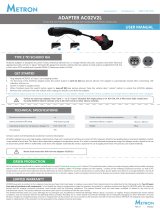USER MANUAL CHARGING CONNECTOR AC01
www.eauto.si info@eauto.si +386 51 320 538
Charging connector AC01 is designed to enable charging electric devices (electric bicycles, scooters, etc) with normal Schuko (Type F) 16A plugs from EV charging
stations with Type 2 (IEC 62196) sockets. It sends signals “car connected” and “car ready to charge” to the charging station thus enabling charging from connector’s
Schuko outlet.
GET STARTED
1. Plug charging connector to charging station Type 2 socket.
2. Turn-on Switch (A) (see picture above) => charging station gets the message “car connected” and locks the connector (if it features plug lock function).
3. Turn-on Switch (B) (see picture above) => immediately after switching on switch (B), charging station gets the message “car ready to charge”.
4. Then charging station energizes its relays/contactors and you have voltage/power on connector’s Schuko outlet.
When you want to stop charging, use the opposite procedure; first turn-off second switch (B) and then first one (A). This will de-energize the connector, unlock
the connector at charging station socket and let you pull out the connector.
Some stations do not require this procedure to be followed, they start charging when you plug in the connector with both switches at “ON” position.
TECHNICAL SPECIFICATIONS
Never draw more than 16A from the charging connector!
WARRANTY
Rev. 2 10/2022
SCHUKO SOCKET OVERTEMPERATURE PROTECTION FUNCTION DESCRIPTION:
AC01 connector has built-in a very high quality Schuko socket that won’t overheat at continuous current of 16A. But if Schuko plug that is inserted in connector’s Schuko
socket is bad quality it can dissipate a lot of heat. This heat is then detected by connector’s temperature sensor and if/when it exceeds allowed temperature the
connector sends a signal to the charging station to disconnect power. When it cools down the connector automatically sends a signal to the charging station to apply
power back. This process can repeat endlessly.
Connector does not function with charging stations that have charging cable Type 2 attached.
Maximum continuous current [A]
Ingress protection [IP] rating
44 [moisture proof]
16
from -40 to +50
TYPE 2 TO SCHUKO 16A
Operating Ambient Air Temperature Range [C°]
UV resistance YES
Schuko socket overtemperature protection
Dimensions [Φmax / Length]
Weight
YES
58 mm / 184 mm
215 g
METRON warrants its product to the original consumer purchaser that it will repair, or replace, any product that is determined to be defective for the following terms: Two (2) years
from date of purchase on all components. To be eligible for repair or replacement under this warranty, the product in question must be sent back to METRON within the warranty
period and the original consumer purchaser must comply with the following conditions: The product thereof must not have been modified or altered in any way by an
unauthorized source; The product thereof must have been used in accordance with the user manual.
This limited warranty does not cover: Damage due to improper use; Accidental or intentional damage; Misuse, abuse, corrosion, or neglect; Product impaired by severe natural
conditions, such as excessive hail storms, lightning strikes, tornados, flooding, ice or other natural occurrences; Damage due to improper packaging on return shipment.
Any and all labor charges for troubleshooting, removal or replacement of the product are not covered by this warranty and will not be honored by METRON. All shipping costs
regarding repair or replacement of the product is to be pre-paid by the original consumer purchaser.
LIMITED WARRANTY
All our products are produced in a carbon neutral way by using "Sustainable energy cycle" method. The production plant where we make charging cables and portable charging
stations is the first fully sustainable production facility for EV charging cables. All energy needed for the heating / cooling of the building, production process, as well as for
transportation of goods and employees (except deliveries of heavy materials by trucks) is produced by 2 photovoltaic power plants and stored in 4 storage batteries. Almost all
of the raw materials we use (cables, plugs) are produced in EU to shorten supply routes and support local economy. Buying our products helps developing sustainable economy.
AB
GREEN PRODUCTION