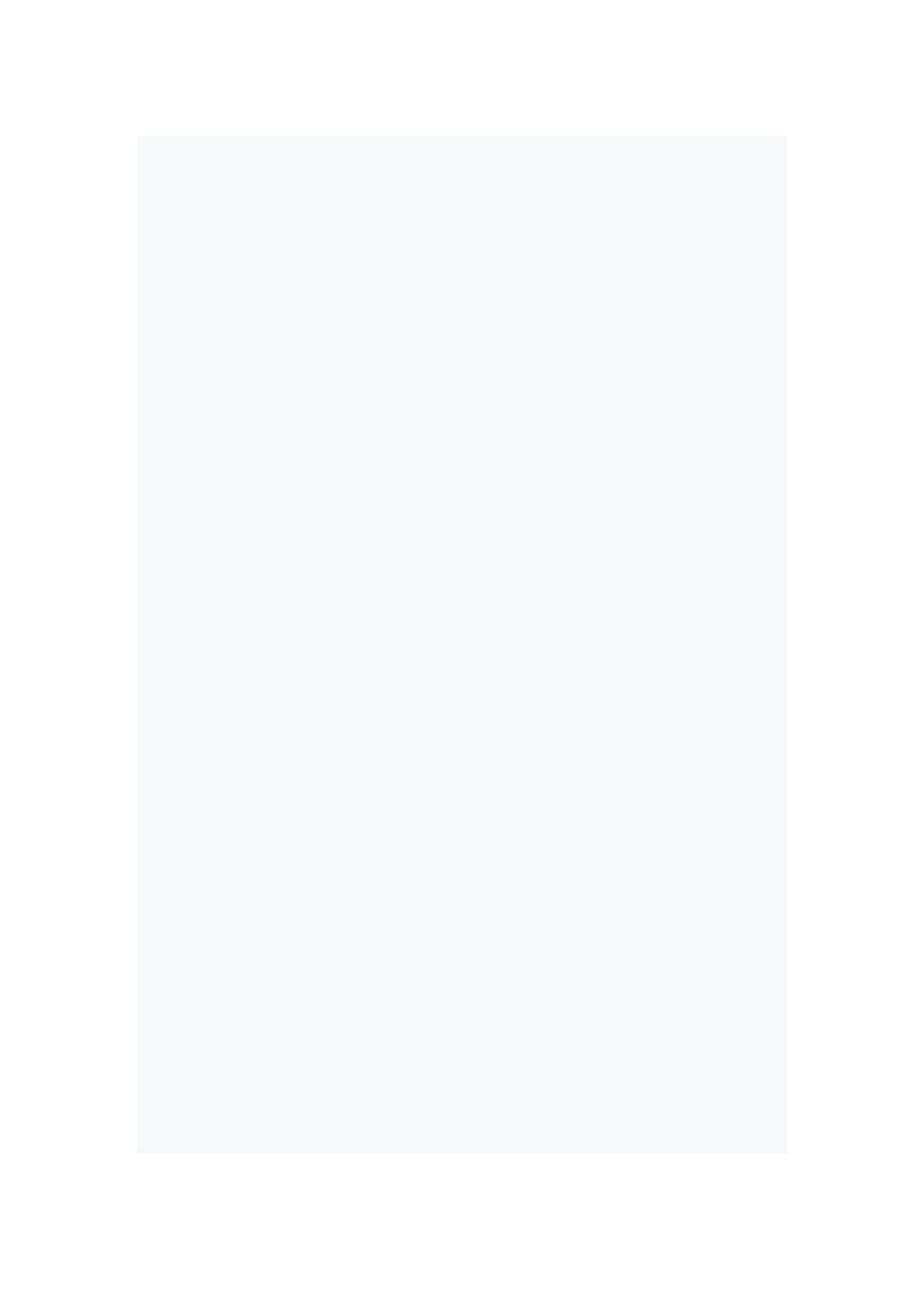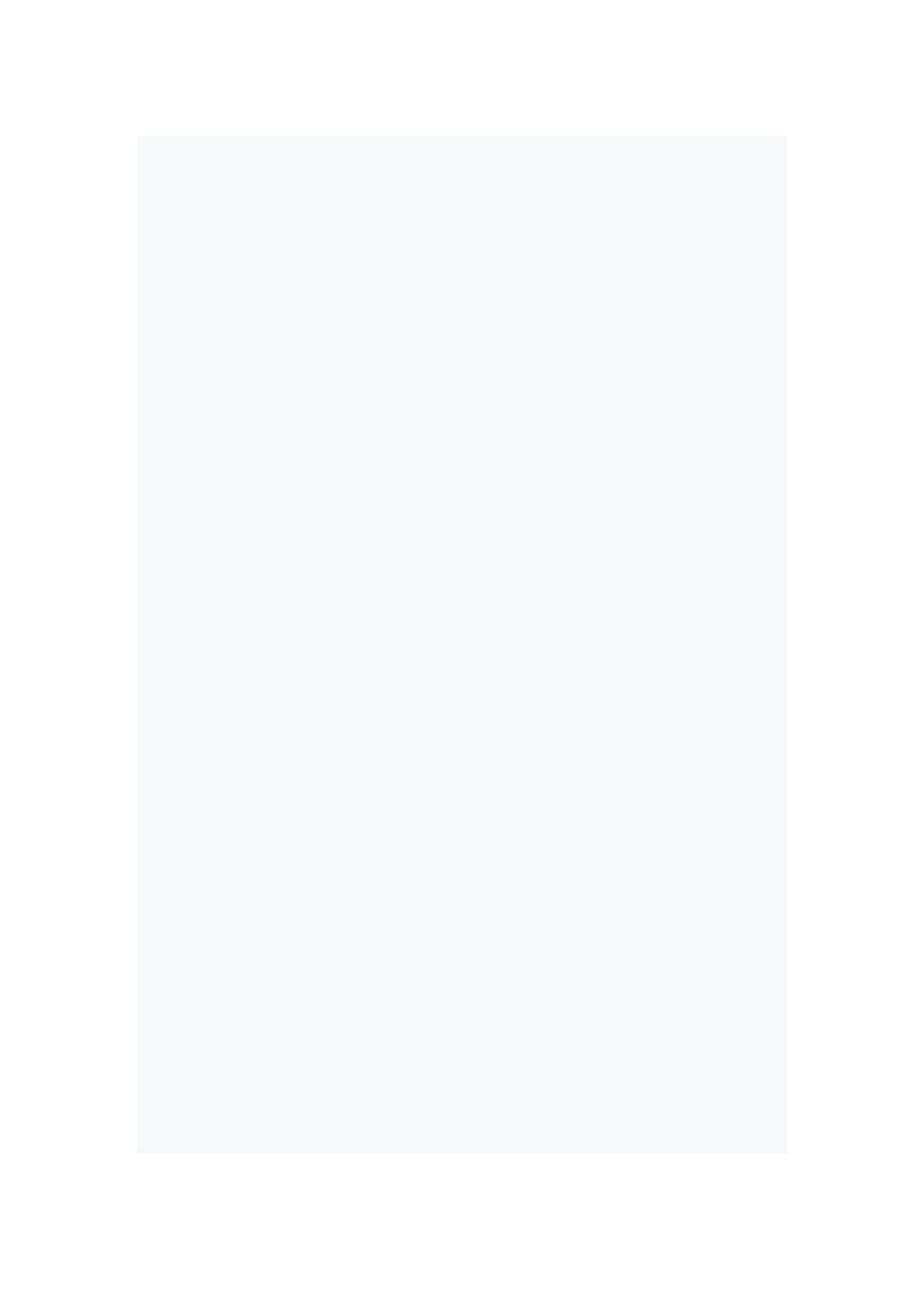
This section describes the use of programmable sensorsProduct Introduction:
1. Product overview
TPMS is a tire pressure monitoring system.The main function is to monitor, display and confirm the working state of
the tire, and tire abnormal situation (such as overpressure, underpressure, overtemperature, atmospheric pressure
mutation, etc.) timely alarm, and through sound and light, digital display of the current situation, to ensure safety,
prevent tire burst, while ensuring that the car tire in a long-term reasonable use of the state.This product needs ATEQ
VT41/VT46 trigger device special equipment for product programming, programming needs to install the car brand,
type, year, select, alignment sensor press the programming button on the device for programming, and then the
sensor for loading learning, learning methods such as: Buick Correo
Manual automobile tire pressure monitoring system
2. Install the learning process
A. Put four sensors into the tire according to the normal flushing pressure value, use Gusin trigger or ATEQ VT41/4
trigger, enter the programming interface to select the version, model and year, and program each sensor.
B. Press the MENU key of the indicated street lamp, select Fuel Mileage Information MENU under Tire Pressure
Display, and press the Set/Clr key.
C. "Tire pressure needs to learn" will be displayed in the driver information center. Select Yes, press Set/Clr, and the
horn will sound twice.
D. Enable tire pressure learning is displayed in the driver information center.
E. Starting from the left front wheel, reset the instrument antenna up to the anti-valve core position, close to the tire
hub, press the tool start switch, and emit a "beep" sound when the loudspeaker indicates that the tire pressure sensor
information has been read.
F. After reading the speed sensor of the right front wheel - right rear wheel - left rear wheel in turn according to the
above method, when the learning process is completed, the steering signal will be transmitted for 3 seconds and two
horn beeps will be emitted.
Note: If the above learning process model is not suitable for the owner, please go to the 4S shop and use the computer
to learn.
3. Relearn judgment
When tire pressure monitoring fails, replace tire pressure transposition, replace tire body control module, or replace
tire pressure monitoring sensor, need to learn tire pressure.
4, remove the faulty tire pressure sensor
Removal tool :T10 hex socket wrench or replace valve directly.
You need to learn tire pressure sensor after removing tire.
5. Installation, inspection and judgment
After installing the new sensor and relearning, if the failure light does not work, each tire pressure value on the
dashboard indicates that the installation is correct.
The FCC statement:
This equipment complies with FCC Rules Part 15.The operation is subject to the following two conditions:
(1) The equipment shall not cause harmful interference, and
(2) The equipment must accept any received interference, including possible interference
Abnormal operations are caused.
Warning: Changes or modifications that are not explicitly approved by the compliance responsible party may deprive
the user of the right to operate the equipment.