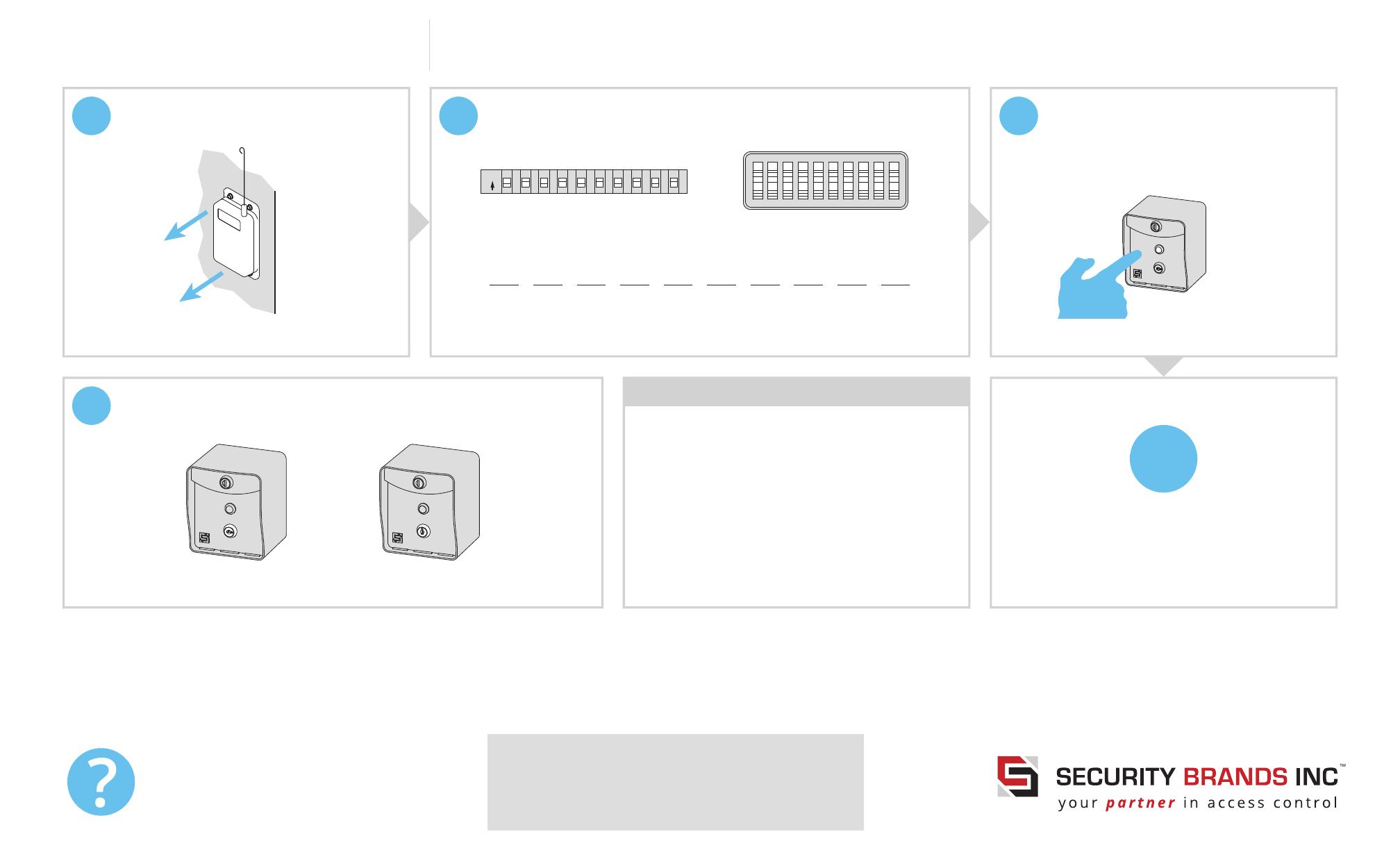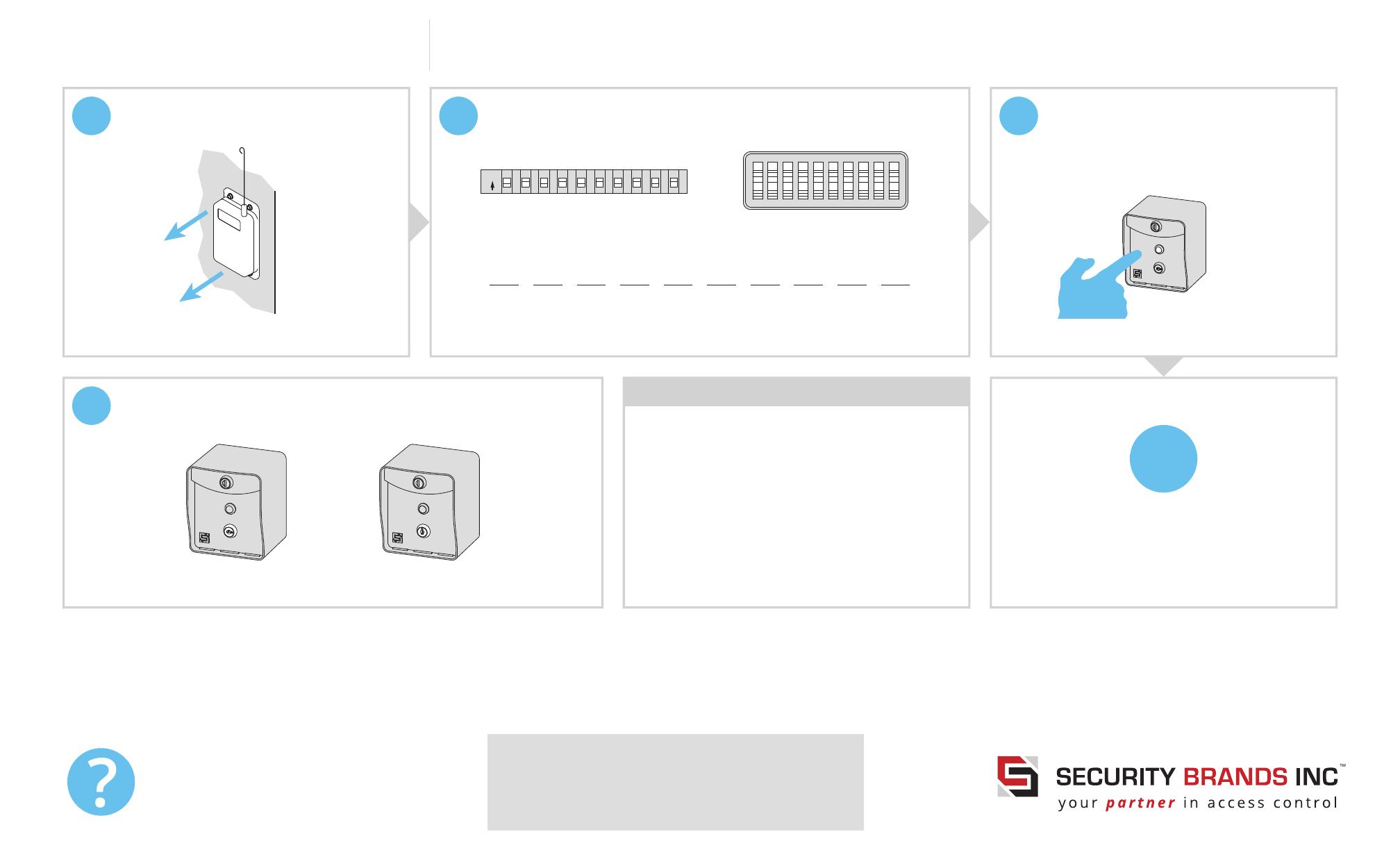
NEED HELP Call (972) 474-6390
We are available Mon–Fri / 8am–5pm Central
© 2022 Security Brands, Inc. All rights reserved. QSG-14RTE300-EN Rev. C (9/2022)
2 of 2
Model 14-RTE300
QUICK START GUIDE RTE 300
6Make sure gate/door path is clear;
then press exit button on RTE unit
and confirm gate/door opens.
(If nothing happens, go back to Step 5)
4Locate receiver (not included) and
open for access to DIP switches.
NOTE: For a gate installation, the receiver is typically
installed inside the gate operator housing. NOTE: Key switch must be in the “enabled” position.
10
987654321ON
123456
OPEN
78910
RTE Unit DIP Switches
(DIP SW1) Receiver DIP Switches
(look of components may vary)
5Carry RTE unit to receiver; then set DIP switches on RTE unit to
match DIP switches on receiver. Double check for match.
1 2 3 4 5 6 7 8 9 0/10
Unit Enabled
(exit button active)
Unit Disabled
(exit button inactive)
AThe RTE unit can be disabled or enabled at any time using the
key switch located below the exit button.
NOTE: Use the blanks above to note positions. Use an “X” for ON and leave blank for OFF.
DIP switches may be labeled differently. The word, OPEN, means the same thing as OFF.
Your system is ready to use.
INSTALLATION COMPLETE!
N
IMPORTANT!
r
The RTE 300 is compatible ONLY with
300-MHz RECEIVERS that use
10 DIP SWITCHES, including those with
the Digi-Code or Multi-Code® brands.
This unit WILL NOT WORK with any
other receivers!
If you are not sure what kind of receiver
you have, check with your distributor.