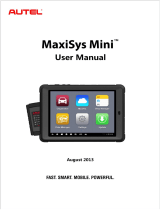2. Connect the Diagnostic cable to the scanner and tighten the
captive screws to ensure good connection.
3. Connect a correct adapter to the data cable according to the
vehicle being serviced and plug it into the vehicle DLC.
4. Switch the ignition key to the ON position.
2. Connect the Diagnostic cable to the VCI dongleandplug it
into the vehicle DLC with a correct adapter.
3. Switch the ignition key to the ON position.
4. Check if the connection indicator is correct. If yes, it means
the scanner is ready to start diagnosis.
2. Connect the Diagnostic cable to the VCI dongleandplug it
into the vehicle DLC with a correct adapter.
3. Switch the ignition key to the ON position.
4. Connect the VCI dongle to the tablet with the USB Type-B
cable.
5. Check if the connection indicator is correct. If yes, it means
the scanner is ready to start diagnosis.
Update
BackUpdate AllRefresh
The available updates display. Click
Update button behind the software you
wish to update.