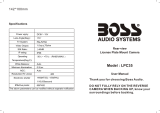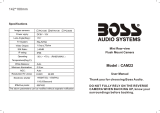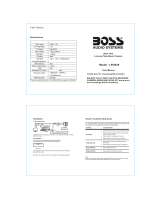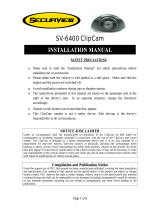Rearview Backup Camera
Waterproof Parking/Reverse Cam with Distance Scale Lines,
Night Vision, Angle Adjustable, Flush or Hanging Mount
(Front/Rear Vehicle Mountable)
PLCM38FRV

www.PyleUSA.com
2
Please read all installation instructions carefully before installing the product.
Improper installation will void manufacturer’s warranty. The installation
instructions do not apply to all types of vehicles, and are written as guidelines
to assist in installing the system. Please consult an experienced technician if
you are not comfortable installing the product. Prior to using and installing the
Backup Camera System, please read the safety information provided in this
user manual. Be sure to use the product as outlined in this user manual.
Altercation or modications carried out without appropriate authorization may
invalidate the user's right to operate the equipment.
WARNING: Failure to read and follow these warnings and instructions may
result in serious injury, including damaged property, so please pay close
attention and exhibit the utmost care.
• The Rearview Backup Camera is designed as an aid to the driver in detecting
potentially hazardous driving conditions, obstructions, and large stationary
objects. You, the driver, must also remember to drive safely and properly.
Use of the Digital Backup Camera is not a substitute for safe, proper and
legal driving practices.
• Never back up while looking only at your connected monitor display
screen. You should always check behind and around the vehicle when
backing up just as you would if the vehicle did not have the Digital Backup
Camera. Always make sure your driving area is clear. Always back up slowly
and with caution.
• Never depend on the Backup Camera entirely when backing up. The image
on the monitor display screen may be slightly dierent from actual and real
time conditions. Objects viewed in the rear view monitor dier from actual
distances because a wide-angle lens is used. So use the camera as an aid
and always follow intended driving practices to properly judge distances
from objects.
• The Backup Camera's assisted low lux lighting performance feature is also
an aid to a driver. Always use your own eyes to conrm the vehicle’s
surroundings, as the displayed image may be not well lit or not entirely
visible. Always proceed with caution and perform double checks before
proceeding.

www.PyleUSA.com
3
• The area displayed by the Backup Camera is limited. It does not display
objects that are close to or just below the bumper, underneath the vehicle,
or objects out of the camera’s view.
The camera's view can change according to your vehicle's orientation on
the road or changing road conditions.
• Be sure to check the camera is properly functioning, is properly positioned
and securely mounted, every time you operate your vehicle.
• Make sure your trunk or hatch operates correctly, as intended, before and
after installation.
• Proceed with caution when cleaning your vehicle around the camera.
Avoid excess water exposure around the camera especially with spraying or
a power washer.
• Please make sure to keep the camera clean and unobstructed from any
debris
• Follow all traffic laws and motor vehicle regulations.
• Consult local laws and regulations for any restrictions on installation or use.
• Using a Backup Camera System is not adequate enough to completely
eliminate a vehicle’s blind spot. Always remember to drive with caution,
following all traffic laws.
System Installation and Wiring
Note: Camera System installation on diesel vehicles may require a slightly
dierent wiring install.
Caution: Connecting to other types of electrical systems will cause damage
to your vehicle. Please contact the manufacturer if you are unaware of the
system type in your vehicle. Refer to the model's power requirements prior
to connection and installation.
Quick Installation:
This rearview backup camera system comes with camera and installation
wiring. When installing, the camera is preferably to be mounted in the rear
of your vehicle (just above the license plate).

www.PyleUSA.com
4
This kit includes necessary wiring and cable connector accessories sufficient
for typical connections. However, additional accessory cables and installation
materials may be necessary for completely secure and operational backup
camera performance.
1. Wire connection
Connect the 12V power to the red wire (A) using the included 1.2m cable.
Use the included 5m cable to connect the yellow wire (B) to your video
monitor.
For further control, use the control wires c, cut green wire to enable scale
line; cut white wire to change the camera from front view camera to rear
view camera
(B) Yellow Wire:
Video Out
(A) Red Wire:
Power
(C) Control Wire
(Green,White)
Default as front view
camera, cut white wire
to change to rear view
camera
Cut green wire to
enable scale line.

www.PyleUSA.com
5
2. Installation
The camera can be installed in the following ways:
A. Bracket-mount (see diagram 1)
B. Flush-mount (see diagram 2)
C. License plate screw-hole mount (see diagram 3)
2.1: Bracket-mount: Install in the rear bumper or on the license plate.
Affix with screws.
2.2: Flush-mount: Install by drilling a hole on the rear bumper.
2.3: License plate camera: Mount in the screw hole on the license plate,
then affix with a nut.
Attention: The camera switch is controlled by the reverse gear shift.
Car Body
Diagram 1
Car Body
Diagram 2
Diagram 3

www.PyleUSA.com
6
Power Cable
...to vehicle’s Reverse Lights
Video
Power
...to Display Monitor
RCA Video
Rearview Backup Camera
PLCM38FRV

www.PyleUSA.com
7
PLCM38FRV
Rear-View Backup Camera
Waterproof Parking/Reverse Cam with Distance Scale Lines, Night Vision,
Angle Adjustable, Flush or Hanging Mount (Front/Rear Vehicle Mountable)
Features:
• Universal Mount Backup Camera
• Compact Mini Cam Style
• Optional Installation: Front / Rear Vehicle Mountable
• Optional Mounting: Flush / Hanging Mountable
• Waterproof & Weather-Resistant
• Hanging Mountable Camera Housing
• Distance Scale Line Display Output
• Angle Adjustable Camera
• Night Vision Illumination
• Auto Image Adjustment
• Color Camera Output Display
What’s in the Box:
• Backup Camera
• RCA Video Cable, 20’ ft.
• DC Power Cable, 3’ ft.
• Cut-Out Drill Bit
Technical Specs:
• Image Sensors 1.3'' Color CMD
• Resolution: 580 x 540 Pixels
• Waterproof Marine Grade Rating: IP-68
• PAL/NTSC Compatible
• Wide Viewing Angle Lens: 170 Degree
• Video Output 1.0 Vpp-7S Ohm
• Power Supply: DC 12V
• Camera Housing Size (L x W x H): 5.5'' x 3.2'' x 3.0'' -inches
• Sold as: Unit

-
 1
1
-
 2
2
-
 3
3
-
 4
4
-
 5
5
-
 6
6
-
 7
7
-
 8
8
Pyle PLCM38FRV Owner's manual
- Type
- Owner's manual
- This manual is also suitable for
Ask a question and I''ll find the answer in the document
Finding information in a document is now easier with AI
Related papers
Other documents
-
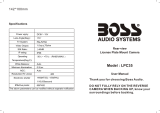 Boss Audio Systems LPC35 User manual
Boss Audio Systems LPC35 User manual
-
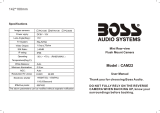 Boss Audio Systems CAM22 Owner's manual
Boss Audio Systems CAM22 Owner's manual
-
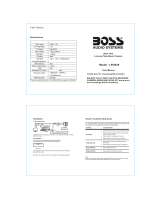 Boss Audio Systems LPCB36 User manual
Boss Audio Systems LPCB36 User manual
-
Axis C03 User manual
-
Blaupunkt RC 1.1 Reverse Camera User manual
-
Audiovox ACA400 Installation guide
-
Voxx CAM336 User manual
-
 PYLE Audio PL-CMDVR7 User manual
PYLE Audio PL-CMDVR7 User manual
-
PYLE Audio PL-CMDVR42 User guide
-
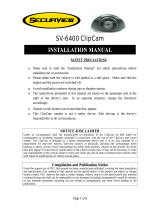 Crimestopper Security Products SV-6400 User manual
Crimestopper Security Products SV-6400 User manual