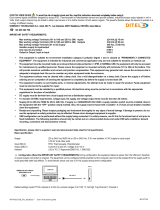Page is loading ...

User’s
Manual
IM 04L51B01-01EN
15th Edition
Model GX10/GX20/GP10/GP20
Paperless Recorder
User’s Manual


i
IM 04L51B01-01EN
Introduction
Thank you for purchasing the SMARTDAC+ Series GX10/GX20/GP10/GP20 (hereafter
referred to as the GX or GP).
This manual explains how to use the GX/GP. Although the display of GX20 is used in this
manual, GX10/GP10/GP20 can be operated similarly.
In this manual, the GX20/GP20 standard type and large memory type are distinguished
using the following notations.
• Standard type: GX20-1/GP20-1
• Large memory type: GX20-2/GP20-2
Options are expressed using optional codes (/□□).
Example: Mathematical function (/MT)
For details on the settings and operation of the PID control module and program control (/
PG option), see the Loop Control Function, Program Control Function (/PG Option) User’s
Manual (IM 04L51B01-31EN), provided as an electronic manual.
For details on other options, see the relevant user’s manuals.
To ensure correct use, please read this manual thoroughly before beginning operation.
The following manuals are provided for the GX/GP.
• Paper Manuals
Manual Title Manual No. Description
Models GX10/GX20/GP10/GP20
Paperless Recorder
First Step Guide
IM 04L51B01-02EN Explains the basic operations of the GX/GP.
• Downloadable Electronic Manuals
You can download the latest manuals from the following website.
www.smartdacplus.com/manual/en/
Manual Title Manual No. Description
Model GX10/GX20/GP10/GP20
Paperless Recorder
First Step Guide
IM 04L51B01-02EN This is the electronic version of the paper manual.
Model GX10/GX20/GP10/GP20
Paperless Recorder
User’s Manual
IM 04L51B01-01EN Describes how to use the GX/GP. The communication control
commands and some of the options are excluded.
Model GX10/GX20/GP10/GP20/GM10
Paperless Recorder
Communication Command User’s Manual
IM 04L51B01-17EN Describes how to use command control communication
functions.
SMARTDAC+ Standard
Universal Viewer User’s Manual
IM 04L61B01-01EN Describes how to use Universal Viewer, which is a software
that displays GX/GP measurement data files.
SMARTDAC+ Standard
Hardware Configurator User’s Manual
IM 04L61B01-02EN Describes how to use the PC software for creating setting
parameter for various GX/GP functions.
Model GX10/GX20/GP10/GP20/GM10
Multi-batch Function (/BT)
User’s Manual
IM 04L51B01-03EN Describes how to use the multi-batch function (/BT option).
Model GX10/GX20/GP10/GP20
Advanced Security Function (/AS)
User’s Manual
IM 04L51B01-05EN Describes how to use the advanced security function (/AS
option).
Model GX10/GX20/GP10/GP20
Log Scale (/LG1)
User’s Manual
IM 04L51B01-06EN Describes how to use the log scale (/LG option).
Model GX10/GX20/GP10/GP20
EtherNet/IP (/E1) Communication
User’s Manual
IM 04L51B01-18EN Describes how to use the communication functions through
the EtherNet/IP (/E1 option).
Model GX10/GX20/GP10/GP20
WT Communication (/E2)
User’s Manual
IM 04L51B01-19EN Describes how to use WT communication (/E2 option).
Model GX10/GX20/GP10/GP20/GM10
OPC-UA Server (/E3)
User’s Manual
IM 04L51B01-20EN Describes how to use the OPC-UA server function (/E3
option).
Model GX10/GX20/GP10/GP20/GM10
SLMP Communication (/E4)
User’s Manual
IM 04L51B01-21EN Describes how to use SLMP communication function (/E4
option).
Model GX10/GX20/GP10/GP20/GM10
Loop Control Function, Program Operation
Function (/PG Option) User’s manual
IM 04L51B01-31EN Describes how to use PID control and program control (/PG
option).
DXA170
DAQStudio
IM 04L41B01-62EN Describes how to create custom displays (/CG option).
15th Edition: May. 2020 (YK)
All Rights Reserved, Copyright © 2012, Yokogawa Electric Corporation

ii IM 04L51B01-01EN
Notes
• The contents of this manual are subject to change without prior notice as a result of
continuing improvements to the instrument’s performance and functions.
• Every effort has been made in the preparation of this manual to ensure the accuracy of its
contents. However, should you have any questions or find any errors, please contact your
nearest YOKOGAWA dealer.
• Copying or reproducing all or any part of the contents of this manual without the
permission of YOKOGAWA is strictly prohibited.
Trademarks
• SMARTDAC+ is registered trademarks of Yokogawa Electric Corporation.
• Microsoft and Windows are registered trademarks or trademarks of Microsoft Corporation
in the United States and/or other countries.
• Pentium is a trademark of Intel Corporation in the United States and/or other countries.
• Adobe and Acrobat are registered trademarks or trademarks of Adobe Systems
Incorporated.
• Kerberos is a trademark of Massachusetts Institute of Technology (MIT).
• Company and product names that appear in this manual are registered trademarks or
trademarks of their respective holders.
• The company and product names used in this manual are not accompanied by the
registered trademark or trademark symbols (® and ™).
Using Open Source Software
This product uses open source software.
For details on using open source software, see Regarding the Downloading and Installing
for the Software, Manuals and Labels (IM 04L61B01-11EN).
QR Code
The product has a QR Code pasted for efficient plant maintenance work and asset
information management.
It enables confirming the specifications of purchased products and user’s manuals.
For more details, please refer to the following URL.
https://www.yokogawa.com/qr-code
QR Code is a registered trademark of DENSO WAVE INCORPORATED.
Revisions
December 2012 1st Edition September 2018 11th Edition
February 2013 2nd Edition March 2019 12th Edition
May 2013 3rd Edition December 2019 13th Edition
May 2014 4th Edition April 2020 14th Edition
December 2014 5th Edition May 2020 15th Edition
December 2015 6th Edition
March 2016 7th Edition
June 2017 8th Edition
June 2018 9th Edition
July 2018 10th Edition

iii
IM 04L51B01-01EN
GX/GP Version and Functions Described in This Manual
The contents of this manual correspond to the GX/GP with release number 4 (see the
STYLE S number) and style number 3 (GX10/GX20/GP10), style number 4 (GP20) (see the
STYLE H number).
GX/GP Versions and Functions
For the procedure to check the version, see page 2-63 in section 2.3.8, “Displaying the GX/GP System Information”.
Edition Product Addition and Change Refer To
1 Version 1.01 – –
2 Version 1.02 All data display for historical trend has been added. section 2.2.7
A feature that displays the maximum and minimum values
and the date and time of the data at the left edge of the scale
image has been added.
section 2.2.7
The password input operation on the operation lock release
screen has been changed.
section 2.9.2
An icon for changing the report data on the report screen has
been added.
section 2.3.4
USB flash memory has been added as one of the possible
alarm data save destinations.
section 2.3.1
Web application version display has been added to the system
information screen and reconfiguration screen.
section 1.24.2, section 2.3.7
German, French, Russian, Chinese, and Korean have been
added to the available languages.
section 1.18.1
A/D calibration password is no longer initialized when the GX/
GP is initialized.
section 1.24.1, section 5.1.3
Changes have been made to prevent adjustment errors during
touch screen adjustment.
section 5.1.4
3 Version 1.03 Electromagnetic relay type analog input modules have been
added.
section 1.2.1, section 1.6.1, section 1.7.1,
section 1.7.3, section 1.7.4, section 1.8.1,
section 5.1.3, section 5.1.5
A shortcut for the Context menu has been added. section 2.2.5, section 2.2.6, section 2.2.7,
section 2.3.3,
Icons have been added for scrolling the tab area of the menu
screen.
–
A swipe feature has been added for selecting channels. section 1.8.2
4 Version 2.01 Support for GX20/GP20 large memory type and expandable
I/O has been added.
–
Support for new modules (current (mA) input, low withstand
voltage relay, and DI/DO) has been added.
section 1.2, section 1.3, section 1.4, section
5.1.2, section 5.1.3
New operators have been added. section 1.5
Burnout criteria settings have been added. section 1.7.5
Record confirmation action setting has been added. section 1.8.1, section 2.1.1
PDF electronic signature has been added. section 1.11.1
Event action function has been added. section 1.14
SSL communication function has been added. section 1.16.2, section 1.16.3, section
1.16.9, section 1.20.5, section 1.21.5,
section 1.25, section 2.4.11
DARWIN compatible communication has been added. section 1.16.9, section 1.26
Communication command execution using serial bar-codes
has been added.
section 1.17.1
Individual alarm acknowledge has been added. section 1.18.3, section 2.4.1
Communication command execution using USB bar-codes has
been added.
section 1.18.11, section 2.6.3
Advanced security function (/AS option) has been added section 1.19
Custom display function (/CG option) has been added. section 1.20.6, section 1.21.6
DO channel and internal switch status display has been added. section 2.3.7
User function key has been added. section 2.4.10, section 1.14
Firmware update function has been added. section 5.1.6
Web application function has been added. section 3.1
EtherNet/IP communication (/E1 option) has been added. EtherNet/IP Communication User’s Manual
(IM04L51B01-18EN)
WT communication (/E2 option) has been added. WT Communication User’s Manual
(IM04L51B01-19EN)
Log scale function (/LG option) has been added. Log Scale User’s Manual
(IM04L51B01-06EN)

iv IM 04L51B01-01EN
Edition Product Addition and Change Refer To
5 Version 2.02 Display span zoom function has been added. section 2.2.7
Display span modification from the monitor has been added. section 2.2.1
Support for DARWIN compatible serial communication has
been added.
section 1.17, section 1.26
Pulse input function for DI channels has been added. section 1.3.1, section 1.7.6
Number of scale divisions for DI channels have been added
(during pulse input).
section 1.3.3
6 Version 3.01 Support for pulse input modules has been added. section 1.4
The number of math channels has been increased (GX20-2,
GP20-2: 200 channels)
section 1.6
The number of timers and match time timers has been
increased (12).
section 1.14
A new component for custom display (/CG option) has been
added.
—
Trend screen fine grid has been added. section 2.2.1
Modbus registers have been added (multi batch support). section 4.5
Alarm level was added as a way to detect alarm notification
mails.
section 1.17.4
Settings that can be selected to be initialized have been added. section 1.25
Settings that can be selected to be loaded from setting files
have been added.
section 1.21
Customization function has been added for the monitor tree
display on the Web application.
section 1.17.10
Support for saving and loading all settings through the Web
application has been added.
section 3.1.6
Support has been added for communication security function
of DARWIN compatible communication.
—
Aerospace heat treatment (/AH option) has been added. section 1.28
Multi-batch function (/BT option) has been added. Multi-batch Function User’s Manual (IM
04L51B01-03EN)
OPC-UA server function (/E3 option) has been added. OPC-UA Server Function User’s Manual
(IM 04L51B01-20EN)
SLMP communication (/E4 option) had been added. SLMP Communication User’s Manual (IM
04L51B01-21EN)
7 Version 3.02 Quick setting function was added. Chapter 1 Configuring the GX/GP ”What Do
You Want to Configure?”
Read feature of Modbus register (batch related) has been
added
section 4.5.5
Description of the port limitation setting of DARWIN compatible
communication has been added
section 1.27.1
Communication Command User’s Manual
(IM 04L51B01-17EN)
8 Version 4.01 Measurement mode has been added. Section 1.29.3
Support for high-speed AI, 4-wire RTD/resistance modules has
been added.
Section 1.2
Support for PID control modules and program control (/PG
option) has been added.
Section 1.7
Support for analog output modules has been added. Section 1.5
Logic math function (/MT option) has been added. Section 1.9
Variable constants have been added. Section 1.8.7
Individual settings have been added to initialization. Section 1.29.2
Control event action has been added. Loop Control Function, Program Control
Function (/PG Option) User’s Manual (IM
04L51B01-31EN).
Program control (/PG option) has been added.
Support for new modules with DARWIN compatible
communication function has been added. Support for DR
commands has been added.
Section 1.31
9 Version 4.02 Calibration correction of communication channel has been
added.
section 1.20.4
section 1.32
10 Version 4.03 Support for high withstand voltage AI module. section 1.2
11 Version 4.04 5.2.3 Auto restart when a device error occurs has been added. section 5.2.3
12 Version 4.06 Support for GX/GP firmware version R4.06 (Removed the
use of Java in the Web application. Added Google Chrome to
supported browsers).
—
13 Version 4.07 Support for GX/GP firmware version R4.07 (Added data
integrity for Advanced security function(/AS option). Added
EtherNet/IP communication function.).
—
14 Version 4.08 Future pen function has been added. section 1.33, section 2.2.11, section 2.3.11
15 Same as
edition 14
Changed the style (H:3 (GX10/GX20/GP10), H:4 (GP20)). —
GX/GP Version and Functions Described in This Manual

v
IM 04L51B01-01EN
How to Use This Manual
Structure of the Manual
Read the First Step Guide (IM04L51B01-02EN) first to familiarize yourself with the basic
operation of the GX/GP, and then read this manual. For a description of the communication
control command functions and the accompanying software programs—Standard Hardware
Configurator and Universal Viewer—read the respective manuals.
This user’s manual consists of the following sections.
Chapter Title and Description
1 Configuring the GX/GP
Explains how to configure the GX/GP.
2 Operating the GX/GP
Explains how to operate the GX/GP.
3 Using Network Functions (Ethernet interface)
Explains how to use network functions.
4 Using Modbus Functions (Communicating with Modbus devices)
Explains how to use the Modbus functions.
5 Maintenance and Troubleshooting
Explains how to inspect and calibrate the GX/GP and describes error messages and troubleshooting.
–Appendix
Explains measurement data file size, the types of data that the GX/GP can generate and how to use them, the text file
data format, and so on.
–General Specifications
Provides the specifications of the GX/GP.
Note
• This user’s manual covers information regarding GX/GPs whose display language is English
(language suffix code “E”).
• For the procedure to set the display language, see page 1-205 in section 1.23.1, “Setting the
Display Language, Temperature Unit, Decimal Point Type, and Date Format”.
Module Notation
When necessary, the following notations are used to distinguish the GX90XA analog input
modules by type.
Type suffix code Notation
-U2 Universal
-C1 Current (mA)
-L1 Low withstand voltage relay
-T1 Electromagnetic relay
-H0 High-speed universal or high-speed AI
-R1 4-wire RTD/resistance
-V1 High withstand voltage

vi IM 04L51B01-01EN
Conventions Used in This Manual
Unit
KDenotes 1024. Example: 768K (file size)
kDenotes 1000.
Markings
Improper handling or use can lead to injury to the user or damage to
the instrument. This symbol appears on the instrument to indicate that
the user must refer to the user’s manual for special instructions. The
same symbol appears in the corresponding place in the user’s manual
to identify those instructions. In the manual, the symbol is used in
conjunction with the word “WARNING” or “CAUTION.”
WARNING Calls attention to actions or conditions that could cause serious or fatal
injury to the user, and precautions that can be taken to prevent such
occurrences.
CAUTION Calls attention to actions or conditions that could cause light injury
to the user or cause damage to the instrument or user’s data, and
precautions that can be taken to prevent such occurrences.
Note Calls attention to information that is important for the proper operation
of the instrument.
Reference Item
Reference to related operation or explanation is indicated after this
mark.
Example: section 4.1
Conventions Used in the Procedural Explanations
Bold characters Denotes key or character strings that appear on the screen.
Example: Volt
Aa# 1Indicates the character types that can be used.
a symbol,
uppercase alphabet,
numbers
A
1
lowercase alphabet, #
Procedure Carry out the procedure according to the step numbers. All procedures
are written with inexperienced users in mind; depending on the
operation, not all steps need to be taken.
Explanation gives information such as limitations related the procedure.
Explanation
Path Indicates the setup screen and explains the settings.
Description
How to Use This Manual

vii
IM 04L51B01-01EN
1
2
3
4
5
App
Index
Contents
Introduction ................................................................................................................................................ i
GX/GP Version and Functions Described in This Manual ...................................................................iii
How to Use This Manual ...................................................................................................................... v
Basic Functions of the GX/GP ...........................................................................................................xiii
Measurement..........................................................................................................................................xiii
Recording ...............................................................................................................................................xiii
Display .................................................................................................................................................... xv
Saving....................................................................................................................................................xvii
Data Utilization ..................................................................................................................................... xviii
Control .................................................................................................................................................. xviii
Chapter 1 Configuring the GX/GP and Viewing the Settings
Setup Guide (Read this first) ............................................................................................................1-1
What Do You Want to Configure? ...................................................................................................1-13
Quick Setting Function (GP10/GP20, Release number 3 (Version 3.02) and later) ....................... 1-25
1.1 Setting the Date and Time .................................................................................................1-26
1.2 Configuring AI Channels (Analog (including DI) input) channels and AI (mA) channels ... 1-27
1.2.1 Setting the Range ................................................................................................................1-27
1.2.2 Setting Alarms ......................................................................................................................1-35
1.2.3 Setting the Display ...............................................................................................................1-40
1.2.4 Setting Calibration Correction (Linearizer approximation, linearizer bias, Correction Factor 1
(release number 3 and later)) ...............................................................................................1-53
1.3 Configuring DI Channels (Digital input channels) .............................................................1-57
1.3.1 Setting the Range ................................................................................................................1-57
1.3.2 Setting Alarms ......................................................................................................................1-58
1.3.3 Setting the Display ...............................................................................................................1-60
1.4 Configuring Pulse Input Channels (Release number 3 and later) .....................................1-63
1.4.1 Setting the Range ................................................................................................................1-63
1.4.2 Setting Alarms ......................................................................................................................1-65
1.4.3 Setting the Display ...............................................................................................................1-66
1.5 Configuring AO Channels (Analog input channels) ...........................................................1-70
1.5.1 Setting the Range ................................................................................................................1-70
1.5.2 Setting the Display ...............................................................................................................1-74
1.6 Configuring DO Channels (Digital output channels) .........................................................1-76
1.6.1 Setting the Range ................................................................................................................1-76
1.6.2 Setting the Display ...............................................................................................................1-80
1.7 Configuring Control Function and Configuring Program Control Function ........................1-82
1.8 Configuring Math Channels (/MT option) ..........................................................................1-83
1.8.1 Setting Basic Computation Operations (Error indications, operation at start, overflow handling,
PSUM overflow 1 handling) ..................................................................................................1-83
1.8.2 Setting Expressions .............................................................................................................1-84
1.8.3 Writing Expressions .............................................................................................................1-91
1.8.4 Setting Alarms ....................................................................................................................1-101
1.8.5 Setting the Display .............................................................................................................1-102
1.8.6 Setting Constants to Use in Computation ..........................................................................1-105
1.8.7 Setting Variable Constants to Use in Computation ............................................................1-106
1.9 Configuring Logic Math (/MT option) ............................................................................... 1-107
1.10 Setting Display Conditions .............................................................................................. 1-110
1.10.1 Setting the Trend Interval ................................................................................................... 1-110
1.10.2 Setting Display Groups ...................................................................................................... 1-111
1.10.3 Setting Messages ............................................................................................................... 1-113
1.10.4 Setting Trend Display Conditions ....................................................................................... 1-114
1.10.5 Setting Basic Screen Items ................................................................................................ 1-117
1.11 Setting Measurement Conditions (Scan interval, A/D integrate, etc.) ............................. 1-119
1.11.1 Setting the Scan Interval .................................................................................................... 1-119
1.11.2 Setting the Over-range Detection Method ..........................................................................1-120
1.11.3 Setting the Operation Mode of a Module ...........................................................................1-120
1.11.4 Setting the A/D Integral Time .............................................................................................1-122

viii IM 04L51B01-01EN
1.11.5 Setting the Noise Rejection (High-speed AI, PID control module) (Release number 4 and later)
...........................................................................................................................................1-123
1.11.6 Setting the Burnout Criteria (Release number 2 and later) ................................................1-124
1.11.7 Setting the Chattering Filter (DI module) for Pulse Input ...................................................1-124
1.12 Setting Recording Conditions (Recording mode, recording interval, saving interval) .....1-125
1.12.1 Setting the Type of Data to Record (Display or event data) and Recording Conditions ....1-125
1.12.2 Configuring Recording Channels .......................................................................................1-133
1.13 Configuring the Dual Interval Settings (Release number 4 and later) .............................1-137
1.13.1 Setting the Scan Interval .................................................................................................... 1-137
1.13.2 Setting the Scan Interval of Each Module ..........................................................................1-138
1.13.3 Setting the Recording Conditions .......................................................................................1-138
1.13.4 Configuring Recording Channels .......................................................................................1-140
1.14 Setting the Conditions for Saving Data Files ...................................................................1-141
1.14.1 Setting the Save Directory, File Header, and File Name .................................................... 1-141
1.14.2 Setting the Save Method to Media (Auto save or manual save) and Media FIFO .............1-143
1.14.3 Setting the File Format of Display Data and Event Data ....................................................1-147
1.15 Configuring the Batch Function .......................................................................................1-148
1.15.1 Configuring the Batch Function (Lot-No. digit and Auto increment) ...................................1-148
1.15.2 Setting Batch Text ..............................................................................................................1-148
1.15.3 Setting the Recording Start Screen (Release number 3 and later) .................................... 1-149
1.16 Configuring the Report Function (/MT option) ................................................................. 1-151
1.16.1 Setting the Report Type, Creation Time, Data Type, Etc....................................................1-151
1.16.2 Setting the Channels to Output Reports ............................................................................1-154
1.17 Using the Report Template Function (/MT option)...........................................................1-156
1.17.1 Excel Report Files ..............................................................................................................1-156
1.17.2 PDF Report Files ................................................................................................................1-157
1.17.3 Printing on a Printer over the LAN .....................................................................................1-157
1.17.4 Creating Template-Based Report Files ..............................................................................1-158
1.17.5 Loading and Saving Report Template Files .......................................................................1-158
1.18 Setting the Timers ...........................................................................................................1-159
1.18.1 Setting the Timers ..............................................................................................................1-159
1.18.2 Setting the Match Time Timer ............................................................................................1-160
1.19 Configuring the Event Action Function ............................................................................ 1-162
1.19.1 Setting Event Action Numbers and Actions ........................................................................ 1-162
1.19.2 Event Action Examples ......................................................................................................1-170
1.20 Configuring Communication Channels (/MC option) ....................................................... 1-173
1.20.1 Enabling Communication Channels and Setting the Span, Decimal Point, and Unit ......... 1-173
1.20.2 Setting Alarms ....................................................................................................................1-175
1.20.3 Setting the Display .............................................................................................................1-176
1.20.4 Setting Calibration Correction (Linearizer approximation, linearizer bias, Correction Factor 1
(release number 4 (version 4.02) and later)) ......................................................................1-179
1.21 Configuring the Ethernet Communication Function ........................................................1-182
1.21.1 Setting Basic Communication Conditions ..........................................................................1-182
1.21.2 Configuring the FTP Client Function ..................................................................................1-184
1.21.3 Configuring the SMTP Client Function ............................................................................... 1-186
1.21.4 Setting E-mail Transmission Conditions (When the SMTP client function is on) ...............1-187
1.21.5 Setting the SNTP Client Function ......................................................................................1-190
1.21.6 Configuring the Modbus Client Function (Option, Function available when /MC is specified)
...........................................................................................................................................1-191
1.21.7 Configuring the Server Function ........................................................................................1-194
1.21.8 Limiting the Connection to the Modbus Server (GX/GP) ...................................................1-195
1.21.9 Setting the Server Functions to Use (FTP, HTTP, SNTP, MODBUS, GENE, DARWIN
compatible communication) ...............................................................................................1-196
1.21.10 Setting the Web Content Selection Tree (release number 3 and later) ..............................1-199
1.22 Configuring the Serial Communication Function (/C2 and /C3 options) ..........................1-200
1.22.1 Setting Basic Communication Conditions ..........................................................................1-200
1.22.2 Enabling or Disabling the Modbus Master Function (/MC option) and Setting Communication
Conditions ..........................................................................................................................1-202
1.22.3 Setting Modbus Master Transmission Commands ............................................................1-203
1.23 Configuring System Settings (Time zone, display language, status relay, etc.) ..............1-205
1.23.1 Setting the Display Language, Temperature Unit, Decimal Point Type, and Date Format .1-205
1.23.2 Setting the Interval for Calculating the Rate-of-Change for Rate-of-Change Alarms ......... 1-206
1.23.3 Setting the Alarm Display Hold/Nonhold and Individual Alarm ACK Operation .................. 1-207
1.23.4 Setting the Time Zone, Gradual Time Adjustment, and Daylight Saving Time ...................1-207
1.23.5 Setting Internal Switches ....................................................................................................1-210
1.23.6 Setting the FAIL Relay and Instrument Information Output (/FL option) ............................ 1-211
Contents

ix
IM 04L51B01-01EN
1
2
3
4
5
App
Index
1.23.7 Setting the Printer Output Conditions .................................................................................1-213
1.23.8 Configuring the Sound (Touch sound and warning sound) and LED Settings ...................1-214
1.23.9 Setting Instrument Tags .....................................................................................................1-214
1.23.10 Setting Comments to Setting Files ..................................................................................... 1-215
1.23.11 Setting USB Input Devices (/UH option) ............................................................................1-216
1.24 Configuring the Security Functions .................................................................................1-220
1.24.1 Configuring the Security Functions ....................................................................................1-220
1.24.2 Setting Items to Lock the Operation Of (When touch operation is set to operation lock) ...1-221
1.24.3 Setting Registered User Conditions (When touch operation or communication is set to login)
...........................................................................................................................................1-224
1.24.4 Setting User Restrictions (When touch operation or communication is set to login) ..........1-225
1.25 Loading Settings .............................................................................................................1-226
1.25.1 Loading Setting Parameters ...............................................................................................1-226
1.25.2 Loading and Deleting Scale Images ..................................................................................1-228
1.25.3 Loading Report Templates (/MT option) ............................................................................. 1-230
1.25.4 Loading and Deleting Trusted Certificates (Release number 2 and later) .........................1-232
1.25.5 Loading and Deleting Custom Displays (/CG option) (Release number 2 and later) ......... 1-234
1.25.6 Loading and Deleting Program Patterns (/PG option) (Release number 4 and later), ...... 1-236
1.25.7 Loading Setting Parameters, Scale Images, Report Templates, Trusted Certificates (Release
number 2 and later), Custom Display (/CG option) (Release number 2 and later), Program
Pattern (/PG option) (Release number 4 and later), Multi-batch Settings (/BT option) (Release
number 3 and later) at Once ..............................................................................................1-238
1.26 Saving Setting Parameters .............................................................................................1-240
1.26.1 Saving the Setting Parameters ..........................................................................................1-240
1.26.2 Saving a Scale Image ........................................................................................................1-241
1.26.3 Saving a Report Template ..................................................................................................1-243
1.26.4 Saving Trusted Certificates (Release number 2 and later) ................................................1-244
1.26.5 Saving Custom Displays (/CG option) (Release number 2 and later) ................................ 1-244
1.26.6 Saving Program Patterns (/PG option) (Release number 4 and later) ............................... 1-246
1.26.7 Saving Setting Parameters, Scale Images, Report Templates, Trusted Certificates (Release
number 2 and later), Custom Display (/CG option) (Release number 2 and later), Program
Pattern (/PG option) (Release number 4 and later) at Once .............................................. 1-248
1.27 Listing Files That Are on the External Storage Medium .................................................. 1-249
1.28 Formatting the External Storage Medium .......................................................................1-250
1.29 Initializing and Calibrating the System (Initialization, reconfiguration, touch screen
calibration), Setting the Measurement Mode ..................................................................1-251
1.29.1 Initializing the Settings and the Internal Memory ...............................................................1-251
1.29.2 Initializing Display Groups or Recording Channels Separately .......................................... 1-255
1.29.3 Setting the Measurement Mode .........................................................................................1-256
1.29.4 Reconfiguring the GX/GP ...................................................................................................1-258
1.29.5 Adjusting the Touch Screen ...............................................................................................1-259
1.30 Configuring Key Creation, Certificate Management, and Encryption/Certificate (SSL
communication, PDF electronic signature) (Release number 2 and later) ......................1-260
1.30.1 Enabling the Encryption Function ......................................................................................1-260
1.30.2 Creating a Key ...................................................................................................................1-260
1.30.3 Configuring Certificate Management (Creating self-signed certificates, creating certificate
signature requests (CSRs), installing certificates, and installing intermediate certificates) 1-261
1.30.4 Viewing Certificate Details and Removing Certificates ......................................................1-264
1.30.5 Configuring the Encryption of the Server Function and Client Function, and Applying PDF
Electronic Signatures .........................................................................................................1-266
1.30.6 Loading, Deleting, and Saving a Trusted Certificate ..........................................................1-266
1.30.7 Verification Confirmation of Unverified Certificates ............................................................ 1-266
1.31 Using the DARWIN Compatible Communication Function (Release number 2 and later)
........................................................................................................................................1-267
1.31.1 Overview ............................................................................................................................1-267
1.31.2 Supported Commands .......................................................................................................1-269
1.31.3 Configuring the DARWIN Compatible Communication Function .......................................1-273
1.31.4 Configuring the GX/GP IP Address, Subnet Mask, and the Like (for Ethernet) .................1-273
1.31.5 Configuring the GX/GP’s Basic Serial Communication Conditions (for RS-232, RS-422/485)
(version 2.02 and later) ......................................................................................................1-273
1.32 Using the Aerospace Heat Treatment (/AH option) (Release number 3 and later) .........1-274
1.32.1 Setting the Calibration Reminder .......................................................................................1-274
1.32.2 Notification Screen Display ................................................................................................1-275
1.32.3 Resetting the Calibration Reminder Due Date, Performing Calibration Correction ............1-276
1.32.4 Displaying Reminders ........................................................................................................1-279
1.32.5 Limitation of Function (When the advanced security function (/AS) is enabled) ................1-280
Contents

xIM 04L51B01-01EN
1.33 Setting the Future Pen, Using the Future Alarm (Release number 4 (Version 4.08) and later)
........................................................................................................................................1-281
1.33.1 Setting the Future Pen, Future Pen Channels ...................................................................1-281
1.33.2 Using Future Alarm ............................................................................................................1-284
Chapter 2 Operating the GX/GP
2.1 Starting and Stopping Recording and Computation ............................................................2-1
2.1.1 Starting and Stopping Recording ...........................................................................................2-1
2.1.2 Using the Batch Function ....................................................................................................... 2-4
2.1.3 Applying a Record Start Trigger for Event Data .....................................................................2-6
2.1.4 Starting, Stopping, and Resetting Computation ..................................................................... 2-7
2.1.5 Clearing Computation Data Dropout Displays .......................................................................2-9
2.2 Configuration of Measured Data Display ..........................................................................2-10
2.2.1 Displaying Measured Data Using Waveforms, Numeric Values, Bar Graph, or Custom Display
(/CG option) (Trend, digital, bar graph, and custom displays)..............................................2-10
2.2.2 Switching the Group to Display ............................................................................................ 2-19
2.2.3 Displaying the Statuses of All Channels on One Screen (Overview Display) ......................2-21
2.2.4 Displaying the Multi Panel (GX20/GP20 only) .....................................................................2-23
2.2.5 Writing Registered Messages and Free Messages .............................................................2-24
2.2.6 Writing Freehand Messages ................................................................................................2-29
2.2.7 Displaying Previously Measured Data (Historical trend display) ..........................................2-31
2.2.8 Switching to the Secondary Trend Interval ...........................................................................2-39
2.2.9 Registering and Showing the Standard Display ...................................................................2-40
2.2.10 Loading and Displaying Display Data and Event Data from the External Storage Medium . 2-40
2.2.11 Displaying Future Pen (Predicted future waveforms) (Release number 4 (Version 4.08) and
later) .....................................................................................................................................2-41
2.3 Displaying Various Types of Information ...........................................................................2-43
2.3.1 Listing the Log of Alarm Occurrences and Releases (Alarm Summary) .................2-43
2.3.2 Displaying the Log of Written Messages (Message summary) ............................................2-45
2.3.3 Displaying a List of Data Files in the Internal Memory and Saving Data (Memory summary)
.............................................................................................................................................2-47
2.3.4 Displaying Reports ............................................................................................................... 2-51
2.3.5 Displaying Logs .................................................................................................................... 2-53
2.3.6 Checking the Command Status of the Modbus Client and Modbus Master .........................2-60
2.3.7 Displaying the DO Channel and Internal Switch Status (Release number 2 and later) .......2-62
2.3.8 Displaying the GX/GP System Information ..........................................................................2-63
2.3.9 Displaying Network Information ...........................................................................................2-66
2.3.10 Displaying Reminders (/AH) (Release number 3 and later) .................................................2-66
2.3.11 Listing the Log of Future Alarm Occurrences (Future Alarm Summary) (Release number 4
(Version 4.08) and later) .......................................................................................................2-67
2.4 Executing Various Functions ............................................................................................. 2-69
2.4.1 Releasing Alarm Output (Alarm ACK and individual alarm ACK operation) .........................2-69
2.4.2 Disabling and Enabling Operation (Operation lock function) ...............................................2-70
2.4.3 Resetting Timers (Relative timers) .......................................................................................2-70
2.4.4 Resetting Match Time Timers ...............................................................................................2-71
2.4.5 Generating a Record Start Trigger for Event Data ...............................................................2-71
2.4.6 Using, Registering, and Deleting Favorite Screens .............................................................2-71
2.4.7 Performing a Test Print ......................................................................................................... 2-72
2.4.8 Clearing the Buzzer Sound ..................................................................................................2-72
2.4.9 Adjusting the Clock Manually ............................................................................................... 2-72
2.4.10 Using the User Function Keys (Release number 2 and later) .............................................. 2-72
2.4.11 Verifying Unverified Certificates (Release number 2 and later) ...........................................2-73
2.4.12 Resetting the Calibration Reminder Due Date, Performing Calibration Correction (/AH)
(Release number 3 and later) ..............................................................................................2-73
2.5 Saving Various Types of Data ...........................................................................................2-74
2.5.1 Automatically Saving Measured Data ..................................................................................2-74
2.5.2 Manually Saving Measured Data (Collectively saving unsaved data) ..................................2-74
2.5.3 Manually Saving Instantaneous Values of Measured Data (Manual sample) ......................2-75
2.5.4 Saving and Printing Screen Image Data (Snapshot) ...........................................................2-75
2.5.5 Saving Internal Memory Files to an SD Memory Card or USB Flash Memory ....................2-76
2.5.6 Saving Display Data or Event Data during Recording through Touch Operation ................. 2-76
2.5.7 Removing the SD Memory Card or USB Flash Memory ......................................................2-77
2.6 Using USB Peripheral Devices .........................................................................................2-78
2.6.1 Using a Keyboard or Bar Code Reader ...............................................................................2-78
2.6.2 Using a Mouse .....................................................................................................................2-79
2.6.3 Executing Communication Commands with a USB Bar code Reader (Release number 2 and
later) .....................................................................................................................................2-80
Contents

xi
IM 04L51B01-01EN
1
2
3
4
5
App
Index
2.7 Performing Network Related Operations ..........................................................................2-81
2.7.1 Performing an Mail Transmission Test .................................................................................2-81
2.7.2 Starting and Stopping Mail Transmission ............................................................................. 2-81
2.7.3 Checking FTP File Transfers (FTP transmission test) ..........................................................2-82
2.7.4 Adjusting the Clock Manually (SNTP time adjustment) ........................................................2-82
2.7.5 Outputting Snapshots or Report Data to a Network Printer .................................................2-83
2.7.6 Displaying Network Connection Information ........................................................................2-83
2.7.7 Obtaining and Releasing Network Information Received through DHCP ............................2-83
2.8 Performing File Operations ...............................................................................................2-85
2.8.1 Initializing the Internal Memory ............................................................................................2-85
2.8.2 Loading and Displaying the Measured Data (Display data and event data) from the Storage
Medium ...............................................................................................................................2-85
2.8.3 Formatting the External Storage Medium ............................................................................2-86
2.9 Disabling Operation (Operation lock function) ..................................................................2-87
2.9.1 Locking the Operation .......................................................................................................... 2-87
2.9.2 Releasing the Operation Lock .............................................................................................. 2-87
2.10 Allowing Only Registered Users to Operate ......................................................................2-88
2.10.1 Logging In and Logging Out ................................................................................................. 2-88
2.10.2 Changing the Password .......................................................................................................2-89
Chapter 3 Using Network Functions (Ethernet interface)
3.1 Using the Web Application to Change the GX/GP Settings, Monitor Data, and Control the
GX/GP (Web server function)..............................................................................................3-1
3.1.1 Connecting to a Network ........................................................................................................ 3-1
3.1.2 Starting and Closing the Main Application ..............................................................................3-2
3.1.3 Controlling the GX/GP ..........................................................................................................3-10
3.1.4 Monitoring the GX/GP Data and Controlling the GX/GP from the Monitor Screen ..............3-16
3.1.5 Changing Settings ................................................................................................................ 3-42
3.1.6 Saving and Loading Settings and Saving and Loading Various Files ..................................3-55
3.1.7 Changing the Display Settings on the Browser ....................................................................3-60
3.1.8 Changing the Password ....................................................................................................... 3-61
3.2 Transmitting E-mail Messages .......................................................................................... 3-62
3.2.1 Configuring the SMTP Client Function ................................................................................. 3-62
3.2.2 Setting the Mail Content ....................................................................................................... 3-62
3.2.3 Performing an Mail Transmission Test .................................................................................3-63
3.2.4 Starting and Stopping E-mail Transmission .........................................................................3-63
3.2.5 E-mail Format .......................................................................................................................3-64
3.3 Accessing the Measurement Data File on the GX/GP from a PC (FTP server function) ..3-72
3.3.1 Configuring FTP Server Settings .........................................................................................3-72
3.3.2 Accessing the GX/GP from a PC .........................................................................................3-72
3.4 Transferring Data Files from the GX/GP (FTP client function) ..........................................3-74
3.4.1 Configuring the FTP Client Function ....................................................................................3-74
3.4.2 Testing the FTP Transfer ...................................................................................................... 3-76
3.5 Synchronizing the Time (SNTP client function) ................................................................. 3-77
3.5.1 Configuring the SNTP Client Function .................................................................................3-77
3.5.2 Adjusting the Clock Manually ............................................................................................... 3-77
3.6 Transmitting Time Information from the GX/GP to SNTP Client Devices (SNTP server
function) ............................................................................................................................3-78
3.6.1 Configuring the SNTP Server Function ................................................................................ 3-78
Chapter 4 Using Modbus Functions (Communicating with Modbus devices)
4.1 Using Modbus/TCP to Enable Other Devices to Read Data from and Write Data to the GX/
GP (Modbus server function) ..............................................................................................4-1
4.1.1 Setting Basic Network Communication Conditions ................................................................ 4-1
4.1.2 Configuring the Modbus Server Function ...............................................................................4-1
4.1.3 Reading from and Writing to the GX/GP from Other Devices ................................................4-2
4.2 Using Modbus/TCP to Enable the GX/GP to Read Data from and Write Data to Other
Devices (Modbus client function) ........................................................................................4-3
4.2.1 Setting Basic Network Communication Conditions ................................................................ 4-3
4.2.2 Configuring the Modbus Client Function ................................................................................ 4-3
4.2.3 Configuring the destination server .........................................................................................4-4
4.2.4 Setting Commands .................................................................................................................4-4
4.2.5 Checking the Modbus Operation Status ................................................................................4-7
Contents

xii IM 04L51B01-01EN
General Specifications
GX10/GX20 General Specifications
GP10/GP20 General Specifications
GX60 Expandable I/O/GX90EX Expansion Module General Specifications
GX90XA/GX90XD/GX90YD/GX90WD/GX90XP/GX90YA I/O Module General Specifications
GX90UT PID Control Module General Specifications
4.3 Using Modbus to Enable Other Devices to Read Data from and Write Data to the GX/GP
(Modbus slave function) ......................................................................................................4-8
4.3.1 Setting Serial Communication Conditions ..............................................................................4-8
4.3.2 Reading from and Writing to the GX/GP from Other Devices ................................................4-8
4.4 Using Modbus to Enable the GX/GP to Read Data from and Write Data to Other Devices
(Modbus master function) ...................................................................................................4-9
4.4.1 Setting Serial Communication Conditions ..............................................................................4-9
4.4.2 Configuring the Modbus Master Function ..............................................................................4-9
4.4.3 Setting Commands .................................................................................................................4-9
4.4.4 Checking the Modbus Operation Status ..............................................................................4-10
4.5 Modbus Function and Register Assignments .................................................................... 4-11
4.5.1 Modbus Client/Master Function ........................................................................................... 4-11
4.5.2 Modbus Server/Slave Function ............................................................................................ 4-13
4.5.3 Register Assignments (Shared with the Modbus server/slave function) ..............................4-13
4.5.4 Input Registers (Shared with the Modbus server/slave function) .........................................4-16
4.5.5 Hold Registers (Shared with the Modbus server/slave function) .........................................4-37
4.5.6 Coil .......................................................................................................................................4-63
4.5.7 Input Relay ...........................................................................................................................4-64
4.5.8 Property area .......................................................................................................................4-66
Chapter 5 Maintenance and Troubleshooting
5.1 Maintenance ........................................................................................................................5-1
5.1.1 Periodic Inspection ................................................................................................................. 5-1
5.1.2 Calibrating AI Modules ...........................................................................................................5-1
5.1.3 Performing A/D Calibration and Adjusting the Input Accuracy of AI Modules .........................5-6
5.1.4 Calibrating the D/A of AO Modules and Adjusting the Output Accuracy ............................... 5-11
5.1.5 Calibrating the I/O of PID Modules and Adjusting the I/O Accuracy .....................................5-13
5.1.6 Adjusting and Checking the Touch Screen ..........................................................................5-18
5.1.7 Recommended Replacement Periods for Worn Parts .........................................................5-19
5.1.8 Updating the Firmware (Release number 2 and later) ......................................................... 5-21
5.2 Troubleshooting.................................................................................................................5-24
5.2.1 Messages ............................................................................................................................. 5-24
5.2.2 Troubleshooting ....................................................................................................................5-42
5.2.3 Auto restart when a device error occurs (release number 4 (version R4.04) and later) ......5-45
Appendix
Appendix 1 File Size of Display Data and Event Data .......................................................................App-1
Appendix 2 Types of Data Files That the GX/GP Can Create and How They Can Be Used .............App-4
Appendix 3 Text File Data Format ......................................................................................................App-5
Appendix 4 Creating Report Templates ...........................................................................................App-17
Appendix 5 Power Recovery Operation ...........................................................................................App-24
Appendix 6 Creating Scale Images ..................................................................................................App-26
Appendix 7 Computation Examples Using Pulse Input ....................................................................App-29
Appendix 8 Terminology ...................................................................................................................App-31
Index
Contents

xiii
IM 04L51B01-01JA
2
3
4
5
App
Index
Basic Functions of the GX/GP
The basic functions of the GX/GP includes measurement, recording, display, storage, and
data utilization.
In addition, loop control and program control (/PG option) become possible by installing the
PID control module.
This section provides an overview of each function.
Measurement
The GX/GP can measure signals from thermocouples, RTD sensor input, DC voltage, On/
Off (voltage-free contact, level), DC current (mA), pulse input and resistance. (The input type
varies depending on the module type.)
The GX/GP samples the signals received through the input modules at a specified scan
interval and performs A/D conversion. These values become the measured values of each
channel.
Temperature
(sensor)
DC voltage
Contact
DC current (mA) I/O module
A/D
conversion
Pulse
I
Sampling
1.23
Measured
value
Input
Resistance
Related Setup Items
Item Reference
Scan interval →page 1-119
Recording
Data Type
The GX/GP can record two types of measured data: display data and event data (event
only when the measurement mode is set to High speed or Dual interval).
Data sampled at the scan interval is recorded in the internal memory as measured data for
each specified data type (display data and event data).
Measured value at
each scan interval
Data type
Event data
Display data Measured data
Measured data
Measured value at each
recording interval
Dual interval
When the measurement mode is Dual interval, measured data of the channels assigned to
measurement groups are recorded in the internal memory by each measurement group.
Measured value at
each scan interval
Data type
Event data
Display data Measured data
Measured data
Measured value at each
recording interval
Measured value at
each scan interval
Measurement group 1
Measurement group 2

xiv IM 04L51B01-01JA
Display Data
Display data can be likened to recording to chart paper on conventional pen recorders.
Using the data sampled at the scan interval, the GX/GP records the maximum and minimum
sampling data values within each recording interval (interval determined by the trend
interval [/div]). Detailed data of each sample is not retained, but because the maximum and
minimum data values are recorded, display data expresses the fluctuation range in each
recording interval. In addition, because the number of data values can be reduced, display
data allows long-term data recording to the internal memory.
Scan interval
Min.
Max.
Recording interval (determined by the trend interval [/div])
Max.
Min.
Max.
Min.
Max.
Max.
Min.
Min.
Max.
Min.
Recording data
Time
Display data recording
The measured data of display data is divided at the interval specified by the saving interval
and saved to files.
Time
File File File Adding data
Saving interval
Event Data
In the case of event data, the GX/GP records the data sampled at the scan interval at the
specified recording interval.
Event data can be likened to the data acquired using data loggers and the like where data is
sampled at the scan interval (or recording interval). Detailed data is recorded, but the data
size becomes large.
Scan interval
Recording data
Time
Event data recording
Recording interval
The measured data of event data is divided at the interval determined by the data length
and saved to files.
Event data can be recorded using the following recording modes.
• Free: Records data at all times
• Single: Records data when the trigger condition is met
• Repeat: Records data every time the trigger condition is met
Related Setup Items
Item Reference
File type →page 1-125
Saving interval
Trend interval [/div] (display data) →page 1-110
Recording interval (event data) →page 1-125
Data length
Recording mode
Basic Functions of the GX/GP

xv
IM 04L51B01-01JA
2
3
4
5
App
Index
Display
Measured data acquired in the internal memory can be displayed on the screen as trend
waveforms, numeric values, bar graphs, and the like. In addition, in accordance with the
application or the situation at the actual site, measured data can be displayed on a custom
display (/CG option) that the user designs using DXA170 DAQStudio.
Trend Digital
Bar graph Multi panel
Custom display
Trend Display of Display Data
The GX/GP shows display data according to the specified trend interval [/div].
The trend interval is specified as the time span per division of the screen.
For example, if the screen shows 19 divisions, setting the trend interval to 1 min/div will
cause the screen to display 19 minutes of data.
1 div
19 minutes
19 div
(1 min)
Basic Functions of the GX/GP

xvi IM 04L51B01-01JA
Trend Display of Event Data
The GX/GP shows event data according to the trend interval [/div] that is determined by the
recording interval setting.
The relationship between the recording interval and trend interval [/div] is shown below.
Recording Interval and Trend Interval
Recording interval 1ms 2ms 5ms 10ms 20ms 50ms
Trend interval
[/div]
100ms 200ms 500ms 1s 2s 3s
Recording interval 100ms 200ms 500ms 1s 2s 5s 10s 15s 20s
Trend interval
[/div]
5s 10s 15s 30s 1min 150s 5min 450s 10min
Recording interval 1min 2min 5min 10min 15min 20min 30min
Trend interval
[/div]
30min 1h 150min 5h 450min 10h 15h
When trend interval switching is set to On, you can change between the trend intervals that
are determined by the recording interval setting.
Refer to page 1-110 in section 1.10.1, “Setting the Trend Interval”
Trend Interval and the Speed of Movement of Waveforms
The trend interval is analogous to the paper feeding speed of pen recorders and the like.
The relationship between the trend interval and the speed of movement of waveforms is
shown below.
GX20/GP20
Recording Interval (Trend interval) 100ms2200ms2500ms21s22s23s3
Time corresponding to one dot (ms) 1 2 5 10 20 50
Speed of waveform movement
(approximation in mm/h)
1107000 553500 221400 110700 55350 22140
Recording Interval (Trend interval) 5s110s115s 30s 1min
Time corresponding to one dot (s) 0.1 0.2 0.5 1 2
Speed of waveform movement
(approximation in mm/h)
11070 5535 2214 1107 554
Recording Interval (Trend interval) 2min 5min 10min 15min 20min
Time corresponding to one dot (s) 4 10 20 30 40
Speed of waveform movement
(approximation in mm/h)
277 111 55 37 28
Recording Interval (Trend interval) 30min 1h 2h 4h 10h
Time corresponding to one dot (s) 60 120 240 480 1200
Speed of waveform movement
(approximation in mm/h)
18 9.2 4.6 2.3 0.9
1 50 dots per division
2 100 dots per division
3 60 dots per division
Basic Functions of the GX/GP

xvii
IM 04L51B01-01JA
2
3
4
5
App
Index
GX10/GP10
Recording Interval (Trend interval) 100ms2200ms2500ms21s22s23s3
Time corresponding to one dot (ms) 1 2 5 10 20 50
Speed of waveform movement
(approximation in mm/h)
653400 326700 130680 65340 32670 13068
Recording Interval (Trend interval) 5s110s115s 30s 1min
Time corresponding to one dot (s) 0.1 0.2 0.5 1 2
Speed of waveform movement
(approximation in mm/h)
6534 3267 1307 653 327
Recording Interval (Trend interval) 2min 5min 10min 15min 20min
Time corresponding to one dot (s) 4 10 20 30 40
Speed of waveform movement
(approximation in mm/h)
163 65 33 22 16
Recording Interval (Trend interval) 30min 1h 2h 4h 10h
Time corresponding to one dot (s) 60 120 240 480 1200
Speed of waveform movement
(approximation in mm/h)
11 5.4 2.7 1.4 0.5
1 50 dots per division
2 100 dots per division
3 60 dots per division
Related Setup Items
Item Reference
Trend interval [/div] (display data) →page 1-110
Recording interval (event data) →page 1-125
Saving
Data files that are divided at a specific time interval (saving interval) and held in the internal
memory are automatically saved to an SD memory card (when auto save is set to On). Data
files can also be exported to USB flash memory.
GX/GP
SD memory card
USB flash memory
Auto save or
manual save
manual save
Internal
memory
Media FIFO Function
If not enough free space is available when saving a new data file to the SD memory card,
files are deleted in order from the oldest data update date/time to save the new file. This
operation is referred to as FIFO (first in first out).
When saving the data files automatically, you can save the data so that the most recent data
files are constantly retained in the SD memory card. This method allows you to use the GX/
GP continuously without having to replace the SD memory card.
File 1 File 2 File 3 File 4
Deleted Saved
Update date
Medium
Old New
Basic Functions of the GX/GP

xviii IM 04L51B01-01JA
Related Setup Items
Item Reference
Saving interval →page 1-125
Auto save →page 1-143
Media FIFO
Data Utilization
Measurement data files can be loaded into the standard software (Universal Viewer) to
display trend waveforms and values.
Moreover, data values at the cursor position can be read, statistics (maximum, minimum,
P-P, average, rms) can be calculated, and so forth.
The loaded data can be converted into Excel or text format to be analyzed with other
software applications or used in other ways.
Control
By installing a PID Control Module (GX90UT), you can perform PID control of up to 20 loops
(up to 6 loops for the GX10/GX20-1/GP10/GP20-1). In addition to control loop monitoring
and the control group screen for convenient operation, adjustment using the tuning screen is
available.
Adding the /PG option to the GX/GP main unit allows 99 patterns (up to 99 segments per
pattern) of program patterns to be stored in the main unit. Further, up to 32 time events and
32 PV events can be set for each segment.
Basic Functions of the GX/GP
/