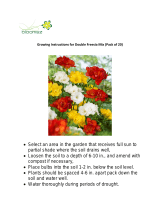Page is loading ...

INSTRUCTION MANUAL
UT20 and UT30
Universal Towers
Revision: 7/15
Copyright © 1993- 2015
Campbell Scientific, Inc.


Limited Warranty
“Products manufactured by CSI are warranted by CSI to be free from defects in
materials and workmanship under normal use and service for twelve months
from the date of shipment unless otherwise specified in the corresponding
product manual. (Product manuals are available for review online at
www.campbellsci.com.) Products not manufactured by CSI, but that are resold
by CSI, are warranted only to the limits extended by the original manufacturer.
Batteries, fine-wire thermocouples, desiccant, and other consumables have no
warranty. CSI’s obligation under this warranty is limited to repairing or
replacing (at CSI’s option) defective Products, which shall be the sole and
exclusive remedy under this warranty. The Customer assumes all costs of
removing, reinstalling, and shipping defective Products to CSI. CSI will return
such Products by surface carrier prepaid within the continental United States of
America. To all other locations, CSI will return such Products best way CIP
(port of entry) per Incoterms ® 2010. This warranty shall not apply to any
Products which have been subjected to modification, misuse, neglect, improper
service, accidents of nature, or shipping damage. This warranty is in lieu of all
other warranties, expressed or implied. The warranty for installation services
performed by CSI such as programming to customer specifications, electrical
connections to Products manufactured by CSI, and Product specific training, is
part of CSI’s product warranty. CSI EXPRESSLY DISCLAIMS AND
EXCLUDES ANY IMPLIED WARRANTIES OF MERCHANTABILITY
OR FITNESS FOR A PARTICULAR PURPOSE. CSI hereby disclaims,
to the fullest extent allowed by applicable law, any and all warranties and
conditions with respect to the Products, whether express, implied or
statutory, other than those expressly provided herein.”

Assistance
Products may not be returned without prior authorization. The following
contact information is for US and international customers residing in countries
served by Campbell Scientific, Inc. directly. Affiliate companies handle
repairs for customers within their territories. Please visit
www.campbellsci.com to determine which Campbell Scientific company serves
your country.
To obtain a Returned Materials Authorization (RMA), contact CAMPBELL
SCIENTIFIC, INC., phone (435) 227-9000. After an application engineer
determines the nature of the problem, an RMA number will be issued. Please
write this number clearly on the outside of the shipping container. Campbell
Scientific’s shipping address is:
CAMPBELL SCIENTIFIC, INC.
RMA#_____
815 West 1800 North
Logan, Utah 84321-1784
For all returns, the customer must fill out a “Statement of Product Cleanliness
and Decontamination” form and comply with the requirements specified in it.
The form is available from our web site at www.campbellsci.com/repair. A
completed form must be either emailed to repair@campbellsci.com or faxed to
(435) 227-9106. Campbell Scientific is unable to process any returns until we
receive this form. If the form is not received within three days of product
receipt or is incomplete, the product will be returned to the customer at the
customer’s expense. Campbell Scientific reserves the right to refuse service on
products that were exposed to contaminants that may cause health or safety
concerns for our employees.

Precautions
DANGER — MANY HAZARDS ARE ASSOCIATED WITH INSTALLING, USING, MAINTAINING, AND WORKING ON OR AROUND
TRIPODS, TOWERS, AND ANY ATTACHMENTS TO TRIPODS AND TOWERS SUCH AS SENSORS, CROSSARMS, ENCLOSURES,
ANTENNAS, ETC. FAILURE TO PROPERLY AND COMPLETELY ASSEMBLE, INSTALL, OPERATE, USE, AND MAINTAIN TRIPODS,
TOWERS, AND ATTACHMENTS, AND FAILURE TO HEED WARNINGS, INCREASES THE RISK OF DEATH, ACCIDENT, SERIOUS
INJURY, PROPERTY DAMAGE, AND PRODUCT FAILURE. TAKE ALL REASONABLE PRECAUTIONS TO AVOID THESE HAZARDS.
CHECK WITH YOUR ORGANIZATION’S SAFETY COORDINATOR (OR POLICY) FOR PROCEDURES AND REQUIRED PROTECTIVE
EQUIPMENT PRIOR TO PERFORMING ANY WORK.
Use tripods, towers, and attachments to tripods and towers only for purposes for which they are designed. Do not exceed design
limits. Be familiar and comply with all instructions provided in product manuals. Manuals are available at www.campbellsci.com or
by telephoning (435) 227-9000 (USA). You are responsible for conformance with governing codes and regulations, including safety
regulations, and the integrity and location of structures or land to which towers, tripods, and any attachments are attached. Installation
sites should be evaluated and approved by a qualified engineer. If questions or concerns arise regarding installation, use, or
maintenance of tripods, towers, attachments, or electrical connections, consult with a licensed and qualified engineer or electrician.
General
• Prior to performing site or installation work, obtain required approvals and permits. Comply
with all governing structure-height regulations, such as those of the FAA in the USA.
• Use only qualified personnel for installation, use, and maintenance of tripods and towers, and
any attachments to tripods and towers. The use of licensed and qualified contractors is highly
recommended.
• Read all applicable instructions carefully and understand procedures thoroughly before
beginning work.
• Wear a hardhat and eye protection, and take other appropriate safety precautions while
working on or around tripods and towers.
• Do not climb tripods or towers at any time, and prohibit climbing by other persons. Take
reasonable precautions to secure tripod and tower sites from trespassers.
• Use only manufacturer recommended parts, materials, and tools.
Utility and Electrical
• You can be killed or sustain serious bodily injury if the tripod, tower, or attachments you are
installing, constructing, using, or maintaining, or a tool, stake, or anchor, come in contact with
overhead or underground utility lines.
• Maintain a distance of at least one-and-one-half times structure height, 20 feet, or the distance
required by applicable law, whichever is greater, between overhead utility lines and the
structure (tripod, tower, attachments, or tools).
• Prior to performing site or installation work, inform all utility companies and have all
underground utilities marked.
• Comply with all electrical codes. Electrical equipment and related grounding devices should
be installed by a licensed and qualified electrician.
Elevated Work and Weather
• Exercise extreme caution when performing elevated work.
• Use appropriate equipment and safety practices.
• During installation and maintenance, keep tower and tripod sites clear of un-trained or non-
essential personnel. Take precautions to prevent elevated tools and objects from dropping.
• Do not perform any work in inclement weather, including wind, rain, snow, lightning, etc.
Maintenance
• Periodically (at least yearly) check for wear and damage, including corrosion, stress cracks,
frayed cables, loose cable clamps, cable tightness, etc. and take necessary corrective actions.
• Periodically (at least yearly) check electrical ground connections.
WHILE EVERY ATTEMPT IS MADE TO EMBODY THE HIGHEST DEGREE OF SAFETY IN ALL CAMPBELL SCIENTIFIC PRODUCTS,
THE CUSTOMER ASSUMES ALL RISK FROM ANY INJURY RESULTING FROM IMPROPER INSTALLATION, USE, OR
MAINTENANCE OF TRIPODS, TOWERS, OR ATTACHMENTS TO TRIPODS AND TOWERS SUCH AS SENSORS, CROSSARMS,
ENCLOSURES, ANTENNAS, ETC.


i
Table of Contents
PDF viewers: These page numbers refer to the printed version of this document. Use the
PDF reader bookmarks tab for links to specific sections.
1. Introduction ................................................................. 1
2. Cautionary Statements ............................................... 1
2.1 Site Selection ....................................................................................... 1
2.2 Tower Mounting .................................................................................. 1
2.3 Tower Installation ................................................................................ 2
3. Initial Inspection ......................................................... 2
3.1 Indoors ................................................................................................. 2
3.2 Outdoors ............................................................................................... 2
3.3 Tools Required ..................................................................................... 3
3.3.1 Tools for Tower Installation ......................................................... 3
3.3.2 Tools for Instrumentation and Maintenance ................................. 3
3.3.3 Supplies for Power and Communications Options ....................... 4
4. Siting and Exposure ................................................... 4
4.1 Wind Speed and Direction ................................................................... 4
4.2 Temperature and Relative Humidity .................................................... 5
4.3 Precipitation ......................................................................................... 5
4.4 Solar Radiation ..................................................................................... 6
4.5 Soil Temperature .................................................................................. 6
4.6 Siting References ................................................................................. 6
5. Overview ...................................................................... 7
6. Specifications ............................................................. 8
7. UT20/UT30 Tower Installation .................................... 9
7.1 Installing the UT20/UT30 .................................................................... 9
7.1.1 Base and Guy Anchor Layout ....................................................... 9
7.1.2 Tower Base Installation .............................................................. 10
7.1.2.1 B18 Base Installation ....................................................... 10
7.1.2.2 RFM18 Base Installation .................................................. 13
7.1.3 Guy Anchor Installation .............................................................. 13
7.1.3.1 UTEYE Eyebolt Guy Anchor ........................................... 13
7.1.3.2 UTDUK Duckbill Guy Anchor ........................................ 13
7.1.4 Tower Assembly ......................................................................... 15
7.1.5 UTGND Tower Grounding Kit ................................................... 15
7.2 Sensor Mounting Brackets ................................................................. 18
7.2.1 CM202, COM202SS, CM203, CM204, CM204SS, or CM206 .. 18
7.2.2 Multi-Plate Radiation Shields ..................................................... 18
7.2.2.1 41303-5A, 41003-5, 41005-5 ........................................... 18
7.2.3 Solar Radiation Mounts .............................................................. 18
7.2.3.1 CM225 Solar Radiation Stand .......................................... 18

Table of Contents
ii
8. Preparing the Tower for Use .................................... 20
8.1 Enclosure, Datalogger, Power Supply ............................................... 20
8.1.1 Enclosure .................................................................................... 20
8.1.2 CR1000 Datalogger .................................................................... 23
8.1.3 BPALK Alkaline Power Supply ................................................ 23
8.1.4 PS100 Rechargeable Power Supply ........................................... 23
8.1.5 SP10 Solar Panel ........................................................................ 24
8.2 Sensor Connection ............................................................................. 26
8.3 Communication and Data Storage Peripherals .................................. 27
8.3.1 CFM100, NL116, or NL121 ...................................................... 27
8.3.2 COM220 Phone Modems ........................................................... 27
8.3.3 Cellular Transceivers ................................................................. 28
8.3.4 SRM-5A Rad Modem and SC932A Interface ............................ 29
8.3.4.1 SRM-5A at the Datalogger .............................................. 29
8.3.4.2 SRM-5A at the Computer ................................................ 29
8.3.5 RF500M RF Modem and RF310-Series Transceivers ............... 32
8.3.5.1 RF500M Modem Configuration ...................................... 32
8.3.5.2 RF500M RF Base Station ................................................ 33
8.3.5.3 Install Nearest Repeater/Field Station ............................. 34
8.3.6 MD485 Multidrop Interface ....................................................... 34
8.3.6.1 MD485 Multidrop Interface at the Datalogger ................ 34
8.3.6.2 MD485 Multidrop Interface at the Computer .................. 34
8.4 Sealing and Desiccating the Enclosure .............................................. 35
8.5 Sensor Installation ............................................................................. 37
8.5.1 CMB200 Crossarm Brace Kit .................................................... 37
8.5.1.1 Overview ......................................................................... 37
8.5.1.2 Components ..................................................................... 37
8.5.1.3 Assembly ......................................................................... 38
8.5.2 034B Met One Windset .............................................................. 40
8.5.3 05103, 05103-45, 05106, and 05305 RM Young Wind
Monitors .................................................................................. 41
8.5.4 03002 RM Young Wind Sentry Wind Set .................................. 42
8.5.4.1 03002 Mounted to the Mast ............................................. 42
8.5.4.2 03002 Mounted to a CM200-Series Crossarm................. 42
8.5.5 Licor Silicon Radiation Sensors (LI200X, LI200S, LI190SB) .. 43
8.5.6 107/108 Temperature Probe ....................................................... 44
8.5.7 107/108 Soil Temperature Probe ................................................ 44
8.5.8 HMP60 Vaisala Temperature and RH Probe ............................. 45
8.5.9 HC2S3 Rotronic Temperature and RH Probe ............................ 46
8.5.10 HMP155A Vaisala Temperature and RH Probe ........................ 47
8.5.11 CS100 or CS106 Vaisala Barometric Pressure Sensor ............... 47
8.5.12 Texas Electronics Tipping Bucket Rain Gages (TE525,
TE525WS, TE525MM) .......................................................... 48
8.5.13 TB4, TB4MM, or CS700 Rain Gage ......................................... 49
8.5.14 SR50A Sonic Ranging Sensor .................................................... 50
8.5.14.1 Beam Angle ..................................................................... 50
8.5.14.2 Mounting Height ............................................................. 50
8.5.14.2.1 Reference Point ..................................................... 50
8.5.14.3 Mounting Options ............................................................ 51
8.5.15 CS616 Water Content Reflectometer ......................................... 53
8.5.16 237 Leaf Wetness Sensor ........................................................... 54
8.5.17 257 Soil Moisture Sensor ........................................................... 55
8.5.18 Enclosure Humidity Sensor ........................................................ 56
8.5.19 Wind Direction Sensor Orientation ............................................ 56
8.5.19.1 Determining True North and Sensor Orientation ............. 56

Table of Contents
iii
8.5.19.2
National Geophysical Data Center Web Site ................... 58
9. Maintenance and Troubleshooting ......................... 59
9.1 Maintenance ....................................................................................... 59
9.1.1 Instrumentation Maintenance ...................................................... 59
9.1.2 Batteries ...................................................................................... 59
9.1.3 Desiccant ..................................................................................... 59
9.1.4 Sensor Maintenance .................................................................... 60
9.2 Troubleshooting ................................................................................. 61
9.2.1 No Response Using the Keypad.................................................. 61
9.2.2 No Response from Datalogger through SC32B or Modem
Peripheral ................................................................................ 61
9.2.3 NaN Displayed in a Variable ...................................................... 62
9.2.4 Unreasonable Results Displayed in a Variable ........................... 62
10. Standard Software Installation ................................ 62
10.1 Datalogger Program ........................................................................... 62
10.2 Weather Station or Datalogger Support Suite .................................... 63
10.3 Quick Start Review ............................................................................ 63
Appendix
A.
RFM18 Base Dimensions ....................................... A-1
Figures
4-1. Effect of structure on wind flow .......................................................... 6
5-1. UT10 tower .......................................................................................... 7
7-1. UT20/UT30 weather tower .................................................................. 9
7-2. Guy anchor locations ......................................................................... 10
7-3. UT30 Tower-Based Weather Station ................................................. 11
7-4. Top view of base and guy anchor layout ............................................ 12
7-5. Foundation for B18 base .................................................................... 12
7-6. B18 concrete mounting base .............................................................. 14
7-7. RFM18 flat roof mounting base ......................................................... 14
7-8. UTEYE eyebolt guy anchor ............................................................... 14
7-9. UTDUK duckbill guy anchor ............................................................. 16
7-10. Guy wire attached to tower ................................................................ 16
7-11. Guy wire/turnbuckle attached to UTEYE anchor .............................. 17
7-12. Ground rod and clamp ........................................................................ 17
7-13. Tower grounding clamp ..................................................................... 18
7-14. Top view of tower .............................................................................. 19
7-15. CM210 crossarm-to-pole bracket (top) is included with the
crossarm for attaching the crossarm to the tower’s mast or leg ...... 19
7-16. CM225 Solar Radiation Mount with a LI2003S Leveling Base
and LI200X Solar Radiation Sensor ............................................... 20
8-1. Enclosure brackets configured for a tower mount .............................. 21
8-2. This exploded view shows the components of a “-TM” bracket
option .............................................................................................. 22
8-3. An enclosure attached to two tower legs ............................................ 22
8-4. BPALK 12 volt power supply ............................................................ 24
8-5. CR1000 and PS100 mounted to an enclosure backplate .................... 25
8-6. SP10 solar panel ................................................................................. 25

Table of Contents
iv
8-7. Routing and wiring sensor leads to the datalogger ............................ 26
8-8. The NL116 connects to the CR1000’s peripheral port allowing
data to be stored on removable Compact Flash cards .................... 27
8-9. COM220 modem with surge protector .............................................. 28
8-10. SRM-5A Rad Modem and SC932A Interface ................................... 30
8-11. SRM-5A wiring ................................................................................. 31
8-12. You can configure any two types of interface ports (RS-485,
RS-232, and CS I/O) to be used at a time ...................................... 35
8-13. Enclosure Supply Kit ........................................................................ 36
8-14. CMB200 Crossarm Brace Kit ........................................................... 37
8-15. CMB200 components ........................................................................ 38
8-16. Bracket selection ............................................................................... 39
8-17. Met One 034B Wind Speed and Direction Sensor ............................ 40
8-18. 05103 RM Young Wind Monitor ...................................................... 41
8-19. 03002 mounted to a CM200-series Crossarm ................................... 42
8-20. LI200X/LI200S/LI190SB and LI2003S Leveling Fixture ................ 43
8-21. 107 Temperature Probe ..................................................................... 44
8-22. HMP60 Temperature and RH Probe ................................................. 45
8-23. HC2S3 Rotronic Temperature and RH Probe ................................... 46
8-24. HMP155A Vaisala Temperature and RH Probe ................................ 47
8-25. TE525 Texas Electronics Rain Gage ................................................. 48
8-26. TB4 or TB4MM mounted onto a CM310 pole via the CM240
mount ............................................................................................. 49
8-27. Beam angle clearance ........................................................................ 50
8-28. Distance from edge of transducer housing to grill ............................. 51
8-29. SR50A mounted to a crossarm via the 19517 Mounting Kit ............. 51
8-30. The SR50A mounted to the crossarm shown from another angle ..... 52
8-31. SR50A - mounted using NU-RAIL and C2151 mounting stem ........ 52
8-32. CS650G Insertion Guide Tool ........................................................... 53
8-33. 237 Leaf Wetness Sensor .................................................................. 54
8-34. 257 Soil Moisture Sensor .................................................................. 55
8-35. CS210 installed on a CR1000 ........................................................... 56
8-36. Magnetic declination for the contiguous United States ..................... 57
8-37. Declination angles east of True North are subtracted from 360 to
get True North ................................................................................ 58
8-38. Declination angles west of True North are added to 0 to get True
North .............................................................................................. 58
Table
8-1. Bracket Requirements ....................................................................... 39

1
UT20 and UT30 Universal Towers
1. Introduction
The UT20 and UT30 are durable, lightweight instrument towers that can be
used for a variety of applications. They support a 6 m (20 ft) or 9 m (30 ft)
measurement height for wind sensors as well as sturdy attachment points for
antennas, solar panels, environmental enclosures, radiation shields, and
crossarms.
2. Cautionary Statements
2.1 Site Selection
• Select a safe site to install the tower.
• The distance between any power lines and the installation site should be at
least one and one-half times the height of the tower. Make the distance
even greater, if at all possible. Since all overhead power lines look
somewhat alike, consider them all dangerous and stay well away from
them.
• If there are power lines or buried utilities in the area, call the local utility
providers for assistance.
2.2 Tower Mounting
• NEVER work alone; always have someone near who can summon help.
• Certain clothing may provide a degree of safety, but don’t depend on it
alone to preserve life (rubber boots or shoes, industrial rubber gloves and a
long sleeve shirt or jacket).
• Check local weather conditions. Be sure that it has not rained recently and
that the ground is not wet or muddy. Make sure that rain or thunderstorms
are not predicted for the day the tower is to be installed.
• The wind can blow the tower into a nearby power line. Do not install or
remove towers in moderate or heavy winds.
• If it is necessary to use a ladder, make sure it is made of non-conductive
(non-metallic) material. (This safety rule applies whenever working with
electrical equipment.)
• If possible, have someone present who has been trained in electric shock
first aid.

UT20 and UT30 Universal Towers
2
2.3 Tower Installation
• Properly assemble the tower according to instructions (do this where the
tower is to be put up).
• Once the tower is up in the full vertical position, securely fasten it to the
base using 5/8-inch nuts and washers.
• Ground the tower according to the National Electrical Code.
3. Initial Inspection
3.1 Indoors
• Immediately upon receipt of your shipment…
o Open shipping cartons.
o Check contents against invoice. Contact Campbell Scientific
immediately about any shortages.
• Several days prior to the planned installation date…
o Collect tools and site information (Section 3.3, Tools Required
(p. 3),
and 4, Siting and Exposure
(p. 4)).
o Assemble datalogger, communications device, and power supply in
enclosure (Section 8, Preparing the Tower for Use
(p. 20)).
o Install datalogger support software on PC (Section 10, Standard
Software Installation
(p. 62)).
o Establish communications between the datalogger and the PC (Section
10, Standard Software Installation
(p. 62)).
o Program datalogger, test sensors, and retrieve data (Section 10,
Standard Software Installation
(p. 62)).
o Trial run the tower / tripod installation, assembling as much as
possible (Section 7, UT20/UT30 Tower Installation
(p. 9)).
o Repackage equipment for transport to the field site.
3.2 Outdoors
• Locate suitable site (Section 4, Siting and Exposure (p. 4)).
• Prepare tower base (Section 7, UT20/UT30 Tower Installation
(p. 9)).
o Install 3 to 10 meter level sensors (Section 8.5, Sensor Installation
(p. 37)).
o Raise tower (Section 7, UT20/UT30 Tower Installation
(p. 9)).
o Install instrumentation enclosure (Section
7, UT20/UT30 Tower
Installation
(p. 9)).
o Install 0 to 3 meter level sensors (Section 8.5, Sensor Installation
(p. 37)).

UT20 and UT30 Universal Towers
3
3.3 Tools Required
Tools required to install and maintain a weather station are listed below.
3.3.1 Tools for Tower Installation
Shovel
Rake
Open end wrenches: 3/8 in, 7/16 in, 1/2 in, (2) 9/16 in
Magnetic compass
Step ladder (6 ft)
Tape measure (12 to 20 ft)
Nut driver (3/8 in)
Level (36 to 48 in)
Small sledge hammer
Pliers
Tie wire
Climbing harness
Hard hat
Haul rope (50 ft)
Non-stretch line (20 ft)
Wire rope cutters
Materials for B18 Base and UTEYE Anchors:
(4) Wood stakes (12 in)
Pick or digging bar
Concrete form materials (2 x 4 in lumber, stakes, saw, hammer, nails, etc.)
Concrete trowel and edger
Materials for UTDUK Duckbill Anchors
Sledgehammer
Highlift jack
Chain (to attach jack to anchor loops)
Materials for RFM18 Base:
(4) anchors appropriate for mounting surface
(4) bolts and washers to secure base to anchors
3.3.2 Tools for Instrumentation and Maintenance
Lock and key for enclosure
Magnetic declination angle (Section 8.5, Sensor Installation
(p. 37))
Magnetic compass
Straight bit screwdrivers (small, medium, large)
Phillips-head screwdrivers (small, medium)
Small diagonal side-cuts
Needle-nose pliers
Wire strippers
Pocket knife
Calculator
Volt / Ohm Meter
Electrical Tape
Step ladder (6 ft)
Datalogger prompt sheet (Section 9, Maintenance and Troubleshooting
(p. 59))
Station manuals
Station log and pen
Open end wrenches: 3/8 in, 7/16 in, 1/2 in, (2) 9/16 in
Socket wrench and 7/16 in deep well socket
Adjustable wrench

UT20 and UT30 Universal Towers
4
Pliers
Conduit and associated tools (as required)
Felt-tipped marking pen
Claw hammer
Pipe wrench (12 in)
Tape measure (12 to 20 ft)
3/8 in nut driver
Level (36 to 48 in)
Pliers
Climbing harness
Hard hats
50 ft haul rope
Crescent wrench
Channel-lock pliers
1/4 in washers (spacers for U-bolts)
5/64 in Allen hex wrench
3.3.3 Supplies for Power and Communications Options
AC Power
Wire, conduit, and junction boxes as needed
Phone Modem
Hayes compatible calling modem for PC
Phone line to weather station or junction box
Short-Haul Modem
4 Conductor communications cable from PC to weather station or junction box
6 ft copper ground rod and clamp for PC surge protection (optional)
4. Siting and Exposure
If any part of the weather station comes in contact with
power lines, you could be killed. Contact local utilities for
the location of buried utility lines before digging or driving
ground rods.
Selecting an appropriate site for the weather station is critical in order to obtain
accurate meteorological data. In general, the site should be representative of
the general area of interest, and away from the influence of obstructions such
as buildings and trees.
The weather station should not be located where sprinkler irrigation water will
strike sensors or instrument enclosure.
Some general guidelines for site selection are listed below, which were
condensed from EPA (1988)
1
, WMO (1983)
2
, and AASC (1985)
3
publications.
4.1 Wind Speed and Direction
Wind sensors should be located over open level terrain, and at a distance of at
least ten times (EPA) the height of any nearby building, tree or other
obstruction, as illustrated in FIGURE 4-1.
CAUTION

UT20 and UT30 Universal Towers
5
Standard measurement heights:
3.0 m ± 0.1 m recommended (AASC)
2.0 m ± 0.1 m, 10.0 m ± 0.5 m optional (AASC)
10.0 m (WMO and EPA)
4.2 Temperature and Relative Humidity
Sensors should be located over an open level area at least 9 m (EPA) in
diameter. The surface should be covered by short grass, or where grass does
not grow, the natural earth surface. Sensors should be located at a distance of
at least four times the height of any nearby obstruction and at least 30 m (EPA)
from large paved areas. Sensors should be protected from thermal radiation,
and adequately ventilated.
Situations to avoid include:
• large industrial heat sources
• rooftops
• steep slopes
• sheltered hollows
• high vegetation
• shaded areas
• swamps
• areas where snow drifts occur
• low places holding standing water after rains
Standard measurement heights:
1.5 m ± 1.0 m (AASC)
1.25 - 2.0 m (WMO)
2.0 m temperature (EPA)
2.0 m and 10.0 m for temperature difference (EPA)
4.3 Precipitation
A rain gage should be sited on level ground that is covered with short grass or
gravel. In open areas, the distance to obstructions should be two to four times
(EPA, AASC) the height of the obstruction.
The height of the opening should be as low as possible, but should be high
enough to avoid splashing from the ground. Wind shields, such as those used
by the National Weather Service, are recommended for open areas.
Collectors should be heated, if necessary, to properly measure frozen
precipitation. The gage must be mounted above the average level of snow
accumulation in areas that experience significant snowfall.
Standard measurement heights:
1.0 m ± 1.0 cm (AASC)
30.0 cm minimum (WMO, EPA)

UT20 and UT30 Universal Towers
6
4.4 Solar Radiation
Pyranometers should be located to avoid shadows on the sensor at any time.
Mounting it on the southernmost (northern hemisphere) portion of the weather
station will minimize the chance of shading from other weather station
structures. Reflective surfaces and sources of artificial radiation should be
avoided. The height at which the sensor is mounted is not critical.
4.5 Soil Temperature
The measurement site for soil temperature should be at least 1 m
2
and typical
of the surface of interest. The ground surface should be level with respect to
the immediate area (10 m radius).
Standard measurement depths:
10.0 cm ± 1.0 cm (AASC)
5.0 cm, 10.0 cm, 50.0 cm, 100.0 cm (WMO)
FIGURE 4-1. Effect of structure on wind flow
4.6 Siting References
1
EPA, (1987). On-Site Meteorological Program Guidance for Regulatory
Modeling Applications, EPA-450/4-87-013. Office of Air Quality Planning
and Standards, Research Triangle Park, North Carolina 27711.
2
WMO, (1983). Guide to Meteorological Instruments and Methods of
Observation. World Meteorological Organization No. 8, 5th edition, Geneva,
Switzerland.

UT20 and UT30 Universal Towers
7
3
The State Climatologist, (1985) Publication of the American Association of
State Climatologists: Height and Exposure Standards for Sensors on
Automated Weather Stations, v. 9, No. 4 October, 1985.
4
EPA, (1989). Quality Assurance Handbook for Air Pollution Measurement
Systems, EPA Office of Research and Development, Research Triangle Park,
North Carolina 27711.
5. Overview
The UT20/UT30 tower is a versatile mount for sensors, antennas, solar panels,
environmental enclosures, radiation shields, and mounting crossarms. Its 6 m
(20 ft) or 9 m (30 ft) height allows for wind measurements at that height.
The tower consists of 2.5 cm (1 in) OD corrosion-resistant aluminum tubing. It
includes an adjustable mast, a hinged base, anchor bolts, lightning rod,
grounding rod, and cable tie kit.
Enclosures purchased for use with this tower must be ordered with the “-TM”
option. This will provide the necessary bracketing to mount the enclosure to
the tower.
FIGURE 5-1. UT10 tower

UT20 and UT30 Universal Towers
8
6. Specifications
UT20 UT30
Measurement Height
6 m (20 ft) 10 m (30 ft)
Shipping Weight
23 kg (50 lb) 29 kg (65 lb)
Material
Hardened drawn 6063-T832 Aluminum
Top 3 m Tube OD
2.5 cm (1 in) 2.5 cm (1 in)
Top 3 m Width (center of tubing to center of tubing)
33.3 cm (13.1 in) 25.7 cm (10.1 in)
Center 3 m Tube OD
n/a 2.5 cm (1 in)
Center 3 m Width (center of tubing to center of tubing)
n/a 33.3 cm (13.1 in)
Bottom 3 m Tube OD
3.175 cm (1.25 in) 2.175 cm (1.25 in)
Bottom 3 m Width (center of tubing to center of tubing)
43.2 cm (17 in) 43.2 cm (17 in)
Vertical Pipe Outer Diameter
2.5 cm (1 in)
Cross Support Pipe Outer Diameter
0.953 cm (9.375 in)
Guyed Tower Area Requirements
~3.5 m (11.5 ft) radius ~5 m (17 ft) radius
Required Concrete Pad Dimensions for B18 Concrete
Mounting Base (Note 1)
91 L x 91 W x 122 D cm (36 x 36 x 48 in)
Maximum Wind Load Recommendations (Note 2)
110 mph (B18 base, unguyed.
110 mph (RBM18 base w/UTGUY)
Notes:
1. The concrete pad requirements assume heavy soil; light, shifting, or sandy
soils require a bigger concrete pad.
2. The recommended wind load assumes proper installation, proper
anchoring, and total instrument projected area of less than two square feet.
For the RFM18 base, the wind load recommendation also assumes that the
UTGUY’s turnbuckles are preloaded just enough to equalize tension and
that the tower is guyed at 60 degree angle relative to the ground
(maximum). The amount of wind load that these towers can withstand is
affected by quality of anchoring and installation, guy wire tension, soil
type, guy angle, and the number, type, and location of instruments fastened
to the tower.
3. The UT30 is Universal Towers’ model #9-30. A more detailed drawing of
this tower is available at www.universaltowers.com.

UT20 and UT30 Universal Towers
9
7. UT20/UT30 Tower Installation
7.1 Installing the UT20/UT30
The UT20/UT30 tower provides a support structure for mounting the weather
station components. FIGURE 7-1 shows a typical UT20/UT30 equipped with
an instrumentation enclosure, meteorological sensors, and a solar panel.
FIGURE 7-1. UT20/UT30 weather tower
7.1.1 Base and Guy Anchor Layout
The UT20/UT30 tower attaches to a user-supplied concrete foundation as
shown in FIGURE 7-1. The base brackets, anchor bolts, and nuts are included
with the tower.
A guyed UT20 tower requires an area approximately 11.5 feet in radius, and a
guyed UT30 tower requires an area approximately 17 feet in radius. Brush and
tall weeds need to be removed. Otherwise, the natural vegetation and ground
surface should be disturbed as little as possible.
Drive a stake where the base of the tower will be located. Attach a line to the
stake and scribe a circle with an 11.5 foot radius for the UT20 or a 17 foot
radius for the UT30. Drive a stake on the scribed line opposite the direction
the tower will hinge for the first guy anchor location (FIGURE 7-2).
When using a UT30 on level ground, lay out the remaining two anchor
locations by measuring 29.5 ft from the first anchor to the scribed line on either
side of the base stake (FIGURE 7-2). When using a UT20 on level ground, lay

UT20 and UT30 Universal Towers
10
out the two remaining anchor locations 20 ft from the first anchor to the scribed
line on either side of the base stake.
FIGURE 7-2. Guy anchor locations
On unlevel ground, use a compass at the base stake to lay out the remaining
two anchor locations 120 degrees from the first. Vary the distance between the
tower and each anchor so that the angle between the tower and the guy wire
will be approximately 30 degrees.
7.1.2 Tower Base Installation
There are two base options: the B18 base is poured in concrete; the RFM18
roof mount base is anchored to a flat surface.
7.1.2.1 B18 Base Installation
1. Dig a hole 36 inches square and 48 inches deep where the tower base will
be located (FIGURE 7-5).
2. Optionalconstruct a concrete form out of 2-inch x 4-inch lumber, 36
inches square (inside dimensions). Center the form over the hole and drive
two stakes along the outside edge of each side. Level the form by driving
nails through the stakes and into the form while holding the form level.
/