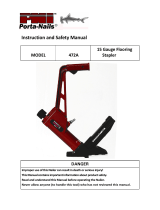Manual 2100-472A
Page 1 of 4
INSTALLATION INSTRUCTIONS
MODELS
EHP323-A05 EHP323-A10 EHP323-A15
EHP323-B09 EHP323-B15
OPTIONAL ELECTRIC HEAT PACKAGES
For Use With
2, 2
½
and 3 Ton Package Units
Manual : 2100-472A
Supersedes: 2100-472
File: Volume II Tab 12
Date: 04-24-09
Bard Manufacturing Company, Inc.
Bryan, Ohio 43506
Since 1914 . . . Moving ahead, just as planned.

Manual 2100-472A
Page 2 of 4
BARD MANUFACTURING COMPANY, INC.
BRYAN, OHIO USA 43506
Contents
Important ................................................................... 3
Shipping Damage...................................................... 3
Unpacking The Heat Package .................................. 3
Installation................................................................. 3
Wiring Connections................................................... 3
Figures
Figure 1 Unit Modification...................................... 4
Figure 2 Installation & Wiring ................................ 4

Manual 2100-472A
Page 3 of 4
IMPORTANT
The equipment covered in this manual is to be installed by
trained, experienced service and installation technicians.
SHIPPING DAMAGE
Upon receipt of equipment, the carton should be checked
for external signs of shipping damage. If damage is found,
the receiving party must contact the last carrier immediately,
preferably in writing, requesting inspection by the carrier’s
agent.
UNPACKING THE HEAT PACKAGE
Remove the heat package from the shipping carton. The
heat package must consist of the following:
1. Basic heater enclosure with controls and installation
instructions.
2. Plastic bag containing (1) 230 V terminal block, (1)
grounding lug, (4) #10-16 x ½" screws, (2) #8-16 x 1"
screws, (1) #10-24 x ½" screw, and (1) wire tie.
INSTALLATION
1. Disconnect all power supplies to the air conditioner or
heat pump.
2. Remove the control panel service door and heater access
door.
3. Remove the four (4) #10-16 X ½" screws, which secure
the electric heat cover plate (blank off plate). (See
Figure 1.) Remove the electric heat cover plate from the
blower partition and discard.
4. Carefully insert heater package through the opening
provided in the blower partition. Guide the heater
package into the opening being careful to align the
locating pin(s) or the heater(s) in the dimpled holes
provided in the rear of the blower partition.
5. Line up the four (4) holes in the heater control panel
with the four (4) pre-punched holes in the blower
partition and secure the heater package to the blower
partition with the four (4) #10-16 x ½" screws provided.
IMPORTANT
A separate power supply must be provided for
use with any optional heater package.
DO
NOT attempt to connect a heater package with
a basic unit to a single power supply.
Remove the unit control panel cover and the inner 4¼" x
7¾" cover. By removing this cover, an isolated area is
exposed. Install the high voltage terminal block. Use the
two (2) #8-16 x 1" screws provided. Install the grounding
lug, using the two (2) #10-24 x ½" screws into the pre-
punched holes supplied.
Route the line voltage power circuit wires from the heater
package through the bushed hole in the unit’s center
partition to the newly installed high voltage terminal block.
Inspect all wiring for damage and secure any loose wiring
with the enclosed wire tie. See Figure 2 for completed
assembly. Replace the terminal block cover, control box
cover and blower service door.
Energize both power supplies and check for proper system
operation.
WIRING CONNECTIONS
Connect the wires exiting the bottom of the heater package
into the unit circuit by plugging in the plastic snap lock
fitting into the mating fitting located on the rear of the
control panel.

Manual 2100-472A
Page 4 of 4
partition.
from heater into 6 pin plug in
Plug male 6 pin connector
Use (4) screws
to attach heater
package
Route heater power wires
into field installed term. block
as shown.
MIS-2165
Off Plate
Remove Blank
Remove Cover
FIGURE 1
UNIT MODIFICATION
FIGURE 2
INSTALLATION & WIRING
/