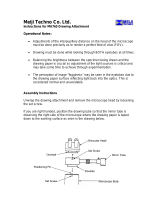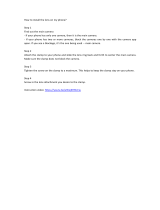Page is loading ...

97.07.1,000 Printed in Japan
2186 Bering Drive
San Jose, CA., 95131, USA
Phone : 408-428-9654 Fax : 408-428-0472
Toll free : 800-832-0060
6, Oi-670, Oi-machi, Iruma-gun
Saitama 356, Japan
Phone : 492-67-0911
Fax : 492-69-0691, 492-69-0692
JAPAN

(3) handle the new bulb only with tissue paper or the plastic in which it is wrapped and insert the two
pins into the two holes in the socket.
DO NOT HANDLE WITH BARE FINGERS - BULB MAY EXPLODE WHEN HEATED IF NOT
HANDLED CORRECTLY.
CARE
Always cover the instrument with plastic dust cover provided when the microscope is not in use.
Keep eyepieces in the microscope body at all times in order to prevent dust from falling on the internal
optics.
Store the microscope in a safe, clean place when not in use for an extended period of time.
CLEANING
Clean exposed lens surfaces carefully with a pressurized air source, soft brush or clean soft cloth. Too
much finger pressure may damage lens coatings.
To remove oil, fingerprints and grease smudges, use the cleaning cloth moistened with a very small
amount of alcohol or xylene.
Immersion oil should always be promptly cleaned from high power oil immersion objectives after every
use.
Painted or plastic surfaces should be cleaned only with a cloth moistened with water and a small
amount of detergent.
DO NOT ATTEMPT TO MAKE ADJUSTMENTS TO THE INTERNAL OPTICS OR MECHANICS!!
If the microscope does not seem to be functioning properly or you have questions about its operation,
call your supplier (or/and authorized repair service) for advice.
Eyepieces KHW10X
Lamp Centering Control
Reflected Light Illuminator
Fine Focus Control
Ball-Bearing Objective
Nosepiece
Objectives
Large Scan 4
x 4
Mechanical Stage with
clear glass plate
Substage condenser with iris
diaphragm and 30mm filter tray
Substage focusing control
Transmitted Light On/Off and
Intensity Control
Microscope Base with
Transformer and 6V 30W
Halogen lamp for transmitted
light illuminator
Diopter Adjustment Ring
Binocular Clamp Screw
Binocular Body Inclined 30
Analyzer control Lever
Clamp Screw
Microscope Limb
Focus Tension Control Knob
Coarse Focus Control
Field Iris
Stage controls
Transformer box for
Reflected light illuminator with
ON/OFF and Intensity Control
ML8200
8 1
ML800
META
INFINI
WITH
BRIGH
Socket Block
Screws

UNPACKING, ASSEMBLY, PREPARATION FOR USE
UNPACKING
All MEIJI TECHNO Microscopes are usually supplied in an expanded polystyrene, 2-part case and this
should be used for storge, possible transport in the future, etc. If your order includes a wooden storage
cabinet, release the fixing screws holding the limb and base from the cabinet and withdraw.
Unpack the microscope and its parts carefully. Do not throw away any boxes or packing materials until
contents of the shipping container have been checked against your (a)order and the packing list sent.
ASSEMBLY
To mount the vertical illuminator (packed separately), loosen the clamp screw and insert the cone fitting
of the illuminator into the recess on the top of the limb and push the cone fitting toward and against the
spring stopper
gently until the illuminator slips into the position and fasten it with the clamp screw .
Now, the binocular or trinocular body can be mounted on the vertical illuminator.
To mount the body, loosen the clamp screw and insert the cone
fitting of the body into the recess on the top of the illuminator and
fasten it with the clamp screw.
Place the microscope and parts on a sturdy table or desk which gives firm and stable support. This
should be located in the atmosphere as clean as possible, avoiding the places where there is excessive
dust, moisture, heat or fumes.
When in place insert eyepieces in the eyetubes of the binocular body and mount the objectives on the
objective nosepiece, starting with the lowest magnification, then positioning the others to the right of the
next lowest magnification objective.
IMPORTANT!
Before plugging the illuminator into any electric outlet, make sure that transformers and illumination
bases supplied to you are suitable to the current available. (See voltage indication given at the back
bottom of the Limb.)
2 7
(a)Field iris
(b)Aperture iris
Clamp screw
Spring stopper
A correct optical set-up and adjustment is, of course, crucial to obtaining a good TV monitor image, but
keep in mind that the monitor controls for brightness and contrast adjustment are also important and
should also be experimented with in order to obtain the best monitor image.
MAINTENANCE AND CARE
BULB REPLACEMENT ON REFLECTED LIGHT ILLUMINATOR
When changing light bulbs in the illuminators, always disconnect the plug from the electrical source.
Never work on the electrical system without first disconnecting.
The bulb is held in a socket block inserted in the light source housing at the back of the incident
illuminator.
[1] To remove the socket block from the light source housing, loosen the Clamp Screw
and turn the
Backing Plate
clockwise to the slot. Then pull out the Backing Plate from the light source housing.
[2] After making certain the old bulb
is cool to the touch, remove it by pulling straight out of its socket. Do not twist as the lamp pins may
break off and become lodged in the socket.
[3] Handle the new bulb only with tissue paper or the plastic in which it is wrapped and insert the two
pins into the two holes in the socket.
BULB REPLACEMENT ON TRANSMITTED LIGHT ILLUMINATOR
(1) Remove the socket block from the microscope base by unscrewing the two screws and pulling the
backing plate clear of the instrument.
(2) After making certain the old bulb is cool to the touch, remove it by pulling straight out of its socket.
Do not twist as the lamp pins may break off and become lodged in the socket.
Clamp screw
Backing plate
Centering Control

OPERATING INSTRUCTIONS
OPTICAL SET-UP AND REFLECTED LIGHT ILLUMINATION
After connecting the Vertical illuminator plug to the receptacle at the back of the Transformer box limb,
please follow as indicated below:
[1] Turn on the illuminator. Place the specimen slide you wish to examine on the microscope stage and
rotate the nosepiece to bring the 10X objective into position for focus.
[2] Check to make sure that both the field iris(a) and the aperture iris(c) are fully open.
[3] Focus down on your specimen
slide until surface detail can be seen.
Adjust the brightness of the built-in
light source, using the intensity control
knob, left-hand back on the base.
[4] BINOCULAR ADJUSTMENT
Comment: Using a binocular body is much more efficient and less
tiring than monocular bodies, but it must be adjusted correctly.
When it is perfectly adjusted the images coming from the two
eyepieces are
fused into one better image in eyes of the
observer.
[5] After you have focused on the specimen, proceed as follows:-
Move the sliders on which the two binocular eyepiece tubes are mounted in and out until the distance
between them is exactly the same as the distance between the pupils of the observers eyes. (This is the
interpupillary distance .)
[6] When this is done, note the dimension which is displayed in the window
of the slider. Always
remember to set to this distance when using the microscope. It will be different for different observers,
so they will have to check the best setting for themselves.
[7] To get best focus with both eyes the eyetube heights should be adjusted to take into account the
interpupillary distance mentioned [5] and [6] above. First, set the Tube Length Adjustment Ring
to the
reading which corresponds to the dimension shown in the binocular slider window. Do this for the left
hand eyepiece only. Now focus to get the sharpest possible image in the left hand eyepiece, using the
microscope fine adjustment.
6 3
Receptacle
PHOTOGRAPHY AND TELEVISION
PHOTOGRAPHY
Photographic documentation of microscope visual images is most conveniently achieved by using the
trinocular (photo-binocular) bodies for use with 35mm SLR Camera or PMX100 Large Format Camera.
In the case of the ML series of biological, metallurgical and polarizing microscopes a trinocular body is
equipped with a sliding switch-over beam-splitter component which either (1) allows all of the light to go
to the visual eyepieces or (2) directs 80% of the image-forming light upwards to the film plane of a
35mm SLR camera, while still sending 20% of the light to the binocular eyepieces.
In the system the MA150/50 or MA150/60 Camera Attachment should be used with the SLR camera of
your choice. Please note that one of the large range of T2 Adaptor Rings suiting to your camera should
be ordered separately.
These adaptor rings are intended to compensate for the small differences in effective distance of the
film plane in your camera - so as to ensure that photographs are optimally sharp, and achieved without
wastage of film in trial shots and experimentation.
In addition special low-power camera eyepieces (2.5X, 3.3X and 5X) are available and recommended -
these will give you maximum field coverage on your specimen while using the convenient and
economical 35mm film format.
CAMERA OPERATION
[1] Fix your 35mm SLR camera, T2 Adapter and a photo (camera) eyepiece on the MA150/50 or
MA150/60 Camera Attachment, then mounting this assembly on the straight tube of the trinocular body.
[2] Pull out the lever on your trinocular body so as to send the image both to the camera and the visual
eyepieces.
[3] Rotate the adjustment ring on the straight tube so as to set correctly for optimum conditions of
simultaneous visual observation and photography.
TELEVISION
For television the MA151/10 C Mount should be used, threaded into your TV camera, then placed
and adjusted on straight tube of your trinocular body.
Adjustment can then proceed as per paragraph [3] above. You should understand that the
comparatively large magnification factors inherent in most TV camera/monitor systems will restrict your
field of view (while blowing up total magnification).
Fused

SLIDE-IN ANALYZER
The Analyzer is mounted in an in-tube slider which moves the analyzer in and out of the optical path
and rotates between 0
and 90 by the lever . When in and at 45 position, and with the
Polarizing filter in the filter slot, these elements are said to be
crossed and the field of view is said to
be
extinguished . In this condition the field of view is dark - except for optically active elements in
the field, which rotate the angle of polarization and thus become visible against a dark background.
TRANSMITTED LIGHT ILLUMINATION
To cover observation of both transparent and semi-transparent specimens, this series of metallurgical
microscopes are provided with a set of transparent glass stage plate, substage condenser and a semi-
Koehler type 6V 30W Halogen lamp illuminator. The usage of the Transmitted Light Illuminator is as
follows:
[1] Place the specimen at the center of the stage plate, and switch on and control the light by simply
rotating the Dimmer
.
[2] Lift up the substage condenser to the utmost by the Condenser Focusing Control
and then open
up the irises for Field and Aperture.
[3] Focus down on the specimen, and also focus on the closed Field Iris itself. These two focused
images of the specimen and the closed Iris are seen overlapped. Then, open the Field Iris
slowly
until the field of view comes to cover the whole image of the specimen. Reduce the Aperture slowly until
you can view the image in the best appearance. Too much reduction of Aperture Iris is not good as the
resolution capacity gets much less due to the roughened image. (By the way, the closed Field Iris can
not be seen through 100X objective.)
4 5
Then turn the right hand Tube Length Adjustment Ring until the image is equally sharp in the viewer’s
right eye. As these Rings function also for dioptric correction the dimension set may not, in this case,
exactly correspond to the window’s indication.
[8] Now turn the field iris adjustment lever(a)
until the field iris is seen in the field of view.
[9] Your light source may require centering
adjustment if the field of view seems unevenly
illuminated. Centering controls are located on
the side of the light source housing which is
built in at the back of the vertical illuminator.
[10] CENTERING ADJUSTMENT
To move the bulb vertically, loosen Clamp Screw
and turn the Backing Plate clockwise or
counterclockwise slightly.
To move the bulb horizontally, turn the Lamp Centering ControlI
.
[11] Close down the field iris (using the lever (a) on
the Vertical Illuminator) until the image of the field iris
is in focus on the specimen. Then open it back out
until the image of the iris disappears from the field of
view.
[12] Now adjust the aperture iris (using lever(b) on the Vertical Illuminator), closing it down slowly while
observing the field of view. A point will be reached where there is a sudden distinct drop in brightness
of the field of view. When this occurs, open up the iris slightly, just until this brightness condition
reverses, but no more.
[13] This procedure should be followed each time objectives are changed.
[14] The tension control knob is provided to allow the individual user to adjust the focus tension to
his/her own preference. Tension may be increased by turning the knob with a conuterclockwise motion.
A lighter tension may be set by turning clockwise.
POLARIZING FACILITY
POLARIZER
The Polarizing filter with mount is used by inserting in one of the filter slots on the vertical
illuminator when polarizing microscopy is required.
Window
Tube Length
Adjustment Ring
Clamp screw
Backing plate
Lamp centering
control
Analyser
Lever
Slot for filter
Polarizer
Aperture Iris &
Control Lever
Dimmer
Condenser Focusing
Control
Field Iris & Control
(a)Field iris
(b)Aperture iris

SLIDE-IN ANALYZER
The Analyzer is mounted in an in-tube slider which moves the analyzer in and out of the optical path
and rotates between 0
and 90 by the lever . When in and at 45 position, and with the
Polarizing filter in the filter slot, these elements are said to be
crossed and the field of view is said to
be
extinguished . In this condition the field of view is dark - except for optically active elements in
the field, which rotate the angle of polarization and thus become visible against a dark background.
TRANSMITTED LIGHT ILLUMINATION
To cover observation of both transparent and semi-transparent specimens, this series of metallurgical
microscopes are provided with a set of transparent glass stage plate, substage condenser and a semi-
Koehler type 6V 30W Halogen lamp illuminator. The usage of the Transmitted Light Illuminator is as
follows:
[1] Place the specimen at the center of the stage plate, and switch on and control the light by simply
rotating the Dimmer
.
[2] Lift up the substage condenser to the utmost by the Condenser Focusing Control
and then open
up the irises for Field and Aperture.
[3] Focus down on the specimen, and also focus on the closed Field Iris itself. These two focused
images of the specimen and the closed Iris are seen overlapped. Then, open the Field Iris
slowly
until the field of view comes to cover the whole image of the specimen. Reduce the Aperture slowly until
you can view the image in the best appearance. Too much reduction of Aperture Iris is not good as the
resolution capacity gets much less due to the roughened image. (By the way, the closed Field Iris can
not be seen through 100X objective.)
4 5
Then turn the right hand Tube Length Adjustment Ring until the image is equally sharp in the viewer’s
right eye. As these Rings function also for dioptric correction the dimension set may not, in this case,
exactly correspond to the window’s indication.
[8] Now turn the field iris adjustment lever(a)
until the field iris is seen in the field of view.
[9] Your light source may require centering
adjustment if the field of view seems unevenly
illuminated. Centering controls are located on
the side of the light source housing which is
built in at the back of the vertical illuminator.
[10] CENTERING ADJUSTMENT
To move the bulb vertically, loosen Clamp Screw
and turn the Backing Plate clockwise or
counterclockwise slightly.
To move the bulb horizontally, turn the Lamp Centering ControlI
.
[11] Close down the field iris (using the lever (a) on
the Vertical Illuminator) until the image of the field iris
is in focus on the specimen. Then open it back out
until the image of the iris disappears from the field of
view.
[12] Now adjust the aperture iris (using lever(b) on the Vertical Illuminator), closing it down slowly while
observing the field of view. A point will be reached where there is a sudden distinct drop in brightness
of the field of view. When this occurs, open up the iris slightly, just until this brightness condition
reverses, but no more.
[13] This procedure should be followed each time objectives are changed.
[14] The tension control knob is provided to allow the individual user to adjust the focus tension to
his/her own preference. Tension may be increased by turning the knob with a conuterclockwise motion.
A lighter tension may be set by turning clockwise.
POLARIZING FACILITY
POLARIZER
The Polarizing filter with mount is used by inserting in one of the filter slots on the vertical
illuminator when polarizing microscopy is required.
Window
Tube Length
Adjustment Ring
Clamp screw
Backing plate
Lamp centering
control
Analyser
Lever
Slot for filter
Polarizer
Aperture Iris &
Control Lever
Dimmer
Condenser Focusing
Control
Field Iris & Control
(a)Field iris
(b)Aperture iris

OPERATING INSTRUCTIONS
OPTICAL SET-UP AND REFLECTED LIGHT ILLUMINATION
After connecting the Vertical illuminator plug to the receptacle at the back of the Transformer box limb,
please follow as indicated below:
[1] Turn on the illuminator. Place the specimen slide you wish to examine on the microscope stage and
rotate the nosepiece to bring the 10X objective into position for focus.
[2] Check to make sure that both the field iris(a) and the aperture iris(c) are fully open.
[3] Focus down on your specimen
slide until surface detail can be seen.
Adjust the brightness of the built-in
light source, using the intensity control
knob, left-hand back on the base.
[4] BINOCULAR ADJUSTMENT
Comment: Using a binocular body is much more efficient and less
tiring than monocular bodies, but it must be adjusted correctly.
When it is perfectly adjusted the images coming from the two
eyepieces are
fused into one better image in eyes of the
observer.
[5] After you have focused on the specimen, proceed as follows:-
Move the sliders on which the two binocular eyepiece tubes are mounted in and out until the distance
between them is exactly the same as the distance between the pupils of the observers eyes. (This is the
interpupillary distance .)
[6] When this is done, note the dimension which is displayed in the window
of the slider. Always
remember to set to this distance when using the microscope. It will be different for different observers,
so they will have to check the best setting for themselves.
[7] To get best focus with both eyes the eyetube heights should be adjusted to take into account the
interpupillary distance mentioned [5] and [6] above. First, set the Tube Length Adjustment Ring
to the
reading which corresponds to the dimension shown in the binocular slider window. Do this for the left
hand eyepiece only. Now focus to get the sharpest possible image in the left hand eyepiece, using the
microscope fine adjustment.
6 3
Receptacle
PHOTOGRAPHY AND TELEVISION
PHOTOGRAPHY
Photographic documentation of microscope visual images is most conveniently achieved by using the
trinocular (photo-binocular) bodies for use with 35mm SLR Camera or PMX100 Large Format Camera.
In the case of the ML series of biological, metallurgical and polarizing microscopes a trinocular body is
equipped with a sliding switch-over beam-splitter component which either (1) allows all of the light to go
to the visual eyepieces or (2) directs 80% of the image-forming light upwards to the film plane of a
35mm SLR camera, while still sending 20% of the light to the binocular eyepieces.
In the system the MA150/50 or MA150/60 Camera Attachment should be used with the SLR camera of
your choice. Please note that one of the large range of T2 Adaptor Rings suiting to your camera should
be ordered separately.
These adaptor rings are intended to compensate for the small differences in effective distance of the
film plane in your camera - so as to ensure that photographs are optimally sharp, and achieved without
wastage of film in trial shots and experimentation.
In addition special low-power camera eyepieces (2.5X, 3.3X and 5X) are available and recommended -
these will give you maximum field coverage on your specimen while using the convenient and
economical 35mm film format.
CAMERA OPERATION
[1] Fix your 35mm SLR camera, T2 Adapter and a photo (camera) eyepiece on the MA150/50 or
MA150/60 Camera Attachment, then mounting this assembly on the straight tube of the trinocular body.
[2] Pull out the lever on your trinocular body so as to send the image both to the camera and the visual
eyepieces.
[3] Rotate the adjustment ring on the straight tube so as to set correctly for optimum conditions of
simultaneous visual observation and photography.
TELEVISION
For television the MA151/10 C Mount should be used, threaded into your TV camera, then placed
and adjusted on straight tube of your trinocular body.
Adjustment can then proceed as per paragraph [3] above. You should understand that the
comparatively large magnification factors inherent in most TV camera/monitor systems will restrict your
field of view (while blowing up total magnification).
Fused

UNPACKING, ASSEMBLY, PREPARATION FOR USE
UNPACKING
All MEIJI TECHNO Microscopes are usually supplied in an expanded polystyrene, 2-part case and this
should be used for storge, possible transport in the future, etc. If your order includes a wooden storage
cabinet, release the fixing screws holding the limb and base from the cabinet and withdraw.
Unpack the microscope and its parts carefully. Do not throw away any boxes or packing materials until
contents of the shipping container have been checked against your (a)order and the packing list sent.
ASSEMBLY
To mount the vertical illuminator (packed separately), loosen the clamp screw and insert the cone fitting
of the illuminator into the recess on the top of the limb and push the cone fitting toward and against the
spring stopper
gently until the illuminator slips into the position and fasten it with the clamp screw .
Now, the binocular or trinocular body can be mounted on the vertical illuminator.
To mount the body, loosen the clamp screw and insert the cone
fitting of the body into the recess on the top of the illuminator and
fasten it with the clamp screw.
Place the microscope and parts on a sturdy table or desk which gives firm and stable support. This
should be located in the atmosphere as clean as possible, avoiding the places where there is excessive
dust, moisture, heat or fumes.
When in place insert eyepieces in the eyetubes of the binocular body and mount the objectives on the
objective nosepiece, starting with the lowest magnification, then positioning the others to the right of the
next lowest magnification objective.
IMPORTANT!
Before plugging the illuminator into any electric outlet, make sure that transformers and illumination
bases supplied to you are suitable to the current available. (See voltage indication given at the back
bottom of the Limb.)
2 7
(a)Field iris
(b)Aperture iris
Clamp screw
Spring stopper
A correct optical set-up and adjustment is, of course, crucial to obtaining a good TV monitor image, but
keep in mind that the monitor controls for brightness and contrast adjustment are also important and
should also be experimented with in order to obtain the best monitor image.
MAINTENANCE AND CARE
BULB REPLACEMENT ON REFLECTED LIGHT ILLUMINATOR
When changing light bulbs in the illuminators, always disconnect the plug from the electrical source.
Never work on the electrical system without first disconnecting.
The bulb is held in a socket block inserted in the light source housing at the back of the incident
illuminator.
[1] To remove the socket block from the light source housing, loosen the Clamp Screw
and turn the
Backing Plate
clockwise to the slot. Then pull out the Backing Plate from the light source housing.
[2] After making certain the old bulb
is cool to the touch, remove it by pulling straight out of its socket. Do not twist as the lamp pins may
break off and become lodged in the socket.
[3] Handle the new bulb only with tissue paper or the plastic in which it is wrapped and insert the two
pins into the two holes in the socket.
BULB REPLACEMENT ON TRANSMITTED LIGHT ILLUMINATOR
(1) Remove the socket block from the microscope base by unscrewing the two screws and pulling the
backing plate clear of the instrument.
(2) After making certain the old bulb is cool to the touch, remove it by pulling straight out of its socket.
Do not twist as the lamp pins may break off and become lodged in the socket.
Clamp screw
Backing plate
Centering Control

(3) handle the new bulb only with tissue paper or the plastic in which it is wrapped and insert the two
pins into the two holes in the socket.
DO NOT HANDLE WITH BARE FINGERS - BULB MAY EXPLODE WHEN HEATED IF NOT
HANDLED CORRECTLY.
CARE
Always cover the instrument with plastic dust cover provided when the microscope is not in use.
Keep eyepieces in the microscope body at all times in order to prevent dust from falling on the internal
optics.
Store the microscope in a safe, clean place when not in use for an extended period of time.
CLEANING
Clean exposed lens surfaces carefully with a pressurized air source, soft brush or clean soft cloth. Too
much finger pressure may damage lens coatings.
To remove oil, fingerprints and grease smudges, use the cleaning cloth moistened with a very small
amount of alcohol or xylene.
Immersion oil should always be promptly cleaned from high power oil immersion objectives after every
use.
Painted or plastic surfaces should be cleaned only with a cloth moistened with water and a small
amount of detergent.
DO NOT ATTEMPT TO MAKE ADJUSTMENTS TO THE INTERNAL OPTICS OR MECHANICS!!
If the microscope does not seem to be functioning properly or you have questions about its operation,
call your supplier (or/and authorized repair service) for advice.
Eyepieces KHW10X
Lamp Centering Control
Reflected Light Illuminator
Fine Focus Control
Ball-Bearing Objective
Nosepiece
Objectives
Large Scan 4
x 4
Mechanical Stage with
clear glass plate
Substage condenser with iris
diaphragm and 30mm filter tray
Substage focusing control
Transmitted Light On/Off and
Intensity Control
Microscope Base with
Transformer and 6V 30W
Halogen lamp for transmitted
light illuminator
Diopter Adjustment Ring
Binocular Clamp Screw
Binocular Body Inclined 30
Analyzer control Lever
Clamp Screw
Microscope Limb
Focus Tension Control Knob
Coarse Focus Control
Field Iris
Stage controls
Transformer box for
Reflected light illuminator with
ON/OFF and Intensity Control
ML8200
8 1
ML800
META
INFINI
WITH
BRIGH
Socket Block
Screws

97.07.1,000 Printed in Japan
2186 Bering Drive
San Jose, CA., 95131, USA
Phone : 408-428-9654 Fax : 408-428-0472
Toll free : 800-832-0060
6, Oi-670, Oi-machi, Iruma-gun
Saitama 356, Japan
Phone : 492-67-0911
Fax : 492-69-0691, 492-69-0692
JAPAN
/