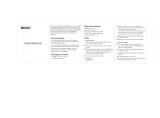Atlona, Inc. (“Atlona”) Limited Product Warranty Policy
Coverage
Atlona warrants its products will substantially perform to their published specifications and will be free from defects in
materials and workmanship under normal use, conditions and service.
Under its Limited Product Warranty, Atlona, at its sole discretion, will either:
A) repair or facilitate the repair of defective products within a reasonable period of time, restore products to their
proper operating condition and return defective products free of any charge for necessary parts, labor and shipping
OR
B) replace and return, free of charge, any defective products with direct replacement or with similar products deemed
by Atlona to perform substantially the same function as the original products
OR
C) refund the pro-rated value based on the remaining term of the warranty period, not to exceed MSRP, in cases
where products are beyond repair and/or no direct or substantially similar replacement products exist.
Repair, replacement or refund of Atlona’s products is the purchaser’s exclusive remedy and Atlona’s liability does not
extend to any other damages, incidental, consequential or otherwise.
This Limited Product Warranty extends to the original end-user purchaser of Atlona’s products and is non-transferrable to
any subsequent purchaser(s) or owner(s) of these products.
Coverage Periods
Atlona’s Limited Product Warranty Period begins on the date of purchase by the end-purchaser. The date contained on
the end-purchaser ‘s sales or delivery receipt is the proof purchase date.
Limited Product Warranty Terms – New Products
• 10 years from proof of purchase date for hardware/electronics products purchased on or after June 1, 2013
• 3 years from proof of purchase date for hardware/electronics products purchased before June 1, 2013
• Lifetime Limited Product Warranty for all cable products
Limited Product Warranty Terms – Refurbished (B-Stock) Products
• 3 years from proof of purchase date for all Refurbished (B-Stock) hardware and electronic products purchased on or
after June 1, 2013
Remedy
Atlona recommends that end-purchasers contact their authorized Atlona dealer or reseller from whom they purchased
their products. Atlona can also be contacted directly. Visit www.atlona.com for Atlona’s contact information and hours
of operation. Atlona requires that a dated sales or delivery receipt from an authorized dealer, reseller or end-purchaser is
provided before Atlona extends its warranty services. Additionally, a return merchandise authorization (RMA) and/or case
number, is required to be obtained from Atlona in advance of returns.
Atlona requires that products returned are properly packed, preferably in the original carton, for shipping. Cartons not
bearing a return authorization or case number will be refused. Atlona, at its sole discretion, reserves the right to reject
any products received without advanced authorization. Authorizations can be requested by calling 1-877-536-3976 (US
toll free) or 1-408- 962-0515 (US/international) or via Atlona’s website at www.atlona.com.
Exclusions
This Limited Product Warranty excludes:
• Damage, deterioration or malfunction caused by any alteration, modification, improper use, neglect, improper
packing or shipping (such claims must be presented to the carrier), lightning, power surges, or other acts of nature.
• Damage, deterioration or malfunction resulting from the installation or removal of this product from any installation,
any unauthorized tampering with this product, any repairs attempted by anyone unauthorized by Atlona to make
such repairs, or any other cause which does not relate directly to a defect in materials and/or workmanship of this
product.
• Equipment enclosures, cables, power supplies, batteries, LCD displays, and any accessories used in conjunction with
the product(s).
• Products purchased from unauthorized distributors, dealers, resellers, auction websites and similar unauthorized
channels of distribution.
atlona.com
Toll free: 1-877-536-3976
Local: 1-408-962-0515