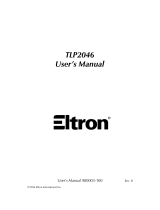Kit de fixation imprimante
© 2014 Xerox Corporation. All Rights Reserved.
XEROX® and XEROX and Design® are trademarks of Xerox
Corporation in the United States and/or other countries.
607E00890f2 Rev A
Instructions d’installation
du kit
VEUILLEZ LIRE ATTENTIVEMENT
TOUTES LES INSTRUCTIONS
Objet
Ce kit permet de fixer les imprimantes
ColorQube 8870 ou 8880 sur une table
ou un bureau pour empêcher qu’elles ne
bougent.
Contenu du kit
Élément Description Qté
1 Instructions 1
2 Supports de stabilité 2
3 Tampon d'isopropyle 1
4 Tampon ScotchPad 1
5 Étiquettes
d'avertissement
2
Procédure
Cochez les étapes une fois exécutées :
1. Repérez l’endroit où vous allez
installer les supports de stabilité. Voir
l’illustration ci-dessous. ____
Emplacement d’installation recommandé -
Panneau droit
2. À l’aide du tampon ScotchPad fourni,
frottez légèrement les zones sur
lesquelles vous allez fixer les deux
faces des supports de stabilité. ____
3. À l’aide du tampon d’isopropyle,
nettoyez soigneusement les zones
que vous venez de frotter avec
le tampon ScotchPad. Essuyez
avec un chiffon propre. ____
4. Retirez le revêtement rouge sur les
deux faces du support de stabilité.
Placez soigneusement le support à
l’endroit prévu et appuyez pour le
fixer en position. Appuyez fermement
pendant 30 secondes. Voir l’illustration
ci-dessous. ____
REMARQUE Ces supports resteront
fixés de manière PERMANENTE
à l’imprimante et à la surface
sur laquelle ils sont installés.
5. Passez à l’étape suivante. ____
6. Répétez les étapes 1 à 4 pour placer
le deuxième support de stabilité
sur l’AVANT du côté gauche de
l’imprimante. ____
7. Apposez les étiquettes
d’avertissement, juste au-dessus de
chaque support de stabilité comme
illustré ci-dessus. ____