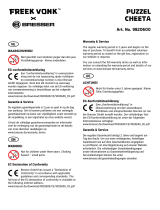Bedienungsanleitung
Operating instructions
Mode d’emploi
Handleiding
ES
IT
PL
Istruzioni per l’uso
Instrucciones de uso
Instrukcja użytkownika
DE
EN
NL
FR
NL
Art.No. 9105700

2
www.bresser.de/warranty_terms
SERVICE AND WARRANTY:
www.bresser.de/P9105700
MANUAL DOWNLOAD:
Bedienungsanleitung .......................... 4
Operating instructions ........................ 8
Mode d’emploi ................................. 12
Handleiding .................................... 16
Istruzioni per l’uso ........................... 20
Instrucciones de uso ........................ 24
Instrukcja użytkownika ..................... 28
PL
EN
DE
FR
NL
IT
ES
Page is loading ...
Page is loading ...
Page is loading ...
Page is loading ...
Page is loading ...

8
General Warning
• Risk of electric shock — This device contains electronic components. Only use the device
as described in the manual; otherwise, you run the risk of an electric shock.
• Choking hazard — Children should only use the device under adult supervision. Keep pack-
aging material, like plastic bags and rubber bands, out of the reach of children, as these
materials pose a choking hazard.
• Risk of chemical burn — Keep batteries out of the reach of children! Make sure you insert
the batteries correctly. Leaking battery acid can lead to chemical burns. Avoid contact of
battery acid with skin, eyes and mucous membranes. In the event of contact, rinse the af-
fected region immediately with a plenty of water and seek medical attention.
• Risk of re/explosion — Do not expose the device to high temperatures. Use only the rec-
ommended batteries. Do not short-circuit the device or batteries, or throw them into a re.
Excessive heat or improper handling could trigger a short-circuit, a re, or an explosion.
• Do not look into the projector's lens when the lamp is on. The bright light may hurt your eyes.
• Do not disassemble the device. In the event of a defect, please contact your dealer. The
dealer will contact the Service Centre and can send the device in to be repaired, if neces-
sary.
• Use only the recommended batteries. Always replace weak or empty batteries with a new,
complete set of batteries at full capacity. Do not use batteries from different brands or with
different capacities. The batteries should be removed from the unit if it has not been used
for a long time.
Notes on Cleaning
• Remove the batteries before cleaning.
• Only use a dry cloth to clean the exterior of the device. To avoid damaging the electronics,
do not use any cleaning uid.
• Protect the device from dust and moisture.
EC Declaration of Conformity
Bresser GmbH has issued a "Declaration of Conformity" in accordance with applica-
ble guidelines and corresponding standards. The full text of the EU declaration of
conformity is available at the following internet address:
www.bresser.de/download/9105700/CE/9105700_CE.pdf

9
EN
Disposal
Dispose of the packaging materials properly, according to their type, such as paper or
cardboard. Contact your local waste-disposal service or environmental authority for
information on the proper disposal.
Do not dispose of electronic devices in the household garbage!
As per the Directive 2002/96/EC of the European Parliament on waste electrical and
electronic equipment and its adaptation into German law, used electronic devices
must be collected separately and recycled in an environmentally friendly manner.
In accordance with the regulations concerning batteries and rechargeable batteries,
disposing of them in the normal household waste is explicitly forbidden. Please
make sure to dispose of your used batteries as required by law — at a local collec
-
tion point or in the retail market. Disposal in domestic waste violates the Battery
Directive.
Batteries that contain toxins are marked with a sign and a chemical symbol.
Cd¹ Hg² Pb³
1
battery contains cadmium
2
battery contains mercury
3
battery contains lead
Warranty and Service
The regular guarantee period is 2 years and begins on the day of purchase. To benet from
an extended voluntary guarantee period as stated on the gift box, registration on our web-
site is required. You can consult the full guarantee terms as well as information on extend-
ing the guarantee period and details of our services at: www.bresser.de/warranty_terms.
Page is loading ...

11
EN
Parts overview
B
ON/LIGHT/OFF-BUTTON
Discs (3 pieces)
Projection lens
Focus dial
Disc tray
Stand
Lamp (Night light)
A
Battery installation
Only adults should insert or replace the batteries.
1. Loosen the battery compartment screw with a small Phillips screwdriver and carefully
remove the cover.
2. Insert one AAA (LR03) battery into the unit with polarity as indicated on the battery com-
partment.
3. Close the battery compartment again.
B
Location and operation
1. Place the unit in the stand (6) and then on a at and stable platform (e.g. a table). The
optimal projection distance is about 1.8 m to 2 m.
2. Press the On/Light/Off button (1) once to turn on the projector light. Dim or turn off the light
in the room for the best visual experience.
3. Press the button a second time to switch on the lamp function (7) (night light).
4. The third press of the button switches the unit off.
C
Turn the focus knob to focus the image
Adjust the Focus dial (4) until the projected star eld is in focus. The image will blur if the
distance is too near or too far.
D
Rotate disc to change image
Light function
The light function is switched on by pressing the ON/LIGHT/OFF (1) button twice. This makes
the projector ideal for use as a night light. It can also be easily removed from the stand and
used as a portable lamp.
Page is loading ...
Page is loading ...
Page is loading ...
Page is loading ...
Page is loading ...
Page is loading ...
Page is loading ...
Page is loading ...
Page is loading ...
Page is loading ...
Page is loading ...
Page is loading ...
Page is loading ...
Page is loading ...
Page is loading ...
Page is loading ...
Page is loading ...
Page is loading ...
Page is loading ...
Page is loading ...

Manual_9105700_Projector-Space-Rocket_de-en-fr-nl-it-es-pl_NGKIDS_v062019a
Irrtümer und technische Änderungen vorbehalten.
Errors and technical changes reserved.
Bresser GmbH
Gutenbergstr. 2
DE-46414 Rhede
www.bresser.de · info@bresser.de
© 2019 National Geographic Partners LLC. All rights reserved.
NATIONAL GEOGRAPHIC and Yellow Border Design are trademarks
of the National Geographic Society, used under license.
Visit our website: kids.nationalgeographic.com
-
 1
1
-
 2
2
-
 3
3
-
 4
4
-
 5
5
-
 6
6
-
 7
7
-
 8
8
-
 9
9
-
 10
10
-
 11
11
-
 12
12
-
 13
13
-
 14
14
-
 15
15
-
 16
16
-
 17
17
-
 18
18
-
 19
19
-
 20
20
-
 21
21
-
 22
22
-
 23
23
-
 24
24
-
 25
25
-
 26
26
-
 27
27
-
 28
28
-
 29
29
-
 30
30
-
 31
31
-
 32
32
Bresser Space Rocket Slide Projector & Night Light Owner's manual
- Type
- Owner's manual
- This manual is also suitable for
Ask a question and I''ll find the answer in the document
Finding information in a document is now easier with AI
in other languages
- italiano: Bresser Space Rocket Slide Projector & Night Light Manuale del proprietario
- français: Bresser Space Rocket Slide Projector & Night Light Le manuel du propriétaire
- español: Bresser Space Rocket Slide Projector & Night Light El manual del propietario
- Deutsch: Bresser Space Rocket Slide Projector & Night Light Bedienungsanleitung
- Nederlands: Bresser Space Rocket Slide Projector & Night Light de handleiding
- polski: Bresser Space Rocket Slide Projector & Night Light Instrukcja obsługi
Related papers
-
National Geographic NATIONAL GEOGRAPHIC 40X-1280X Owner's manual
-
Bresser 16x30 Monocular Owner's manual
-
National Geographic National Geographic 9082500 Owner's manual
-
Bresser Junior 8851200 Owner's manual
-
Bresser Biolux ICD 20x Stereo Microscope Owner's manual
-
National Geographic National Geographic 91-19000 Owner's manual
-
Bresser 2522000 Owner's manual
-
Bresser 70-20300 Owner's manual
-
Bresser 7007450 Temeo Smile Owner's manual
-
Bresser 6x25 Distance and Speed Indicator 800m Owner's manual
Other documents
-
Bresser Junior Science Projector and Night Light User manual
-
Bresser Junior 8847300 User manual
-
National Geographic 9105500 Owner's manual
-
National Geographic 9082000 Owner's manual
-
National Geographic 9044000 Desk Magnifier Owner's manual
-
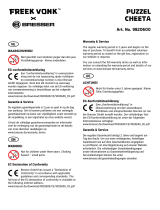 Freek Vonk 9820600 Owner's manual
Freek Vonk 9820600 Owner's manual
-
National Geographic Astro Planetarium - Multimedia Owner's manual
-
Bresser Junior Astro Planetarium Owner's manual
-
Bresser Junior Microscope 40x - 640x Owner's manual
-
Bresser Junior microscope Owner's manual