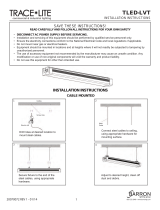Page is loading ...

S U P P L Y I N G C L E A N A I R T O I N D U S T R Y
MistBuster 500
®
Installation and Operation Manual
Protected by U.S. Patent Number 6,428,611
Machine Mountable Mist & Smoke Collector
7140 Northland Drive North, Brooklyn Park, MN 55428-1520 USA
FAX: (763) 531-9900 EMAIL: info@air-quality-eng.com WEB SITE: www.air-quality-eng.com
TOLL FREE: 1-800-328-0787
Air Quality Engineering Inc., has a policy of continuing product improvement and reserves the right to make changes
in design and specification without notice.

2
TABLE OF CONTENTS
PAGE
SPECIFICATIONS 3
INSTALLATION 4
Direct Mount 4
Ducted Installations 5
Installing Plenum 5
Machine Mount Stand 5
Ceiling Mount 6
Pedestal Stand 7
Drain Installation 8
Electrical 8
START UP 11
ROUTINE MAINTENANCE 11
HEPA FILTER OPTION INSTALLATION 12
TROUBLESHOOTING 12
PARTS LIST 13
WARRANTY 15

SPECIFICATIONS
- IMPORTANT -
THE SPECIFICATIONS GIVEN IN THIS PUBLICATION DO NOT INCLUDE NORMAL MANUFACTURING TOLERANCES.
THEREFORE, THIS UNIT MAY NOT MATCH THE LISTED SPECIFICATIONS EXACTLY. ALSO, THIS PRODUCT IS
TESTED AND CALIBRATED UNDER CLOSELY CONTROLLED CONDITIONS AND SOME MINOR DIFFERENCES IN
PERFORMANCE CAN BE EXPECTED IF THOSE CONDITIONS ARE CHANGED.
DIMENSIONS: Cabinet – 25”[635mm]L x 13-1/2”[343mm]W
x 18-3/8”[467mm]H.
See Fig. 1.
INLET OPENING: 16.62[422mm]” x 9.08”[230mm]. See Fig. 2.
WEIGHT: 71lbs.[157kg] installed weight
82lbs.[181kg] shipping weight. Ships UPS!
CABINET: 16-gauge steel cabinet with a chemical
resistant baked enamel, textured finish.
AIRFLOW: 50-500cfm[85-850m^3/H] @ 0.6”[4.1kPa]wg
top discharge
EFFICIENCY: Up to 99.8% efficiency per ASHRAE 52.2
FILTRATION: 1
st
Stage - 4”[102mm] thick aluminum mist
impingers
2
nd
Stage - ESP cell – 52.9ft^2 [4.9m^2] of
surface area. Minimum voltage
gradient is 20,000 volts per inch.
3
rd
Stage - 1”[25mm] thick aluminum mesh
4
th
Stage - Optional HEPA filter – 99.97%
efficient on 0.3 micron particles
POWER SUPPLY: Self-regulating, dual voltage, solid-state
power supply
MOTORIZED IMPELLER: Backward curved, vibration-free, direct drive
rated at 710 cfm[418M^3/H] @ 0” wg
POWER: 115 Vac, 60 Hz, 2 Amps
230 Vac, 60 Hz, 1 Amp
POWER CORD: 10’[3.05m] power cord with standard molded
plug
SOUND LEVELS: 74 dBA @ 3’[.9m] on maximum
70 dBA @ 6’[1.8m] on maximum
FIGURE 4
3
FIGURE 1
FIGURE 2
FIGURE 3
Optional pedestal stand ad-
justable from 7’7”[2.3m] –
10’8”[3.3m] from the top of the
unit.

4
INSTALLATION
INSPECTION
The MistBuster air cleaner should be checked for
any shipping damage that may have occurred dur-
ing shipping. Any damage should be noted and
the carrier notified immediately.
TOOLS & EQUIPMENT REQUIRED
The following is a list of tools that would be
needed for typical installations:
Reciprocating saw
Drill
Screwdriver
Pipe wrenches
Fork truck / Crane
PLANNING THE INSTALLATION
1. The MistBuster mist collector should be lo-
cated with consideration for convenience of
maintenance and electrical compartment
access.
2. The filter access door on the MistBuster
should not be obstructed. A minimum of
16”[406mm] is needed in front of the filter
access door.
3. The side access cover (right hand) should also
be accessible, if possible. This will make it
easier to access the electrical components
such as the switches and high voltage power
supply.
4. Mount the MistBuster as far from the chip con-
veyor opening as possible. This will minimize
the amount of clean shop air from being drawn
into the MistBuster.
DIRECT MOUNT TO MACHINE TOOL
ENCLOSURE
FIGURE 5 – SHOWN INSTALLED ON CNC
SWISS LATHE
The MistBuster Model 500 can be mounted direct-
ly to the enclosure on a machine tool. The col-
lected mist droplets simply drain back into the ma-
chine tool through the air inlet of the MistBuster.
FIGURE 6 – SHOWN ON CNC HORIZONTAL
MACHINING CENTER
INSTALLATION DIRECT MOUNT
Remove all filters and the electronic cell from the
MistBuster. Carefully position the MistBuster on
the machine tool in the desired location. Refer to
Planning the Installation for guidelines in position-
ing the MistBuster on the machine tool.
1. Use the inlet opening and the mounting hole
pattern on the bottom of the MistBuster as a
template to mark the inlet opening and holes
to be drilled into the machine tool enclosure.
If the machine tool enclosure has been de-
signed with a provision for mist collection,
you may not need to cut an inlet opening.
NOTE: The inlet opening in the machine
tool does not need to be as large as the in-
let of the MistBuster. It is recommended
that the inlet opening be a minimum of
30 square inches[19350mm^2].
2. Use a .281”[7mm] diameter drill bit to drill the
mounting holes for the 1/4-20 bolts used to
secure the MistBuster to the machine tool.
3. There are fourteen mounting holes in the
MistBuster. It is recommended that a mini-
mum of four holes be drilled to secure the
MistBuster to the machine tool.
4. Apply the silicone provided on both sides of
the bolt holes. Overlap the gasket on the cor-

5
ners. Carefully position the MistBuster over
the opening and bolt the unit in place.
5. The MistBuster comes complete with a
10’[3.05m] power cord. Plug the unit into the
appropriate grounded outlet.
6. Replace the mesh impingers and the electron-
ic cell. Please make sure the arrows on the
cell and filters are pointing up.
FIGURE 7
DUCTED INSTALLATION
When direct mounting the MistBuster is impossible
or not desired, the MistBuster can be installed with
a plenum and ducting.
Ducted installation option will require our standard
plenum (PN 07175). The MistBuster plenum has
holes on three sides and comes standard with two
covers and one six-inch inlet collar. See Figure 7.
Although we recommend direct mounting when
possible and minimizing duct length when ducting
is necessary, the MistBuster can be connected to
two machine tools. Additional ports can be or-
dered in 4”[102mm], 6”[152mm] and 8”[203mm]
diameters.
INSTALLING THE PLENUM
1. Install the supplied covers and collar to the
plenum using the supplied silicone sealant and
#8 screws.
2. Attach the plenum to the inlet opening on the
MistBuster using the supplied silicone sealant
and 1/4-20 bolts and nuts. Note that the ple-
num may be rotated 180° for the desired port
orientation.
MACHINE MOUNT STAND
FIGURE 8

6
1. Remove the six 1/4” bolts on the back of the
MistBuster and install the two L-brackets.
2. Carefully drill the required four holes in the
machine tool to attach the L-brackets from the
machine mount stand using a 13/32”[10mm]
drill bit.
3. Use a crane or fork truck to lift the assembled
MistBuster onto the machine tool. CAUTION:
Make sure the MistBuster is secured to the
crane or forklift to avoid personal injury or
damage to the unit. Bolt the MistBuster to
the machine tool using the supplied 3/8” nuts,
bolts and lock washers.
FIGURE 9
CEILING MOUNT
WARNING
The overhead structure must be strong
enough to support the weight of the Mist-
Buster, plenum and ductwork.
Risk of severe injury could result from im-
proper installation.
Make sure that whenever using a fork truck,
hoist or lift that the MistBuster is properly
secured to prevent tipping.
Use caution not to damage the MistBuster or
plenum with the fork truck, hoist or lift.
1. Attach the four angle brackets to the front and
back of the MistBuster using the eight supplied
1/4-20 bolts and lock washers. Fasten the
four 3/8” eyebolts to the four brackets using
the supplied hardware. See Figure 9.
2. Install the supplied covers and collar to the
plenum using the supplied silicone sealant and
#8 screws. Attach the plenum to the inlet
opening on the MistBuster using the supplied
silicone sealant and 1/4-20 bolts and nuts.
Note that the plenum may be rotated 180° for
the desired port orientation.
3. Install the MistBuster using cable or chain to
suspend the unit from each eyebolt. Make
sure that the cable or chain is rated for the ap-
propriate weight of the MistBuster and acces-
sories. Position the chains or cables so that
they form a 60° angle with the top of the unit
and a 45° angle from the side surfaces. This
will make the unit more stable.
4. Level the MistBuster in all directions.

7
FIGURE 10 – CEILING KIT & PLENUM OPTION
SHOWN
PEDESTAL STAND INSTALLATION
WARNING
The pedestal stand must be anchored to the
floor before it is assembled to the MistBus-
ter to prevent tipping.
Do not extend the top of the stand over
128”[3.25m].
Level the stand before securing the anchor
bolts.
1. Slide the upper part (T-section) of the pedestal
stand into the lower section (lower section
contains the base which bolts to the floor).
See Figure 11.
2. Secure the base of the pedestal stand to the
floor using four 1/2”[13mm] anchor bolts (not
supplied). Anchor bolts must be secured be-
fore the MistBuster is assembled to the stand.
Anchor bolts must extend 1-1/2”[38mm] above
the floor to ensure adequate length.
3. Assemble the upper and lower pieces together
by inserting the four 3/8-16 x 3.5 inch long
bolts through the flat washers, lower section of
the stand and lock washers as pictured below.
To adjust the height of the pedestal stand,
loosen the four 3/8-16 x 3.5 inch long bolts
from the lower part of the stand and slide the
upper section of the desired height. Do not
adjust the top of the stand over
128”[3.25m] high. Tighten the bolts to create
enough tension to secure the stand in place.
4. Remove the 1/4-20 bolts and lock washers
from the back of the MistBuster. Remove the
electronic cell and impingers from the Mist-
Buster and lift the unit up to the pedestal
stand. Align the MistBuster and insert and
tighten the 1/4-20 bolts with lock washers to
secure the MistBuster to the pedestal stand.
Install the plenum per the instructions in the
Installing the Plenum section.
5. Re-check all bolts to make sure they are se-
curely fastened.
FIGURE 11 – PEDESTAL STAND
FIGURE 12 – PEDESTAL STAND & PLENUM
OPTION SHOWN
DRAIN INSTALLATION
The MistBuster plenum has a 1/2”[13mm] female
pipe fitting drain that requires a P-trap and a drain
hose to return the metalworking fluid to the ma-
chine tool.

8
Prime the P-trap with the metalworking fluid that
will be collected to avoid air being drawn through
the plenum drain. See Figure 13.
Pipe Trap Coil Hose Trap
Min 8”[203mm] Dia. Loop
FIGURE 13 – P-TRAP OPTIONS
ELECTRICAL INSTALLATION
WARNING
All electrical work must be done by a qualified
electrician and with accordance to local codes
and regulations.
Be certain that the power source is compatible
with the model ordered. See the rated voltage
on the inside of the filter access door.
Proper grounding of the MistBuster is essen-
tial for safety and operation.
Cord Connected
The MistBuster is equipped with a 10’[3.05m]
power cord with a standard molded (15 amp rated)
plug. There must be a standard grounded outlet
provided within 10’[3.05m] of the MistBuster.
Route the power cord so that it is out of the way of
the building’s occupants and so that it does not
interfere with the machine operation.
Conduit Connected
The MistBuster can be hard wired. All wiring
must comply with applicable codes and ordin-
ances. All work must be done by a qualified
electrician.
The wiring compartment is on the same side as
the variable speed switch. Removing the side
cover accesses it.
Remote Mounted Controller Option
The MistBuster can be ordered with the variable
speed controller shipped separately. In place of
the switch on the MistBuster, there is a 2”[51mm] x
4”[102mm] electrical box and cover.
Install a field supplied electrical box in the desired
location and run three 14-gauge wires from the
remote mounted electrical box to the MistBuster.
NOTE: When the MistBuster is ordered with a
remote option, it will run on high speed only
until the remote switch wiring is complete.
Mcode Speed Controller Option
The MistBuster 500 can be ordered with the
Mcode speed control shipped separately. In addi-
tion to the standard onboard speed control there
will be an extra speed control in a NEMA box with
inputs from the machine tool. The NEMA box can
be mounted to the side of the MistBuster. When
the Mcode speed controller option is ordered sep-
arate instructions will be provided for operation.
FIGURE 14 – SCHEMATIC, 120 OR 208-230, SINGLE PHASE

9
INSTALLATION INSTRUCTIONS TO ADD
MISTBUSTER CELL MODULE TO A MISTBUSTER
Preparing MistBuster 500 (MB)
1. Turn off power, and unplug from line-in source
2. Remove the right side cover plate using a Phillips screwdriver.
3. For retrofitting units, place MB on top of Double Pass Module (DPM) and trace 7/8”[22mm] diameter
hole on bottom of MB. (For units purchased after 6/30/02, push out knockout in bottom of MistBuster.)
4. Drill out 7/8”[22mm] diameter hole.
Preparing MistBuster Cell Module (DPM)
1. Remove the right side cover using Phillips screwdriver.
2. Apply silicone glue to the top of the module around the outside of the bolt pattern
Assembling the Two Units Together
1. Set the MistBuster 500 on top of the DPM module making sure the 7/8”[22mm] diameter holes line up
between MistBuster and DPM module.
2. Using the (14) supplied 20 x 1”[25mm] long bolts and nuts, fasten the two units together finger tight.
3. Using the supplied strain relief, push it through the 7/8”[22mm] dia. hole and tighten. Tighten all of
the rest of the 1”[25mm] long bolts.
Connecting the AC Electrical Power Together
1. First familiarize yourself with the Electrical Schematic, SEE FIGURE 15. Locate the black, white and
green wires that are wire tied together in the module cabinet, and push them through the 7/8”[22mm]
strain relief.
2. In the existing MistBuster 500 electrical enclosure there is a high voltage power supply with the ter-
minals labeled P1 and P2 for the 120 volt version. (On the 240 volt version there is a transformer
with two terminals not labeled, use these as P1 and P2.)
3. Unplug the red wire from P2. Plug in the black wire from DPM interlock switch to P2 of MistBuster.
Notice that the black wire has a piggyback connector. (Similar to the existing piggyback connector on
P2.)
4. Connect the red wire back to the piggyback connector, P2 of MistBuster.
5. Locate the white wire coming to P1 of power supply
6. Unplug this wire from P1. Plug in the white wire from the DPM interlock switch to P1 of MistBuster.
Notice that the white wire has a piggyback connector.
7. Connect the white wire back to the piggyback connector, P1 of MistBuster.
8. Now connect the green wire with the round terminal connector to the other green wires that are
screwed to the cabinet near the top of the cabinet with a Philips screw.
9. Reattach side covers to both units reusing Philips screws.

10
FIGURE 15 – SCHEMATIC FOR DOUBLE PASS MODULE

11
START UP
1. Start up the MistBuster by rotating the control
knob clockwise. NOTE: Run the MistBuster
at the lowest possible speed setting. This
will reduce noise and maintenance, and will
increase efficiency.
2. The performance indicator light should be on
when the blower is running.
3. Push the test button to momentarily short out
the collector on the electronic cells. Arcing in-
dicates that the cells are energized properly.
4. The MistBuster is equipped with a variable
motor speed controller. Set the airflow at the
minimum airflow setting that will maintain
the proper negative pressure. In most cas-
es, the three o’clock setting on the speed
controller will provide enough airflow to
maintain negative pressure.
5. The coolant selector switch should be ad-
justed out for oil metalworking fluid and in for
water-based & synthetic metalworking fluid.
ROUTINE MAINTENANCE
CAUTION
1. Be extremely careful when working with
the electronic cell. The edges of the col-
lector plates and the ionizing wires on
the cell may be sharp.
2. When cleaning the cell, be sure to wear
appropriate protective gear, especially
goggles and gloves. Skin contact with
alkaline detergent solution should be
avoided. See detergent warning label.
3. The electronic cell must be handled with
care to avoid damage.
The direct mount MistBuster captures mist drop-
lets from machine tools using either petroleum or
synthetic machining fluids. The collected fluids
drain directly back into the machine tool through
the inlet opening. This draining process helps to
keep the impingers and electronic cell clean.
The mist impingers and electronic cell will need to
be cleaned periodically. The exact maintenance
interval is determined by each specific application.
Water soluble and synthetic machining fluids will
require more frequent cleaning than will petroleum
machining fluids.
During the first few months of operation, inspect
the impingers and electronic cell. When you have
an excessive buildup on the mist impingers and
electronic cell, they will need to be cleaned. It is
very likely that the mist impingers will require
cleaning more often than the electronic cell since
the mist impingers are the first stage of cleaning.
Parts Washer Method
The mist impingers and electronic cell can be
cleaned with a parts washer. The cleaning fluid
used should be aluminum safe and the maximum
pressure should not exceed 60 psi [8.7kPa].
Manual Cleaning the Electronic Cell and Im-
pingers
1. Fill the wash tub with cell cleaning detergent
and hot water per the detergent’s instructions.
2. Immerse in solution for five minutes.
3. Thoroughly rinse with very hot water. Make
certain no residue remains.
4. Inspect the collector plates for cleanliness.
Repeat wash procedure, if necessary. Check
for broken wires and bent collector plates.
The cell and impingers can be installed back
into the MistBuster wet. The indicator light
may remain off for the normal two hour drying
time.
Total Oil Cleaner
Air Quality Engineering, Inc. offers Total Oil
Cleaner. This detergent was specifically designed
for most water soluble and synthetic high tech cut-
ting oils.
NOTE: If water-soluble machining fluids are
used, it would be best to coat the cell with AQE
Cell Coat after washing the cell. See the Parts
List section for the part numbers for the deter-
gent and cell coat.

12
HEPA FILTER OPTION
NOTICE
Handle the HEPA filter carefully to avoid
damage to the filter media.
The HEPA filter weighs 25 lbs.[55kg] clean
and adds an additional 12”[305mm] to the
height of the MB.
1. Install the two anchor brackets to the center of
both sides of the MistBuster cabinet by remov-
ing the two bolts/washers (on each side of the
MistBuster). Position the anchor bracket and
bolt into place using the same bolts/
washers.
2. Center the HEPA filter on top of the MistBuster
exhaust grille with gasket side down. (NOTE:
Airflow arrow points up towards ceiling).
3. Install the HEPA retainer brackets by hooking
one end to the filter frame and bolting the oth-
er end to the anchor brackets. See Figure 16.
FIGURE 16
TROUBLESHOOTING
WARNING
The following instructions are intended for
qualified service personnel only. Dangerous
line voltage circuits are exposed during this
procedure. Disconnect power at fuse before
servicing the unit.
The Motor Won’t Start
The motor and blower utilized in the MistBuster
are integrated and should spin easily by hand. Be
sure the blower wheel spins freely. If it does not,
check for obstructions or replace as necessary.
Check that the correct voltage has been applied.
Be sure the interlock switch is depressed. Note
that the unit will not function if the interlock switch
is not depressed (i.e. The filter access door is
open.)
The Indicator Light is Out
Remove the electronic cell from the MistBuster.
Close the filter access door and re-energize the
unit. If the indicator light still fails to light, replace
the power supply. If the indicator light comes on
now, check the electronic cell for a short.
Checking the Electronic Cell
Visually inspect the cell for –
Bent collector plates
Broken ionizing wires
Dirt accumulation on insulators
Dirt accumulation on collector plates
Broken or damaged electrical contacts
Small metal shavings from machining
An ohmmeter may be used to check resistance
between the outside frame of the cell and both the
ionizer and collector contacts. In each case, the
resistance should be infinite (open circuit).
For additional assistance with troubleshooting or
to order replacement parts, please contact your
local sales office or call 1-800-328-0787 for the
manufacturer.

PARTS LIST
NO.
DESCRIPTION
120 VAC
208-240 VAC
1
Aluminum Mesh Impingers, 2”[51mm] think 2 req.
41205
41205
2
ESP Cell
07192
07192
3
Aluminum Mesh Impingers, 1”[25mm] think 1 req.
41050
41050
4
Speed Controller
10251
10253
5
Indicator Light
10097
10097
6
Motor / Impeller
07184
07185
7
Capacitor
40104
40104
8
Interlock Switch
10106
10106
9
Contact Board
46113
46113
10
Power Supply
07190
07191
11
Machine Mount Stand
07180
07180
12
Plenum, includes 2 covers, 6”[152mm] port
07175
07175
13
Pedestal Stand
07176
07176
14
Hepa Option Kit, includes hepa filter
07178
07178
15
Hepa Replacement Filter
41142
41142
16
Ceiling Mount Kit
07186
07186
Not Shown
Dacron Prefilter Option
41215
41215
Not Shown
Ionizer Wires (SUPER WIRES)
38027
38027
Not Shown
Double Pass Module
07205
07206
Not Shown
Diffuser
22183
22183
Not Shown
½”[13mm] Male Elbow
30709
30709
Not Shown
½”[13mm] tubing
67139
67139
Not Shown
4”[102mm] Port
05554
05554
Not Shown
6”[152mm] Port
05537
05537
Not Shown
8”[203mm] Port
05538
05538
Not Shown
4”[102mm] Hose
07252
07252
Not Shown
6”[152mm] Hose
07228
07228
Not Shown
8”[203mm] Hose
07229
07229
Not Shown
4”[102mm] hose clamp
30774
30774
Not Shown
6”[152mm] hose clamp
30684
30684
Not Shown
8”[203mm] hose clamp
30033
30033
Not Shown
Wash container
30182
30182
Not Shown
Detergent
45008
45008
Not Shown
Total Oil Cleaner
45036
45036
Not Shown
Cell Coat
45023
45023
See next page for part locations
13

15
14

16
CERTIFICATE OF WARRANTY
THREE-YEAR LIMITED WARRANTY
Air Quality Engineering, Inc. (AQE), warrants to the original purchaser, subject to the conditions below, that if the
“Product” covered by this warranty should fail to perform by reason of improper workmanship or material, AQE will
during the period of three (3) years from the date of original purchase either (i) replace the product or (ii) provide all
necessary parts to repair the product without charge. The decision to replace the product or the necessary parts
shall rest solely with AQE. This three-year limited warranty does not apply to main filter elements. AQE will replace
without charge the main filter elements during the period of thirty (30) days from the date of original purchase if the
main filter elements fail to perform by reason of improper workmanship or material. This warranty is valid only under
the following conditions:
CONDITIONS
1. REGISTRATION: The purchaser’s completion and mailing of the Registration Card to Air Quality Engineering,
Inc., 7140 Northland Drive North, Minneapolis, Minnesota 55428-1520 within 30 days of original purchase.
2. AUTHORIZATION: The purchaser will contact AQE at (763) 531-9823 for authorization, returned goods number
(RGA) and the shipping address. AQE will direct the purchaser to either return the necessary parts or the prod-
uct at AQE’s option.
3. PROPER DELIVERY: The shipping, freight prepaid or delivery of the parts or the product to AQE in either its
original carton or in a carton assuring similar protection of the product with the returned goods number (RGA)
clearly displayed on the outside of the carton.
4. UNAUTHORIZED REPAIR: A showing by the original purchaser that the product has not been altered, repaired
or serviced by anyone other than an authorized service technician using genuine AQE parts.
5. UNAUTHORIZED PARTS: A showing by the original purchaser that the product has had only genuine AQE parts
and filters used in its operation and maintenance.
6. SERIAL NUMBER INTACT: A showing by the original purchaser that the serial number has not been altered or
removed.
7. MISUSE: A showing by the original purchaser that the product has not been involved in an accident, freight
damaged, misused, abused or operated contrary to the instructions contained in the Owner’s Manual.
Air Quality Engineering, Inc.’s, sole responsibility shall be to repair or replace the product within the terms stated
above. AQE SHALL NOT BE LIABLE FOR ANY CONSEQUENTIAL DAMAGES RESULTING FROM ANY BREACH
OF WARRANTY, EXPRESS OR IMPLIED, APPLICABLE TO THIS PRODUCT. Some states do not allow the exclu-
sion or limitation of consequential damages so this limitation may not apply to you.
THIS WARRANTY IS IN LIEU OF ALL OTHER WARRANTIES, EXPRESS OR IMPLIED, AND THE WARRANTIES
OF MERCHANTABILITY AND FITNESS FOR A PARTICULAR PURPOSE ARE HEREBY EXCLUDED BEYOND
THE THREE-YEAR DURATION OF THIS WARRANTY. Some states do not allow limitations on how long an implied
warranty lasts so the above limitation may not apply to you.
This warranty gives you specific legal rights and you may also have other rights that vary from state to state.
AIR QUALITY ENGINEERING, INC. TOLL FREE: 1-800-328-0787
7140 NORTHLAND DRIVE NORTH TELEPHONE: (763) 531-9823
MINNEAPOLIS, MINNESOTA 55428-1520 FAX: (763) 531-9900
MANUFACTURER & WORLDWIDE DISTRIBUTOR OF SMOKEMASTER® AIR CLEANING SYSTEMS
Printed in the USA PN 51729
15
/