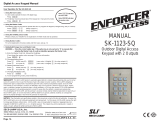Page is loading ...

www.microidee.com
1 V1.0.0 020310
MP7G3BL Quick Start Manual
Default Master Code
Default Master Code is 0000. User should program Personal Master Code before use the
system.
Reset Master Code
1. Disconnect power supply.
2. Displace the DAP jumper from OFF to ON position.
3. Reconnect power supply (buzzer is activated).
4. Put the DAP jumper back to OFF position (buzzer is de-activated).
5. Keypad is in programming mode.
6. Press 0 follow by 4 digits Master Code and # to set new Master Code.
Single User Mode or Multi-User Mode
Controller consist 2 programming mode which is Single User Mode or Multi-User mode.
Single User mode is for simple use, which only 1 user code can use to operate the output relay.
The user code is fixed to 4 digits. This mode is always set to Auto Entry Mode in default. The
user only need to enter 4 digits user code and does not require pressing # key. The relay will
activate.
Multi-User mode allows 100 user codes to operate output relay. The user code can be 4 to 8
digits. This mode is always set to Manual Entry Mode in default. The user code followed by #
key is required.
Once the keypad is programmed in Auto Entry Mode, the Master code and User Codes must be
set in the same digit length, and not need to be followed by # key.
www.microidee.com
2 V1.0.0 020310
Programming Option
1. Use default Master Code to Entry in Programming Mode
0000 *
2. Set System to Single User Mode or Multi User Mode & Refresh the System
8900 # Set system to Single User Mode & clear all the data previously stored
8901 # Set system to Multi User Mode & clear all the data previously stored
3. Install Master Code and User Code
a) Single User Mode
0 4 digits # Set Master Code
1 4 digits # 1 set of User Code
b) Multi-User Mode
0 4 digits # Set Master Code
1 00 to 99 4 digits # 100 set of User Code
** Repeat step above to add next user PIN.
4. Configure Output Modes
40 1 to 999 # Set Lock release time from 1 to 999 seconds
41 # Set Lock in Start / Stop Mode (toggle)
5. Personal Safety
70 # After 10 successive false code, keypad lock for 30 seconds
72 5 to 10 # Selectable of after 5 to 10 successive false code, keypad
Lock for 15 minutes
76 00 # Off Personal Safety function
** The keypad can be reset during keypad lock by enter Master Code #.
6. User Code Entry Mode (Auto or Manual)
82 1 # Auto Entry Mode is selected. # key follows the user code is NOT
required. The User codes must be same digit with Master Code
and the code length can be 4-8 digits
82 0 # Manual Entry Mode is selected. # key follows the user code is
required. The user codes can be 4-8 digits and not required to be
in the same length as Master Code
** In Single User Mode, no matter the selection is Auto or Manual mode, the Master
Code and User Code MUST be set to 4 digits.
7. Delete User Code (Multi-User Mode)
1 00 to 99 # Delete particular User Code
8. Exit Programming Mode
* Exit programming mode and return to normal operation

www.microidee.com
3 V1.0.0 020310
System Default Values
401 Lock release time set to 1 second
70 After 10 successive false codes, the keypad lock for 30 seconds
821 Auto Entry Mode for Single User Mode
820 Manual Entry Mode for Multi-User Mode
Important Notes
1. After changed from Single User Mode to Multi-user Mode; or vice versa. System will takes
approximate 2 to 3 seconds to refresh. DON NOT enter any code during the system is being
refreshed until the 2 confirmation beeps are heard. When this is done, the keypad will reset
to default values and all the programming data will be cleared except Master Code.
2. Make sure the Master Code and User Code are in length of 4 digits if the system is in Single
User Mode.
3. Is it necessary to change Master Code in the length of 4 digits first before refreshing it from
Multi-user Mode to Single User Mode.
Specification
Operation Voltage:
12-24 Vdc
Operation Mode:
a) Single User Mode with 1 set of User Code
b) Multi-User Mode with 100 set of User Codes
Egress Input:
Normally open referring to (-) ground.
Relay Output:
Normally Closed and Normally Open Dry Contact
Dimension:
117(H) x 74(W) x 48(D) mm
Weight:
160g net
** Specifications are subject to change for modification without notice.
www.microidee.com
4 V1.0.0 020310
MP7G3BL Worong Diagram
Notes:
• Connect the IN4004 as close as possible to the lock in parallel with the lock power
terminal to absorb the back EMF to prevent it from demaging the keypad.
• To avoid Electric-Static-Discharge from interfering with the operation of the keypad,
always ground the (-) terminal of the keypad to earth.
/