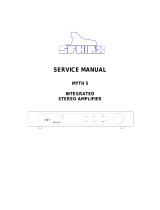Page is loading ...

1.
USER MANUAL
MYTH 5
INTEGRATED STEREO AMPLIFIER

SPHINX Myth 5
2
1. UNPACKING.......................................................................................................................................3
2. SPHINX WARRANTY CARD ..............................................................................................................3
3. THE AMP AT A GLANCE ...................................................................................................................4
Front panel...................................................................................................................................................4
Rear panel ...................................................................................................................................................5
4. INSTALLATION AND CONNECTIONS..............................................................................................6
Installation....................................................................................................................................................6
Connecting the mains cable ........................................................................................................................6
Audio connections .......................................................................................................................................6
Connecting loudspeakers............................................................................................................................6
Connecting headphones..............................................................................................................................6
Connecting the inputs..................................................................................................................................7
Connecting a recorder .................................................................................................................................7
Connecting a turntable.................................................................................................................................7
Connecting a CD player...............................................................................................................................7
Connecting a tuner ......................................................................................................................................7
Connecting other signal sources .................................................................................................................7
5. OPERATION........................................................................................................................................8
Power on......................................................................................................................................................8
Selecting an input........................................................................................................................................8
Tape button..................................................................................................................................................8
Adjusting the volume ...................................................................................................................................8
Standby button.............................................................................................................................................8
Amplifier switches to Protection Mode.........................................................................................................8
6. SPHINX REMOTE CONTROL............................................................................................................9
Buttons and LED indication .........................................................................................................................9
Operation...................................................................................................................................................10
Selecting without switching........................................................................................................................10
Batteries.....................................................................................................................................................10
When encountering problems....................................................................................................................10
7. CARE AND MAINTENANCE.............................................................................................................11
8. TECHNICAL SPECIFICATIONS.......................................................................................................11

SPHINX Myth 5
3
Congratulations with your purchase of the
Sphinx Myth 5!
You are now a member of an ever increasing group
of quality conscious audiophiles using Sphinx
products.
We are very proud of the tradition connected with
the SPHINX name especially concerning audio
quality perfection.
This manual will help you to gain a maximum
amount of pleasure and quality from your new
Sphinx Myth 5 Integrated Stereo Amplifier.
This integrated high end stereo amplifier is of
discrete design throughout (no IC's are used).
The Myth 5 uses an active pre-amp, that is built
around Dual FET’s.
The power amp use specially selected power FET's
with an power bandwidth of over 20 MHz, a very
fast slew rate and an unsurpassed phase linearity
over the power bandwidth. The amplifiers therefore
are very stable and can effortlessly drive every type
and format of loudspeaker (even the most complex
ones such as electrostatic and magnetostatic...) at
maximum quality.
The amp outputs are sent to the loudspeaker
connectors via heavy duty, completely gold-plated
relays.
With the optional Remote Control you may select
the inputs, the tape monitor function, control the
volume and activate the standby function.
To obtain the maximum quality from this integrated
amp it is necessary to use it with top quality audio
components. So preferably use it with other Sphinx
components.
Your local dealer will be able to answer any
questions concerning other Sphinx audio
components.
1. UNPACKING
Before leaving the factory every Myth 5 is subjected
to stringent and extensive technical and exterior
quality inspections.
This ensures you will enjoy many years of high
quality audio from a perfect looking product.
After unpacking your Myth 5 we therefore
recommend you carefully check it for any transport
damage.
In case of damage: please contact your Sphinx
dealer immediately and retain all packing materials
for possible proof of damage and possible claims.
Even if the component is in perfect condition you
still should keep the packing materials. If you need
to transport your Myth 5 at a later time it will be best
protected by the original packing materials.
2. SPHINX WARRANTY CARD
Please take this opportunity to fill out the enclosed
warranty card now!
Follow the instructions on the card or consult your
dealer.
Please send the card as soon as possible to the
return address (within 14 days after purchase).
Please read this manual carefully before you
install or use the Myth 5. It is important to
familiarise yourself with the special
functions, operation and possibilities of the
Sphinx Myth 5.

SPHINX Myth 5
4
3. THE AMP AT A GLANCE
Front panel
1. PHONES: To connect dynamic stereo
headphones.
2. CD: To select the CD input.
3. TUNER: To select the TUNER input.
4. LINE 1: To select the LINE 1 input.
5. LINE 2: To select the LINE 2 input.
6. TAPE: To select the TAPE IN input.
As soon as you have pressed one of the
buttons 2. to 6. the corresponding red LED
next to it will light.
7. STANDBY: Press this button to temporarily
standby the sound. The red LED will light.
8. Sensor window for the IR signal from the
Remote Control
9. VOLUME: With this motor controlled knob you
may adjust the volume of the loudspeakers.
The volume can be controlled manually or via
the optional Remote Control.

SPHINX Myth 5
5
Rear panel
10. L2: To connect the cinch signal cable from the
signal source for LINE 2.
11. L1: To connect the cinch signal cable from the
signal source for LINE 1.
12. TUNER: To connect the cinch signal cable from
the tuner.
13. CD: To connect the cinch signal cable from the
CD player.
14. TAPE OUT: Connect this output to the Input of
the recorder.
15. TAPE IN: Connect this input to the output of the
recorder.
16. RIGHT OUTPUT: To connect the cable from the
right loudspeaker:
red +
black -
17. LEFT OUTPUT: To connect the cable from the
left loudspeaker:
red +
black -
18. Manufacturers label: This shows important
data for the component such as serial number
and mains power voltage.
19. AC Power: Connect the mains cable to a mains
power outlet (100 - 240 VAC).
20. Fuse holder: Contains a fuse.
21. ON/OFF: This is the mains power switch.
10 11 12 13 15 16 17 18 19 21
20

SPHINX Myth 5
6
4. INSTALLATION AND CONNECTIONS
Installation
Make sure you place the Myth 5 on a stable and
sturdy support, it weights more than 8 kg!
The Myth 5 will become warm so correct placement
is critical. Do not position it on top of or close to
other heat radiating equipment (such as other
power amps) or in direct sunlight.
Please ensure unrestricted ventilation around
the component.
If you need to use the amp in a closed cabinet or on
a bookshelf you absolutely should provide
unrestricted ventilation around the component..
To prevent any possible interference keep power
supply cables away from all audio cables.
If all these conditions are met the Myth 5 shall
perform to the extremely high standards it is
designed for.
Connecting the mains cable
Before you connect the cable please check
whether the mains voltage indicated on the
manufacturers label on the rear panel is the
same as your local mains voltage.
If not: please contact your dealer and do not
connect the component to the mains.
You switch the amp on or off with the ON/OFF
switch (21.). The amplifier can be left switched on.
This way the electronic circuits will be kept at
optimum working temperature so you can enjoy
maximum audio quality immediately after switching
on. On top of that it significantly increases the life
span of the component.
Connect the mains cable after you have connected
all other components in the system and have
double-checked all connections.
Audio connections
Before you start connecting equipment it is always
wise to check whether all mains power cables of all
components are disconnected from the mains
outlets!
This will prevent any damage to the loudspeakers
and amplifiers caused by incorrect wiring or
settings.
Make sure you connect L and R properly. Most
cinch cables use red for the right channel and white
or black for left.
All cinch connectors on the Myth 5's rear panel
have a red centre for the right channel and a white
one for the left channel
When making the connections please refer to the
descriptions for parts 10. up to 21. on page 5.
Connecting loudspeakers
We recommend using a double pair of cables if this
is possible with the loudspeakers used (one pair for
the highs and another for the lows).
In most cases you will hear a substantial
improvement in the sound quality (but: be careful to
prevent shorted connections).
Your dealer can recommend the best cables and
connection methods.
Connect the red RIGHT OUTPUT terminal (16.) to
the red or '+' terminal of the right loudspeaker.
Connect the black RIGHT OUTPUT terminal (16.) to
the black or '—' terminal of the right loudspeaker.
Connect the left loudspeaker in the same way to the
LEFT OUTPUT terminals (17.)
When using unterminated cables please check
carefully if there are no 'loose ends' cause a short
between the '+' and the '—' of the terminals on amp
and loudspeakers!
Connecting headphones
You can connect normal dynamic stereo
headphones to the PHONES 6.3 mm jack (1.).
The output has more than enough power to drive
even the most demanding headphones.
You can control the level with the VOLUME control
(9.).
The STANDBY function (7.) does not work for the
headphones.
Note: The loudspeakers are not automatically
deactivated when you connect headphones. So you
may leave the headphones permanently connected.

SPHINX Myth 5
7
Connecting the inputs
The amp has five unbalanced inputs.
The unbalanced line inputs are:
LINE 1 and
LINE 2 for any unbalanced
line signal,
TUNER for a tuner,
CD for a CD player,
TAPE IN for a recorder.
Connecting a recorder
Connect the input of the recorder to the TAPE OUT
output (14.)
Any input signal selected with buttons 2., 3., 4. or 5.
and which you will hear via the loudspeakers is also
sent to this output.
Connect the output of the recorder to the TAPE IN
input (15.)
Connecting a turntable
There is no specific RIAA phono-input. When using
a turntable you should pre-amplify the signal with a
separate phono pre-amp (or pre-pre-amp).
Connect the unbalanced output of a phono pre-amp
to one of the cinch inputs LINE 1 or LINE 2.
Connecting a CD player
Connect the unbalanced output of a CD player to
the CD input (13.).
Connecting a tuner
Connect the unbalanced output of a tuner to the
TUNER input (12.).
Connecting other signal sources
LINE 1 and LINE 2 are available for any other signal
sources.

SPHINX Myth 5
8
5. OPERATION
After you have finished connecting all components,
you can switch on the Myth 5.
Connect the mains cable to a mains outlet.
Turn the volume control to 'off' (fully counter-
clockwise).
Power on
Switch the Myth 5 on with the ON/OFF switch (21.)
on the rear panel.
The red LED next to the STANDBY button will blink.
After a few seconds the CD input is selected: the re
LED next to CD (2.) will illuminate.
The Myth 5 is now switched on and ready for use.
You can leave the amp on. That way all circuits will
remain at optimum operating temperatures and the
audio quality will be at 100% immediately after
switching on. On top of that it significantly increases
the life span of the component.
Only if the amp will not be used for a longer period
you might switch it off with the ON/OFF switch (21.)
to save energy.
Selecting an input
You select the input with one of the buttons 2. to 6.
As soon as you have selected an input, the red LED
next to the button will illuminate.
CD : To select the CD input.
TUNER : To select the TUNER input.
LINE 1 : To select the L1 input.
LINE 2 : To select the L2 input.
Tape button
Pressing the TAPE button in the front panel (6.)
selects the TAPE IN input.
After you press PLAY on the recorder you will hear
the recorded signal.
If you record a tape this button lets you compare the
input signal (as selected with button 2., 3., 4. or 5.)
to the signal from the recorder:
IN (LED red) signal from tape
OUT (LED off) signal from selected input
When using a 3-head recorder you are thus able to
compare the original signal with the actual recorded
signal (you'll hear the 'off-tape' signal which might
be slightly delayed).
Adjusting the volume
With the large VOLUME control (9.) you can adjust
the sound level from the loudspeakers.
This volume control is motor controlled. So even if
you adjust the volume on the Remote Control the
knob will automatically turn. The position of the
knob therefore always correctly indicates the set
volume.
Standby button
The STANDBY button (7.) temporarily standbys the
sound from the loudspeakers: the red LED will light.
Another press on the button un-standby the sound,
the LED extinguishes.
You may also use this button when you listen via
headphones and would like to switch the
loudspeakers off. The Standby function has no
influence on the signal to the headphones.
This function can also be controlled via the Remote
control.
Switch the Myth 5 temporarily off (to stand-by) with
the STANDBY button (7.).
When the Myth 5 will not be used for a longer
period, you may switch it off completely with the
ON/OFF switch (21.).
Amplifier switches to Protection Mode...
Indication: Standby LED blinks rapidly and volume
control automatically turns to “zero” (fully counter
clockwise).
N.B.: Switch power off with the ON/OFF switch (21.)
and wait for at least 60 seconds. In the mean time
check all loudspeaker cables for shorted wires! If
you find any, remove this short to insure fault-free
connection.
Now switch the power on with the the ON/OFF
switch. If the amplifier itself is not defective it will
operate normally again after 30 seconds.

SPHINX Myth 5
9
6. SPHINX REMOTE CONTROL
This single Sphinx Remote Control lets you control
all functions: not only of the Myth 5, but of all other
Sphinx equipment.
Only the following buttons and indications of the
Remote apply to the Myth 5 (the others will not
function):
Buttons and LED indication
1. PRE-AMP: To select the amp. All buttons
pressed hereafter will only control the amp
functions.
The buttons TUNER, CD and will have no
effect on the amp.
2. STANDBY: Use this red button to switch the
loudspeaker outputs of the Myth 5 off (stand-by).
Pressing this button has the same effect as
pressing the MUTE button on the front panel.
The headphone output will remain active though!
3. TAPE/MONITOR: Use this button to select the
Tape IN input. Pressing this button has the same
effect as pressing the TAPE button on the front
panel.
Note: The LED of the selected input (see 4.) will
remain illuminated.
4. 1 - 4: To select inputs CD to Line 2 (Note: 5 to 0
do not function):
1CD
2Tuner
3Line 1
4Line 2
5. Volume ñ: Pressing this button has the same
effect as clockwise rotating the VOLUME control
on the front panel. You will increase the volume.
6. Volume ò: Pressing this button has the same
effect as anti-clockwise rotating the VOLUME
control on the front panel. You will decrease the
volume.

SPHINX Myth 5
10
Operation
The Sphinx Remote is used for several different
models and can therefore transmit different control
codes, depending on which model has been
selected with the select buttons (3.).
Important: Always press the AMP button before you
send a command (even if you only have one Sphinx
component).
Otherwise it is possible that although the Remote
will send a signal (LED blinks) nothing happens
because the transmitted signal is not 'recognised' by
the component.
Indoors the Remote may be used up to a distance of
7 meter, provided there is no strong sunlight in the
room and if you aim the Remote at the component.
Always aim the Remote straight at the front panel of
the component, the maximum offset angle is 30°.
Selecting without switching
Suppose for instance that you would like to select
the Tuner to Radio 4 without interrupting the CD
playback.
In that case you momentarily depress (not longer
than 0.5 sec) the 'TUNER' button and the '4' button.
The same procedure is used for the other system
components (TV, VCR).
Only when you depress the select button longer than
0.5 sec the system will select a different signal
source (in our example you will then hear the Tuner
playback).
Batteries
The two batteries have a life span of approx. one
year during normal use, but shorter when used more
intensely.
Replacement batteries: 1.5 V, model micro or penlite
or LR03 or AAA or AM4 (one of these codes is
indicated on the packaging and the batteries). You
may also use rechargeable 1.5 V batteries.
Note: Position the new batteries exactly as shown in
the illustration at the bottom of the battery
compartment, otherwise the Remote will not
function!
When encountering problems...
Remote Control does not work
Wrong component selected Select the correct one
Distance to component
exceeds 7 m Use Remote at closer
range
Angle between Remote and
component exceeds ±30° Decrease angle
Sensor window on front dirty Clean window
Batteries empty or incorrectly
placed use new batteries or
replace the old
correctly
Strong (sun)light in room Shade off
Component is not switched on
(!) Switch it on
Component reacts differently than expected or
not at all
Wrong component selected Select the correct one
Component or Remote does
not function Check component with
it's original remote
Batteries of remote empty Use new batteries

SPHINX Myth 5
11
7. CARE AND MAINTENANCE
Clean the exterior with a soft, lint-free, anti-static
cloth. Do not use force while wiping the surface.
To remove difficult stains use a few drops of
detergent on a moist cloth, sweep carefully and
wipe dry afterwards.
If some scratching occurs, please first consult your
Sphinx dealer. He can give you advice about
possible solutions.
Do not use polishing or cleaning agents: they
may damage the sensitive acrylic finish.
Do not use aerosol cleaning agents.
Most contain solvents which might actively react
and damage the acrylic finish.
8. TECHNICAL SPECIFICATIONS
Bandwidth 10 - 190,000 Hz (+0/-3 dB)
Phase response error <1° (from 0 - 20,000 Hz)
Gain 40.5 dB max. (102.3 times)
Minimum Power Output (1 - 20.000 Hz) >2x 74 W into 8 Ω (18.7 dBW), THD <0.01%
>2x 115 W into 4 Ω (20.6 dBW), THD <0.01%
>2x 144 W into 2 Ω (21.6 dBW), THD <0.01%
Output voltage / current, max. 23 V / 20 A
THD+N (IHF-A) <0.006% (2nd harm., 10 - 20,000 Hz)
IMD <0.030%
S/N ratio (IHF-A) >95 dB
Channel separation >68 dB (1 - 20,000 Hz)
Slew rate >24 V/µs
Damping factor >650 (1 - 1,000 Hz)
Inputs
cinch, unbalanced 1x Line 2, 1x Line 1, 1x CD, 1x Tuner, 1x Tape
level, nominal 1.25 V
impedance 20 kΩ
Outputs
cinch 1x Tape
headphones 1x 6.3 mm stereo jack, adjustable level
clamp 1x loudspeaker L, 1x loudspeaker R
Supply capacitance 35,200 µF total
Power consumption 600 W max.
Dimensions (h x w x d) 73 x 434 x 350 mm
Weight 8 kg
This unit conforms to the EMC interference regulations from the EU and to the CE standards.
This unit complies with safety regulation VDE 0860 and thus with international safety regulation IEC 65.
Technical specifications can be changed by SPHINX without prior notice if technical developments make this
necessary.
©1999 Audioscript BV
/