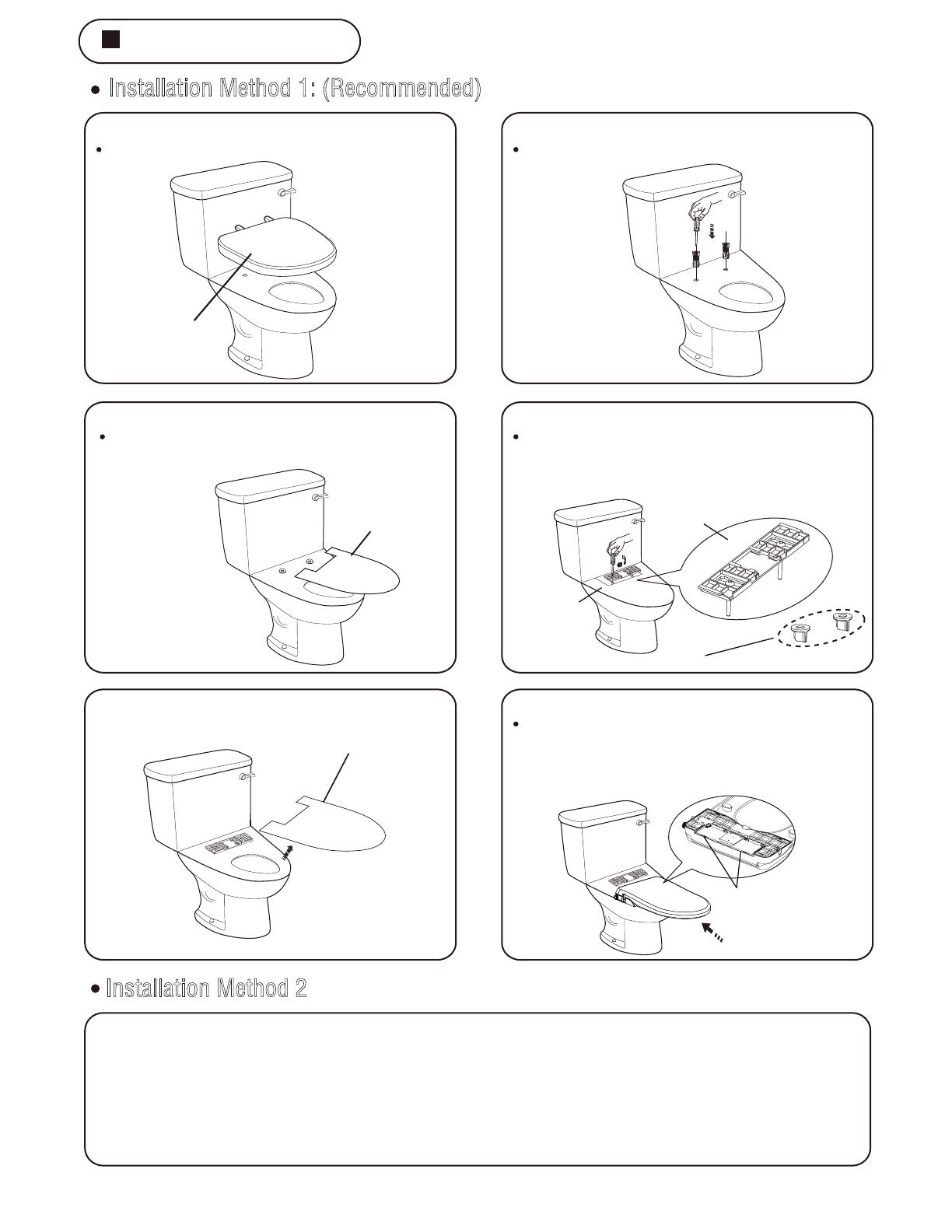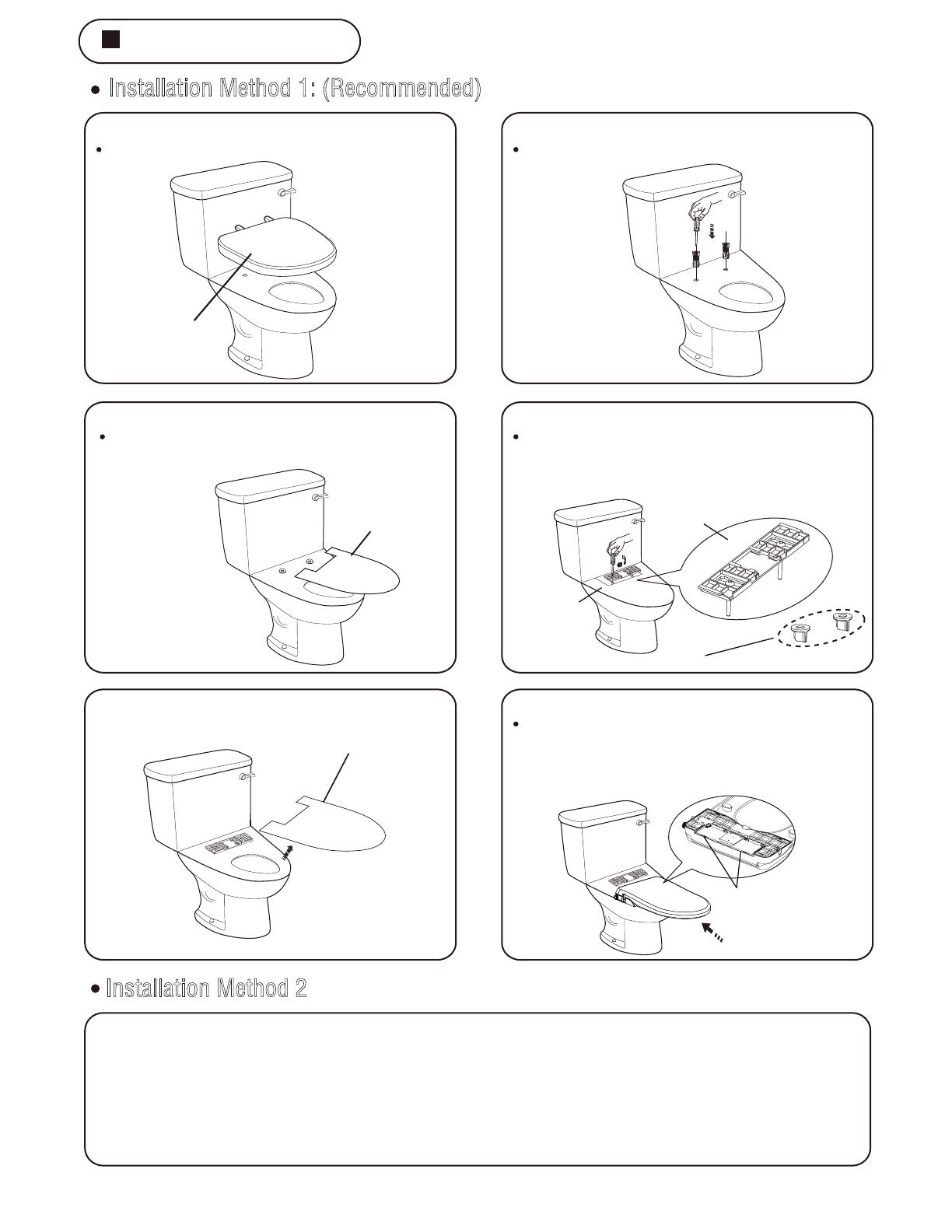
7
Have questions? Call us at 1-844-44-ANZZI or visit us at www.ANZZI.com
Fixing slot at the bottom
of the product
Installation steps
Installation Method 1: (Recommended)
1.Remove the old cover plate.
3.Install the template.
5.Remove the installation template.
6.Install the product.
Cover plate
Install Template
2.Install expansion bolts.
4.Install the fixing plate and lock it.
Loosen nuts linking the cover and remove the
cover.
Press the expansion bolts into the ceramic holes
respectively
as shown in
the figure.
As shown in the figure, place the installation
template on the ceramic.
Align the fixing slot at the bottom of the product
with the fixing plate, push the product in the
direction shown in the figure, push it to the
bottom, and the installation is completed.
Align the fixing plate with the ceramic hole as
shown in the figure, then adjust the positions
of the connecting bolt and the adjusting piece
to align the connecting bolt with the expansion
bolt, and lock the fixing plate.
Text FRONT Forward
Install Template
Install template
Hiperfly nuts are used for the second mounting mode
Installation Method 2
1.Remove the old toilet lid and toilet seat and place the installation template on ceramic
(see Article 1 and 3 of the first method).
2.Align the fixing plate as shown in the figure (the fourth point of the first method is shown in the figure)
with the ceramic hole, then adjust the positions of the connecting bolt and the adjusting piece, lock the
hiperfly nut from the lower end of the ceramic to the upper end, and fix the fixing plate.
3.For the rest of the installation steps, see Article 5 and 6 of the first method to complete the installation.