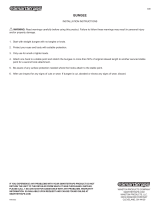Page is loading ...

OWNER’S
MANUAL
HIIT® ROWER
Core Health & Fitness

Page 1
PRODUCT SPOTLIGHT ............................................................................................................................................. 2
IMPORTANT SAFETY INSTRUCTIONS ............................................................................................................................................. 3
IMPORTANT LABEL LOCATIONS .......................................................................................... 9
OPERATIONS ...........................................................................................................................................10
USING THE HIIT ROWER ...........................................................................................................................................14
HIIT QUICK START ...........................................................................................................................................15
SUPPORT AND SERVICE ...........................................................................................................................................17
MAINTENANCE ...........................................................................................................................................18
BUNGEE INSTALLATION ........................................................................................20
TABLE OF CONTENTS

Page 2
9-4690 HIIT Rower
Overall Weight Width Length Height Max User Weight
74 lbs (33.5 kg) 26 in (67 cm) 95 in (242 cm) 32.5 in (82 cm) 0-350 lbs (0-158 kg)
PRODUCT SPOTLIGHT

Page 3
These safety notes are directed to you as the owner of the
STAIRMASTER HIIT Rower. For safety purposes, it is your
responsibility to train all your members and tness sta to
follow these safety instructions.
WARNING - to reduce the risk of burns, re,
electrical shock, or injure to person:
1. Safe and eective use can only be achieved
if the equipment is assembled, maintained
and used properly. Use of this machine with
a worn or weakened part, such as the chain,
sprockets, chain/swivel connector, handle U-bolt
or shock cord, may result in injury to the user.
When in doubt about the condition of any part,
STAIRMASTER strongly advises that it be replaced
immediately. Use only genuine STAIRMASTER
parts. Use of other parts may result in injury or
poor performance of machine.
2. Be aware of your body’s signals. Incorrect or
excessive exercise can damage your health. Stop
exercising if you experience any of the following
symptoms: pain, tightness in your chest, irregular
heartbeat, and extreme shortness of breath,
lightheadedness, dizziness or feelings of nausea.
If you do experience any of these symptoms, you
should consult your doctor before continuing
with your exercise program.
3. Assemble and operate the machine on a solid
level surface. Position the machine with a
minimum of 24 inches (0.6 meters) of clearance
on each side to allow for ease of mounting
and dismounting. These dimensions are the
recommended minimum distances. The actual
area for access and passage is the responsibility
of the facility and should take into account this
training envelope and any other national or local
codes or regulations.
24 in (0.6 m)24 in (0.6 m)
4. Do not exceed the maximum allowable weight
limit of 350 lbs. / 158 kg.
5. This equipment is designed for indoors
aerobic exercise in a gymnasium or heath club
environment (FOR COMMERCIAL USE).
6. This equipment it is not suitable for therapeutic
use.
7. Seat rollers can cause injury. Keep children, pets,
and ngers away from seat rollers.
8. This machine is not intended to be used by
children. It is not intended to be used by persons
with reduced physical, sensory, or mental
capabilities or lack of experience and knowledge,
unless given instruction and under the personal
supervision concerning use of the machine by a
person responsible for their safety. Do not leave
children unsupervised around the machine.
IMPORTANT SAFETY INSTRUCTIONS
Before using this product, it is essential to read the ENTIRE operations manual and ALL installation
instructions. The Owner’s manual describes equipment setup and instructs members on how to use
correctly and safely.
Read all warnings posted on the machine.
Health related injuries may result from incorrect or excessive use of exercise equipment.
STAIRMASTER strongly recommends you to encourage your members to discuss their health program
or tness regimen with a health care professional, especially if you or they have not exercised for
several years, are over 35, or have known health conditions.
WARNING!

Page 4
9. Wear suitable clothing while using the
equipment. Always wear athletic shoes and avoid
wearing loose clothing that may get caught in
the equipment or that may restrict or prevent
movement.
10. Do not let handle y into chain guide.
11. Pull straight back with both hands. Do not row
with one hand only. Abuse of the chain can result
in injury.
12. Never twist chain or pull from side to side.
13. Place handle against the chain guide or in handle
hooks before letting go.
SAVE THESE INSTRUCTIONS

Page 9
IMPORTANT LABEL LOCATIONS
Core Health & Fitness, LLC
4400 NE 77th Avenue, Suite 300
Vancouver, WA 98662 USA
1-888-678-2476
P/N: 050-5656 Rev A
SKU
Serial
Mfg.
Date
Max User Weight 350 Lbs (159 Kg).
DESIGNED IN THE USA
MADE IN CHINA
Patents:
www.corehealthandfitness.com/patents
Class SC Fitness Equipment.
731-0512
CAUTION Pinch Point
Keep hands and ngers clear
during machine operation.
Read the Owner’s Manual
and follow all proper
instruction prior to use.
IMPROPER USE OF THIS MACHINE
CAN RESULT IN SERIOUS INJURY.
1. As with all exercise equipment
or programs, consult a physician
prior to use and stop if you feel
faint, dizzy or exhausted.
2. This equipment should only be
used in a supervised environment.
3. Keep children away from rower.
4. Inspect machine prior to use.
Immediately report worn, loose or
damaged parts to the and do not
use the machine until proper
repairs have been made.
5. Failure to properly install rower
may result in damage to the center
locking area and possible injury.
6. Keep body and clothing free and
clear of all moving parts.
7. Always wear appropriate exercise
clothing and closed toed athletic
shoes when using this machine.
8. Always exercise in a controlled
manner as seat momentum is
not locked.
9. Maximum user capacity is
350 lbs (158.8 Kg).
10. Replace label if damaged,
illegible or removed.
050-5655 Rev B
ATTACH
DETACH
050-5666

Page 10
Attaching the Monorail
1. Grasp the front half of the rower by the foot strap and raise o the ground. Grasp back half of the rower and
position over the top of the front half.
CAUTION: Seat moves freely
2. Line up the middle pin from the rower front half with the groove under the front of the rower back half.
OPERATIONS

Page 11
3. Once pin is aligned, while still lifting front half of rower, push rmly on the front of the back half to seat the pin
completely into the groove.
4. Once the pin is completely seated you can let the front half down to rest and the lock should move smoothly over
the connection and click into place.
CAUTION: If there is any resistance for the lock to close or the rower to drop to its nal resting angle, lift the
front half of the rower and try again.
DO NOT USE FORCE – when properly aligned, there should be no resistance.

Page 12
Detaching the Monorail
1. Lift up on the center lock lever to unlock the back half of the HIIT Rower from the front half.
2. Lift up on the back rail to raise the back half o the locking pin. Separate the two halves.
CAUTION: Ensure that ngers are clear of the joint to prevent pinching.

Page 13
Storing the HIIT Rower
The StairMaster HIIT Rower can be easily stored on end by disconnecting at the center point.
CAUTION: Do not store the rower fully assembled in the vertical position as it may tip over.

Page 14
Position yourself on the seat, adjust the ratcheting heel cup so the canvas strap is across the bridge
of your foot on both the right and left side. Secure strap to ensure a stable hold during the rowing
motion
Grasp the handle and pull towards your upper abdomen and the console will turn on. Select the
appropriate workout from the menu of programs and begin to row as outlined below.
There are four phases to the rowing stroke:
1. In starting position or catch you should have
your knees bent, sitting upright with your arms
extended
2. In the eort or power phase you are pressing
forward with your legs while keeping the back
upright and the arms extended pulling the
handle into your upper abdomen. As your legs
extend and your hands move past your knees you
complete the motion by pulling with your arms.
3. The nish phase of a stroke ends with the legs
fully extended, the arms pulled into the upper
abdomen, the back in a slight reclined position as
shown
4. The return or recovery phase begins with the arms
moving away from the torso and the back moving
into an upright position. As the arms extend past
the knees, the knees then bend returning you to
the starting or catch position for the next stroke
USING THE HIIT ROWER

Page 15
HIIT QUICK START
WAKE UP
PRESS ANY BUTTON ON CONSOLE OR START WORKOUT
START WORKING OUT
STOP WORKOUT FOR 30 SECONDS OR PRESS ENTER
PRESS ENTER AGAIN TO RESET
press the AVG/MAX button to see average or max values
displayed in speed and power windows
press the Pace Units button to change the units displayed in the
power window
Press to turn on the backlight Hold for 5 seconds to lock light
on Press again to turn off
Press TIME program button
Use up + down arrows to select desired time
Press ENTEr to set
Press ENTER to start program
Press DISTANCE program button
Use up + down arrows to select desired distance
Press ENTER to set
Press ENTER to start program
Press calorie program button
Use up + down arrows to select desired distance
Press ENTER to set
Press ENTER to start program
Press INTERVAL program button
Use up + down arrows to select desired WORK time - ENTER to set
Use up + down arrows to select desired REST time - ENTER to set
Use up + down arrows to select desired number of INTERVALS
Press ENTER to set
Press ENTER to start program
Press INTERVAL program then CALORIE program button
Use up + down arrows to select desired CALORIES - ENTER to set
Use up + down arrows to select desired REST time - ENTER to set
Use up + down arrows to select desired number of INTERVALS
Press ENTER to set
Press ENTER to start program
TRACK ACTIVITY
WORKOUT SUMMARY
CONSOLE RESET
TIME
PROGRAM
DISTANCE
PROGRAM
CALORIE
PROGRAM
INTERVAL
TIME
PROGRAM
INTERVAL
CALorie
PROGRAM
AVERAGE
MAX
WATTS
500m SplIT
KCAL/HR
BACKLIGHT
Press bluetooth button - icon will flash
follow pairing instructions for your device
Bluetooth
Pace Units
AVG/MAX
QUICK STARTHIIT
620-8598C - HIIT Console Quick Start Guide

Page 16
access
maintenance mode
within 15 seconds of console wake - up
Press UP + DOWN + TIME SIMULTANEOUSLY TO ENTER MAINTENANCE MODE
PRESS UP + DOWN BUTTONS TO ACCESS MAINTENANCE SCREENS
P1 TREAD (HIITMILL)
P3 ERGO (HIIT UBE)
P5 BIC 2 (AIRFIT GEN 1)
P7-P9 NONE
CUMULATIVE HOURS AND DISTANCE
SOFTWARE VERSION
screen 1
product information
screen 2
active time out
PRESS TIME BUTTON TO ADJUST
DEFAULT 15 SECONDS
PRESS TIME BUTTON TO ADJUST
DEFAULT 30 SECONDS
screen 3
summary mode time
screen 4
select machine type
PRESS DISTANCE BUTTON TO CHANGE UNITS
screen 5
select units
FOR THE HIITMILL ONLY
PRESS RESISTANCE LEVER TO THE FORWARD MOST POSITION
PRESS TIME BUTTON TO SET ANGLE TO ZERO
screen 7
HIITMILL CALIBRATION
ONLY IF RECOMMENDED BY STAIRMASTER
INSERT USB DRIVE LOADED WITH SOFTWARE INTO SLOT ON RIGHT SIDE OF CONSOLE
PRESS CALORIE BUTTON
WAIT FOR COUNT UP
REMOVE USB
screen 8
SOFTWARE UPDATE
exit
maintenance mode
PRESS enter to exit maintenance mode
read owner’s manual for complete instructions + safety warnings
support.corehandf.com/HIITConsole
PRESS BLUETOOTH BUTTON TO TURN ANT+ ON OR OFF
screen 6
ANT +
P2 BIC 1 (HIITBIKE / AIRFIT)
P4 STEP
P6 ROW (HIIT ROWER)
PRESS TIME TO TOGGLE THROUGH
SETUPCONSOLE
620-8598C - HIIT Console Quick Start Guide

Page 17
The Support website provides a wealth of resources to help you get the best experience from your
unit. It is important to check the website periodically for Owner’s Manual and Installation Instruc-
tions, Service Bulletins, and other information. The resources include:
• Contact number and email for Technical Support
Go to https://support.corehandf.com/ for support information and information on all
Stairmaster products.
• Updated Owner’s Manual, Installation Instructions, Service Manual, Parts Lists, Service
Bulletins, Instructional Videos, and other information.
https://support.corehandf.com/HIITROWER
• Warranty information is available at: https://corehandf.com/warranty
Contact Information
CORE HEALTH & FITNESS
4400 NE 77th Avenue, Suite 300
Vancouver, WA 98662
Telephone: (888) 678-2476
http://www.corehandf.com
Customer Support
Contact your local distributor, or Core Health &
Fitness directly at: 1-800-503-1221
support@corehandf.com
Please supply the serial number of your unit and the date of purchase when you call. Use the space
in the boxes below to write down this information.
Serial Number
Date of Purchase
You may download the latest version of the Installation Guide, as well as view instructional videos,
by visiting the support website at:
https://support.corehandf.com/HIITROWER
SUPPORT AND SERVICE

Page 18
TOOLS
Working on this product will require basic and/or sometimes specialty tools based on the type of
service that will be performed at any time. To assist, we recommend having the tools listed available
when performing maintenance.
Tool
Socket Set, SAE Screwdriver Set, Phillips
Socket Set, Metric Rubber Mallet
Socket driver USB - Flash Drive
Open end wrenches, SAE Loctite 680
Open end wrenches, Metric Loctite 242
Hex Bit Socket Set, SAE Adjustable Wrench
Hex Bit Socket Set, Metric Adjustable Pliers
Torque Wrench
MAINTENANCE

Page 19
With durable, high performance components, this equipment is designed for heavy usage with minimal maintenance
required. To keep it in top condition, perform regular daily, weekly and monthly preventive maintenance routines out-
lined below.
WARNING: The safety and integrity of this machine can only be maintained when the equipment is regularly ex-
amined for damage and wear and repaired. It is the sole responsibility of the owner of this equipment to ensure that
regular maintenance is performed. Worn or damaged parts must be replaced immediately or the equipment removed
from service until the repair is made.
MAINTENANCE SCHEDULE
Daily Weekly Monthly Bi-Annually
General Maintenance
Oil Chain
1
X
Inspect Chain X
Tighten Slack Cord if Needed
2
X
Check Handle Connection X
Check Screws for Tightness X
Check Console Arm Joints, loosen or tighten as needed X
Cleaning
Wipe Down all Surfaces X
Vacuum under Unit X
Clean and Vacuum inside Flywheel X
1 - Lubricate the chain with a teaspoon of puried mineral oil, 3-IN-ONE® oil, or 20W motor oil. Apply oil to a paper towel, and rub the paper towel along entire length of
chain. Wipe o the excess. Repeat if needed. Do not clean the chain with any kind of cleaner or solvent, e.g. WD-40®.
2 - See BUNGEE INSTALLATION on page 20
INSPECTION
Inspect the frame for any rust, bubbling, or paint chips during the daily cleaning. The salt in perspiration can damage
the unpainted surfaces. Repair the damaged area with a touch-up paint kit purchased from
Core Health & Fitness (call Customer Service for order information).

Page 20
BUNGEE INSTALLATION
1. Insert 3 inches of one end of the bungee cord
through the eye of the termination clip then
push the bungee into the tapered slot below the
eye. Pass the remaining length of the bungee
through the open eyelet then back through the
eye to lock the bungee in place.
TECH TIP: Remove the clip from the pulley axle
to aid in attaching the bungee.
2. Once one end of the bungee is secured to the
termination clip, pass it over then underneath
the rst pulley (P1) on the opposite side.
P2
P3
P4
P1
3. Pass the bungee underneath and over the
top of the 2nd pulley (P2) located next to the
termination clip.
P2
P3
P4
P1
4. Pass the bungee over the top then underneath
the oating front pulley tensioner.
P3
P2
2
1
3
If the bungee becomes slack or needs replacement follow this procedure
to install or reinstall the bungee cord

Page 21
5. Pass the pulley underneath then over the top of
the 3rd pulley (P3).
P2
P3
6. Pass the bungee over the top then underneath
the fourth pulley (P4).
P1
P4
7. Insert 3 inches of the remaining end of the
bungee cord through the eye of the termination
clip then push the bungee into the tapered slot
below the eye. Pass the remaining length of
the bungee through the open eyelet then back
through the eye to lock the bungee in place as in
step 1.
TECH TIP: Remove the clip from the pulley axle
to aid in attaching the bungee.
P2
P3
2
1
3
P2
P3
P1
P4
Final Bungee Routing Path

Page 22
THIS PAGE INTENTIONALLY LEFT BLANK

© 2019 CORE HEALTH & FITNESS, LLC PART NUMBER 620-8675, REV D
/