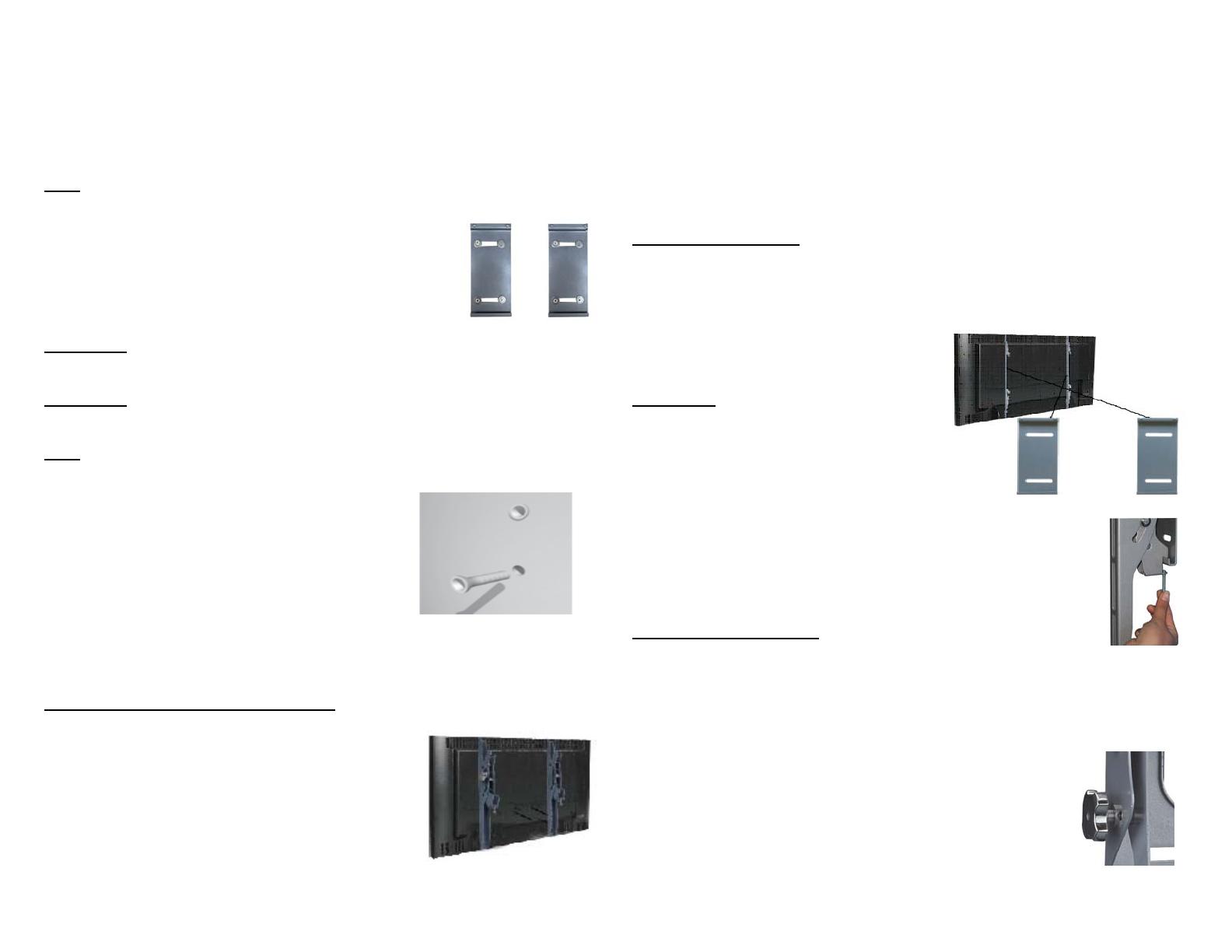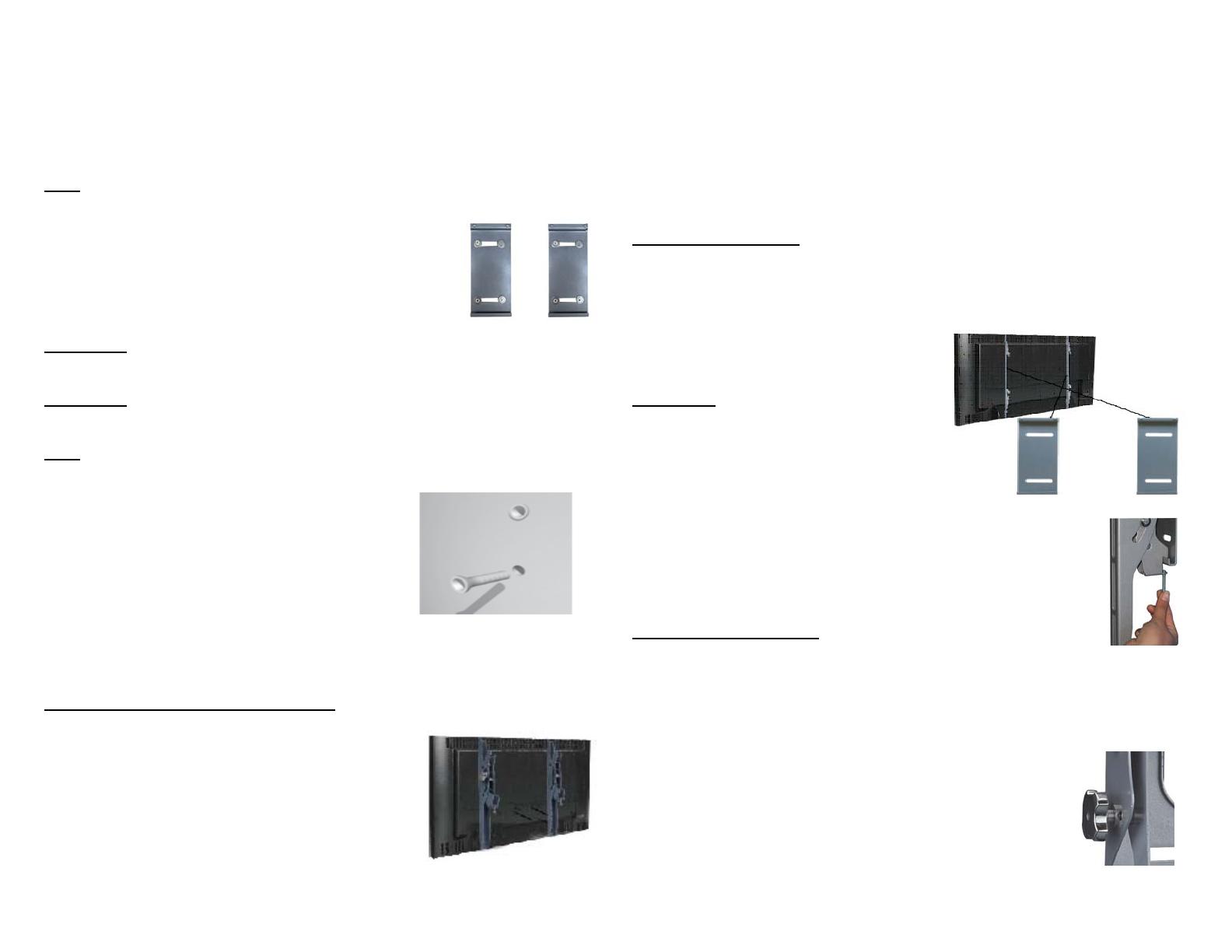
5. Bohren Sie nun mit einem 8mm Bohrer ein Loch an jedem der markierten
Punkte. Mit der Hilfe einer zweiten Person halten Sie nun die Platten an die
Wand und bringen Sie die Montagelöcher der Platten mit den von Ihnen
gebohrten Löchern in der Wand in Übereinstimmung.
N.B.: Wenn Sie die Montage an Wänden mit Holzlatten ausführen,
kontrollieren Sie, dass sich alle Löcher in den Latten befinden. Fahren Sie
dann bei Punkt 7a fort oder gehen Sie direkt zu
Punkt 7b weiter.
7a. Stecken Sie nun eine Dübelschraube und eine
Unterlegscheibe in jedes Loch.
8a. Ziehen Sie die Schrauben mit dem
Schraubschlüssel im Uhrzeigersinn an, bis sie fest
sitzen.
ACHTUNG: Ziehen Sie die Schrauben nie zu fest an, das kann die Wand
unnötig beschädigen. Vermeiden Sie ein Überdrehen der Schrauben.
ACHTUNG: Lassen Sie die Platte nicht los, bevor sie an der Wand
festgeschraubt ist.
N.B.: Für die Installation an gemauerten Wänden müssen die dafür
vorgesehenen Dübel verwendet werden (nur zur Montage an Vollziegel-
oder Betonmauern).
7b. Stecken Sie in jedes Loch einen Dübel
für gemauerte Wände.
8b. Verwenden Sie wenn nötig einen
Hammer, um die Dübel so weit in die Mauer zu
treiben, bis sie nicht mehr hervorstehen.
9b . Wenn alle Dübel angebracht wurden, legen
Sie die Platte an.
10b. Stecken Sie durch die Platte in jeden Dübel jeweils eine Dübelschraube
und eine Unterlegscheibe.
11b. Ziehen Sie die Schrauben erst an, wenn Sie alle in Position gebracht
haben.
Installation der Tragearme am TV-Gerät
1. Für eine korrekte Installation finden Sie in diesem Kit Schrauben
verschiedener Längen und Durchmesser.
2. Stellen Sie das TV-Gerät auf eine weiche und
glatte Unterlage und suchen Sie die mit
Schraubenwindungen versehenen Löcher für
die Montage an der Rückseite des Bildschirms.
3. Wählen Sie die geeignete Schraube, indem Sie
mit einem Zahnstocher oder einem Trinkhalm
die Länge des Lochs messen.
4. Wenn die Rückseite des TV-Geräts gewölbt oder konvex ist, müssen Sie
einen Abstandhalter benutzen.
N.B.: Wählen Sie den Abstandhalter, der sich der Wölbung am besten
anpasst, damit die Tragearme so nah wie möglich am Gerät bleiben.
5. Bringen Sie den Abstandhalter zwischen den Tragearmen und dem Gerät
an.
6. Wenn Sie die kleinen Schrauben verwenden (M4, M5 o M6), unterlegen Sie
jede Schraube mit einer Unterlegscheibe, um die ganze Struktur stabiler zu
machen.
Endgültige Installation
Hängen Sie die Tragearme in das TV-Gerät ein, indem Sie die Löcher an den
Tragearmen mit den mit Schraubenwindungen versehenen Löchern an der
Rückseite des TV-Geräts in Übereinstimmung bringen, die Schrauben
hineinstecken und dann im Uhrzeigersinn festziehen, bis sie vollständig
hineingeschraubt sind.
1. Verwenden Sie einen
Sternschraubenzieher.
ACHTUNG: Für diese Fase der Montage
sind zwei Personen notwendig.
2. Zur endgültigen Montage des
LCD/Plasma Bildschirms hängen Sie
vorsichtig die am Gerät angebrachten
Tragearme in die obere und untere
Schiene der Wandplatten.
3. Ein weiteres Merkmal der Wandhalterung ist die
Sicherheitsschraube, die es unmöglich macht, das TV-Gerät
von der horizontalen Stange abzumontieren. Es genügt, die
Schrauben unterhalb der Tragearme des TV-Geräts fest
anzuziehen.
Funktion und Einstellung
Sie können die Neigung des Bildschirms regulieren, indem Sie die Schrauben
links und rechts an den Tragearmen des TV-Geräts benutzen.
1. Drehen Sie Schrauben gegen den Uhrzeigersinn, um die Stange der
Halterung zu lockern.
2. Um einen Neigungswinkel nach oben zu erreichen, drücken Sie auf die
obere Seite der Halterung und bringen Sie die Halterung in
die von Ihnen gewünschte Position, drehen Sie dann die
Schraube leicht zu. Um das Gerät nach vorne zu neigen,
drücken Sie auf die untere Seite der Halterung, bringen Sie
das Gerät in die von Ihnen gewünschte Position und
drehen Sie dann die Schraube leicht zu.
3. Wenn Sie die Halterung Ihren Bedürfnissen entsprechend
eingestellt haben, drehen Sie die Schrauben an den Tragearmen im
Uhrzeigersinn wieder fest zu.