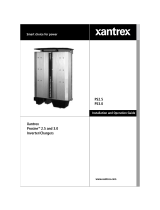Page is loading ...

SI 600 acs – 12V/24V
Pure Sine Wave Inverter
230Vac
from
12Vdc / 24Vdc source
Integrated automatic 230Vac transfer switch -
acs
User’s Manual / Benutzerhandbuch / Manuel de l'utilisateur
Användarhandbok / Manuale d'uso
/ Manual del usuario

Welcome to the Dometic world
Dometic Pure Sine wave Inverters – A sign of comfort
The SI 600acs Inverter is designed as a stand –alone power inverter with an
AC transfer switch feature with a bypass for an AC utility connection when
available. This Inverter is extremely suitable for RV, Commercial Vehicle,
Marine and Emergency appliances.
When utility AC power is cut off, the transfer relay is de-energized and the load
is automatically transferred to the SI 600acs output and driven by your 12 or 24
Vdc source. Once the AC utility is restored, the relay is energized and the load
is automatically reconnected to the AC utility.
You have made a wonderful choice to use Inverters from Dometic. Feel free to
contact our dealers for more information or other recommendations within
mobile power supply.
Best regards,
Dometic

Contents
1
Important Safety Instructions .............................................................1
1.1
General Safety Precautions........................................................1
1.2
Precautions When Working with Batteries..................................1
2
Basic Descriptions .............................................................................2
2.1
Mechanical drawings ..................................................................2
2.2
The Front panel interface............................................................3
2.3
The rear panel interface..............................................................4
2.4
The Remote Control panel..........................................................5
3
Functional Characteristics..................................................................6
3.1
General Information....................................................................6
3.2
Features .....................................................................................7
3.3
Electrical Performance................................................................8
4
Installation..........................................................................................9
4.1
Where to install...........................................................................9
4.2
AC Safety Grounding..................................................................10
4.3
Ground Fault Circuit Interrupters (GFCI):....................................10
4.4
Making DC Wiring Connections..................................................11
5
Operation...........................................................................................13
5.1
Controls and indicators:..............................................................13
5.2
System Status LEDs...................................................................14
6
Information.........................................................................................15
6.1
Troubleshooting..........................................................................15
6.2
Maintenance...............................................................................16
6.3
Warranty.....................................................................................16
© Copyright: This manual is the copyright of DOMETIC and may not be
reproduced or copied without the express permission of the owner.

1
1 Important Safety Instructions
WARNING !
Before you install and use your Dometic SI 600acs
Inverter, be sure to read these safety instructions.
1.1 General Safety Precautions
1-1-1. Do not expose the SI 600acs inverter to rain, snow, spray, bilge or dust.
To reduce risk of hazard, do not cover or obstruct the ventilation
openings. Do not install the SI 600acs Inverter in a zero-clearance
compartment. Overheating may result.
1-1-2. To avoid the risk of fire or electric shock, make sure that existing wiring
is in good electrical condition and that wire size is not under sized. Do
not operate the SI 600acs inverter with damaged or substandard wiring.
1-1-3. This equipment contains components which can produce arcs or sparks.
To prevent fire or explosion do not install in compartments containing
batteries or flammable materials or in locations which require ignition
protected equipment. This includes any space containing
gasoline-powered machinery, fuel tanks, or joints, fittings, or other
connections between components of the fuel system.
1.2 Precautions When Working with Batteries
1-2-1. If battery acid contacts skin or clothing, wash immediately with soap and
water. If acid enters eye, immediately flood eye with running cold water
for at least 20 minutes and seek medical attention at once.
1-2-2. Never smoke or allow a spark or flame in vicinity of battery or engine.
1-2-3. Do not drop a metal tool on the battery. The resulting spark or
short-circuit on the battery or other electrical part may cause an
explosion.
1-2-4. Remove personal metal items such as rings, bracelets, necklaces, and
watches when working with a lead-acid battery.
A lead-acid battery produces a short-circuit current high enough to weld
a ring or other metal, causing a severe burn.

2
2 Basic Descriptions
2.1 Mechanical drawings

3
2.2 The Front panel interface
2-2-1. Power ON / OFF / REMOTE switch:If you use the optional
remote control unit, put the “on/off “ switch to “remote”.
2-2-2. 230Vac input Circuit Breaker:The 7Amp circuit breaker protects
the model from overload. When an overload condition exists, the
circuit breaker stops output AC grid power. To reset, push the
circuit breaker switch and then the model will be back to a
normal operation. The source fault should be corrected prior
reset.
2-2-3. Remote port: Connect RJ-11 wiring with remote control unit.
2-2-4. Battery terminals:
Connect 12V/24V batteries or other 12V/24V power sources.
2-2-5. Chassis ground: Connect the inverter chassis ground terminal to
earth.

4
2.3 The rear panel interface
2-3-1. Ventilation:
Do not obstruct, allow at least 2-3 inches/ 50-75mm of clearance
for airflow.
2-3-2. 230V AC input: (source)
If available and desired, plug into 230Vac source directly.

5
2.4 The Remote Control panel
Inverting
R.O.F Acting
Ignition
Blinking
Blinking
Solid Red
ON/OFF
PUSH
Inverter Status
The Remote control is a basic ON/ OFF remote control. The control has
features which disable and override the ON/OFF function such as:
Ignition Lockout function
This will automatically turn the Inverter OFF when the auxiliary input
wiring receives a continuous 12V/24V signal.
R.O.F (Remote override function)
This will automatically turn the Inverter ON when the auxiliary input
wiring receives a continuous 12V/24V signal. (The auxiliary input wire
must be placed with a 12/24 Volt fuse (0.5A))
The internal pin jumper that is placed inside the remote control
stipulates a choice, either the
Ignition lockout
or
R.O.F
function:
Pin jumper “Short” - Ignition lockout function.
Pin jumper “Open”
- R.O.F.
LED Signals
•
The LED glows steadily red when the Inverter is on.
•
The LED blinks fast when the
R.O.F
function is enabled.
•
The LED blinks slowly when the
Ignition Lockout
function is
enabled.
Connect RJ-11 wire with the remote port in front of panel of the Inverter.

6
3 Functional Characteristics
3.1 General Information
The SI 600acs Inverter is designed as a stand –alone power inverter
with an AC transfer switch feature which is suitable for RV, marine and
emergency appliances.
When utility AC power is cut off, the transfer relay is de-energized and
the load is automatically transferred to the SI 600acs output. Once the
AC utility is restored, the relay is energized and the load is automatically
reconnected to the AC utility.
The SI 600acs is also GFCI compliant. This provides with the GFCI
safety receptacle easier use of appliances.
Please read all instructions and cautionary marking on this manual
before using SI 600acs series.

7
3.2 Features
Product:
600W continuous output with 800W power surge for electronic
appliances.
Pure sine wave output (THD < 3%) to operate higher-end electronic
equipment.
Built in 7A rating AC transfer switch with plug-in socket that is easy to
maintain.
Speed up transfer time and synchronized operation with the AC
source at all times which allows the transfer to be interruption-free
for sensitive equipment.
Built in advance microprocessor for user friendly interface and
operation.
Optional smart remote control.
3 tri-color LED indicators display all operation status.
UL 458 approval and FCC class B.
Protection:
Battery over- and under voltage protections.
Over temperature protection.
Over load protection.
Short Circuit protection.
Ground fault protection by GFCI receptacle.
Reverse polarity protection.
ROF (remote override function) or Ignition Lockout function option.
AC circuit breaker (7Amp).

8
3.3 Electrical Performance
Specification Model No.
Item SI600acs 24V SI600acs 12V
Continuous Output Power 600W
Maximum Output Power (3Min.) 680W
Surge Rating 800W
Input Voltage 24V 12V
230V ± 3%
Output Voltage / Frequency
50Hz +/- 0.05%
Efficiency (full load) 90.0%
No Load Current Draw 0.43A 0.87A
Output Waveform Pure Sine Wave (THD <3%)
Power Factor Allowed cos.-90° ~ cos.+90°
Output Voltage Regulation 230V
Input Voltage Regulation
21.0-30VDC 10.5-15VDC
Input Level Indicator
Load Level Indicator
Red / Orange / Green LED
Power Status Red / Green LED
Protection
Overload, Short Circuit, Reverse Polarity (Fuse),
Over/Under Input Voltage, Over Temperature.
AC Input Circuit Breaker, GFCI.
ACS Circuit Breaker 7Amp 7Amp
ACS Transfer switch 10Amp
ACS Transfer Time 4~8 msec.
Safety UL458/CE
EMC FCC Class B
Optional Remote Control
Synchronous AC transfer
YES
Operating Temperature Range -25ºC to 50ºC
Storage Temperature Range -30ºC to 70ºC
Cooling Loading controlled cooling fan
Dimensions 11.42 (L) x 7.05 (W) x 3.15 (H) Inch
Weight 3.3 kgs. / 6.6 Lbs.

9
4 Installation
4.1 Where to install
The power inverter should be installed in a location that meets the
following requirements:
4-1-1. Dry – Do not allow water to drip or splash on the inverter.
4-1-2. Cool – Ambient air temperature.
4-1-3. Safety – Do not install batteries in a compartment or other areas
where flammable fumes existence such as fuel storage areas or
engine compartments.
4-1-4. Ventilated – Allow at least 2 to 3 inches/ 50-75mm of clearance
around the Inverter for air flow. Ensure the ventilation openings
on the rear and bottom of the unit are not obstructed.
4-1-5. Dust-free – Do not install the SI 600acs Inverter in a dusty
environment where there is dust, wood particles or other
filings/shavings present. These dusts can be pulled into the unit
when the cooling fan is operation.
4-1-6. Near the battery – avoid excessive cable lengths. Do not install
the SI 600acs Inverter in the same compartment as batteries.
Use the recommended wire lengths and sizes. Also do not
mount the SI 600acs Inverter where it will be exposed to the
gases produced by the battery. These gases are very corrosive
and prolonged exposure also will damage the SI 600acs
Inverter.
WARNING !
Do not connect output terminal of the SI 600acs Inverter
to an incoming 230VAC source. This could permanently
damage the inverter and will void warranty.

10
4.2 AC Safety Grounding
During the AC wiring installation, AC input and output grounding should
be present in the connection with the inverter. The AC input grounding
must connect to the incoming grounding of your AC utility sources and
the AC output grounding should connect to the grounding point for your
loads (for example, a distribution panel ground bus).
Neutral Grounding (GFCI’S):
The neutral conductor of the AC output circuit of the SI 600acs Inverter
is automatically connected to the safety ground during inverter
operation. This conforms to National Electrical Code requirements that
derived AC sources separately (such as inverter and generators) to
have their neutral conductors tied to ground in the same way that the
neutral conductor from the utility is tied to ground at the AC breaker
panel.
For models configured with a transfer relay, while AC utility power is in
use and the SI 600acs Inverter is in bypass mode, this connection
(neutral of the SI 600acs Inverter’s AC output to input safety ground ) is
not presented so that the utility neutral is only connected to ground at
your breaker panel, as required.
4.3 Ground Fault Circuit Interrupters (GFCI):
Recreational Vehicles Installations (for North American approvals) will
require GFCI protection. In addition, electrical codes require GFCI
protection of certain receptacles in residential installations.
While the pure sine wave output of the SI 600acs Inverter is equivalent
to the waveform provided by utilities, compliance with UL standards
requires us to test and recommend specific GFCI.
The following GFCI-protected 20A receptacles, UL listed, Pass &
Seymour, type no. 2091-W & 2094-W , have been tested and found that
it functioned properly when connected to the output of the SI 600acs
Inverter.

11
4.4 Making DC Wiring Connections
The following procedure is for connections between the battery and the
DC input terminals on the SI 600acs Inverter. The cables should be high
quality copper wiring and keep cable length as short as possible, the
maximum length is 6 feet /2m which will handle the current required
from the electrical codes or regulations.
If cables are not correctly dimensioned, the inverter performance will
decrease. DC voltage will drop, poor surge capability, low input voltage
warnings and shutdowns will be caused.
The longer the cables - the more the voltage will drop.
Battery cable fusing
--- A fuse is required by the National Electrical
Code (NEC) to protect the battery and cables, A UL listed DC rated slow
blow fuse must be installed in line with the positive battery cable, within
18 inches/ 0.5m of the battery.
DOMETIC recommends the following cables for an optimum inverter
performance.
Model No Wire Inline Fuse
SI 600 ACS 12V 25mm², AWG# 4 100A
SI 600 ACS 24V 16mm², AWG# 6 50A
Dometic SI 600acs
<---- inline fuse

12
WARNING !
The installation of an inline fuse must be on positive
cable. Failure to place a fuse on “+” cables running
between the Inverter and battery may cause damage
to the inverter and will void warranty.

13
5 Operation
To operate the SI 600acs Inverter, turn it on by using the
ON/OFF/REMOTE switch. The inverter is now ready to deliver AC
power to your loads. If you are loading several appliances, turn them on
separately after the inverter is switched on; this process is to avoid
delivering all the starting currents at once to all the loads.
5.1 Controls and indicators:
The ON/OFF switch turns on/off the control circuit of the power inverter.
The inverter will function within voltage ranges as follows:
10.5 to 15.0 VDC for 12V models
21.0 to 30.0 VDC for 24V models
The SI 600acs Inverter indicates DC voltage status as follows:
Model DC Input over
voltage shut-down
DC Input under
voltage alarm
DC Input under
voltage shut-down
SI 600acs
12V
15.3V 11.0V 10.5V
SI 600acs
24V
30.6V 22.0V 21.0V

14
5.2 System Status LEDs.
There are 3 LED indicators located on the front panel of the inverter.
Input Level, Load Level, and Power status.
1. Input Level: Displays Input Voltage
LED Status DC 12V DC 24V
Red Blink (slow) 10.5~10.9 21.0~21.8
Red 10.9~11.3 21.8~22.6
Orange 11.3~12.0 22.6~24.0
Green 12.0~14.0 24.0~28.0
Orange Blink 14.0~14.7 28.0~29.4
Red Blink 14.7 >29.4
2. Load Level: Displays AC Load Watts
LED Status Load Condition
Dark 0~30W
Green 30W~200W
Orange 200W~450W
Red 450W~580W
Red Blink Over 580W
3. Power status: Displays power good / fault status
LED Status Power Status
Green AC power supplied from an
external AC source
Orange Supply AC power from an inverter
Red Blinking Fast OVP: over voltage
Red Blinking Slowly UVP: under voltage
Red Blinking Intermittently OTP: over temperature
Red OLP: over load

15
6 Information
6.1 Troubleshooting
WARNING !
Do not open or disassemble the SI 600acs Inverter.
Attempting to service the unit may result in a risk,
electrical shock or fire.
Problems and
Symptoms
Possible Cause Solutions
No output voltage,
the LED glows RED light.
a. Power status light
is blinking fast.
Over input voltage. Check input voltage.
Reduce input voltage.
b. Power status light
is blinking slowly.
Low input voltage. Recharge battery.
Check connections
and cables.
c. Power status light
is blinking
intermittently.
Thermal shutdown Improve ventilation.
Make sure ventilation
openings in inverter
are not obstructed.
Try to reduce ambient
temperature.
d. Power status light
glows steadily.
Short circuit, wiring
error, or over loading
Check AC wiring for
short circuit or reduce
load.

16
6.2 Maintenance
To keep your inverter operating properly, there is very little maintenance
required. You should clean the exterior periodically with a damp cloth to
prevent accumulation of dust and dirt at the same time, tighten the
screws on the DC input terminals.
6.3 Warranty
We warrant this product against defects in materials and workmanship
for a period of 12 months from the date of purchase and will repair or
replace any defective Dometic Inverter when directly returned, postage
paid, to us.
This warranty will be considered void if the unit has suffered any
obvious physical damage or alteration either internally or externally.
The warranty does not cover damage arising from improper use such
as plugging the unit into an unsuitable power sources or attempts to
operate products with excessive power consumption requirements, or
use in unsuitable environments.
This is the only warranty that the company makes. No other warranties
express or imply including warranties of merchantability and fitness for
a particular purpose.
Repair and replacement are your sole remedies and the company shall
not be liable for damages, whether direct, incidental, special or
consequential, even though caused by negligence or other fault.

17
Further Information about Dometic products
www.dometic.com
/