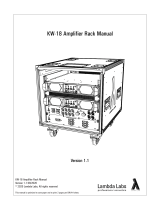Page is loading ...

UG382: WF200 Hardware Design User's
Guide
The purpose of this guide is to help users design WiFi applications
using the WF200.
KEY FEATURES
• Schematics guidelines
• BOM selection guideline
•
RF matching guideline
• Layout guideline
• Package information
silabs.com | Building a more connected world. Rev. 0.3

Table of Contents
1. WF200 Pinout ...............................
3
2. Device Configuration ............................5
3. Features Description ............................6
3.1 RF Ports ................................6
3.2 Host Interface ..............................6
3.3 Programmable Pins ............................7
3.3.1 Multi-Protocol Coexistence ........................7
3.3.2 FEM ................................7
3.3.3 Common Features for Programmable Pins ...................8
3.4 Clocks .................................8
3.4.1 Crystal Use Case............................8
3.4.2 External Clock Case...........................8
3.4.3 Low-Power Clock............................8
4. Power Supplies ..............................9
5. Application Schematics Recommendations ...................10
5.1 Power Supplies ..............................10
5.2 RF Part ................................11
6. Typical Application Schematics .......................17
7. Layout Recommendations .........................19
7.1 Generic RF Layout Considerations .......................20
7.2 RF Matching Network............................22
7.3 Antenna ................................22
7.4 Crystals ................................22
7.5 Power Supplies ..............................23
7.6 Host Interface ..............................23
7.7 Summary on Routing Suggestions .......................23
8. Package Outline .............................24
9. Recommended PCB Land Pattern ......................25
silabs.com | Building a more connected world. Rev. 0.3 | 2

1. WF200 Pinout
WF200 is a 4 x 4 mm 32-pin QFP package. The diagram below describes the pinout (top view) .
Figure 1.1. WF200 Pinout
Table 1.1. WF200 Pin Descriptions
Pin # WF200 Pin Name Description
1 GPIO/FEM_1
These pins can be used for dynamic control of an external front-
end module (FEM), otherwise this can be used as GPIO.
2 GPIO/FEM_2
3 GPIO/FEM_3
4 GPIO/FEM_4
This pin can be used for dynamic control of an external Power
Amplifier, otherwise this can be used as GPIO.
5 GPIO/FEM_PDET
This pin can be used as an analog input to be connected to a
Power Amplifier detector output (Vdet) in case an external Power
amplifier or a FEM is used. Otherwise, it can be used as a GPIO.
6 RESERVE_2 Reserved. This pin should be left unconnected.
7 XTAL_I Crystal Oscillator input port, or external clock input.
8 XTAL_O Crystal Oscillator output port.
9 VDD_RF Power supply for the RF part.
10 GND Ground pin.
11 RF_1
RF_1 input / output port. If not used, this pin should be connected
to GND through a 50 Ω resistor.
12 RF_2
RF_2 input / output port. If not used, this pin should be connected
to GND through a 50 Ω resistor.
UG382: WF200 Hardware Design User's Guide
WF200 Pinout
silabs.com | Building a more connected world. Rev. 0.3 | 3

Pin # WF200 Pin Name Description
13 VDD_PA Power supply for the Power Amplifier.
14 RESERVE_1 Reserved. For normal operation, this pin must be grounded.
15 RESETn RESET pin, active Low.
16 GPIO/WUP
This pin should be used to wake-up the chip while in sleep mode,
or can be used as a GPIO.
17 GPIO/FEM_5
These pins can be used for dynamic control of an external front-
end module (FEM), otherwise this can be used as GPIO.
18 GPIO/FEM_6
19 GPIO/PTA_TX_CONF
As part of PTA interface, these pins can be used to manage coex-
istence with another 2.4 GHz radio or can be used as a GPIO.
20 GPIO/PTA_RF_ACT
21 GPIO/PTA_STATUS
22 GPIO/PTA_FREQ
23 LP_CLK
Low Power clock input. This pin is typically connected to a 32 kHz
reference clock. If not used, this pin should be connected to GND.
24 GPIO/WIRQ
This pin can be used as an IRQ to host for SDIO or can be used
as a GPIO.
25 VDD_DIG Power supply for the digital part.
26 SDIO_CLK/SPI_CLK Host interface: SDIO_CLK or SPI_CLK.
27 SDIO_CMD/SPI_MOSI Host interface: SDIO_CMD or SPI_MOSI.
28 SDIO_DAT0/SPI_MISO Host interface: SDIO_DAT0 or SPI_MISO.
29 SDIO_DAT1/SPI_WIRQ Host interface: SDIO_DAT1 or WIRQ.
30 SDIO_DAT2/HIF_SEL
Host interface selection: Used to select the host interface during
reset rising edge. If Low, selects SPI interface. When High, se-
lects SDIO interface and this pin becomes SDIO_DAT2.
31 SDIO_DAT3/SPI_CSn Host interface: SDIO_DAT3 or SPI_CSn.
32 VDD_IO Power supply for I/Os.
0 EDP Exposed die pad to connect to GND.
UG382: WF200 Hardware Design User's Guide
WF200 Pinout
silabs.com | Building a more connected world. Rev. 0.3 | 4

2. Device Configuration
The configuration linked to the hardware platform (RF pins, configurable pins, etc.) is achieved through firmware by downloading a
dedicated binary file (a so-called PDS file, which stands for "Platform Data Set") just after firmware download and before operation.
More details on device configuration will be provided in an upcoming application note.
Table 2.1. WF200 Pin Status and Impedance
Pin # Pin Name I/O
Configuration
Reset
1
After Boot
1 GPIO/FEM_1 I/O Tristate According to PDS
2 GPIO/FEM_2 I/O Tristate According to PDS
3 GPIO/FEM_3 I/O Tristate According to PDS
4 GPIO/FEM_4 I/O Tristate According to PDS
5 GPIO/FEM_DET I/O Tristate According to PDS
7 XTAL_I I 20.2 pF According to PDS
8 XTAL_O O 20.2 pF According to PDS
11 RF_1 I/O 18.6+j9.6 Ω at 2442 MHz
12 RF_2 I/O 18.6+j9.6 Ω at 2442 MHz
15 RESETn I 43 kΩ pull-up resistor
16 GPIO/WUP I/O Tristate According to PDS
17 GPIO/FEM_5 I/O Tristate According to PDS
18 GPIO/FEM_6 I/O Tristate According to PDS
19 PTA_TX_CONF I/O Tristate According to PDS
20 PTA_RF_ACT I/O Tristate According to PDS
21 PTA_STATUS I/O Tristate According to PDS
22 PTA_FREQ I/O Tristate According to PDS
23 LP_CLK I No-pull resistor
24 GPIO_WIRQ I/O Tristate According to PDS
Note:
1.
All digital I/Os are in tristate except pin LP_CLK, which is configured as input.
UG382: WF200 Hardware Design User's Guide
Device Configuration
silabs.com | Building a more connected world. Rev. 0.3 | 5

3. Features Description
3.1 RF Ports
The WF200 has two RF ports: RF_1 and RF_2. Any of the RF ports can be used in a similar way. However, note that RF_2 output
power is around 1 dB lower than that of RF_1. There can be several configurations for the RF part, as described below:
• Single antenna: for this case, any RF pin can be used.
• Antenna diversity without external FEM: in this case, both RF_1 and RF_2 ports are connected to their respective antennas, and,
over time, the WF200 selects the antenna that provides the best budget link to optimize performance, range, and throughput.
• Use of an external Front-End Module (FEM): In this case, one port is used for Tx and the other for Rx.
This RF configuration is set with the PDS file.
3.2 Host Interface
The host interface allows control of the WF200 by an MCU or SoC using either SPI or SDIO. Selection between SPI and SDIO is done
upon the logic state on the SDIO_DAT2/HIF_SEL pin during the rising edge of the RESETn signal. If this signal is HIGH, the host inter-
face is configured as SDIO; otherwise, it is configured as SPI.
This is summarized in the table below:
Table 3.1. WF200 Host Interface Configuration
WF200 Pin name SPI Mode SDIO Mode
RESETn 0 → 1 1 0 → 1 1
SDIO_DAT2/HIF_SEL 0 x 1 SDIO_DAT2
SDIO_CLK/SPI_CLK x SPI_CLK x SDIO_CLK
SDIO_CMD/SPI_MOSI x SPI_MOSI x SDIO_CMD
SDIO_DAT0/SPI_MISO x SPI_MISO x SDIO_DAT0
SDIO_DAT1/SPI_WIRQ x WIRQ x SDIO_DAT1
SDIO_DAT3/SPI_CSn x SPI_CSn x SDIO_DAT3
UG382: WF200 Hardware Design User's Guide
Features Description
silabs.com | Building a more connected world. Rev. 0.3 | 6

Besides the host interface main signals, a couple of pins also complement the host interface.
• The GPIO/WIRQ
pin can optionally be used in SDIO mode to provide the Interrupt request to the host in case a given host does not
support in-band IRQ. It is also used to wake up the host in case it is in a power saving mode with the host interface inactive. If this is
not required, the pin can be configured as GPIO.
• The GPIO/WUP pin should be used by the host to wake up the WF200 when in power-save mode. If power save mode is not ena-
bled on the WF200, this pin can be used as a GPIO. Note that this pin should be LOW to enable the WF200 to reach sleep or stand-
by modes.
Figure 3.1. WF200 Power Up and Host Interface Timing Parameters
3.3 Programmable Pins
3.3.1 Multi-Protocol Coexistence
Refer to the WF200 Data Sheet for more details.
3.3.2 FEM
FEM pins
can be used to control a potential Front-End Module (FEM). The FEM interface is composed of seven pins as described be-
low:
• FEM_PDET is an analog input that is connected to the Tx Power Amplifier detector output for Tx power control. The voltage range
on this input is 0 to 1.2 V, which matches most of Power Amplifiers’ detector output.
• FEM_4 is the signal to be used as Power Amplifier enable.
• FEM_1 to FEM_3, FEM_5 and FEM_6 are used to dynamically control the FEM during Tx and Rx. All other FEM_x signals are con-
figurable thanks to an embedded LookUp Table. This facilitates PCB layout as a given FEM control signal can be generated by any
of these pins. The LUT also enables to adapt to any FEM control logic. Configuration of FEM signals is achieved thanks to the down-
loaded PDS file.
Available pins can also be configured to monitor the WLAN activity, that is, to drive an LED during Tx and another one during Rx, or a
single one during Tx/Rx.
Details regarding FEM control and signals configurations will be provided in an upcoming application note.
UG382: WF200 Hardware Design User's Guide
Features Description
silabs.com | Building a more connected world. Rev. 0.3 | 7

3.3.3 Common Features for Programmable Pins
In this section, programmable pins refer to GPIO/FEM_xx pins (7 pins), GPIO/PTA_xx pins (4 pins), GPIO/WUP and GPIO/WIRQ.
Each of these pins has the following features:
• Configurable slew rate, to optimize power consumption.
•
Programmable pull-up or pull-down. Resistance value for such pull-up or pull-down is 43 kΩ typical.
These features are available whether the pin is used as a GPIO or in “functional” mode and are configured through the PDS file.
3.4 Clocks
WF200 requires a reference clock that has to be at 38.4 MHz. This reference clock is either generated with its crystal oscillator or provi-
ded by an external device.
3.4.1 Crystal Use Case
When using the crystal oscillator, the external Xtal should be connected between the XTAL_I and XTAL_O pins, and external load ca-
pacitors are not required. The WF200 embeds adjustable load capacitors on both the XTAL_I and XTAL_O pins, and these capacitors
can be trimmed independently to adapt to the application and adjust the oscillator frequency. The load capacitance settings are config-
ured within the PDS file.
Xtal requirements are detailed in the data sheet.
3.4.2 External Clock Case
If an external clock is used, the clock should be provided to XTAL_I pin, and XTAL_O pin can be either left unconnected or grounded.
Electrical requirements for external reference clock are detailed in the data sheet.
3.4.3 Low-Power Clock
Additionally, WF200 has a provision for a 32 kHz clock input (LP_CLK pin) that allows the lowest power consumption (sleep state) while
in power save mode. This clock can be used during sleep mode and should be a square wave with I/O levels complying with IO pin
requirements.
Minimizing battery current between Rx beacons requires ±1000 ppm frequency tolerance. Most hosts have 32 kHz that can be shared
to WF200. Refer to the WF200 Data Sheet for more details regarding low-power clock requirements.
UG382: WF200 Hardware Design User's Guide
Features Description
silabs.com | Building a more connected world. Rev. 0.3 | 8

4. Power Supplies
WF200 has four power supplies pins respectively dedicated to the Power Amplifier (VDD_PA), the RF part (VDD_RF), the digital core
(VDD_DIG) and the digital pins (VDD_IO).
The requirements for these supplies are summarized in the table below.
Table 4.1. Power Supply Requirements
WF200 Pin Name Min Voltage Max Voltage Typical Supply Current
VDD_PA VDD_RF 3.6 V ~100 mA
VDD_RF 1.62 V VDD_PA ~25 mA
VDD_DIG 1.62 V 3.6 V ~15 mA
VDD_IO 1.62 V 3.6 V Upon SPI/SDIO frequency and
load
Note: Although VDD_PA is variable, the maximum Tx power can be achieved only when VDD_PA is set to 3.0 V minimum.
There are no specific pin requirements on supplies sequencing except that all supply voltages should be settled at the rising edge of the
RESETn pin, as shown in Figure 3.1 WF200 Power Up and Host Interface Timing Parameters on page
7.
UG382: WF200 Hardware Design User's Guide
Power Supplies
silabs.com | Building a more connected world. Rev. 0.3 | 9

5. Application Schematics Recommendations
5.1 Power Supplies
The WF200 has four supply pins, each one dedicated to a specific part: VDD_PA, VDD_RF, VDD_DIG, and VDD_IO. Each supply volt-
age can be set according to recommended operating conditions specified in datasheet. Depending on the design constraints and appli-
cation targets (e.g., reduced BOM, maximum Tx power, host I/O voltage, power consumption), the application can use one to four sup-
ply sources.
The VDD_IO pin supplies the digital I/Os. This voltage has to be set to be compliant with the IC's WF200 interfaces, that is, with the
host, a potential 2.4 GHz RF transceiver (PTA interface), and a potential Front-End Module (FEM). There are cases in which voltages
must be different, and, in such cases, level shifters might be required. Considering the higher timing constraints on the host interface
signals, it is preferred to set the VDD_IO voltage to be directly compliant with the host device and to use potential level shifters for FEM
and PTA parts.
The VDD_DIG pin supplies the digital core through dedicated regulators. No impact from the voltage is expected on the device behav-
ior, but a higher current consumption is expected when the voltage is 3.3 V. The current increase is minor in active mode, but it can be
more significant when in sleep mode. Therefore, low-power applications would rather have a lower voltage on the VDD_DIG supply.
VDD_RF supplies the RF transceiver part. WF200 performance requires that the voltage be properly filtered.
VDD_PA supplies the Power Amplifier while in Tx mode. WF200 performance requires that the voltage be properly filtered.
Note:
• VDD_PA voltage should not be lower than VDD_RF.
• To minimize sleep mode current consumption, the number of pull-up resistors should be reduced as much as possible.
Each supply pin should have dedicated bypass capacitors for supply decoupling. To ensure optimal performance, VDD_RF and
VDD_PA should also be correctly filtered, which may require using a series of ferrite beads or inductors for these supplies, if they are
shared with other parts or supply pins. The “typical application schematics” section provides an example of supply schematics.
The recommended bypass filtering capacitors on the supply lines are as follows:
• VDD_PA: 12 pF; 47 nF; 10 μF X5R
• VDD_RF: 12 pF; 47 nF; 10 μF X5R
• VDD_DIG: 10 nF; 10 μF X5R
• VDD_IO: 100 nF; 10 μF X5R
It is recommended to select regulators that are:
• Stable with recommended ceramic capacitor values.
• Able to deliver 300 mA to supply enough current for the load peaks of the power amplifier.
• Able to react to load changes within 5 µs.
UG382: WF200 Hardware Design User's Guide
Application Schematics Recommendations
silabs.com | Building a more connected world. Rev. 0.3 | 10

5.2 RF Part
This section provides details on the RF matching implementation utilized with the WF200 parts.
The 2.4
GHz RF front end has two unified, single-ended TX and RX pins (RF_1 and RF_2), so the TX and RX paths are tied together
internally.
The on-chip part of the front end comprises a differential PA, a differential LNA, an integrated balun, and an RF T/R switch. The PA is
biased through the VDD_PA pin. Externally, a single-ended matching network and harmonic filtering are required.
The first step of the matching design procedure is to determine the optimum termination impedance at the PA. The realized matching
network should present this impedance for the PA at the RF pin if 50 Ω termination is applied at the antenna port. The optimum impe-
dances are determined empirically by load pull methods. The RF_1 and RF_2 ports are similar, so the same optimum load impedance
and, thus, the same matching network are applied at both RF ports.
Figure 5.1. Load-Pull Curves and Optimum Termination Impedance at the RF Pin of WF200 (CW Peak Power Shown)
In real radio links, the TX power and the receiver sensitivity together (i.e., the link budget) determine the range. So, with the applied TX
termination impedance, the impedance match in RX mode should be acceptable as well. In RX mode, the optimum termination impe-
dance would be 50 Ω. Using the optimum load impedance instead, from the reflection coefficient and corresponding S11 calculations,
the extra insertion loss is around 1 dB.
Silicon Labs reference designs utilize lumped elements in the RF matching network. At the operating frequency band of 2.4 GHz, the
SMD components used and the PCB parasitic effects need to be taken into account during the matching network design. The SMD
components at these high-frequency ranges rather behave as a resonator. A capacitor can be realized by a series RLC resonant circuit;
meanwhile, an inductor’s equivalent circuit represents a parallel RLC resonant circuit. Regarding the PCB parasitic effects, the series
traces can be modeled as transmission lines with distributed L – C components and can have considerable parasitic inductance, while
an SMD pad can behave as a parallel parasitic capacitance. The SMD components with different sizes have different parasitics, so it is
also important to calculate with the appropriate values. Silicon Labs reference designs currently use SMD 0402 components. To reduce
parasitic effects, it is recommended that the matching network be as close as possible to the RF_1 and RF_2 pins.
The recommended matching network for both RF ports is shown in the figure below. As can be observed, a three-element PI network is
suggested considering 50 Ω antenna impedance within the Wi-Fi frequency band. The circuit provides the optimum impedance load for
the WF200 part while ensuring sufficient harmonic suppression. The first shunt capacitor, C1, is tuned to self-resonance at the 4.8 GHz
frequency band and thus provides enhanced attenuation at the second harmonic.
UG382: WF200 Hardware Design User's Guide
Application Schematics Recommendations
silabs.com | Building a more connected world. Rev. 0.3 | 11

The matching circuit should show the Zload_opt impedance
at the RF port of WF200 (RF port) while it is terminated by 50 Ω at its
output (50 Ω ANT port). The impedance procedure is shown in Figure 5.5 3-Element PI Match for WF200 with SMD and Estimated PCB
Parasitics on page 13, where the matching design is started from a termination impedance (ZL) which is the complex conjugate of the
Zload_opt impedance. The reason is that the matching network will show the required Zload_opt impedance at its RF port, only if it is
perfectly matched there to a termination which is the complex conjugate of the Zload_opt impedance.
Figure 5.2. Recommended 0402 RF Match for WF200 Expansion Kit PCB
Matching circuit simulation example using discrete modelling from SMD manufacturers and PCB parasitics of WF200 Expansion Kit
BRD8022A-A06 is detailed in the figures below.
Figure 5.3. Discrete Schematic with 0402 SMD Models and Estimated PCB Parasitics
Port 1 (left-hand side-end) is the RF port/pin of the chip where the port impedance (ZL) should
be set for the complex conjugate of
optimum load impedance (ZL=Zload_opt*), while the Port 2 (right end) is the 50 Ω antenna port.
UG382: WF200 Hardware Design User's Guide
Application Schematics Recommendations
silabs.com | Building a more connected world. Rev. 0.3 | 12

Figure 5.4. S11 and S21 Simulation Results
At 2.4 GHz, the parasitics of the SMD elements and the PCB layout have a major effect, so tuning of matching network values is re-
quired for any change compared to WF200 PCB layout and BOM.
Figure 5.5. 3-Element PI Match for WF200 with SMD and Estimated PCB Parasitics
UG382: WF200 Hardware Design User's Guide
Application Schematics Recommendations
silabs.com | Building a more connected world. Rev. 0.3 | 13

Table 5.1. SMD Details of the 0402 PI Match for WF200 Expansion Kit PCB
Schematic Reference
Designator
Component Value Tolerance Part Number Manufacturer
C1 1.8 pF ± 0.05 pF GRM1555C1H1R8WA01 Murata
L1 2.7 nH ± 0.2 nH LQW15AN2N7C00 Murata
C2 0.8 pF ± 0.1 pF GJM1555C1HR80BB01 Murata
In order to keep the EVM performance, the return loss requirement at the ANT port is recommended to be: RL > 10 dB in the frequency
range of
2.412 – 2.472 GHz under any conditions, e.g., with taking into account the technical spreading as well. With VSWR 2:1, 3:1, or
even higher, it is recommended to apply TX gain backoff in order to maintain passing modulation parameters as detailed in Tables 5.2
and 5.3. Note, however, that the higher the VSWR, the higher the mismatch between antenna and RF port and the higher the sensitivity
loss due to mismatch (typ. 0.5 dB loss for VSWR 2:1, 1.3 dB loss for VSWR 3:1).
Table 5.2. WF200 Recommended TX Backoff for 2:1 VSWR at RF Port
Recommended TX Backoff for 2:1 VSWR (Value in dB)
Group of Modulations and Code Rates FCC ETSI/
Japan
Channel Center Frequency (MHz)
2412 2417 2422 to
2452
2457 2462 2412 to
2472
MOD_GROUP_0 : B_1Mbps, B_2Mbps, B_5.5Mbps, B_11Mbps 2 2 2 2 2 2
MOD_GROUP_1 : G_6Mbps, G_9Mbps, G_12Mbps, N_MCS0, N_MCS1 6.75 2.5 2.5 3 7 2.5
MOD_GROUP_2 : G_18Mbps, G_24Mbps, N_MCS2, N_MCS3 5.75 2 2 2 6 2
MOD_GROUP_3 : G_36Mbps, G_48Mbps, N_MCS4, N_MCS5 4 2 2 2 4 2
MOD_GROUP_4 : G_54Mbps, N_MCS6 2.5 2.5 2.5 2.5 2.75 2.5
MOD_GROUP_5 : N_MCS7 3 3 3 3 3 3
UG382: WF200 Hardware Design User's Guide
Application Schematics Recommendations
silabs.com | Building a more connected world. Rev. 0.3 | 14

Table 5.3. WF200 Recommended TX Backoff for 3:1 VSWR at RF Port
Recommended TX Backoff for 3:1 VSWR (Value in dB)
Group of Modulations and Code Rates FCC ETSI/
Japan
Channel Center Frequency (MHz)
2412 2417 2422 to
2452
2457 2462 2412 to
2472
MOD_GROUP_0 : B_1Mbps, B_2Mbps, B_5.5Mbps, B_11Mbps 3 3 3 3 3 3
MOD_GROUP_1 : G_6Mbps, G_9Mbps, G_12Mbps, N_MCS0, N_MCS1 7 3 2.5 3 7.5 2.5
MOD_GROUP_2 : G_18Mbps, G_24Mbps, N_MCS2, N_MCS3 6 2.5 2.5 2.5 6 2.5
MOD_GROUP_3 : G_36Mbps, G_48Mbps, N_MCS4, N_MCS5 4 3 3 3 4.5 3
MOD_GROUP_4 : G_54Mbps, N_MCS6 4 4 4 4 4 4
MOD_GROUP_5 : N_MCS7 5 5 5 5 5 5
The default recommended RF port for use is RF_1. If antenna diversity is not applied and only one RF port is being used, then the
recommended termination of the unused RF port is 50 Ω.
Silicon
Labs development kit utilizes a printed inverted-F antenna to provide a 50 Ω in/output. An inverted-F antenna can inherently be
matched to 50 Ω without using any external tuning component. However, board size, plastic enclosures, metal shielding, and compo-
nents in close proximity to the antenna can affect antenna performance. For best performance, the antenna might require tuning that
can be realized in two ways:
• Dimensional changes in the antenna layout structure, or
• Application of external tuning components
The latter is typically the preferred solution when layout modification is not required on a custom design. To accomplish this, Silicon
Labs generally recommends reserving SMD placeholders for external antenna tuning components, where the suggested external an-
tenna matching structure is a three-element PI network. You can achieve a good match using a maximum of two elements (with one
series and one shunt component) of the PI network. Any unknown passive impedance can get matched to 50 Ω on this PI network,
since all L, C, L-C, C-L combinations can be realized on it, and, therefore, any detuning effect can be compensated for.
The figure below shows the recommended RF matching structure that contains of the 50 Ω matching of the WF200 device together with
the separate antenna matching components. When both matching networks are located next to each other, the capacitors, C2 and C3,
can be combined into one, and, thus, the network can be simplified down to five elements. C1, L1, and C2 should be located close to
the WF200 RF output port. C3, L2, and C4 should be located close to the antenna input port.
Figure 5.6. Recommended WF200 RF Match + Separate Antenna Match
UG382: WF200 Hardware Design User's Guide
Application Schematics Recommendations
silabs.com | Building a more connected world. Rev. 0.3 | 15

For 0201 matching networks, refer to the table below. Note that it is recommended to add placeholders for the C-L H2 notch filter (loca-
ted between
the RF and antenna matching network). The purpose of this is to have flexibility to increase rejection at 4.8 GHz or 7.2
GHz if needed.
Table 5.4. SMD Details of the 0201 PI Match for WF200 Expansion Kit PCB
Schematic Reference
Designator
Component Value Tolerance Part Number Manufacturer
C1 2.3 pF ± 0.05 pF GRM0335C1H2R3WA01 Murata
L1 2.9 nH ± 0.1 nH LQP03HQ2N9B02 Murata
C2 1.5 pF ± 0.05 pF GRM0335C1H1R5WA01 Murata
UG382: WF200 Hardware Design User's Guide
Application Schematics Recommendations
silabs.com | Building a more connected world. Rev. 0.3 | 16

6. Typical Application Schematics
The following diagrams show simple applications using SDIO and SPI interfaces.
Figure 6.1. Application Using SDIO Interface
UG382: WF200 Hardware Design User's Guide
Typical Application Schematics
silabs.com | Building a more connected world. Rev. 0.3 | 17

Figure 6.2. Application Using SPI Interface
UG382: WF200 Hardware Design User's Guide
Typical Application Schematics
silabs.com | Building a more connected world. Rev. 0.3 | 18

7. Layout Recommendations
The RF part of the Silicon Labs’ development kit board is shown in the figure. Besides the schematic-level matching network and supply
filtering considerations, the RF layout routing also has a strong influence on RF performance. Extensive testing has been completed
using reference designs provided by Silicon Labs, so it is recommended that designers use the RF section of reference designs “as-is”
since they minimize detuning effects caused by additional parasitics or generated by poor component placement and PCB routing. In
case of any RF layout modification or change in PCB structure/material compared to development kit board BRD8022A, it is recom-
mended to:
• Check 50 Ω impedance measured at the output of the RF matching network.
• Implement and tune the antenna matching network to get a 50 Ω impedance at the input of the matching network.
Figure 7.1. RF Section of the Development Kit Board Layout
UG382: WF200 Hardware Design User's Guide
Layout Recommendations
silabs.com | Building a more connected world. Rev. 0.3 | 19

7.1 Generic RF Layout Considerations
For custom
designs, use the same PCB stackup as in the reference design whenever possible. Deviation from the reference PCB
stackup can cause different PCB parasitic capacitances, which can detune the matching network from its optimal form. If a design with
a different number of layers than the reference design is necessary, make sure that the distance between the top layer and the first
inner layer is similar to that found in the reference design, because this distance determines the parasitic capacitance value to ground.
Otherwise, detuning of the matching network is possible, and fine tuning of the component values may be required. The Silicon Labs
development kit uses a 1.6 mm thick FR4 PCB with the following board stack-up.
Figure 7.2. Reference Design PCB Specification
UG382: WF200 Hardware Design User's Guide
Layout Recommendations
silabs.com | Building a more connected world. Rev. 0.3 | 20
/