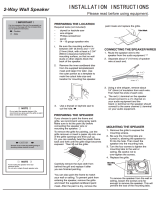Page is loading ...

T H E P E R F O R M A N C E Y O U N E E D
TM
40 W 2-Way In-Ceiling Speaker
User’s Guide 40-289
Please read this user’s guide before using your new
speaker.
© 2009. Ignition L. P. All rights reserved. Auvio is a trademark used by Ignition L.P.
Package and insert are recyclable. Insert contains recycled material.

2
2
Package contents
Speaker
Template/paint mask
User’s Guide
Quick Start
Features
High quality speaker works well with any speaker
system.
Speaker frame and grille can be painted to blend in
with any ceiling.
1 Installing the Speaker
Prepare the Location
To mount your speaker, you need the following items
(not supplied)
Drywall or keyhole saw
Wire stripper
Phillips screwdriver
Pencil or marker
18-20 gauge speaker wire
Be sure the mounting surface is:
between
3
/8 inch and 1¼-inch thick.
has at least a 2
5
/8-inch clearance behind the mounting
surface.
not in front of wall studs or other objects that might
block the back of the speaker.

3
3
1. Remove the inner cardboard
disc from the supplied
template/paint mask and
keep it for later. Use the outer
portion of the mask as a
template to mark the cutout
hole size and location for mounting the
speaker.
2. Use a drywall or keyhole saw to cut the hole.
(Optional) Painting the Grille
nNote: Do not paint internal speaker components.
We recommend you spray-paint the grille so no paint
gets in or blocks the holes.
1. To remove the grille, insert
a paper clip into one of the
openings and pull up.
2. Remove the dust cloth from behind the grille and
replace it after you finish painting.
(Optional) Painting the
Frame
To prevent paint from entering the
speaker, remove the grille and
insert the supplied cardboard paint
mask. After the paint is dry, remove
the paint mask and replace the
grille.
Template
Template mask

4
4
2 Connecting speaker wires
Connect the cable leads from the outputs on your
amplifier to the input terminal posts on the rear of
your loudspeaker cabinet. We recommend you use
wire that is color-coded or otherwise marked on to
help you connect the wire correctly.
1. Route the speaker wire to the speaker from the
amplifier.
2. Separate about 4 inches of speaker wire at each
end.
3. Using a wire stripper, remove about ¼ inch of
insulation from each wire and twist the exposed
ends.
4. Connect the positive marked (usually red) wire
to a red speaker terminal by pressing the release
tab. Insert the wire into the hole and release
the tab. Repeat this procedure for the negative
marked wire (usually black) and black terminal.
1/4’’
1/4’’
Strip insulation
Split wire

5
5
5. Connect the wire from the red speaker terminal
to the amplifier’s positive (+) terminal, then
connect the wire from the black speaker terminal
to the amplifier’s negative (–) terminal.
n Notes:
Avoid routing the speaker wire near electrical wires.
Do not nail, staple, or otherwise puncture the
speaker wire.
Before connecting your speaker to an amplifier,
make sure the amplifier and all associated
equipment is turned off.
Make sure the impedance of the amplifier matches
with the speaker.
3 Mounting the Speaker
1. Remove the grille to expose
the mounting screws.
2. Be sure the mounting tabs are
turned in, allowing the speaker
to fit into the hole. Then insert
the speaker into the mounting
hole.
3. Use the supplied screws to
tighten the mounting tabs to
the wall or ceiling. Be careful
not to overtighten.
4. Replace the grille.
Mounting tabs

6
6
nNote: When removing the speaker from the wall
or ceiling, loosen the screws just enough to remove
the speaker. This will prevent loss of the mounting
tabs behind your wall.
Maintenance
Keep the amplifier’s volume at the low position when
you first turn it on to avoid damaging the speaker.
Do not use overrating power, otherwise sound quality
can be destroyed and loudspeaker drivers can be
damaged.
Clean your speaker with a soft cloth to avoid damaging
your loudspeaker.
Specifications
Power handling (RMS/MAX) ..........................20W RMS/40W Max
Impedance ..........................................................................8 ohms
Woofer ................................................................... 5.25 in(13.3cm)
Tweeter ........................................................................ 1 in (2.5cm)
Sensitivity ...................................................85dB+/-3dB @ 1W 1M
Dimensions (W×H×D) ............. 8 × 8 × 3.1” (202 × 202 × 80 mm)
Specifications are subject to change and improvement without
notice. Actual product may vary from the images found in this
document.

7
7
Limited Warranty
Ignition L.P. warrants this product against defects in materials and workmanship under
normal use by the original purchaser for one (1) year after the date of purchase. IGNITION
L.P. MAKES NO OTHER EXPRESS WARRANTIES.
This warranty does not cover: (a) damage or failure caused by or attributable to abuse,
misuse, failure to follow instructions, improper installation or maintenance, alteration,
accident, Acts of God (such as floods or lightning), or excess voltage or current; (b)
improper or incorrectly performed repairs by persons who are not a Ignition L.P. Authorized
Service Facility; (c) consumables such as fuses or batteries; (d) ordinary wear and tear
or cosmetic damage; (e) transportation, shipping or insurance costs; (f) costs of product
removal, installation, set-up service, adjustment or reinstallation; and (g) claims by persons
other than the original purchaser.
Should a problem occur that is covered by this warranty, take the product and the sales
receipt as proof of purchase date to the place of purchase in the U.S. Ignition L.P. will,
at its option, unless otherwise provided by law: (a) repair the product without charge
for parts and labor; (b) replace the product with the same or a comparable product; or
(c) refund the purchase price. All replaced parts and products, and products on which
a refund is made, become the property of Ignition L.P. New or reconditioned parts and
products may be used in the performance of warranty service. Repaired or replaced parts
and products are warranted for the remainder of the original warranty period. You will be
charged for repair or replacement of the product made after the expiration of the warranty
period.
IGNITION L.P. EXPRESSLY DISCLAIMS ALL WARRANTIES AND CONDITIONS NOT
STATED IN THIS LIMITED WARRANTY. ANY IMPLIED WARRANTIES THAT MAY BE
IMPOSED BY LAW, INCLUDING THE IMPLIED WARRANTY OF MERCHANTABILITY
AND, IF APPLICABLE, THE IMPLIED WARRANTY OF FITNESS FOR A PARTICULAR
PURPOSE, SHALL EXPIRE ON THE EXPIRATION OF THE STATED WARRANTY PERIOD.
EXCEPT AS DESCRIBED ABOVE, IGNITION L.P. SHALL HAVE NO LIABILITY OR
RESPONSIBILITY TO THE PURCHASER OF THE PRODUCT OR ANY OTHER PERSON
OR ENTITY WITH RESPECT TO ANY LIABILITY, LOSS OR DAMAGE CAUSED DIRECTLY
OR INDIRECTLY BY USE OR PERFORMANCE OF THE PRODUCT OR ARISING OUT OF
ANY BREACH OF THIS WARRANTY, INCLUDING, BUT NOT LIMITED TO, ANY DAMAGES
RESULTING FROM INCONVENIENCE AND ANY LOSS OF TIME, DATA, PROPERTY,
REVENUE, OR PROFIT AND ANY INDIRECT, SPECIAL, INCIDENTAL, OR CONSEQUEN-
TIAL DAMAGES, EVEN IF IGNITION L.P. HAS BEEN ADVISED OF THE POSSIBILITY OF
SUCH DAMAGES.
Some States do not allow limitations on how long an implied warranty lasts or the
exclusion or limitation of incidental or consequential damages, so the above limitations
or exclusions may not apply to you. This warranty gives you specific legal rights, and you
may also have other rights which vary from State to State. You may contact Ignition L.P. at:
Ignition L.P., 3102 Maple Ave Suite 450, Dallas, TX 75201 02/09
For product support, call
1-866-315-0426

8
8
07A09
Printed
in China
Protect the environment by recycling used electronics. Go to
E-CyclingCentral.com to find an electronic recycling center near you.
Get more from your audio and video equipment. See what
you’ve been missing. With Auvio, you control the experience.
Auvio was established by a group of technophiles to
provide high quality audio and video products without
the high sticker price. The Auvio philosophy is for you to
experience audio and video as it was intended to be: pure
and distortion free.
We know electronics can be intimidating. Auvio simplifies
your experience by providing the right products, with the
right specs, to work with your equipment.
Be confident about your purchase: your new Auvio product
incorporates the latest technology, is built to the highest
quality standards, and reduces environmental impact by
complying with RoHS environmental restrictions.
40-289
/