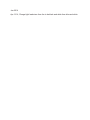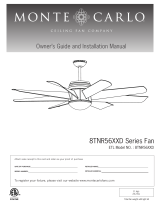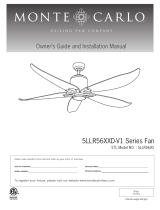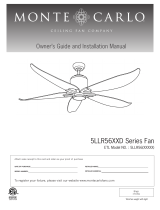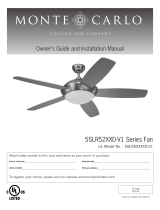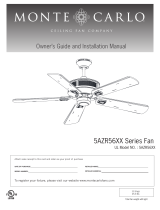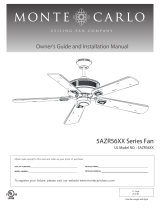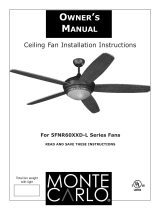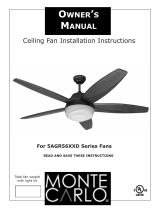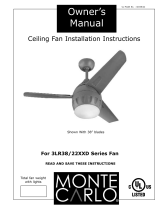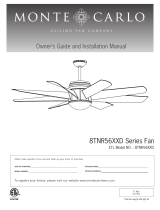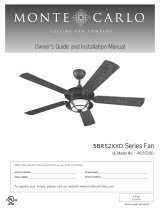Owner’s Guide and Installation Manual
Total fan weight with light
DATE OF PURCHASE:
MODEL NUMBER:
RETAILER NAME:
RETAILER ADDRESS:
Attach sales receipt to this card and retain as your proof of purchase
To register your fixture, please visit our website www.montecarlofans.com
4BFR54XXD Series Fan
UL Model NO. : 4BFR54(X) (For damp location fan)
9.7 kgs
21.34 lbs

Cautions and Warnings
Installation work and electrical wiring must be done by qualified person(s) in accordance with applicable codes and standards (ANSI/NFPA
70-1999), including fire-rated construction.
Use this unit only in the manner intended by the manufacturer. If you have any questions contact the manufacturer.
After making the wire connections, the wires should be spread apart with the grounded conductor and the equipment-grounding conductor
on one side of the outlet box and ungrounded conductor on the other side of the outlet box. The splices, after being made, should be
turned upward and pushed carefully up into the outlet box.
WARNING: Before you begin installing the fan, servicing or cleaning unit, Switch power off at Service panel and lock service disconnecting
means to prevent power from being switched on accidentally. When the service disconnecting means cannot be locked, securely fasten a
prominent warning device, such as a tag, to the service panel.
Be cautious! Read all instructions and safety information before installing your new fan. Review the accompanying assembly diagrams.
When cutting or drilling into wall or ceiling, do not damage electrical wiring and other hidden utilities.
Make sure the installation site you choose allows the fan blades to rotate without any obstructions. Allow a minimum clearance of 7 feet
from the floor to the trailing edge of the blade.
WARNING: To Reduce The Risk Of Fire, Electric Shock, or Personal Injury, Mount To Outlet Box Marked “Acceptable for Fan Support of
15.9 kg (35 lbs) or less” And Use Mounting Screws Provided With The Outlet Box.
CAUTION: For Compliance with Local Codes and Regulations, If Installing The Secondary Support Safety Cable in the U.S., Do Not Remove
Knockouts In The Outlet Box. Mount the secondary support safety cable through the reserved nail/screw hole on the outlet box to the
building structure (or the ceiling joist).
WARNING: To reduce the risk of personal injury, do not bend blade holders during installation to motor, balancing or during cleaning. Do
not insert foreign object between rotating blades.
Attach the mounting bracket using only the hardware supplied with the outlet box.
WARNING: To Reduce The Risk Of Electric Shock, This Fan Must Be Installed With a general use, isolating Wall Control/Switch.
WARNING: To reduce the risk of fire or electric shock, this fan should only be used with fan speed control part no. UC7067RY manufac-
tured by Rhine Electronic Co., Ltd.
WARNING: To reduce the risk of fire or electric shock, do not use this fan with any other solid state fan speed control device, or variable
speed control.
If this unit is to be installed over a tub or shower, it must be marked as appropriate for the application.
Never place a switch where it can be reached from a tub or shower.
The combustion airflow needed for safe operation of fuel-burning equipment may be affected by this unit’s operation. Follow the heating
equipment manufacturer’s guideline safety standards such as those published by the National Fire Protection Association (NFPA), and the
American Society for Heating, Refrigeration and Air Conditioning Engineers (ASHRAE) and the local code authorities.
CAUTION: To Reduce the Risk of Electric Shock, Disconnect the electrical supply circuit to the fan before installing the light kit.
All set screws must be checked, and re-tightened where necessary, before installation.
Note: Suitable for use in damp locations.
Tools Required for Assembly (not included): Electrical Tape, Phillips Screwdriver, Pliers, Safety Glasses, Stepladder and Wire Strippers
WARNING: TO REDUCE THE RISK OF FIRE, ELECTRIC SHOCK, OR INJURY TO PERSONS, OBSERVE THE FOLLOWING
READ AND SAVE THESE INSTRUCTIONS
Customer Service
800-969-3347
Customer Service Center
7400 Linder Ave.
Skokie, IL 60077
www.montecarlofans.com
2
© 2014 Monte Carlo Fan Company
1/5/2014

3
© 2014 Monte Carlo Fan Company
1/5/2014
1 2 3
4 5 6
ON
OFF
ON
OFF
Before you begin installing the fan, Switch
power off at Service panel and lock
service disconnecting means to prevent
power from being switched on
accidentally. When the service
disconnecting means cannot be locked,
securely fasten a warning device, such
as a tag, to the service panel.
Before installing this fan make sure the
outlet box is properly installed to the
house structure. To reduce the risk of
fire, electric shock, or personal injury,
mount to outlet box or supporting system
acceptable for fan support.
(Mounting must support at least 35 lbs.)
Use metal outlet box suitable for fan
support and use only the screws provided
with the outlet box (must support 35
lbs). Before attaching fan to outlet box,
ensure the outlet box is securely fastened
by at least two points to a structural
ceiling member ( a loose box will cause
the fan to wobble). Remove the two outlet
box screws provided with the box,
aligning the holes of the mounting
bracket with the holes of the outlet box.
Reinstall the 2 outlet box screws
securely.
Remove cross pin from yoke at top of
motor assembly. Keep it for later use.
Partially loosen downrod set screws from
yoke at top of motor assembly.
Place downrod over canopy and yoke
cover. Thread lead wires and safety cable
from motor assembly through downrod.
Slip downrod into motor housing yoke,
aligning holes and Reinstall the cross pin.
Insert cross pin through yoke and downrod
and then fasten it with screwdriver.
Pull the downrod up tight against the
cross pin, and then evenly tighten the
downrod set screws on motor housing
yoke.
Place yoke cover on top housing of fan.
Warning: Cross pin must be installed
securely, failure to install it will result in
serious injury.
Mounting bracket
Canopy
Yoke cover
Downrod
Cross pin
Set screw
Downrod
Yoke
Cross pin
Setscrew
Yoke

4
© 2014 Monte Carlo Fan Company
1/5/2014
7 8 9
10 11 12
Install ball end of downrod into mounting
bracket opening. Align (engage) slot on
ball with tab on mounting bracket.
Warning: Failure to align slot on ball with
tab may result in serious injury.
For Canadian installation and for USA fan
and light kit combinations over 35 lbs, in
both flush and downrod modes the safety
cable must be installed into the house
structure beams using 1.5” lag screws,
washers and lock washers provided.
Make sure that when the safety cable is
fully extended the lead wires are longer
than the cable and no stress is placed on
the lead wires.
Note: If Installing The Secondary Support
Safety Cable in the U.S., Do Not Remove
Knockouts In The Outlet Box.
Set dip switches on the Remote
Transmitter and Remote Receiver to the
same settings. This must be done so the
units will communicate properly. If you
have other fans you can set to control
from one Transmitter by setting
receivers the same as the Transmitter. If
you have more than one fan with remote,
you can set the dip switches to different
positions to have separate control.
Make wiring connections using wire
connectors provided as indicated above.
White from fan to White from remote
marked N. Black from fan to Black from
remote marked L. Blue from fan to Blue
from remote marked FOR LIGHT. White
from house to White from remote marked
AC N. Black from house to Black from
remote marked AC L. Connect all green
grounded wires to Grounded wire from
House. Make sure that no filaments are
outside of the wire connectors.
Insert the remote receiver into mounting
bracket.
Loosen one and remove one
preassembled screw from mounting
bracket. Save screw.
Lift canopy up, aligning its keyhole slot
with the preassembled screw on
mounting bracket and twist
counterclockwise to lock in place.
Reinstall the screw removed in step 11
and tighten all screws securely.
SAFETY CABLE INSTALLATION
Dip switches
Lag screw
Safety cable
Washer
Lock washer
ON
Tab
Slot
Wall switch
Black
White
Ground/Green
Ground/Green
White
White
Black
Black
Receiver
Blue
Mounting bracket Canopy
Set screw

5
© 2014 Monte Carlo Fan Company
1/5/2014
13 14 15
16 17 18
Insert the short blade into the lower
couplers and then insert the long blade
into upper couplers on the hubs. Repeat
this process for the remaining blades
assemblies on the other side of the hubs.
Note: Make sure the screw holes in blade
frames are installed upward.
Loosen 2 and remove 1 preassembled
set screws from light pan. Save screw for
later use.
Connect white wire from fan to white wire
from light fixture. Then connect black wire
from fan to black wire from light fixture.
Attach the light fixture onto the light pan ,
aligning its keyhole slots with the
preassembled set screws on the light pan
and twist clockwise till lock. Reinstall the
screw removed in step 15. Tighten all
screws securely.
Install a G9 75 watt halogen bulb, bulb
included.
Caution: Do not replace bulb until it
cools down.
WARNING: Over lamping the fan will result
in the fan lights shutting down until the
proper wattage of bulbs are installed.
Reset the lights by turning off the wall
switch, breaker,or by remote. Replace
bulbs with the correct wattage bulbs, turn
the power on.
Align the screws holes in blade frame and
the holes in the coupler and then fix the
blades in the couplers with set screws
provided.
Long blade
Short blade
Lower coupler
Upper coupler
Light pan
Light fixture
Bulb
13
Screw holes

6
© 2014 Monte Carlo Fan Company
1/5/2014
19
22
23 24
20
21
Attach glass by locating dimples in light
fixture with the groves in glass and
twisting clockwise till tight.
Setting the reverse switch in the left hand
side will result in downward airflow and
setting the switch in the right hand side
will result in upward airflow.
Note: Reverse switch must be set either
completely LEFT or completely Right for
fan to function. If the reverse switch is set
in the middle position, fan will not
operate.
Remove battery cover. Install 12V battery
into wall remote. Duracell MN21 /
Evereday A23 / GP 23A all 12V. Attach
cover of remote by placing over buttons
and snap the battery cover in place.
Place battery cover over battery
compartment and buttons. Place remote
over 2 pins on front cover. Attach cover
of remote by placing over 4 pins and
snapping into place.
Install wall control unit to outlet box using
machine screws provided.
Attach front cover to wall control unit with
screws provided. Snap battery cover in
place
Right hand side
(Reverse)
Left hand side
(Forward)
Reverse switch
Glass
Battery cover
Battery
HAND HELD INSTALL
WALL MOUNT INSTALL

7
© 2014 Monte Carlo Fan Company
1/5/2014
FAN SPEED: Depress “1 dot” for low speed, “2 dots” for medium or “3 dots” for high. To turn fan off press square”.
LIGHT DIMMER: To turn light on, press light dimmer once quickly. To turn off press once quickly while light is on. To dim light
hold down button “light dimmer”. The light will cycle from bright to dim to bright until button is released. Light will maintain last
setting if turned off.
Note: If not using for long periods of time, remove battery to prevent damage to remote transmitter, and store the remote
transmitter away from excess heat or humidity
Remote Control Transmitter Features
MEDIUM SPEED
HIGH SPEED
LED LIGHT
LOW SPEED
FAN OFF SETTING
(Turn fan off only)
LIGHT ON/OFF SETTING
AND DIMMER (Press and
hold to dim light infinitely)

8
© 2014 Monte Carlo Fan Company
1/5/2014
Trouble Shooting
or wiring. In some cases, these installation errors may be mistaken for defects. If you experience any faults,
installation, please call our Customer Service Center at the
number printed on your parts list insert sheet.
Warning: Before servicing or cleaning unit, Switch power off at Service panel and lock service disconnecting
means to prevent power from being switched on accidentally. When the service disconnecting means cannot be
locked, securely fasten a prominent warning device, such as a tag, to the service panel.
1.Check main and branch circuit fuses or circuit breakers.
2.Check line wire connections to fan and switch wire connections in switch housing.
CAUTION: Make sure main power is turned off.
way. Fan will not operate when switch is in the middle.
4.If this fan uses remote controller, make sure dip switches are setting properly and make sure
battery is effective.
1.Check to make sure all screws in motor housing are snug (not over tightened).
2.Check to make sure the screws which attach the fan blade holder to the motor are tight.
3.Check to make sure wire nut connectors in switch housing are not rattling against each other
or against the interior wall of the switch housing.
CAUTION: Make sure main power is turned off before entering switch housing.
4.Check to be sure light bulb is tight in socket and not touching the glass shade.
5.Some fan motors are sensitive to signals from Solid State variable speed controls.
6.Allow "break-in" period of 24 hours. Most noises associated with a new fan will disappear
after this period.
1.If this is a downrod mount fan, make sure the ridge on mounting bracket engages the notch in
the downrod ball.
2.Make sure that canopy, mounting bracket or mounting plate are tightened securely to ceiling
4.Check that all blade holders are tightened securely to motor.
5.Most fan wobble problems are caused when blade levels are unequal. Check this level by
selecting a point on the ceiling above the tip of one of the blades. Measure this distance from
blade tip to ceilng. Keeping measure within 1/8", rotate the fan until the next blade is positioned
for measurement. Repeat for each blade. If all blade levels are not equal, you can adjust blade
levels by the following procedure. To adjust a blade tip down, insert a washer (not supplied)
between the blade and blade holder at the screw closest to the motor. To adjust a blade tip up,
insert washer (not supplied) between the blade and blade holder at the two screws farthest from
the motor. Reverse the position of the washer if blades mount from top of blade.
6.If blade wobble is still noticeable, interchanging two adjacent (side by side) blades can
redistribute the weight and possibly result in smoother operation.
1.Check blue wire from fan to make sure it is connected to hot wire from house.
2.Check for loose or disconnected wires in fan switch housing.
3.Check for loose or disconnected wires in light kit.
4.Check for faulty light bulb and make sure bulb is tight in socket.
5.Remove light kit and check the plug connections if they are present.
6.If this fan uses remote controller, make sure dip switches
are setting properly and make sure
battery is effective.
CAUTION: Make sure main power is turned off before entering switch housing and/or canopy.
WARNING: Over lamping the fan will result in the fan lights shutting down until the proper
wattage of bulbs are installed. Reset the lights by turning off, replace bulbs with the correct
wattage bulbs, Turn power on.
2. If fan sounds noisy:
3. If fan wobbles:
4. If light does not work:
1. If fan does not start:
Trouble Suggested Remedy

Jan.2014
Apr.12.14, Change light lead wires from fan to be black and white from blue and white
-
 1
1
-
 2
2
-
 3
3
-
 4
4
-
 5
5
-
 6
6
-
 7
7
-
 8
8
-
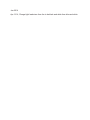 9
9
Monte Carlo 4BFR54RZWD Installation guide
- Category
- Household fans
- Type
- Installation guide
Ask a question and I''ll find the answer in the document
Finding information in a document is now easier with AI
Related papers
-
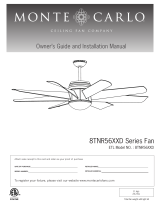 Monte Carlo 8TNR56XXD Series Installation guide
Monte Carlo 8TNR56XXD Series Installation guide
-
 Monte Carlo 8TNR56 D-V1 Series Installation guide
Monte Carlo 8TNR56 D-V1 Series Installation guide
-
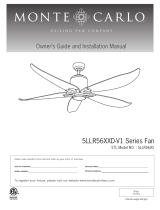 Generation Lighting 5LLR56RZWD-V1 Installation guide
Generation Lighting 5LLR56RZWD-V1 Installation guide
-
 Generation Lighting 3MNLR56BKD-V1 Operating instructions
Generation Lighting 3MNLR56BKD-V1 Operating instructions
-
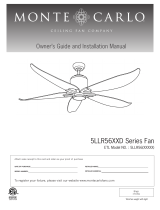 Generation Lighting 5LLR56BSD Installation guide
Generation Lighting 5LLR56BSD Installation guide
-
Generation Lighting 3SKYR56XXD Series Installation guide
-
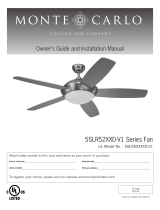 Monte Carlo 5SLR52RBD-V1 Installation guide
Monte Carlo 5SLR52RBD-V1 Installation guide
-
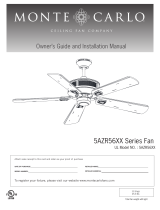 Monte Carlo 5AZR56AGP Installation guide
Monte Carlo 5AZR56AGP Installation guide
-
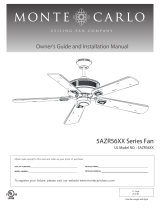 Monte Carlo 5AZR56RB Installation guide
Monte Carlo 5AZR56RB Installation guide
-
 Monte Carlo 4DDR52PND Operating instructions
Monte Carlo 4DDR52PND Operating instructions
Other documents
-
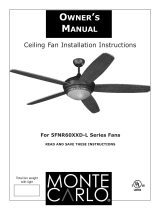 Monte Carlo Fan Company 5FNR60 Series Installation Instructions Manual
Monte Carlo Fan Company 5FNR60 Series Installation Instructions Manual
-
Monte Carlo Fan Company 5SRR54XXD Series Installation Instructions Manual
-
Home Decorators Collection 26666 User guide
-
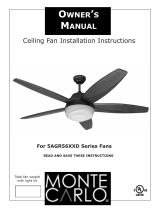 Monte Carlo Fan Company 5AGR56XXD series Owner's manual
Monte Carlo Fan Company 5AGR56XXD series Owner's manual
-
Marley Motorized Supply Air Intake Shutters User manual
-
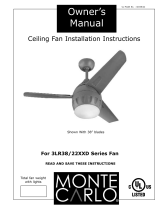 Monte Carlo Fan Company 22XXd Series Owner's manual
Monte Carlo Fan Company 22XXd Series Owner's manual
-
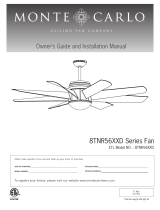 Monte Carlo Fan Company 8TNR56XXD Series Owner's Manual And Installation Manual
Monte Carlo Fan Company 8TNR56XXD Series Owner's Manual And Installation Manual
-
 Monte Carlo Fan Company 4LMR56 D Series Owner's Manual And Installation Manual
Monte Carlo Fan Company 4LMR56 D Series Owner's Manual And Installation Manual
-
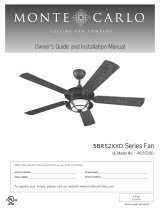 Monte Carlo Fan Company 5BR52XXD Series Installation guide
Monte Carlo Fan Company 5BR52XXD Series Installation guide
-
Monte Carlo Fan Company 3NDR54XXD Series Owner's Manual and Installation Instructions