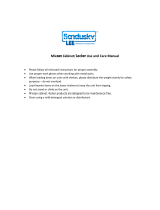Page is loading ...

2005193 Rev. B www.kitchenaid.com
36
"
(91.4
cm
) bottom mount
built-in refrigerator
For the way it’s made
®
®

2
A Note to You
Thank you for buying a KitchenAid
®
appliance.
KitchenAid designs the best tools for the most important
room in your house. To ensure that you enjoy years of
trouble-free operation, we developed this Use and Care
Guide. It contains valuable information about how to
operate and maintain your appliance properly and safely.
Please read it carefully.
Also, please complete and mail the Product Registration
Card provided with your appliance. The card helps us
notify you about any new information for your appliance.
Record your model’s information.
Write down the following information about your
refrigerator to better help you obtain assistance or service
if you ever need it. You will need to know your complete
model number and serial number. You can find this
information on the model and serial number label/plate.
If you need assistance or service, first see the
“Troubleshooting” section of this book. After checking
“Troubleshooting,” additional help can be found by
checking the “Requesting Assistance or Service” section.
Dealer name
Address
Phone number
Model number
Serial number
Purchase date
(See the “Parts and Features” section for model and serial
number label/plate location.)
Keep this book and your sales slip
together for future reference.
Page
A Note to You...............................................................2
Refrigerator Safety........................................................3
Proper disposal of your old refrigerator .................3
Parts and Features ........................................................4
Using Your Refrigerator...............................................5
Removing the lower ventilation panel....................5
Removing the upper ventilation panel ...................5
Using the Power On/Off Switch ..........................5
ExtendFresh
TM
Temperature Management System.........................6
Setting temperature controls .................................6
Light bulbs ...........................................................6
Refrigerator Features ....................................................7
Slide ‘N’ Lock™ Door Bins and
Gallon Door Storage .....................................7
SpillClean
TM
glass refrigerator shelves.....................7
FreshChill
TM
Deli Locker .......................................7
ClearVue
TM
Humidity-controlled crispers...............8
ClearVue
TM
covered egg container .........................9
Wine rack..............................................................9
Freezer Features ..........................................................10
Automatic ice maker............................................10
Solving common ice maker problems...........10
Ice maker operating tips ..............................11
Pull-out freezer basket.........................................12
Base grille ...........................................................13
Defrost pan.........................................................13
Light bulbs .........................................................13
Understanding the Sounds You May Hear................14
Saving energy......................................................14
Caring for Your Refrigerator .....................................15
Cleaning your refrigerator ...................................15
Vacation and moving care ...................................16
Power interruptions ............................................16
Food Storage Guide....................................................17
Storing fresh food ...............................................17
Storing frozen food.............................................18
Troubleshooting Guide ..............................................19
Requesting Assistance or Service................................24
Requesting Assistance or Service in Canada..............25
Warranty......................................................................26
Table of Contents
A NOTE
TO YOU

3
IMPORTANT SAFETY INSTRUCTIONS
You can be killed or seriously injured if you
don’t follow instructions.
All safety messages will identify the hazard, tell you
how to reduce the chance of injury, and tell you
what can happen if the instructions are not
followed.
DANGER
WARNING
Your safety and the safety of
others is very important.
We have provided many important safety messages
in this manual and on your appliance. Always read
and obey all safety messages.
This is the safety alert symbol. This
symbol alerts you to hazards that can kill
or hurt you and others. All safety
messages will be preceded by the safety alert
symbol and the word “DANGER” or “WARNING”.
These words mean:
You will be killed or seriously injured if you don’t
follow instructions.
Proper disposal of your old
refrigerator
IMPORTANT: Child entrapment and suffocation are
not problems of the past. Junked or abandoned
refrigerators are still dangerous... even if they will sit for
“just a few days.” If you are getting rid of your old
refrigerator, please follow the instructions below to help
prevent accidents.
BEFORE YOU THROW AWAY YOUR OLD
REFRIGERATOR OR FREEZER:
• Take off the doors.
• Leave the shelves in place so that children may not
easily climb inside.
WARNING
•
Plug into grounded 3-prong outlet.
•
Do not remove ground prong.
•
Do not use an adapter.
•
Do not use an extension cord.
•
Disconnect power before servicing.
•
Remove doors from your old refrigerator.
•
Use nonflammable cleaner only.
•
Do not install the refrigerator near an oven,
radiator, or other heat source.
•
Keep flammable materials and vapors, such as
gasoline, away from refrigerator.
•
Use two or more people to move or install
refrigerator.
•
Unplug refrigerator before installing ice maker.
– SAVE THESE INSTRUCTIONS –
WARNING: To reduce the risk of fire, electrical
shock, or injury when using your refrigerator,
follow these basic precautions:
Refrigerator Safety
Suffocation Hazard
Remove doors from your old refrigerator.
Failure to do so can result in death or brain
damage.
REFRIGERATOR
SAFETY

4
This section contains an illustration of your refrigerator. Use it to become more familiar
with the parts and features. Page references are included for your convenience.
Utility
compartments
Adjustable
SpillClean™
Glass Shelves
(p. 7)
Adjustable
Slide ‘N’ Lock™
Refrigerator
Door Bins
(p. 7)
Fixed
Slide ‘N’ Lock™
Gallon Door
Storage
(p. 7)
FreshChill™
Deli Locker
temperature
control
(p. 7)
Automatic ice
maker
(p. 10)
Freezer light
(p. 13)
Ice bin
(p. 11)
Freezer control
(p. 6)
Upper
ventilation
panel
(p. 5)
Power on/off switch
(behind upper
ventilation panel)
(p. 5)
Refrigerator
control
(p. 6)
Refrigerator
lights (4, behind
control panel)
(p. 6)
Defrost pan
(behind
base grille)
(p. 13)
Base grille
(p. 13)
Water valve
(behind base
grille)
ClearVue™
covered egg
container
(p. 9)
FreshChill™
Deli Locker
(p. 7)
ClearVue™
Humidity-Controlled
Crispers with
RollerTrac™ System
(p. 8)
Pull-out
freezer basket
Freezer dividers
Lower
ventilation
panel
(p. 5)
Parts and Features
PARTS AND
FEATURES
Wine rack
(p. 9)
Model and serial
number label/plate
(p. 2)
Removable
roll-out
freezer basket
(p. 12)

5
Electrical Shock Hazard
Plug into a grounded 3-prong outlet.
Do not remove ground prong.
Do not use an adapter.
Do not use an extension cord.
Failure to follow these instructions can result in
death, fire, or electrical shock.
To obtain the best possible results from your refrigerator,
it is important that you operate it properly. This section
tells you how to set the controls, remove and adjust the
features in your refrigerator, and how to save energy.
Explosion Hazard
Keep flammable materials and vapors, such as
gasoline, away from refrigerator.
Failure to do so can result in death, explosion,
or fire.
WARNING
WARNING
Removing the lower
ventilation panel
To remove:
1. Grasp both ends of the lower panel.
2. Push straight up, then pull straight out.
To replace:
1. Insert hooks (located on back of lower panel) into
slots on side trim.
2. Pull lower panel down slightly to lock into place.
O
FF
O
N
Using the Power On/Off Switch
The Power On/Off Switch is located behind the
ventilation panels. It is used to turn the power to the
refrigerator off when cleaning it or changing light bulbs.
To turn power off:
1. Remove lower and upper ventilation panels.
2. Press Power On/Off Switch to “OFF” position.
To turn power on:
1. Press Power On/Off Switch to “ON” position.
2. Replace lower and upper ventilation panels.
IMPORTANT: Be sure the Power On/Off Switch is in
the “ON” position after cleaning refrigerator or changing
light bulbs.
Using your refrigerator
USING YOUR
REFRIGERATOR
Removing the upper
ventilation panel
To remove:
1. Remove the lower ventilation panel as described on
this page.
2. Remove two hex screws with a 1/4" socket.
3. Grasp both ends of upper panel.
4. Pull straight down, then pull straight out.
To replace:
1. Insert hooks (located on back of upper panel) into
slots on side trim.
2. Push panel straight up until holes are aligned.
Replace hex screws.
Screw location
Lower panel
Upper
panel

6
ExtendFresh
™
Temperature
Management System
The ExtendFresh
™
Temperature Management System
controls the temperature in both the refrigerator
compartment and the freezer compartment
independently. The system helps extend the freshness of
the food in your refrigerator by responding to
temperature changes as small as 1°F. Unlike most
refrigerators on the market today, the ExtendFresh
™
System uses a SMART
™
Fan to transfer cold air
immediately from the freezer to the refrigerator for faster
response to temperature changes without the need for the
compressor to turn on. Also, by monitoring the freezer
and fresh-food compartments every 82 seconds, the
system maintains consistent temperatures, which are less
affected by external temperature changes such as seasonal
changes and programmable home thermostats.
Setting temperature controls
The Refrigerator and the Freezer Controls have been
preset at the factory. These settings should be correct for
normal household refrigerator use. Let the refrigerator
operate for 24 hours to cool both sections before
changing settings. If possible, wait to add food until after
this 24-hour period. Adding foods before the refrigerator
has cooled completely could cause the refrigerator to take
longer to reach the desired temperatures and cause some
foods to spoil. After 24 hours, adjust the controls, one
number at a time as desired. “1” is the warmest setting
and “4” is the coldest. Allow the refrigerator to operate
for 24 hours after each control change.
To change a temperature setting:
Adjust the Refrigerator and/or Freezer Control.
• To make the refrigerator or freezer colder, slide the
control knob to the right.
• To make the refrigerator or freezer less cold, slide the
control knob to the left.
Note: Turning the controls to higher number settings
will not cool the sections faster.
IMPORTANT: The “OFF” setting on the Freezer
Control stops all cooling action in the refrigerator, but it
does not disconnect the refrigerator from the power
supply.
Light bulbs
Light bulbs are located behind the
Refrigerator and Freezer Controls:
1. Press Power On/Off switch to the “OFF” position.
(See page 5 for instructions.)
2. Reach behind control panel.
3. Unscrew bulb and replace it with a 40-watt,
incandescent, medium-base, tubular bulb.
4. Press Power On/Off Switch to the “ON” position.
(See page 5 for instructions.)
IMPORTANT: Be sure to press Power On/Off Switch
to the “ON” position after changing light bulb(s).
12Off Colder
Freezer
34
12Cold Colder
Refrigerator
34
Refrigerator
Control
Freezer
Control
USING YOUR
REFRIGERATOR
Using your refrigerator

Deli Locker
Cold
Colder
7
Slide ‘N’ Lock
™
Door bins and
Gallon Door Storage
Top two bins hold two-liter bottles and can be repositioned
on the refrigerator door. Only the bottom door bin is
fixed in place and is extra deep to hold a gallon jug.
To remove:
1. Lift door bin up.
2. Pull door bin straight out.
To replace:
1. Insert door bin hooks into ladder slots on both sides of
refrigerator door.
2. Push door bin back and down until it stops.
adjustable SpillClean
™
glass refrigerator shelves
Adjust the shelves to match the way you use your
refrigerator.
IMPORTANT: Do not clean glass shelves with warm
water when they are cold. Shelves may break if exposed to
sudden temperature changes or impact. For your
protection, tempered glass is designed to shatter into
many small pebble-size pieces. This is normal.
To remove:
1. Tilt shelf up at front and lift shelf up at back.
2. Pull shelf straight out.
IMPORTANT: Glass shelves are heavy. Handle them
carefully.
To replace:
1. Guide the rear shelf hooks into slots in the shelf
supports on the back of the refrigerator wall.
2. Tilt shelf up at front until hooks drop into slots.
Lower front of shelf to level position.
3. Check the stability of the shelf to be sure hooks have
been inserted properly.
Refrigerator features
REFRIGERATOR
FEATURES
Setting the FreshChill
™
Deli Locker
temperature control
The FreshChill Deli Locker temperature control allows
you to adjust the storage temperature of the FreshChill
Deli Locker.
Cold air flows into Deli Locker through an air duct
between the freezer and the refrigerator. Setting the
control allows more or less cold air through the air duct.
Set the control to “Cold” to close the air duct.
IMPORTANT: If a food item freezes in the FreshChill
Deli Locker, utility drawer, or crisper, turn the FreshChill
Deli Locker Temperature Control to “Cold.”
The FreshChill Deli Locker is designed to provide colder
storage temperatures than the average refrigerator
temperature. By maintaining a 28°F–32°F temperature
range, the Deli Locker prolongs the shelf life of fresh
meats and quick-chills beverages. It is large enough to
hold an upright 12-oz. beverage can and to store large
party trays. The FreshChill Deli Locker can be removed
for cleaning.
To remove:
1. Roll deli locker out to the stop.
2. Lift front of deli locker slightly.
3. Pull deli locker out the rest of the way.
To replace:
1. Position deli locker rollers between front roller of track
and the track.
2. Push deli locker up and onto track.
3. Slide deli locker back until it stops.
temperature-controlled
FreshChill
™
Deli Locker with
RollerTrac
™
System

8
ClearVue
™
Humidity-
Controlled Crispers With
RollerTrac
™
System
The humidity-controlled crispers are designed to keep
fresh vegetables and fruits longer. The crisper controls are
located on the front of the crisper shelves. The controls
adjust the humidity (moisture) in the drawers. Slide
control to “HIGH” for lettuce, cabbage and other
produce with leaves. Slide control to “LOW” for apples,
pears and other produce with skins.
The humidity-controlled crispers are interchangeable.
The ClearVue areas allow you to see into the crispers
without opening them.
IMPORTANT: Occasionally, a food item may freeze in
the FreshChill
™
Deli Locker, utility drawer, or crisper.
When this occurs, turn the FreshChill Deli Locker
temperature control to “cold.”
To remove crisper cover:
1. Remove food from crisper cover.
2. Pull both crispers out about four inches.
3. Reach under the glass shelf with both hands and lift
gently upwards until back of shelf is free.
4. Tilt shelf at an angle and remove shelf from refrigerator
being careful not to bump glass.
To replace crisper cover:
1. Holding glass shelf firmly with both hands, tilt shelf at
an angle and position it above support rails.
2. Place shelf gently on support rails on side wall.
3. Replace food on crisper cover.
High
Low
To remove both crispers:
1. Roll crisper out to the stop.
2. Lift front of crisper and pull out the rest of the way.
To replace both crispers:
1. Place rear crisper rollers into front of track.
2. Push crisper straight back.
REFRIGERATOR
FEATURES
Refrigerator features
Center
support

9
REFRIGERATOR
FEATURES
ClearVue
™
Covered Egg
Container with Carrier
The covered egg container with carrier provides extra
protection for storing eggs anywhere inside your
refrigerator section. The ClearVue™ container allows you
to see how many eggs you have stored.
Wine rack
Insert the wine rack into position by sliding it between a
refrigerator shelf and the wall of the refrigerator
compartment.
Refrigerator features

10
Automatic ice maker
IMPORTANT: The ice maker is shipped from the
factory with the wire arm in the OFF position (up). It is
recommended that the ice maker be left in the OFF
position for the first 24 hours after your refrigerator is
turned on. This will allow the freezer compartment and
the ice maker to reach the proper temperature before
making ice.
To start ice maker:
• Push ice maker wire arm down to the “ON” position.
The ice maker fills with water and begins forming ice.
Allow 24 hours to produce the first batch of ice. Ice
maker should then produce 7 to 9 batches of ice in a
24-hour period under normal conditions.
Discard the first three batches of ice.
After ice is formed, ice cubes drop into storage bin. When
ice bin is full, ice maker arm raises to the “OFF” position
(arm up).
Solving common ice maker problems
FREEZER
FEATURES
Wire arm
On
Off
PROBLEM
Ice crescents attached at corners
Ice maker will not operate
or ice is not made fast enough
Off-taste or odor in ice
POSSIBLE CAUSE/SOLUTION
This is normal. They break apart easily. Shake bin occasionally to keep
cubes separated.
ON/OFF wire arm is in the “OFF” (up) position. Lower wire arm to
the “ON” (down) position.
Freezer is not cold enough. Adjust temperature controls and wait
24 hours. (See “Setting temperature controls” on page 6.)
Copper tubing is kinked. Check water tubing.
New plumbing connections can cause discolored or off-flavored ice.
Discard the first few batches of ice.
Cubes are stored too long. Throw them away and make a new supply.
Food is not wrapped properly. See page 18.
Freezer and ice bin need to be cleaned. See page 15.
Water may contain minerals (such as sulfur). A filter may be required
to remove them.
Freezer Features
To stop ice maker:
• Lift the ice maker wire arm until you feel it click into
the “OFF” position.
• Do not force arm up or down. Do not store anything
on top of ice maker or in ice bin.
Note: Refrigerators come with a factory-installed ice
maker. Ice maker is partially hidden by front surface of
freezer.

11
Freezer Features
FREEZER
FEATURES
Ice maker operating tips
PROBLEM
Off-taste or
odor in ice
CAUSE SOLUTION
Ice attracts airborne odors; Dump old ice and make a new supply; store excess
old ice ice in a covered container.
Water quality For best results, avoid connecting ice maker to a softened water
supply. If softened water supply cannot be avoided, make sure
the water softener is well maintained and operating properly.
Foods not properly wrapped Wrap foods properly in airtight and moisture-proof materials.
See page 18.
Ice bin and freezer Clean freezer and ice bin. See “Cleaning your
may need cleaning refrigerator” on page 15 for instructions.
Plumbing to ice maker Follow Installation Instructions for proper ice maker
water supply hookup.
New ice maker The first few batches of ice from a new ice maker may
have an off-taste. Dump this ice and make a new supply.

12
Freezer Features
FREEZER
FEATURES
To remove upper basket:
1. Turn off the ice maker.
2. Pull basket out of freezer.
3. Lift basket up and out.
To replace upper basket:
1. Place rear of basket in shelf tracks.
2. Lower front of basket and push basket into freezer
section.
3. Turn on ice maker.
IMPORTANT: Be sure both sides of basket are in the
shelf tracks before filling with food.
Pull-out freezer basket

13
Base grille
To remove:
1. Remove one screw at each end of the base grille.
2. Remove base grille.
3. Replace in reverse order.
Defrost pan
The defrost pan is located behind the base grille, toward
the left side of the refrigerator.
To remove:
1. Press Power On/Off Switch to the “OFF” position.
(See page 5 for instructions.)
2. Remove base grille. (See above for instructions.)
3. Find retaining clip under refrigerator.
4. Push up on the clip. At the same time, slide the pan
forward and out.
5. Clean the pan. (See page 15 for instructions.)
To replace:
1. Position the edge of the defrost pan approximately
7 inches (17.8 cm) from the left side of the
refrigerator.
2. Lift defrost pan into guides and push back until you
hear the “click” or “snap” of the retaining clip moving
into place.
3. Replace the base grille.
4. Press Power On/Off Switch to the “ON” position.
(See page 5 for instructions.)
Light bulbs
Light bulbs are located behind the
Refrigerator and Freezer Controls:
1. Press Power On/Off switch to the “OFF” position.
(See page 5 for instructions.)
2. Reach behind control panel.
3. Unscrew bulb and replace it with a 40-watt,
incandescent, medium-base, tubular bulb.
4. Press Power On/Off Switch to the “ON” position.
(See page 5 for instructions.)
Light bulbs above ice storage bin:
1. Press Power On/Off switch to the “OFF” position.
(See page 5 for instructions.)
2. Unscrew bulb and replace it with a 40-watt,
incandescent, medium-base, tubular bulb.
3. Press Power On/Off Switch to the “ON” position.
(See page 5 for instructions.)
IMPORTANT: Be sure to press Power On/Off Switch
to the “ON” position after changing light bulb(s).
Freezer Features
Defrost pan
Retaining clip
FREEZER
FEATURES

14
Saving energy
You can help your refrigerator use less electricity.
• Clean the condenser coils regularly.
• Open the door as few times as possible. Think about
what you need before you open the door. Get
everything out at one time. Keep food organized so
you won’t have to search for what you want. Close
door as soon as food is removed.
• Fill up the refrigerator, but don’t overcrowd it so air
movement is blocked.
• It is a waste of electricity to set the refrigerator and
freezer to temperatures colder than they need to be. If
ice cream is firm in the freezer and drinks are as cold as
your family likes them, that’s cold enough.
CAUSES
The refrigerator fan motor and moving air.
The thermostat makes a definite click when the refrigerator stops running.
It also makes a sound when the refrigerator starts.
The defrost timer will click when the defrost cycle starts and stops.
You may hear buzzing (from the water valve), trickling water,
and the clatter of ice falling into the bin.
The high-efficiency compressor and motor will run longer than older designs.
The internal fan may occasionally run when the compressor is off.
During the defrost cycle, the refrigerator will not be running. The trickling
water is the frost accumulated on the freezer coil melting and running into
the defrost pan. When the refrigerator stops running, you will hear
gurgling in the tubing for a few minutes.
You may feel air blowing from behind the upper ventilation panel and base
grille when the refrigerator is running. This is normal.
SOUNDS/OBSERVATIONS
Hum or hiss
Clicking or snapping sounds
Ice maker sounds
• trickling water
• clatter of ice
Running sounds
Trickling water/water sounds
Warm air from upper ventilation
panel/base grille
Your new refrigerator may make sounds that your old one
didn’t make. Because the sounds are new to you, you
might be concerned about them. Most of the new sounds
are normal. Hard surfaces like the floor, walls, and
cabinets can make the sounds seem louder than they
actually are. Due to new product designs, there may be
sounds that you are not familiar with. The following chart
describes the kinds of sounds that might be new to you
and what may be making them.
Understanding the
sounds you may hear
SOUNDS IN YOUR
REFRIGERATOR

15
The refrigerator and freezer compartments
defrost automatically. However, clean both
once a month to prevent odors from building
up. Wipe up spills immediately.
Before cleaning, disconnect the refrigerator from its power
supply by pressing the Power On/Off Switch to the
“OFF” position (see page 5 for instructions). Then, take
out all removable parts and clean the refrigerator
according to the directions given below. Be sure to press
the Power On/Off Switch to the “ON” position when
you are finished cleaning. (See page 5 for instructions.)
Explosion Hazard
Use nonflammable cleaner.
Failure to do so can result in death, explosion,
or fire.
Your refrigerator is built to give you many years of
dependable service. However, there are a few things you
can do to help extend its product life. This section tells
you how to clean your refrigerator and what to do when
going on vacation, moving, or during a power outage.
Cleaning your refrigerator
WHAT TO USE
Sponge or cloth with mild
detergent and warm water
Sponge, cloth, or paper towel
with mild detergent, warm
water, and a good appliance
wax (or good auto paste wax)
Sponge, soft cloth, or paper
towel with baking soda or mild
detergent and warm water
Sponge, soft cloth, or paper
towel with mild detergent and
warm water
Soft, clean sponge or soft,
clean cloth with mild detergent
and warm water
Sponge or cloth with mild
detergent and warm water
HOW TO CLEAN
Hand wash and dry thoroughly.
Wash outside of cabinet. Do not use abrasive or harsh cleaners.
Wipe and dry thoroughly.
Wax painted metal surfaces at least twice a year. Apply wax with
a clean, soft cloth. Waxing painted metal surfaces provides
rust protection.
Do not wax plastic parts.
Wash with mixture of warm water and:
• mild detergent, or
• baking soda (2 tbs to 1 qt [26 g to .95 L] of water).
Wipe and dry thoroughly.
Wipe and dry thoroughly.
DO NOT USE cleaning waxes, concentrated detergents,
bleaches, or cleaners containing petroleum on plastic parts.
Do Not wipe sponge or cloth across the row of holes
underneath the Deli Locker. Food particles could fall into holes
and cause damage.
Wipe and dry thoroughly.
DO NOT USE paper towels, window sprays, scouring
cleansers, or flammable fluids. These can scratch or damage
material. See “Important Safety Instructions” on page 3.
Press Power On/Off Switch to the “OFF” position. (See page 5.)
Remove base grille. (See page 13.)
Reach into small opening at right edge and remove
the defrost pan. (See page 13.)
Wash, rinse, and dry thoroughly.
Replace defrost pan. Make sure to push it
completely into the opening.
Replace base grille.
Press Power On/Off Switch to the “ON” position. (See page 5.)
WARNING
PROBLEM
Removable parts
(shelves, crisper, etc.)
Outside
Inside walls
(allow freezer to
warm up so cloth
won’t stick)
Door liners and
gaskets
Plastic parts
(covers and panels)
Defrost pan
Caring for Your Refrigerator
CARING FOR YOUR
REFRIGERATOR

16
Vacation and moving care
Short vacations
If you will be away for less than four weeks, use these tips
to prepare your refrigerator before you leave.
1. Use up any perishables and freeze other items.
2. If your refrigerator has an automatic ice maker:
•Raise wire arm to “OFF” (up) position.
•Shut off water supply to the ice maker.
3. Empty the ice bin.
Long vacations
If you will be gone for a month or more, follow these
steps to prepare your refrigerator.
1. Remove all food from the refrigerator.
2. If your refrigerator has an automatic ice maker:
• Turn off the water supply to the ice maker at least
one day ahead of time.
• When the last load of ice drops, turn off the ice
maker. Make sure all ice is dispensed out of the ice
maker mechanism.
3. Unplug the refrigerator.
4. Clean it, wipe it, and dry well.
5. Tape rubber or wood blocks to the tops of both doors
to prop them open far enough for air to get in. This
stops odor and mold from building up.
Moving
If the refrigerator must be moved, contact the dealer
from whom you purchased the unit or your local
KitchenAid-designated servicer.
Power interruptions
If electricity goes off, call the power company. Ask how
long power will be off.
1. If power will be interrupted 24 hours or less,
keep both doors closed. This helps food stay cold
and frozen.
2. If service will be interrupted longer than 24 hours:
(a) Remove all frozen food and store in a frozen food
locker.
OR
(b) Place 2 lbs. (900 g) of dry ice in freezer for every
cubic foot (28 liters) of freezer space. This will keep
food frozen for two to four days. Wear gloves to
protect your hands from dry ice burns.
OR
(c) If neither a food locker nor dry ice is available, use
or can perishable food at once.
Remember: A full freezer stays cold longer than a partly
filled one. A freezer full of meat stays cold longer than a
freezer full of baked goods. If food contains ice crystals,
it may be safely refrozen, although the quality and flavor
may be affected. If the condition of the food is poor, or if
you feel it is unsafe, dispose of it.
Questions?
Call our Consumer Assistance Center telephone number,
1-800-235-0665, from anywhere in the U.S.A. or
Canada.
Caring for Your Refrigerator
PART
Condenser
coils
Base grille
Stainless steel
WHAT TO USE
Vacuum cleaner with extended narrow
attachment
Vacuum cleaner with brush attachment
A professional stainless steel cleaner
HOW TO CLEAN
Remove upper ventilation panel to expose condenser
coils. (See page 5.)
Vacuum coils when dusty or dirty. Coils may need to
be cleaned as often as every other month.
Replace upper ventilation panel.
Vacuum base grille.
Follow directions included with cleaner.
CARING FOR YOUR
REFRIGERATOR

17
There is a correct way to package and store refrigerated or
frozen food.
To keep food fresher, longer, take the time to study these
recommended steps.
Wrap or store food in the refrigerator in airtight and
moisture-proof material unless otherwise noted. This
prevents food odor and taste transfer throughout the
refrigerator. For dated products, check code date to
ensure freshness.
Storing fresh food
Food Storage Guide
Butter or margarine
Keep opened butter in covered dish or closed
compartment. When storing an extra supply, wrap in
freezer packaging and freeze.
Cheese
Store in the original wrapping until you are ready to
use it. Once opened, rewrap tightly in plastic wrap
or aluminum foil.
Milk
Wipe milk cartons. Store gallon jugs in bottom door bin.
Eggs
Store on interior shelf. An egg storage container is
provided for your convenience.
Fruit
Wash, let dry, and store in refrigerator in plastic bags
or crisper. Do not wash or hull berries until they are
ready to use. Sort and keep berries in original
container in a crisper, or store in a loosely closed
paper bag on a refrigerator shelf.
Leafy vegetables
Remove store wrapping and trim or tear off bruised
and discolored areas. Wash in cold water and drain. Place
in plastic bag or plastic container and store in crisper.
Vegetables with skins (carrots, peppers)
Place in plastic bags, or plastic container and store
in crisper.
Fish
Use fresh fish and shellfish the same day as
purchased.
Meat
Store most meat in original wrapping as long as it
is airtight and moisture-proof. Rewrap if necessary.
See the following for storage times. When storing
meat longer than the times given, freeze the meat.
Chicken ..........................................1-2 days
Ground beef ...................................1-2 days
Variety meats...................................1-2 days
Cold cuts ........................................3-5 days
Steaks/roasts...................................3-5 days
Bacon .............................................5-7 days
Cured meats..................................7-10 days
Leftovers
Cover leftovers with plastic wrap or aluminum foil. Plastic
containers with tight lids can also be used.
NOTE: Keep your refrigerator smelling fresh with an
open box of baking soda.
FOOD STORAGE
GUIDE

18
Storing frozen food
FOOD STORAGE
GUIDE
Food Storage Guide
The freezer section is designed for storing commercially
frozen food and for freezing food at home.
NOTE: For further information about preparing food
for freezing or food storage times, check a freezer guide
or reliable cookbook.
Packaging
Successful freezing depends on the correct packaging.
When you close and seal the package you must not allow
air or moisture in or out. If you do, you could have food
odor and taste transfer throughout the refrigerator, and
also dry out frozen food.
Packaging recommendations:
• Rigid plastic containers with tight-fitting lids
• Straight-sided canning/freezing jars
• Heavy-duty aluminum foil
• Plastic-coated paper
• Non-permeable plastic wraps (made from
saran film)
• Specified freezer self-sealing plastic bags
Follow package or container instructions for proper
freezing methods.
Do not use:
• Bread wrappers
• Non-polyethylene plastic containers
• Containers without tight lids
• Wax paper or wax-coated freezer wrap
• Thin, semi-permeable wrap
Freezing
Your freezer will not quick-freeze any large quantity of
food. Put no more unfrozen food into the freezer than
will freeze within 24 hours (about 2 to 3 lbs of food per
cubic foot [907-1,350 g per liter] of freezer space).
Leave enough space in the freezer for air to circulate
around packages. Also leave enough room at the front so
the door can close tightly.
Storage times vary according to the quality and type of
food, the type of packaging used (airtight and moisture-
proof), and the storage temperature. Ice crystals inside a
sealed package are normal. It means that moisture in the
food and air inside the package have condensed, creating
ice crystals.
NOTE: Allow hot foods to cool at room temperature
for 30 minutes, then package and freeze. Cooling hot
foods before freezing saves energy.

19
You can solve many common refrigerator problems
easily, saving you the cost of a possible service call.
Try the suggestions below to see if you can solve your
problem without outside help. If the suggestions do not
work, please call the KitchenAid Consumer Assistance
Center.
Troubleshooting Guide
Your refrigerator will not operate
CHECK IF ...
The power supply cord is unplugged.
A household fuse has blown or circuit
breaker has tripped.
The Freezer Control is turned to the
“OFF” position.
The refrigerator is defrosting.
THEN ...
Firmly plug the cord into a live outlet with proper voltage.
Replace the fuse or reset the circuit.
Refer to the “Setting temperature controls” section.
Recheck to see if the refrigerator is operating in 30 minutes. Your
refrigerator will regularly run an automatic defrost cycle.
If it is still not running after checking the above items, call the
Consumer Assistance Center.
The lights do not work
CHECK IF ...
The power supply cord is unplugged.
A household fuse or circuit breaker has tripped.
A light bulb is loose in the socket.
A light bulb has burned out.
THEN ...
Firmly plug the cord into a live outlet with proper voltage.
Replace the fuse or reset the circuit.
Turn the Freezer Control to “OFF.” Disconnect the refrigerator
from the electrical supply. Gently remove the bulb and reinsert.
Then reconnect the refrigerator to the electrical supply and reset
the Freezer Control.
Replace with an appliance bulb of the same wattage, size, and
shape. See the “Changing the light bulbs” section.
There is water in the defrost drain pan
CHECK IF ...
The refrigerator is defrosting.
It is more humid than normal.
Water in the defrost pan is overflowing.
THEN ...
The water will evaporate. It is normal for water to drip into
the defrost pan.
Expect that the water in the defrost pan will take longer to
evaporate. This is normal when it is hot or humid.
Check to make sure your refrigerator is level. (See the “Leveling”
section in the Installation Instructions.) If it is still overflowing,
there is probably something wrong with the refrigerator. Call the
Consumer Assistance Center.
TROUBLESHOOTING
GUIDE

20
Troubleshooting Guide
The motor seems to run too much
CHECK IF ...
The room temperature is hotter than normal.
A large amount of food has just been added to
the refrigerator.
The door is opened often.
The controls are not set correctly for the
surrounding conditions.
The doors are not closed completely.
The base grille is dirty or blocked.
The condenser coils are dirty.
The door gaskets are not sealed all the way around.
THEN ...
Expect the motor to run longer under warm conditions. At normal
room temperatures, expect your motor to run about 40% to 80% of
the time. Under warmer conditions, expect it to run even more of
the time.
Adding a large amount of food warms the refrigerator. It is normal
for the motor to run longer in order to cool the refrigerator back
down. Refer to the “Food Storage Guide” section.
Expect the motor to run longer when this occurs. In order to
conserve energy, try to get everything you need out of the
refrigerator at once, keep food organized so it is easy to find, and
close the door as soon as the food is removed.
Refer to the “Setting temperature controls” section.
Push the doors firmly shut. If they will not shut all the way, see
“The doors will not close completely,” later in this section.
This prevents air circulation and makes the motor work harder.
Remove the grille and clean.
This prevents air transfer and makes the motor work harder. Clean
the condenser coils. Refer to the “Cleaning your refrigerator”
section.
Contact a qualified person or a technician.
If the problem is not due to any of the above, remember that your
new refrigerator will run longer than your old one due to its
high-efficiency motor.
The refrigerator seems to make too much noise
CHECK IF ...
The sounds and noises are common for new
refrigerators.
THEN ...
Refer to the “Understanding the sounds you may hear” section.
TROUBLESHOOTING
GUIDE
/