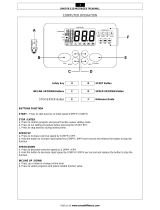Page is loading ...

USER’S MANUAL
5.15E MOTORIZED TREADMILL
Model number: 5.15E
USER WEIGHT LIMITATION: 125kgs (275lbs).
TOLL FREE CUSTOMER SERVICE NUMBER: 0800-09 72 100
SERIAL NUMBER (found on frame):

www.smoothfitness.co.uk
2
PRECAUTIONS
WARNING: To reduce the risk of burns, fire, electric shock, or injury to persons, read the following important precautions and
information before operating the treadmill. It is the responsibility of the owner to ensure that all users of this treadmill are
adequately informed of all warnings and precautions.
• Use the treadmill only as described in this manual.
• Place on a level surface, with 6 feet (2 m) of clearance behind it. Do not place the treadmill on any surface that
blocks air openings. To protect the floor or carpet from damage, place a mat under the treadmill.
• When choosing a location for the treadmill make sure that the location and position permit access to a plug.
• Keep the treadmill indoors, away from moisture and dust. Do not put the treadmill in a garage or covered patio, or
near water.
• Do not operate the treadmill where aerosol products are used or where oxygen is being administered.
• Keep children under the age of 12 and pets away from the treadmill at all times.
• The treadmill should not be used by persons weighing more than 125 kgs (275lbs)
• Never allow more than one person on the treadmill at a time. Wear appropriate exercise clothing when using the
treadmill. Do not wear loose clothing that could become caught in the treadmill. Athletic support clothes are
recommended for both men and women. Always wear athletic shoes. Never use the treadmill with bare feet,
wearing only stockings, or in sandals.
• When connecting the power cord, plug the power cord into a grounded circuit. No other appliance should be on the
same circuit.
• Always straddle the belt and allow it to start moving before stepping onto the belt.
• Always examine your treadmill before using to ensure all parts are in working order.
• Allow the belt to fully stop before dismounting.
• Never insert any object or body parts into any opening.
• Follow the safety information in regards to plugging in your treadmill.
• Keep the power cord away from the incline wheels and do not run the power cord underneath your treadmill. Do not
operate the treadmill with a damaged or frayed power cord.
• Always unplug the treadmill before cleaning and/or servicing. Service to your treadmill should only be performed by
an authorized service representative, unless authorized and/or instructed by the manufacturer. Failure to follow
these instructions will void the treadmill warranty.
• Never leave the treadmill unattended while it is running.
• The equipment is for Class B (Home Use).

www.smoothfitness.co.uk
3
POWER REQUIREMENTS
Power Requirements:
IMPROPER CONNECTION OF THE EQUIPMENT GROUNDING CONNECTOR CAN RESULT IN A RISK OF AN
ELECTRIC SHOCK. CHECK WITH A QUALIFIED ELECTRICIAN OR SERVICE MAN IF YOU ARE IN DOUBT AS TO
WHETHER THE PRODUCT IS PROPERLY GROUNDED. DO NOT MODIFY THE PLUG PROVIDED WITH THE
PRODUCT, IF IT WILL NOT FIT THE OUTLET; HAVE A PROPER OUTLET INSTALLED BY A QUALIFIED ELECTRICIAN.
This treadmill can be seriously damaged by sudden voltage changes in your home’s electrical power. Voltage spikes, surges
and noise interference can result from weather conditions or from other appliances being turned on or off. To reduce the
possibility of treadmill damage, always use a surge protector (not included) with your treadmill. Surge protectors can be
purchased at most hardware stores.
This treadmill is provided with two different grounding plugs for Central Europe and United Kingdom. Please choose the right
one and plug in your treadmill.
Please make sure that your local voltage is appropriate for the power requirements of this treadmill before you plug it in.
This product is for use with a voltage of 230V+
5%.
GFCI outlets and GFCI Circuit Breakers are NOT recommended for use on this product. GFCI outlets and GFCI Circuit
Breakers may cause this equipment to improperly function
Do not use a voltage transformer with this product.
Do not use an extension cord with this product when you are not sure if the product is still properly grounded.
The following pictures show the two delivered plugs:

www.smoothfitness.co.uk
4
PREASSEMBLY
Open the boxes:
You are now ready to open the boxes of your new equipment. Make sure to inventory all of the parts that are included in the
boxes. Check the Hardware Comparison Chart for a full count of the number of parts included for this product to be
assembled properly. If you are missing any parts or have any assembly questions call 0800-0972100.
Gather your tools:
Before starting the assembly of your unit, make sure that you have gathered all the necessary tools you may require to
assemble the unit properly. Having all of the necessary equipment at hand will save time and make the assembly quick and
hassle-free.
Clear your work area:
Make sure that you have cleared away a large enough space to properly assemble the unit. Make sure the space is free
from anything that may cause injury during assembly. After the unit is fully assembled, make sure there is a comfortable
amount of free area around the unit for unobstructed operation.
Invite a friend:
Some of the assembly steps may require heavy lifting. It is recommended that you obtain the assistance of another person
when assembling this product.
User Weight Limitation:
Please note that there is a weight limitation for this product. If you weigh more than 125kgs (275lbs). It is not
recommended that you use this product. Serious injury may occur if the user’s weight exceeds the limit shown
here. This product is not intended to support users whose weight exceeds this limit.

www.smoothfitness.co.uk
5
HARDWARE COMPARISON CHART
Hardware chart:
For your convenience, we have identified the hardware used in the assembly of this product. This chart is provided to help
you identify those items that may be unfamiliar to you.
NO. DESCRIPTION QTY.
27
Reading Rack
1
29
M5 x 14mm Bolt
2
73 8mm Washer 4
76 M10 x 26mm Bolt 2
77 M8 x 18mm Bolt 4
80 Plastic Cover 2
81 M6 x 15mm Bolt 1
87 M3.5 x 16mm Screw 2
89 10mm Washer 2
99
M4 x 15mm Reading Rack
Screw 3
101
Console Support Locating
Screw
1
95
Handlebar Front End Cap
Right-1
1
97
Handlebar Front End Cap
Right-2 1
A Safety Key 1
B Power Cord 1
C Screwdriver 1
D 5 mm Allen Wrench 1
E 8 mm Allen Wrench 1
F T type Screwdriver 1
27
97
95
D
E
A
B
F
C
MILLIMETERS

www.smoothfitness.co.uk
6
PARTS LIST
No. Description Qty. Order No.
No. Description Qty. Order No.
1 Running Belt 1 5.15P-01 30
Motor Hood Side Cover
Screw
4 5.15P-30
2 Motor Hood 1 5.15P-02 31 Rear Wheel 2 5.15P-31
3 Deck Rear End Cap-Right 1 5.15P-03 32
Handlebar End Cap (Right &
Left
)
2 5.15P-32
4 Deck Rear End Cap-Left 1 5.15P-04 33 (Pre-Assembled) 5.15P-33
5 Side Rail-Right 1 5.15P-05 34 Safety Key 1 5.15P-34
6 Side Rail-Left 1 5.15P-06 35
Motor Hood Side Cover-
Ri
g
ht
1 5.15P-35
7 Front Roller 1 5.15P-07 36 Motor Hood Side Cover-Left 1 5.15P-36
8 Front Roller Shaft 1 5.15P-08 37 Side Rail Guide Screw 12 5.15P-37
9 Rear Roller 1 5.15P-09 38 Side Rail Guide 6 5.15P-38
10 Rear Roller Shaft 1 5.15P-10 39 Deck Rubber Cushion Bolt 8 5.15P-39
11 Running Deck 1 5.15P-11 40 Deck Rubber Cushion 8 5.15P-40
12 Base Frame 1 5.15P-12 41 Motor Adjustment Bolt 1 5.15P-41
13 Handle Upright-Right 1 5.15P-13 42 8 x 23mm Washer 2 5.15P-42
14 Handle Upright-Left 1 5.15P-14 43 Motor Bumper Bushing 1 5.15P-43
15 Main Frame 1 5.15P-15 44 M10 x 116mm Bolt 1 5.15P-44
16 Elevation Support 1 5.15P-16 45 Nut 1 5.15P-45
17 Motor Control Board 1 5.15P-17 46 M8 x 12mm Socket Bolt 2 5.15P-46
18 Driving DC Motor 1 5.15P-18 47 8 x 16mm Washer 2 5.15P-47
19 Motor Drive Belt 1 5.15P-19 48 10 x 23mm Washer 1 5.15P-48
20 Motor Holder 1 5.15P-20 49 Nut 1 5.15P-49
21 Elevation Motor 1 5.15P-21 50 Shock 1 5.15P-50
22 Motor Bottom Tray 1 5.15P-22 51 Roller 2 5.15P-51
23 Handlebar-Right 1 5.15P-23 52 Plastic Clamp-Top 2 5.15P-52
24 Handlebar-Left 1 5.15P-24 53 Plastic Clamp-Bottom 2 5.15P-53
25 Hand Pulse Sensors 2 5.15P-25 54 Support 2 5.15P-54
26 Console 1 5.15P-26 55 (Pre-Assembled) 5.15P-55
27 Reading Rack 1 5.15P-27 56 U Bracket 1 5.15P-56
28 Console Support 1 5.15P-28 57 Bumper 1 5.15P-57
29 M5 x 14mm Bolt 2 5.15P-29 58 M16 x 54mm Bolt 1 5.15P-58

www.smoothfitness.co.uk
7
PARTS LIST
No. Description Qty. Order No.
No. Description Qty. Order No.
59 20 x 40mm Washer 1 5.15P-59 89 10mm Washer 2 5.15P-89
60 M16 Nut 1 5.15P-60 90 6mm Washer 2 5.15P-90
61 M10 x 67mm Bolt 1 5.15P-61 91 (Pre-Assembled) 5.15P-91
62 M10 Nut 5 5.15P-62 92 16mm Washer 2 5.15P-92
63 Bumper 1 5.15P-63 93 M8 Nut 3 5.15P-93
64 Deck Rear End Cap Screw 4 5.15P-64 94
Handlebar Front End Cap
L
e
ft-2
1 5.15P-94
65 Metal Plate 2 5.15P-65 95
Handlebar Front End Cap
Ri
g
ht-1
1 5.15P-95
66 Rear Roller Washer 2 5.15P-66 96
Handlebar Front End Cap
L
e
ft-1
1 5.15P-96
67 Rear Roller Bolt 2 5.15P-67 97
Handlebar Front End Cap
Ri
g
ht-2
1 5.15P-97
68 Power Switch Board 1 5.15P-68 98 M8 x 36mm Bolt 2 5.15P-98
69 Foot Up Lock 1 5.15P-69 99 M4 x 15mm Screw 3 5.15P-99
70 Caster Holder 2 5.15P-70 100 Console Bar End Cap 2 5.15P-100
71 Base Frame End Cap 2 5.15P-71 101
Console Support Locating
Sc
r
e
w
1 5.15P-101
72 Base Frame Rubber Cushion 2 5.15P-72
73 8mm Washer 10 5.15P-73
74 (Pre-Assembled) 5.15P-74
75 M10 x 58mm Bolt 4 5.15P-75
76 M10 x 26mm Bolt 2 5.15P-76
77 M8 x 18mm Bolt 6 5.15P-77
78 (Pre-Assembled) 5.15P-78
79 M4 x 12mm Screw 8 5.15P-79
80 Plastic Cover 2 5.15P-80
81 M6 x 15mm Bolt 2 5.15P-81
82 M10 x 20mm Bolt 4 5.15P-82
83 M10 x 26mm Bolt 2 5.15P-83
84 M8 x 45mm Bolt 2 5.15P-84
85 M16 x 73mm Bolt 2 5.15P-85
86 (Pre-Assembled) 5.15P-86
87 M3.5 x 16mm Screw 4 5.15P-87
88 Console Screw 2 5.15P-88

www.smoothfitness.co.uk
8
PARTS DIAGRAM
A MAJORITY OF THE PARTS SHOWN HERE HAVE BEEN PREASSEMBLED AT THE FACTORY.

www.smoothfitness.co.uk
9
PARTS DIAGRAM
A MAJORITY OF THE PARTS SHOWN HERE HAVE BEEN PREASSEMBLED AT THE FACTORY.

www.smoothfitness.co.uk
10
ASSEMBLY
STEP 1:
Remove your treadmill from the carton and place it on the floor in an open area as shown in FIG1.
Raise the Left Upright (14) and secure with Bolts (77 and 76) and Washers (73 and 89). Repeat this step for the Right
Upright (13). DO NOT FULLY TIGHTEN AT THIS POINT.

www.smoothfitness.co.uk
11
ASSEMBLY
STEP 2:
Attach the Left Handlebar (24) and Right Handlebar (23) to upright, and secure with Bolt (77) and Washer (73). Attach the
Plastic Cover (80) to the bottom of the Left Upright (14) and Right Upright (13) using Screw (29).

www.smoothfitness.co.uk
12
ASSEMBLY
STEP 3:
The handlebar front end cap are now assembled by the factory.
Rotate the Console Support (28) and secure with the Console Support Locating Screw (101). Rotate the Console (26) and
secure with Screws (88). Screws (88) are already pre-assembled (please refer to the exploded diagram). Attach the Right
Handlebar Front End Caps (95 and 97) to the Right Handlebar (23) and secure using Screws (87 and 81).

www.smoothfitness.co.uk
13
ASSEMBLY
STEP 4:
Attach the Reading Rack (27) to the Console (26) and secure with Screws (99).
Fully tighten all nuts and bolts. Your treadmill is now fully assembled.

www.smoothfitness.co.uk
14
FOLDING INSTRUCTIONS
FOLDING INSTRUCTIONS:
IMPORTANT: Make sure the Treadmill is in its lowest position of Elevation. If not the treadmill will not fold.
To fold your treadmill stand at the rear of the treadmill and lift the deck up until a click can be heard. This is the locking
mechanism engaging.

www.smoothfitness.co.uk
15
UNFOLDING INSTRUCTIONS
UNFOLDING INSTRUCTIONS:
To unfold the treadmill for use stand at the rear of the treadmill and use your left foot to press on the locking mechanism (69).
Lower the treadmill running deck until the rear wheels touch the floor.
NOTE: Never stand on the locking mechanism without supporting the deck, as the deck will drop.

www.smoothfitness.co.uk
16
COMPUTER OPERATION
START BUTTON A B INCLINE UP/DOWN BUTTONS
SAFETY KEY C D SPEED UP/DOWN BUTTON
STOP/ENTER BUTTON E F DISPLAY WINDOW
BUTTON FUNCTIONS
START – Press to start exercise at initial speed 0.5MPH / 0.8KPH.
STOP / ENTER
a. Press to confirm program and preset function values setting mode.
b. Press to run setting procedure before pressing the START KEY.
c. Press to stop exercise during workout time.
SPEED UP
a. Press to increase exercise speed by 0.1MPH/KPH.
b. Hold the button to rapidly increase speed per second and release the button to stop the function.
SPEED DOWN
a. Press to decrease exercise speed by 0.1MPH/KPH.
b. Hold the button to rapidly decrease speed per second and release the button to stop the function.
INCLINE UP / DOWN
a. Press up or down to change incline level.
b. Press to select programs and preset related function value.
SAFETY KEY
The safety key must be inserted into the slot on the console in order to operate the treadmill. Always insert the safety key
and attach the clip to your clothing at your waist before beginning your workout. If you should encounter problems and need
to stop the motor quickly, simply pull on the cord to disengage the safety key from the console. To continue operation first
turn the power switch to off and set the speed controller to stop. Next turn the power switch to on and reinsert the safety key
into the console.

www.smoothfitness.co.uk
17
COMPUTER OPERATION
POWER ON
Set the POWER SWITCH, located on the base frame, to ON and insert the SAFETY KEY. The UPPER LCD and LOWER
LCD screens light up all digits and enter the POWER ON mode.
SLEEP MODE
When the power is ON the computer will automatically enter SLEEP MODE if it is left idle for 3 minutes without receiving any
input. Press any button to return to POWER ON status when the computer is in the SLEEP MODE.
DISPLAY MODE
This feature is designed only for store display purpose. To cancel the SLEEP MODE feature, pull out the safety key, press
and hold the SPEED UP and DOWN buttons, insert the safety key to power on the treadmill. After one short beep sound, the
SLEEP MODE will be cancelled and the LCD will not go off as long as the power switch stays on and the safety key is
inserted properly.
ENGLISH / METRIC CONVERSION
The computer has been preset to calculate and show all information in English (miles, pounds, inches). The computer can be
set to display information in Metric (kilometers, kilograms, centimeters). To do this set the POWER SWITCH, located on the
base frame, to ON. Press and hold the START button. Insert the SAFETY KEY. The computer will sound one short BEEP
and the UPPER LCD will show KM and blink. Press the INCLINE UP/DOWN button to switch between KM and ML. KM
means Metric and ML means English. Press the STOP/ENTER button to confirm the setting and return to POWER ON
status after one long beep sound.
QUICK START
When the treadmill is in POWER ON status, press the START button to activate the QUICK START. The SPEED LCD
counts down 3 seconds with 3 short beeps then starts from 0.5 MPH/0.8 KPH. Press the SPEED UP/DOWN buttons to
adjust the speed. Press the INCLINE UP/DOWN buttons to elevate the treadmill. The TIME, CALORIES and DISTANCE
count up from 0. The PULSE LCD shows P until you hold the hand pulse grip sensors then the PULSE LCD will display the
current pulse during the workout.
STOP/PAUSE
During the workout, press the STOP/ENTER button to PAUSE the treadmill, all workout data will be frozen. Press the
START button to resume the workout and all data will continue counting. If the STOP/ENTER button is pressed twice, the
treadmill will return to POWER ON status and all workout information will return to 0.
COMPUTER PROGRAM OPERATION
To select the program, press the program buttons when the treadmill is in POWER ON status. For the first time user, you
have to set up the user information and assign your USER ID from U 1 to U 9 before the program starts.
SET UP USER INFORMATION
Press any program button on the computer panel. For the first time use of the treadmill, the upper LCD will show a blinking
U1 and the Upper LCD will show factory default setting values of user weight, height, age and target heart rate. Press the
INCLINE UP/DOWN buttons to choose the USER ID from U1 to U9 and press the STOP/ENTER button to assign your
user ID.
SET USER GENDER
After assigning your user ID, the gender icon will display on the Upper LCD. Press the INCLINE UP/DOWN buttons to switch
between male and female icon then press the STOP/ENTER button to select your gender.
SET USER WEIGHT
After setting the user gender, the Upper LCD will display W. The TIME LCD display now shows the blinking factory setting
user weight 150LB/68KG. Press the INCLINE UP/DOWN buttons to adjust the user weight correctly and press
STOP/ENTER to set the user weight.

www.smoothfitness.co.uk
18
COMPUTER OPERATION
SET USER HEIGHT
After setting the user weight, the Upper LCD will display H. The CALORIES LCD display now shows the blinking factory
setting user height 5’3”/160CM. Press the INCLINE UP/DOWN buttons to adjust the user height correctly and press
STOP/ENTER to set the user height.
SET USER AGE
After setting the user Height, the Upper LCD will display A. The INCLINE LEVEL LCD display now shows the blinking factory
setting user age 35. Press the INCLINE UP/DOWN buttons to adjust the user age correctly and press STOP/ENTER to set
the user age.
SET USER TARGET HEART RATE
When you set up the user AGE, please note the user TARGET HEART RATE will be adjusted with the user AGE according
to the factory setting. The factory TARGET HEART RATE setting is based on 85% of the maximum heart rate. The
maximum heart rate is calculated as 220 minus the user age. For age 35, the maximum user heart rate should be 185 and
85% of user heart rate, which is 157. After setting the user age, the Upper LCD will show P and the PULSE LCD shows the
blinking factory target heart rate setting. Press the INCLINE UP/DOWN buttons to adjust the user target heart rate properly
for your own physical condition and press the STOP/ENTER button to set the user TARGET HEART RATE. This treadmill
can allow set and memorize 9 different user’s information. For the repeat user, after pressing the program button, please
press the INCLINE UP/DOWN buttons to select the USER ID that you assigned previously.
Now, you have completed the user information set up. For the 2
nd
or other member in the family, please assign a different
user ID. Each time when the treadmill is switched off and switched on again it will enter the select program procedure. The
user ID will show the user ID of the previous user.
OPERATE PROGRAM
After completing the USER INFORMATION SET UP, prior to starting the program you selected, please follow the procedure
to operate the different programs as described below:
P1 MANUAL PROGRAM
If you select the P1 MANUAL program, the upper and lower LCD will show the following:
After completing the user information set up, the SPEED LCD displays the initial speed 2.0MPH/3.2KPH and the PULSE LCD
displays P. TIME, CALORIES AND INCLINE LEVEL all show 0. Press the START button to start the workout. Press the
SPEED UP/DOWN buttons to adjust the speed from 0.5MPH to 10MPH and press the INCLINE UP/DOWN buttons to adjust
the incline level from level 0 to 15. Distance, time, calories all count up from 0.
P2 INTERVAL INCLINE
If you select the P2 INTERVAL INCLINE program, the upper and lower LCD will show the following:
After completing the user information set up, SPEED, CALORIES and PULSE LCD display 0. The TIME display shows
factory setting 24:00 and the blinking workout load level shows 1. Press the INCLINE UP/DOWN buttons to adjust the
workout load level from 1 to 12 then press the STOP/ENTER button to confirm the setting.
Then the blinking TIME LCD displays 24:00. Press the INCLINE UP/DOWN buttons to adjust the total workout time and press
the STOP/ENTER button to confirm the setting.
Press the START button to start the workout. SPEED starts from 2.0MPH/3.2KPH. The TIME counts down from the
set up workout time. The CALORIES and DISTANCE count up from 0. INCLINE LEVEL follows the pre-set chart as
follows:

www.smoothfitness.co.uk
19
COMPUTER OPERATION
LEVEL MIN. LEVEL MAX. LEVEL
1 0 4
2 1 5
3 2 6
4 3 7
5 4 8
6 5 9
7 6 10
8 7 11
9 8 12
10 9.0 13.0
11 10.0 14.0
12 11.0 15.0
During the workout, press the SPEED UP/DOWN buttons to adjust the speed. Users can overwrite the incline level by
pressing the INCLINE UP/DOWN buttons.
COOL DOWN
After the pre-set TIME counts down to 0, treadmill will start a one minute cool down program. The TIME LCD will display
COOL and blink for 10 seconds and continue counting down 50 seconds at speed 2 MPH/3.2KPH. After a one minute cool
down, the treadmill will stop and return to P2 start display. Press STOP/ENTER to go to POWER ON status.
P3 INTERVAL SPEED
If you select the P3 INTERVAL SPEED program, the upper and lower LCD will show the following:
After completing the user information set up, the SPEED, CALORIES and PULSE LCD display 0. The TIME display shows
factory setting 24:00 and a blinking workout load level shows 1. Press the INCLINE UP/DOWN buttons to adjust the workout
load level from 1 to 12 then press the STOP/ENTER button to confirm the setting. Then the TIME LCD will display a blinking
24:00. Press the INCLINE UP/DOWN buttons to adjust the total workout time and press STOP/ENTER button to confirm the
setting.
Press the START button to start the workout. The SPEED start and change follows the pre-set workout load speed chart as
below. The TIME counts down from the set up workout time. The CALORIES and DISTANCE count up from 0. INCLINE
LEVEL starts from level 0.
LEVEL MIN. SPEED MAX. SPEED
1 1.8 3.0
2 2.0 3.4
3 2.2 3.8
4 2.4 4.2
5 2.6 4.6
6 2.8 5.0
7 3.0 5.4
8 3.2 5.8
9 3.4 6.2
10 3.6 6.6
11 3.8 7.0
12 4.0 7.4
During the workout, press the INCLINE UP/DOWN button to adjust the incline level. Users can overwrite the speed by
pressing the SPEED UP/DOWN buttons.
COOL DOWN
After the pre-set TIME counts down to 0, the treadmill will start a one minute cool down program. The TIME LCD will display
COOL and blink for 10 seconds and continue counting down 50 seconds at a speed of 2MPH/3.2KPH. After the one minute
cool down, the treadmill will stop and return to P3 start display. Press STOP/ENTER to go to POWER ON status.

www.smoothfitness.co.uk
20
COMPUTER OPERATION
P4 WEIGHT LOSS
If you select the P4 WEIGHT LOSS program, the upper and lower LCD will show the following:
After completing the user information set up, the SPEED, CALORIES and PULSE LCD display 0. The TIME display shows
factory setting 24:00 and the blinking workout load level shows 1. Press the INCLINE UP/DOWN buttons to adjust the
workout load level from 1 to 12 then press the STOP/ENTER button to confirm the setting. Then the TIME LCD displays a
blinking 24:00. Press the INCLINE UP/DOWN buttons to adjust the total workout time and press the STOP/ENTER button to
confirm the setting.
Press the START button to start the workout. The SPEED and INCLINE follow the pre-set workout load chart. The TIME
counts down from the set up workout time. Distance and Calories count up from 0.
LEVEL MIN. SPEED MAX. SPEED
MINI. INCLINE
LEVEL
MAX INCLINE
LEVEL
1
1.6 2.9 0 3
2
1.8 3.1 0 4
3
2.0 3.3 1 5
4
2.2 3.5 1 6
5
2.4 3.7 2 7
6
2.6 3.9 2 8
7
2.8 4.1 3 9
8
3.0 4.3 3 10
9
3.2 4.5 3 11
10
3.4 4.7 4 12
11
3.6 4.9 4 13
12
3.8 5.1 4 14
During the workout, users can overwrite the speed by pressing the SPEED UP/DOWN buttons and overwrite the incline level
by pressing the INCLINE UP/DOWN buttons.
COOL DOWN
After the pre-set TIME counts down to 0, the treadmill will start a one minute cool down program. The TIME LCD will display
COOL and blink for 10 seconds and continue counting down 50 seconds at a speed of 2MPH/3.2KPH. After a one minute
cool down, the treadmill will stop and return to P4 start display. Press STOP/ENTER to go to POWER ON status.
P5 5K SELF LEARING / COMPETITION
If you select the P5 5K SELF LEARNING / COMPETITION program, the upper and lower LCD will show the following:
After completing the user information set up, the DISTANCE LCD shows preset distance 3M/5KM. The TIME, CALORIES
and INCLINE LEVEL LCD display 0 and the PULSE LCD display shows P.
Press the START button to start the program. Speed starts from 2.0MPH/3.2KPH. The TIME and CALORIES count up from
0. Incline level follows the factory pre-set profile. DISTANCE counts down from 3ML/5KM. During the workout you can
adjust the speed by pressing the SPEED UP/DOWN buttons and overwrite the INCLINE LEVEL by pressing the INCLINE
UP/DOWN buttons.
COOL DOWN
After the pre-set DISTANCE counts down to 0, the treadmill will start a one minute cool down program. The TIME LCD will
display COOL and blink for 10 seconds and continue counting down 50 seconds at a speed of 2MPH/3.2KPH. After a one
minute cool down, the treadmill will stop and return to P5 start display. Press STOP/ENTER to go to POWER ON status.
/