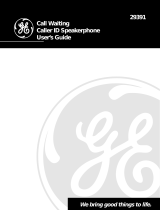Page is loading ...

DSS
2155/
2165
Digital Spread Spectrum
provides the longest range,
the clearest sound
and the best privacy.
GUIDE
QUICK START

This symbol indicates
important operating and
servicing instructions.
PRECAUTIONS
INSTALLATION & SAFETY
Choosing the best location for your DSS2155/DSS2165
When choosing a location for your phone there are a number of appliances the phone should
not be near, and areas you should avoid.
AVOID -
Television sets and
other electronic
appliances
AVOID -
Microwave
ovens
AVOID -
Computers
AVOID -
Moisture
AVOID -
Other Cordless
phones
3
AVOID -
connecting
more than
phones as Ringing
may be impaired.
CHARGE -
the new phone
for 14 - 20 hrs
and raise the
antenna before
making a call.
AVOID -
moisture
CHOOSE -
a central location
(i)
DON’T -
overload the
power oulet.
AVOID -
multi
power boards

This page is a very condensed version of the Owners Manual. It is designed to
allow you to get your phone installed and operating as quickly as possible - however
it does not attempt to explain any of the advanced features of the DSS2155/DSS2165
.
Start
Here!
Quick Start Guide
(ii)
Raise the antenna.
plug the AC Adaptor into
AC Adaptor cord
AC Adaptor cord
Installing the Base Unit
(DSS2155/DSS2165)
Charge Cradle
(DSS2165 only)
Plug the AC adaptor cord into the Charge
Cradle, then plug the AC Adaptor into
the wall power point.
AC Adaptor
Make sure the AC
Adaptor remains
switched ON at all
times.
Use only the Uniden
AC Adaptor supplied
with this unit.
Telephone Cord
AC Adaptor

Quick Start Guide
Installing the
Batteries in
the Handset/s
Press the battery cover and slide it off.
DSS2165 only - Place the handsets on
either the Base Unit or the Charge
Cradle and charge them uninterrupted
for 12 hours.
NOTE
Connect the battery plug to the socket at the rear
of the battery compartment.
Make sure the plug is the right way
round.
Press firmly until it clicks into place.
CAUTION
fire,
T860
Position the battery in the compartment and slide
the cover into place.
(iii)

redial/P
select
delete/
page
1
2
3
4
5
7
6
8
9
*
0
#
pqrs
ghi
abc
def
mno
jkl
wxy
tuv
talk
cid
memory
flash/
reg
vol
28/09 12:30 01
JIM STATEN
02 9599 3355
rocket/
C.wait
Setting Up the Answering System
To Turn the Answering System On
Press - the pre-recorded
greeting will play and your system is
ready to accept calls.
ans on/off
To Record Your Outgoing
Message.
Press and hold .
After you hear a short tone,
release the key.
Record your greeting while speaking within
15cm of the base.
When finished, press again.
greeting
greeting
Making a Call
Pick up the Handset and press to low/off line
Dial the phone number
OR
Dial the phone number - then press
To hang up - press
OR
Place the Handset on the base Unit.
talk
talk
talk
Handset on Base Unit:
Remove the Handset from the base and speak
(Auto Talk).
Handset off the Base Unit:
Pick up the Handset, press and
speak.
To hang up - press again OR
place the Handset on the base unit.
Answering a Call
talk
talk
Quick Start Guide
(iv)
ans on/off
time/3-way
in use/
charge
mute

ans on/off
time/3-way
in use/
charge
mute
To Delete Messages
Delete one message:
Press during a message.
The system beeps and begins to play
the next message.
Delete all messages:
After reviewing all messages - press and
hold more than 4 seconds. A tone
sounds indicating messages have been
deleted.
Quick Start Guide
Initial Settings
Ring Time - the number of rings before the Answering
System answers the call
Set Ring Time to T/S (= 9 rings)
Record Time - the length of time a caller may record a
message
Set Record Time to 1 minute
RING TIME
2/4/TS
REC TIME
ANN/4/1
ans on/off
time/3-way
in use/
charge
mute
Using the Answering System
To Play Your Message
Press - new messages play first
To Repeat a Message
Press during playback of messages
To Skip a Message
Press anytime during playback to
skip to the next message
The system beeps and begins to play
the next message.
(v)

CONTENTS
OF YOUR OWNERS MANUAL
1
CONTENTS
Installation & Safety
Quick Start Guide
Installing the Base Unit
Installing the Handset Batteries
Making a Call
Setting up the Answering System
Using the Answering System
Contents
Controls & Functions
Welcome
Features
Setting Up your Telephone
Accessories Included in Your Package
Installing the Belt Clip
Headset Installation
Battery Maintenance
Adjusting Ringer & Earpiece Volume
Using Your Phone
Making and Receiving Calls
Call Transfer
Redialing a Call
Travelling Out of Range
Key Lock/Unlock
Call Waiting/Flash
Storing Phone Numbers & Names
Making Calls with Memory Dialing
Editing a Stored Name & Phone Number
Rocket Dial
Storing and Editing Rocket Dial
Making Calls with Rocket Dial
Erasing a Stored Name & Phone Number
Paging/Intercom
3-Way Conversation
Registration
Caller ID
Name Tagging
Viewing Caller ID Message List
Deleting Information from Caller ID
Using the Caller ID list
Using Your Answering System
Setting Up Your Answering System
Using Your Answering System
Deleting Messages
Setting Date and Time
Remote Access
Troubleshooting
Warranty
i
8
1
2 - 3
4
4
5
5
6
6
8
9
9
9
10
11
12
iii
iv
iv
ii
v
5
7
13
13
14
15
16
19
19
20
23
16
17
17
18
21
22
24
12
12
13
25

redial/P
select
delete/
page
1
2
3
4
5
7
6
8
9
*
0
#
pqrs
ghi
abc
def
mno
jkl
wxy
tuv
talk
cid
memory
flash/
reg
vol
28/09 12:30 01
JIM STATEN
02 9599 3355
rocket/
C.wait
CONTROLS & FUNCTIONS
2
Headset jack
Belt clip slot
Battery compartment
Memory key
Talk key
Rocket/C.wait key
Handset aerial
Handset speaker
Display screen
1
2
3
4
5
6
7
8
9
Flash/Registration key
CID key
Volume control keys
Alpha Numeric keypad
10
11
12
13
Delete/Page key
Select key
Handset Microphone
Redial/Pause key
Ring time switch
Record time switch
14
15
16
17
18
19
19
18
RING TIME
2/4/TS
REC TIME
ANN/4/1
3
15
16
17
1

20
21
22
Rear of Base Unit
23
24
20
21
22
23
24
25
26
27
28
29
30
31
32
33
Aerial
Telephone Line input
AC Adaptor input
Registration button
Ringer Off/On
Voice memo key
Message display
Volume control keys
Delete key
Play key
Time/3-way
Answer On/Off key
Mute
Redial/Pause key
Page/Int’com key
C.wait key
Speaker key
Hands free microphone
Flash key
Speaker
Alpha numeric keypad
Repeat/Skip keys
Pin key
Speaker LED
In use/charge LED
Greeting key
Handset charge contacts
Charge Cradle AC Adaptor
input (DSS2165 only)
34
35
36
37
38
39
40
41
42
43
44
45
3
25 26 27
Top of Base Unit
44
38
37
36
43
39
42
40
41
29
34
30
35
31
32
33
20
28
0
#
tone
oper
C.wait
speaker
DIGITAL SPREAD SPECTRUM
900MHz
volume
voice memo
greeting
speaker
in use/
charge
delete
play
1
2
3
abc
def
4
5 6
ghi
jkl mno
7
8 9
pqrs
tuv
wxyz
flash
pin
times/3-way
ans on/off
mute
redial/p
page/int’com
45
Rear of
Charge Cradle

WELCOME
Congratulations on your purchase of the Uniden DSS2155/DSS2165 digital cordless
telephone. This phone is designed for reliability, long life and outstanding performance
utilising the latest in 900 MHz Digital Spread Spectrum Technology.
TO YOUR NEW PHONE
INTRODUCTION
FEATURES
l
l
l
l
l
l
l
l
l
l
l
l
900MHz Digital Spread Spectrum Technology
Integrated Digital Answering Machine
Alpha display Caller ID
Multi Handset (capable of up to 7 handsets)
2 way Communication: Handset to Handset, without base
3 way Communication: Handset to Base to Outside Caller
Digital Speakerphone
Backlit LCD
Backlit Keypad on the Handset
POP ID - Caller Name Identification
60 Caller ID Memories
59 Alpha Memory Dialing
Maxi-Sound - Extra Loud Handset Volume Control
Rocket Dial - One Touch VIP Dial
One Touch Call Waiting
Handset Capable
Date and Time Stamp
l
l
l
Digital Spread Spectrum Technology
utilises a digital transmission
and a “wider frequency band” compared to a “single narrow band” 30/39 Standard
Analogue transmission. The result is a more secure conversation with the clarity of
digital sound, extended range and minimal interference from other cordless phones.
Random Code
TM
digital security automatically selects one of over 16 million
codes for the Handset and base. This feature prevents unauthorised calls as a result
of your phone being activated by other equipment.
4
COMPANY PHILOSOPHY
To bring outstanding wireless communication products to people’s lives throughout
the world.
l
l

Rechargeable Battery
DSS2155 (1) DSS2165 (2)
AC Adaptor
DSS2155 (1) DSS2165 (2)
Belt Clip
DSS2155 (1)
DSS2165 (2)
ACCESSORIES INCLUDED IN YOUR PACKAGE
If any of these items are
missing or damaged, contact
your place of purchase.
To get the most from your
phone, please read this
Owner’s Manual thoroughly.
Be sure to complete and mail
the product consumer support
card.
Telephone
Cord (1)
Telephone Cord
Adaptor (1)
(Australia Only)
Plus - This Owner’s Manual
Consumer Support Card
and other printed materials
TIP
NOTE
To attach the belt clip
To remove the belt clip
INSTALLING THE BELT CLIP
l
Gently pull one side of the
beltclip to release.
l
Press the beltclip against the rear of the
Handset until it clicks into place.
If you are using an optional
headset, you must still use
the handset keypad for
phone operations.
headset
jack
Your phone may be used with an optional
headset.
To use this feature, simply plug the headset
into the headset jack.
HEADSET INSTALLATION
5
redial/P
select
delete/
page
1
2
3
4
5
7
6
8
9
*
0
#
pqrs
ghi
abc
def
mno
jkl
wxy
tuv
talk
cid
memory
flash/
reg
vol
28/09 12:30 01
JIM STATEN
02 9599 3355
rocket/
C.wait

When the battery charge becomes low
If the phone is not in use, Low Battery flashes and the keys will not operate. If the phone
is in use, Low Battery flashes and the Handset beeps. Complete your conversation as
quickly as possible and return the Handset to the base unit for charging.
Use only the genuine
Uniden Battery supplied
with your phone.
Replacement batteries are
also available through the
Uniden Parts Department.
The built-in memory
backup can hold numbers
and names stored in the
memory even if the battery
pack is completely
discharged.
NOTE
NOTE
Cleaning the battery contacts
To maintain a good charge, clean the battery contacts on the handset and base unit monthly
with a dry cloth or pencil eraser. Do not use any liquids or solvents.
Low Battery
6
BATTERY MAINTENANCE
ADJUSTING THE RINGER AND EARPIECE VOLUME
Ringer tone and volume
The phone has four ringer tone and volume
combinations.
In the standby mode, press or on the
Handset repeatedly. The display shows the setting.
RINGER A HIGH
Base Ringer Switch
You can turn the base ringer on or off with the
base ringer switch.
Base Speaker Volume
To control the speaker volume of the base,
press or as desired.
Earpiece volume
Pressing or during a call will change the
earpiece volume of the Handset. The telephone will
keep this setting for all calls and display the setting for
each call.
LOUD HIGH MID LOW
TALK LOUD 1
You cannot over charge the battery.
You may return the handset to the charger after each call
or when the battery is low.
Genuine handset batteries
The high quality rechargeable batteries supplied with your phone perform for up to two
years or more. In order to enjoy the best performance from your phone, we recommend
you replace your batteries every two years with a genuine Uniden Battery.
Simply order a replacement battery from:
Uniden Australia PTY Limited Uniden New Zealand Limited
Service Division Service Division
Ph: 1300 366 895 Ph: 0800 4 UNIDEN (0800 4 864 336)
www.uniden.com.au www.uniden.co.nz
A full charge will take at least 12 hours if
Low Battery is displayed - however the phone
will be ready for a short call after one hour.
Battery use time (per charge)
From fully charged -
7.5 hours continuous use.
4 days when the Handset is in the
standby mode.
A HIGH A LOW B HIGH B LOW OFF

7
USING
YOUR PHONE
MAKING AND RECEIVING CALLS
To answer a call (phone ringing)
Basic phone operation
To make a call
When Handset On Base
When Handset Off Base
button
Using the Base
To hang up
Return the Handset to the
base (Auto Standby)
or
Press .
0
#
tone
oper
C.wait
speaker
DIGITAL SPREAD SPECTRUM
900MHz
volume
voice memo
greeting
speaker
in use/
charge
delete
play
1
2
3
abc
def
4
5 6
ghi
jkl mno
7
8 9
pqrs
tuv
wxyz
flash
pin
times/3-way
ans on/off
mute
redial/p
page/int’com
Pick up handset.
2.
1.
Enter the phone
number.
TALK LOUD 1
3.
4.
9599 3355
(example)
9599 3355
Press .
Pick up Handset
TALK LOUD 1
2.
3.
4.
1.
9599 3355
(example)
Enter the phone number.
Press .
9599 3355
Press .
1.
Enter the phone
number.
2.
Pick up Handset.
INCOMING CALL
TALK LOUD 1
-
2.
3.
1.
Auto talk answers the call
as soon as the Handset is
picked up.
Press .
1.
2.
3.
TALK LOUD 1
-
INCOMING CALL
Press .
1.
Speak into the Base.
2.
speaker
speaker
speaker
redial/P
select
delete/
page
1
2
3
4
5
7
6
8
9
*
0
#
pqrs
ghi
abc
def
mno
jkl
wxy
tuv
talk
cid
memory
flash/
reg
vol
28/09 12:30 01
JIM STATEN
02 9599 3355
rocket/
C.wait
Press on the
Handset.
Return the Handset to the
base (Auto Standby)
or
Press on the
Handset.

During a call, you can transfer the call to another optional handset
(maximum 7 handsets).
1. Press .
2. Press [handset No. ].
The Handset number is shown on the
right side of the display.
3. Press
4. Called second Handset rings.
5. Press on the second Handset and
Call Transfer is completed.
NOTE
CALL TRANSFER
If the called handset is not
answered within 20 seconds,
the call will return to the
original Handset.
TRANSFER TO
HAND
7
(
(
1
To transfer from handset to base unit.
1. Press
2. The caller is put on hold and the base rings.
3. Press the key on the base and Call
Transfer is completed.
To transfer from base unit to handset.
When the phone is in Speaker Phone mode, you can
transfer the call to the Handset.
1. Press
.
2. The called Handset rings.
3. Press the key on the called Handset and
the transfer is completed.
0
TALK MID 1
-
TRANSFER TO
HAND 1
INCOMING CALL
-
TALK MID 1
-
7
(
(
1
handset No.
8
The last three phone numbers dialled can be quickly redialled.
Redial from standby
1. Press .
The most recent phone number that was dialed will be displayed on the screen.
2. Press again and the 2nd most recent number dialed will be displayed.
3. Press again and the 3rd most recent number dialed will be displayed.
4. Press again to return to standby.
REDIALLING A CALL
REDIAL 1
95993355
Most recent number dialled is
displayed.
REDIAL 2
95979012
2nd ‘most recent number dialed’
is displayed.
Press again
talk
If the base is not answered
within 30 seconds the call
will return to the original
Handset.
NOTE
If any button is pressed
before pressing ,
the last number dialed will
not redial.
NOTE
Calls can only be redialed
from the Handset they were
originally called from.
NOTE
Example: Press

9
Redial from the Base Unit
1. To call the last number dialed from the Base Unit, press .
2. Press - the last number dialed will be redialed.
3. To hang up, press .
REDIAL 3
95983577
3rd ‘most recent number
dialed’ is displayed.
Press again
4. Press and the number will be dialed.
Redial from talk mode
1. Press .
2. Press - the last number dialed
will be displayed and redialed.
TALK LOUD 1
TALK LOUD 1
95993355
Only numbers dialed from
the Base Unit keypad will
be redialed from the Base
redial key.
NOTE
Only the last number dialed
can be accessed after talk
has been pressed.
During a call, noise will increase if you move your handset too far from your base unit. If
the range limit of your base unit is exceeded, your call will terminate within 10 seconds.
TRAVELLING OUT OF RANGE
KEY LOCK / UNLOCK
When the handset is in the standby mode, press
and hold for 5 seconds, a beep
confirms and the screen displays KEY LOCKED.
During the ‘Key Locked’ condition, the buttons
will only operate on an incoming call. To unlock
the keys, press and hold for 5
seonds again.
KEY LOCKED
KEY UNLOCKED
CALL WAITING/FLASH
If the Call Waiting tone sounds during a call -
Australia: Press or , then to switch between callers.
New Zealand: Press to switch between callers.
2
rocket/
C.wait

10
STORING PHONE NUMBERS AND NAMES
The pause feature is useful
for long distance calling,
credit card dialing, or
sequences that require a
pause between digits.
With the Handset
Memory Dialing allows you to dial a number using
just a few key strokes. You can store up to 59 phone
numbers in the memory.
Since each step must be completed within 10 seconds,
it may be advisable to review these instructions before
starting.
1. Press and hold until
MEMORY STORE is displayed.
2. Press or to select the memory
location where you would like to store the
number.
STORE NAME 01
MEMORY STORE
01 EMPTY
02 EMPTY
STORE NUMBER 01
STORE NUMBER 01
0295993355
MEMORY 01 STORE
MEMORY STORE
01 FRED
02 JOHN SMITH
When storing a number,
always include your area
code (eg: 02), so name
tagging will operate.
(refer page 16)
3. Press - STORE NAME is displayed.
If this screen appears, the selected memory
location has a number already stored.
4. Use alpha numeric keys to enter the name.
The name cannot exceed 16 characters.
Use and to move the cursor
to the next letter - or to create a space.
Use to delete characters as
needed.
5. Press - STORE NUMBER is
displayed.
6. Use the number keypad to enter the phone
number. It cannot exceed 24 digits.
Use to enter a pause. The
screen displays P.
Each pause counts as one digit and
represents one and half second delay in
time between digits.
Use to delete digits as
needed.
7. Press - the Handset beeps and
displays the confirmation screen.
8. Press to return to standby mode
or select another location to programme.
#
Numbers stored in one
handset cannot be accessed
from additional handsets.
NOTE
NOTE
NOTE

11
Memory Dialling from Standby
1. Press once, the handset displays
your programmed memory locations.
2. Press and or enter a two-digit
number to select the
memory location you would like to dial.
3. Press - the displayed number is
dialed.
MAKING CALLS WITH MEMORY DIALLING
01 FRED
02 JOHN SMITH
03 KAY JONES
TALK LOUD 1
0295993355
Use and to toggle between the
names display and the numbers display.
Program name
Program number
When the stored phone
number has 14 or more
digits, + is displayed
next to the 12
th
digit.
Press to see the
extra digits and
to return.
01 FRED
02 JOHN SMITH
03 KAY JONES
01 0295993355
02 0295738645
03 0205477631
Memory dialing from talk mode
1. Press .
2. Press .
3. Enter a two-digit number
to select the memory location of the
desired phone number. The selected phone
number is displayed. Then the number is
dialed.
TALK LOUD 1
-
TALK LOUD 1
00182326634488-
Display a Memory Number or Name
Chain Dialing
On certain occasions after dialing a number, you may be requested to enter an access code,
such as your account number for phone banking. You can enter this number into a memory
location for later use by doing the following:
1. Store the access code into one of the memory locations following
the steps STORING PHONE NUMBERS AND NAMES
2. Dial the party or service main number.
3. When you need to enter the special number, press followed by the two
digit memory location .
#
#
(
(
9
1
0
(
(
9
1
0
(
(
9
1
0
(
(
9
10
5
5
5
5
Numbers stored in one
handset cannot be accessed
from additional handsets.
NOTE
NOTE

EDITING A STORED NAME AND PHONE NUMBER
1. Press and hold until MEMORY STORE
is displayed.
2. Press and or enter a two-digit number
to select the memory location
you would like to edit.
3. Press - the screen displays the
memory location number you have selected.
4. Press or to select ‘Edit Memory’, then
press .
5. Press , , or to edit
the name.
To edit only the phone number, skip this step.
6. Press - STORE NUMBER is displayed.
7. Use and the number keypad
to edit the phone number. The phone number
cannot exceed 24 digits. If you don’t want to
change the phone number, skip this step.
8. Press - the Handset beeps and
displays the confirmation screen.
9. Press to return to standby mode or
select another memory location to edit.
delete
#
MEMORY STORE
01 FRED
02 JOHN SMITH
EDIT MEMORY 01
DELETE MEMORY 01
GO BACK
STORE NAME 01
FRED
STORE NUMBER 01
0295993355
MEMORY 01 STORED
MEMORY STORED
01 FRED
02 JOHN SMITH
12
#
select
(
(
9
1
0
5
Memory location for the
Rocket Dial is independent
from memory location for
Memory Dial.
ROCKET DIAL
You can share your most frequently dialed number in the Rocket Dial location on each
Handset. The Rocket Dial allows you to dial a number with one key press (there is no need
to press . The phone will automatically dial the number stored).
STORING AND EDITING THE ROCKET DIAL
1. When the phone is in standby mode, press and hold until a short beep is sounded.
2. Use the number keypad to enter the Rocket Dial number. It cannot exceed 24 digits.
3. Press to save.
You cannot store a name
to the Rocket Dial location.
NOTE
NOTE

When the phone is in the standby mode, simply press . The number stored in the
Rocket Dial memory location is instantly dialed.
13
PAGING
PAGING BASE
When an incoming call is
received during paging
from the Base, paging is
cancelled and the telephone
is switched to the incoming
call.
Handset to Handset paging
is not cancelled.
PAGING/INTERCOM
NOTE
Pressing the page button will help to locate a Handset’s
whereabouts.
7. Press - MEMORY DELETED is
displayed.
8. After a few seconds the display returns to the
MEMORY STORE screen. You may select
another number to delete (return to step 2)
or press to return to standby.
MEMORY 02
DELETED
MEMORY STORE
02 EMPTY
03 KAY JONES
1. Press and hold until MEMORY
STORE is displayed.
2. Press and or enter a two-digit
number to select the
memory location you would like to edit.
3. Press - the memory location
number that you have selected in the display
4. Press to move the pointer down to
DELETE MEMORY.
5. Press - the confirmation
screen is displayed.
6. Press to move the pointer to YES.
MEMORY STORE
01 FRED
02 JOHN SMITH
EDIT MEMORY 02
DELETE MEMORY 02
GO BACK
EDIT MEMORY 02
DELETE MEMORY 02
GO BACK
DELETE MEMORY ?
YES
NO
ERASING A STORED NAME AND PHONE NUMBER
(
(
9
1
0
5
MAKING CALLS WITH ROCKET DIAL
If the Rocket Dial does not
have a stored number, the
Handset will beep rapidly
and the phone will not dial.
Press and hold
until a short beep, press
again for delete
Stored Number.
NOTE
NOTE
DSS2165 - Both Handsets will beep when paged.
You can end the page by pressing
on either Handset

INTERCOM
2 way radio feature (using an optional handset)
2 way communications between the Handsets using the intercom feature, can be achieved
without the base anywhere, anytime.
0
[handset No. ]
7
(
(
1
14
If additional Handsets have
been registered to the base,
all Handsets will beep when
paged.
NOTE
3 WAY CONVERSATION
Between one Handset, the Base Unit and an outside caller; you are able to have a 3 way
conversation.
To make a call:
1. While talking on the handset to an outside caller, press on the Base Unit.
2. 3-way conversation is activated.
To hang up:
1. Press on the Handset.
2. Press on the Base Unit.
Pressing on the
Handset will leave a 2-way
conversation between the
Handset and the outside
caller.
Pressing on
the Base Unit will leave a
3-way conversation
between the Handset and
Base Unit and the outside
caller.
When you are using the
Speaker Phone on the Base
Unit, you can not make a
3-way conversation.
NOTE
/