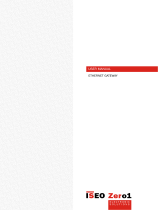Page is loading ...

cover 5/94 – ST-139 445-B PRINTED IN USA
1998 MILLER Electric Mfg. Co.
Read and follow these instructions and all
safety blocks carefully.
Have only trained and qualified persons
install, operate, or service this unit.
Call your distributor if you do not understand
the directions.
Give this manual to the operator.
For help, call your distributor
or: MILLER Electric Mfg. Co., P.O. Box 1079,
Appleton, WI 54912 920-735-4505
OWNER’S
MANUAL
June 1998 Form: OM-166 028B
Effective With Serial No. KH491 359
CC/DC Welding Power Source
For SMAW, SAW Welding and CAC-A Cutting and Gouging
400 Amperes, 36 Volts DC At 60% Duty Cycle
Uses Three-Phase 50 Hz Input Power
High and Low Range Weld Output Terminals
Control Circuit Overload Protection
Remote Amperage Control Receptacle and Switch
SRH-444


OM-166 028-B – 9/95
EMF INFORMATION
The following is a quotation from the General Conclusions Section
of the U.S. Congress, Office of Technology Assessment,
Biological
Effects of Power Frequency Electric & Magnetic Fields –
Background Paper
, OTA-BP-E-53 (Washington, DC: U.S.
Government Printing Office, May 1989): “. . . there is now a very
large volume of scientific findings based on experiments at the
cellular level and from studies with animals and people which clearly
establish that low frequency magnetic fields can interact with, and
produce changes in, biological systems. While most of this work is
of very high quality, the results are complex. Current scientific
understanding does not yet allow us to interpret the evidence in a
single coherent framework. Even more frustrating, it does not yet
allow us to draw definite conclusions about questions of possible
risk or to offer clear science-based advice on strategies to minimize
or avoid potential risks.”
To reduce magnetic fields in the workplace, use the following
procedures:
1. Keep cables close together by twisting or taping them.
2. Arrange cables to one side and away from the operator.
3. Do not coil or drape cables around the body.
4. Keep welding power source and cables as far away as
practical.
5. Connect work clamp to workpiece as close to the weld as
possible.
About Pacemakers:
The above procedures are among those also normally
recommended for pacemaker wearers. Consult your doctor for
complete information.
Considerations About Welding And The Effects Of Low Frequency Electric And
Magnetic Fields
NOTE
mod10.1 4/93
TABLE OF CONTENTS
SECTION 1 – SAFETY INFORMATION 1. . . . . . . . . . . . . . . . . . . . . . . . . . . . . . . . . . . . . . . . . . . . . . . . . . . . .
SECTION 2 – SPECIFICATIONS 1. . . . . . . . . . . . . . . . . . . . . . . . . . . . . . . . . . . . . . . . . . . . . . . . . . . . . . . . . . .
2-1. Volt-Ampere Curves 2. . . . . . . . . . . . . . . . . . . . . . . . . . . . . . . . . . . . . . . . . . . . . . . . . . . . . . . . . . . .
2-2. Duty Cycle 2. . . . . . . . . . . . . . . . . . . . . . . . . . . . . . . . . . . . . . . . . . . . . . . . . . . . . . . . . . . . . . . . . . . . .
SECTION 3 – INSTALLATION 3. . . . . . . . . . . . . . . . . . . . . . . . . . . . . . . . . . . . . . . . . . . . . . . . . . . . . . . . . . . . .
3-1. Selecting A Location And Moving Welding Power Source 3. . . . . . . . . . . . . . . . . . . . . . . . . . . .
3-2. Selecting And Preparing Weld Output Cables 4. . . . . . . . . . . . . . . . . . . . . . . . . . . . . . . . . . . . . .
3-3. Connecting To Weld Output Terminals 5. . . . . . . . . . . . . . . . . . . . . . . . . . . . . . . . . . . . . . . . . . . . .
3-4. Remote Amperage Control Receptacle 6. . . . . . . . . . . . . . . . . . . . . . . . . . . . . . . . . . . . . . . . . . . .
3-5. Connecting Input Power 6. . . . . . . . . . . . . . . . . . . . . . . . . . . . . . . . . . . . . . . . . . . . . . . . . . . . . . . . .
SECTION 4 – OPERATION 8. . . . . . . . . . . . . . . . . . . . . . . . . . . . . . . . . . . . . . . . . . . . . . . . . . . . . . . . . . . . . . . .
SECTION 5 – MAINTENANCE & TROUBLESHOOTING 12. . . . . . . . . . . . . . . . . . . . . . . . . . . . . . . . . . . . . .
5-1. Routine Maintenance 12. . . . . . . . . . . . . . . . . . . . . . . . . . . . . . . . . . . . . . . . . . . . . . . . . . . . . . . . . . .
5-2. Overload Protection 12. . . . . . . . . . . . . . . . . . . . . . . . . . . . . . . . . . . . . . . . . . . . . . . . . . . . . . . . . . . . .
5-3. Troubleshooting 13. . . . . . . . . . . . . . . . . . . . . . . . . . . . . . . . . . . . . . . . . . . . . . . . . . . . . . . . . . . . . . . .
SECTION 6 – ELECTRICAL DIAGRAMS 14. . . . . . . . . . . . . . . . . . . . . . . . . . . . . . . . . . . . . . . . . . . . . . . . . . .
SECTION 7 – PARTS LIST 15. . . . . . . . . . . . . . . . . . . . . . . . . . . . . . . . . . . . . . . . . . . . . . . . . . . . . . . . . . . . . . . .
Figure 7-1. Main Assembly 15. . . . . . . . . . . . . . . . . . . . . . . . . . . . . . . . . . . . . . . . . . . . . . . . . . . . . . . . . . . . .
Figure 7-2. Panel, Front w/Components 16. . . . . . . . . . . . . . . . . . . . . . . . . . . . . . . . . . . . . . . . . . . . . . . . . .
Figure 7-3. Terminal, Pri 17. . . . . . . . . . . . . . . . . . . . . . . . . . . . . . . . . . . . . . . . . . . . . . . . . . . . . . . . . . . . . . .
Figure 7-4. Panel, Rear w/Components 17. . . . . . . . . . . . . . . . . . . . . . . . . . . . . . . . . . . . . . . . . . . . . . . . . .

dec_con_ita 5/97
Declaration of Conformity
“CE” Dichiarazione di Conformità
Manufacturer’s Name:
Nome del Costruttore:
MILLER Europe S.p.A.
Manufacturer’s Address:
Indirizzo Costruttore:
Via Privata Iseo, 6/E
20098 San Giuliano
Milanese, Italy
Declares that this product:
Dichiara che il Prodotto:
SRH-444
Conforms to the following Directives and Standards:
È Conforme alle seguenti Direttive e Norme.
Direttive
Electromagnetic Compatibility Directives: 89/336/EEC, 92/31/EEC
Compatibilità Elettromagnetica: (EMC) 89/336/CEE, 92/31/CEE
Low Voltage: 73/23/EEC
Direttiva bassa tensione: 73/23/CEE
Machinery Directives: 89/392/EEC
Direttiva Macchine: 89/392/CEE
And their amendments 91/368/EEC, 93/C 133/04, 93/68/EEC
Aggiornate dalle direttive 91/368/CEE, 93/C 133/04, 93/68/CEE
Norme
Electromagnetic compatibility (EMC) Product standard for arc welding equipment:
EN50199: August 1995
Norma sulla compatibilità elettromagnetica (EMC) dei prodotti per apparecchi di saldatura ad arco:
EN50199, agosto 1995
Safety Requirements for Arc Welding Equipment part 1: EN 60974-1, 1990
Prescrizioni di sicurezza per apparecchi di saldatura ad arco, Sezione 1: EN 60974-1, 1990
European Contact:
Mr. Luigi Vacchini, Managing Director
In Europa Contattare:
MILLER Europe S.P.A.
Via Privata Iseo, 6/E
20098 San Giuliano
Milanese, Italy
Telefono:
39(0)2-982901
Fax:
39(0)2-98290-203

OM-166 028 Page 1
SECTION 1 – SAFETY INFORMATION
mod1.1 2/93
Read all safety messages throughout this manual.
Obey all safety messages to avoid injury.
Learn the meaning of WARNING and CAUTION.
1 Safety Alert Symbol
2 Signal Word
WARNING means possible death
or serious injury can happen.
CAUTION means possible minor
injury or equipment damage can
happen.
3 Statement Of Hazard And
Result
4 Safety Instructions To Avoid
Hazard
5 Hazard Symbol (If Available)
6 Safety Banner
Read safety blocks for each sym-
bol shown.
7 NOTE
Special instructions for best op-
eration – not related to safety.
2
NOTE
ELECTRIC SHOCK can kill.
• Do not touch live electrical parts.
• Disconnect input power before
installing or servicing.
WARNING
READ SAFETY BLOCKS at start of
Section 3-1 before proceeding.
WARNING
5
4
6
7
1
2
CAUTION
MOVING PARTS can injure.
• Keep away from moving parts.
• Keep all panels and covers closed
when operating.
3
Turn Off switch when using high frequency.
Figure 1-1. Safety Information
SECTION 2 – SPECIFICATIONS
Table 2-1. Welding Power Source
Specification Description
Type Of Output Constant Current/Direct Current (CC/DC)
Welding Processes Shielded Metal Arc (SMAW) And Submerged Arc (SAW) Welding; Air Carbon Arc Cutting And
Gouging (CAC-A)
Overall Dimensions See Figure 3-2
Rated Weld Output 400 Amperes, 36 Volts DC At 60% Duty Cycle
Type Of Input Power Three-Phase, 220, 380, 440 Volts AC; 50 Hz
Input Amperes At Rated Output 84 A At 220 V, 48 A At 380 V, 42 A At 440 V
KVA/KW Used At Rated Output 32 kVA/19.4 kW
Welding Range In Amperes A (Low): 45-250; B (High): 60-500
Max. Open-Circuit Voltage 75 Volts DC
Weight Net: 775 lb (352 kg); Ship: 800 lb (363 kg)

OM-166 028 Page 2
2-1. Volt-Ampere Curves
ssb1.1 10/91 – SB-144 521-A
The volt-ampere curves show the
minimum and maximum voltage
and amperage output capabilities
of the welding power source.
Curves of other settings fall be-
tween the curves shown.
Figure 2-1. Volt-Ampere Curves
2-2. Duty Cycle
CAUTION
WELDING LONGER THAN RATED DUTY CYCLE can damage unit and void warranty.
• Do not weld at rated load longer than shown below.
warn7.1 8/93
6 Minutes Welding 4 Minutes Resting
Duty Cycle is percentage of 10
minutes that unit can weld at
rated load without overheating.
sb1.2 8/93 – Ref. SB-144 523
0
10
Minutes
60% Duty Cycle At 400 Amperes
Definition
Chart
Figure 2-2. Duty Cycle

OM-166 028 Page 3
SECTION 3 – INSTALLATION
3-1. Selecting A Location And Moving Welding Power Source
WARNING
ELECTRIC SHOCK can kill.
• Do not touch live electrical parts.
• Disconnect input power conductors from deener-
gized supply line BEFORE moving welding power
source.
FIRE OR EXPLOSION can result from
placing unit on, over, or near combus-
tible surfaces.
• Do not locate unit on, over, or near combustible sur-
faces.
• Do not install unit near flammables.
BLOCKED AIRFLOW causes overheat-
ing and possible damage to unit.
• Do not block airflow.
• Use only factory-approved filter.
Warranty is void if any unapproved filter is used.
FUMES can be hazardous; LACK OF
FRESH AIR AND PROPER VENTILA-
TION can be harmful.
• Do not breathe welding fumes.
• Place unit only where there is a good fresh air sup-
ply and proper ventilation.
FALLING EQUIPMENT can cause seri-
ous personal injury and equipment
damage.
• Use lifting eye to lift unit only, NOT running gear,
gas cylinders, or any other accessories.
• Use equipment of adequate capacity to lift the unit.
swarn11.1 12/94
ssb9.1 5/94 – ST-800 402 / ST-139 445-B
1 Lifting Eye
2 Lifting Forks
Use lifting eye or lifting forks to
move unit.
If using lifting forks, extend forks
beyond opposite side of unit.
3 Rating Label
Use rating label to determine input
power needs.
4 Line Disconnect Device
Locate unit near correct input pow-
er supply.
OR
1
Movement
Location And Airflow
2
4
Special installation may be required
where gasoline or volatile liquids are
present – see NEC Article 511 or CEC
Section 20.
3
18 in
(460 mm)
18 in
(460 mm)
Figure 3-1. Movement And Location Of Welding Power Source

OM-166 028 Page 4
Overall dimensions (A, B, and C) include lifting eye, handles, hardware, etc.
NOTE
ST-800 399
B
A
C
Inches Millimeters
A 30-1/4 768
B 22-3/4 575
C 40-1/2 1029
D 40 1016
E 38-1/2 978
F 1-1/2 38
G 22-1/4 565
H 21 533
J 1-1/4 32
K 1/2 Dia 13 Dia
4 Holes 4 Holes
J
G
D
E
F
H
K
Figure 3-2. Overall Dimensions And Base Mounting Hole Layout
3-2. Selecting And Preparing Weld Output Cables
sb6.1 11/92 – S-0653
1 Weld Output Cable
Determine total cable length in
weld circuit and maximum welding
amperes. Use Table 3-1 to select
proper cable size.
Use shortest cables possible.
Do not use damaged cables.
2 Terminal Lug
Use lugs of proper amperage ca-
pacity and hole size for connecting
to work clamp, electrode holder,
and weld output terminals.
3 Insulated Electrode Holder
Install according to manufacturer’s
instructions.
4 Work Clamp
Install onto work cable.
Tools Needed:
10 ft (3 m)
1
Total Cable
Length In Weld
Circuit = 20 ft (6 m)
10 ft (3 m)
For Example,
2
4
3
2
Figure 3-3. Selecting And Preparing Weld Output Cables

OM-166 028 Page 5
Table 3-1. Weld Cable Size*
Total Cable (Copper) Length In Weld Circuit Not Exceeding
100 ft (30 m) Or Less
150 ft
(45 m)
200 ft
(60 m)
250 ft
(70 m)
300 ft
(90 m)
350 ft
(105 m)
400 ft
(120 m)
Welding
Amperes
10 To 60%
Duty Cycle
60 Thru 100%
Duty Cycle
10 Thru 100% Duty Cycle
100 4 4 4 3 2 1 1/0 1/0
150 3 3 2 1 1/0 2/0 3/0 3/0
200 3 2 1 1/0 2/0 3/0 4/0 4/0
250 2 1 1/0 2/0 3/0 4/0 2-2/0 2-2/0
300 1 1/0 2/0 3/0 4/0 2-2/0 2-3/0 2-3/0
350 1/0 2/0 3/0 4/0 2-2/0 2-3/0 2-3/0 2-4/0
400 1/0 2/0 3/0 4/0 2-2/0 2-3/0 2-4/0 2-4/0
500 2/0 3/0 4/0 2-2/0 2-3/0 2-4/0 3-3/0 3-3/0
600 3/0 4/0 2-2/0 2-3/0 2-4/0 3-3/0 3-4/0 3-4/0
*Weld cable size (AWG) is based on either a 4 volts or less drop or a current density of at least 300 circular mils per ampere. S-0007-D
3-3. Connecting To Weld Output Terminals
WARNING
ELECTRIC SHOCK can kill.
• Do not touch live electrical parts.
• Turn Off welding power source, and disconnect input power before making any weld output connections.
swarn12.1 2/93
Ref. ST-800 040-A
1 Positive (+) Weld Output Ter-
minal
2 A Negative (–) Weld Output
Terminal (Low Range)
3 B Negative (–) Weld Output
Terminal (High Range)
For DC Electrode Positive
(DCEP), connect work cable to
negative (–) terminal that supplies
desired amperage range. Connect
electrode holder cable to positive
(+) terminal.
For DC Electrode Negative
(DCEN), reverse cable connec-
tions.
Tools Needed:
19 mm
Use ONLY one negative weld
output terminal at a time.
123
Figure 3-4. Weld Output Connections

OM-166 028 Page 6
3-4. Remote Amperage Control Receptacle
Ref. ST-800 040-A
1 Remote Amperage Control
Receptacle RC1
2 Keyway
To connect remote amperage con-
trol to receptacle, insert plug and
turn clockwise until tight.
1
2
Figure 3-5. Remote Amperage Control Receptacle
3-5. Connecting Input Power
WARNING
ELECTRIC SHOCK can kill.
• Do not touch live electrical parts.
• Turn Off welding power source, and disconnect input power before inspecting or installing.
• Have only qualified persons install unit.
• Installation must meet National Electrical Code and all other codes.
swarn3.1 2/93
A. Positioning Jumper Links
ssb5.1* 2/92 – Ref. ST-800 042
Jumper links allow operation on
different input voltages and are
factory set for the highest input
voltage.
Check input voltage available at
site.
Open rear panel access door to
check jumper links.
1 Input Voltage Label
Look at jumper links and compare
link position with unit label.
2 Input Voltage Jumper Links
Move links to match input voltage.
For example, use 220 volts posi-
tion when 220 volts input power is
available.
Close door or go on to Figure 3-7.
1
Tools Needed:
10 mm
2
220 VOLTS
S-021 148-A
L1 L2 L3
380 VOLTS
L1 L2 L3
440 VOLTS
L1 L2 L3
Figure 3-6. Input Voltage Jumper Links Location

OM-166 028 Page 7
B. Connecting Input Power
Have only qualified persons make
this installation.
Open rear panel access door.
1 Line Disconnect Device Of
Proper Rating
2 Input Conductors
3 Grounding Conductor
Select size and length using
Table 3-2. Conductor rating must
comply with national, state, and
local electrical codes. Use lugs of
proper amperage capacity and
correct hole size.
4 Strain Relief Connector
Insert conductors through strain
relief.
5 Input Terminal Board
6 Line Terminals
7 Welding Power Source
Ground Terminal
Connect grounding conductor to
ground terminal first. Then connect
input conductors to line terminals.
8 Disconnect Device Ground
Terminal
Install and connect grounding con-
ductor and input conductors in
conduit or equivalent to deener-
gized line disconnect device.
Connect grounding conductor first,
then line input conductors.
Be sure grounding conductor goes
to an earth ground.
Close rear panel door.
9 Overcurrent Protection
Select type and size using
Table 3-2. Install into deenergized
line disconnect device (fused dis-
connect switch shown).
ssb2.4 1/94 – ST-800 042
1
9
3
4
5
32 7 6
Tools Needed:
8
10, 13 mm
Figure 3-7. Input Power Connections
Table 3-2. Electrical Service Requirements
Input Voltage
220 380 440
Input Amperes At Rated Output
84 49 42
Max Recommended Standard Fuse Or Circuit
Breaker Rating In Amperes
125 70 60
Min Input Conductor Size In AWG/Kcmil
4 8 8
Max Recommended Input Conductor Length
In Feet (Meters)
167 (51) 223 (68) 300 (91)
Min Grounding Conductor Size In AWG/Kcmil
6 8 10
Reference: 1993 National Electrical Code (NEC). S-0092J

OM-166 028 Page 8
SECTION 4 – OPERATION
WARNING
ELECTRIC SHOCK can kill.
• Always wear dry insulating gloves.
• Insulate yourself from work and ground.
• Do not touch live electrical parts.
• Keep all panels and covers securely in place.
FUMES AND GASES can be hazardous
to your health.
• Keep your head out of the fumes.
• Ventilate area, or use breathing device.
• Read Material Safety Data Sheets (MSDSs) and
manufacturer’s instructions for material used.
WELDING can cause fire or explosion.
• Do not weld near flammable material.
• Watch for fire; keep extinguisher nearby.
• Do not locate unit over combustible surfaces.
• Do not weld on closed containers.
• Allow work and equipment to cool before handling.
ARC RAYS can burn eyes and skin;
NOISE can damage hearing.
• Wear welding helmet with correct shade of filter.
• Wear correct eye, ear, and body protection.
MOVING PARTS can cause injury.
• Keep away from moving parts.
• Keep all doors, panels, covers, and guards closed
and securely in place.
MAGNETIC FIELDS FROM HIGH CUR-
RENTS can affect pacemaker operation.
• Pacemaker wearers keep away.
• Wearers should consult their doctor before going
near arc welding, gouging, or spot welding opera-
tions.
See Safety Precautions at beginning of manual for ba-
sic welding safety information.
swarn6.1 10/91
ST-800 040-A
1 Power Switch
2 Pilot Light (Optional)
3 Amperage Adjustment Con-
trol
4 Remote Amperage Control
Receptacle (See Section 3-4)
5 Remote Amperage Switch
6 Circuit Breaker CB1 (See
Section 5-2)
1
234
6
5
Figure 4-1. Controls

OM-166 028 Page 9
Wear the following while welding:
1 Dry, Insulating Gloves
2 Safety Glasses With Side
Shields
3 Welding Helmet With Correct
Shade Of Filter (See ANSI
Z49.1)
sb3.1 1/94
123
Figure 4-2. Safety Equipment
1 Work Clamp
Connect work clamp to a clean,
paint-free location on workpiece,
as close to weld area as possible.
Use wire brush or sandpaper to
clean metal at weld joint area. Use
chipping hammer to remove slag
after welding.
sb4.1 2/93
Tools Needed:
1
Figure 4-3. Work Clamp
Ref. ST-166 041-A
1 Amperage Adjustment Con-
trol
Use control to adjust amperage
within range for Negative Weld
Output terminal (see Section 3-3).
Use A (inner) scale for low amper-
age range and B (outer) scale for
high amperage range.
1
Figure 4-4. Amperage Adjustment Control

OM-166 028 Page 10
CAUTION
ARCING can damage switch.
• Do not change Remote Amperage switch position while power is on.
Arcing inside switch can damage contacts, causing switch to fail.
warn5.1* 2/93
1 Remote Amperage Switch
Use switch to select way of control-
ling amperage adjustment.
For front panel control, place
switch in the Panel position.
For remote control, place switch in
Remote position (see Section 3-4).
See example below.
2 Remote Amperage Control
S-0774
Min (45 A DC)
Max (100 A DC)
2
Set Switch
Adjust Remote Control
Select Amperage Range
Select Maximum Amperage
Min = 45 A DC
Max = 100 A DC
In Example:
Range Selected = 45 to 250 A DC
Maximum Amperage Selected = 100 A DC
1
Example: Combination Remote Amperage Control – 400 Ampere Model Shown
Figure 4-5. Remote Amperage Switch
1 Power Switch
2 Pilot Light
Use switch to turn unit and pilot
light On and Off.
1
2
Figure 4-6. Power Switch And Optional Pilot Light

OM-166 028 Page 11
1 Ammeter
Ammeter displays weld amperage
output of unit.
2 Voltmeter
Voltmeter displays voltage at the
weld output terminals, but not nec-
essarily the welding arc due to
cable resistance, poor connec-
tions, etc.
1
2
Figure 4-7. Ammeter And Voltmeter (Optional)
Begin Welding
ssb7.1 9/92
Install &
Connect
Equipment
Select
Electrode
Put On
Personal Safety
Equipment
Set Controls
Insert
Electrode
Into Holder
Turn On
Welding Power
Source
Figure 4-8. Sequence Of Shielded Metal Arc Welding (SMAW)
Turn On
Auxiliary
Equipment
Install &
Connect
Equipment
Connect
Compressed Air
Supply
Select
Carbon
Electrode
Put On Personal
Safety
Equipment
Set Controls Turn On Air
Supply
Insert Electrode
Into Torch
Turn On
Welding Power
Source
Begin Cutting Or
Gouging
Figure 4-9. Sequence Of Air Carbon Arc Cutting And Gouging (CAC-A)
Turn On Flux
System
Install &
Connect
Equipment
Install & Prepare
Wire Feeding
System
Install & Prepare
Flux System
Put On Personal
Safety
Equipment
Set Controls Turn On Feeder
Turn On
Welding Power
Source
Begin Welding
Figure 4-10. Sequence Of Submerged Arc Welding (SAW)

OM-166 028 Page 12
SECTION 5 – MAINTENANCE & TROUBLESHOOTING
WARNING
ELECTRIC SHOCK can kill.
• Do not touch live electrical parts.
• Turn Off welding power source, and disconnect
input power before inspecting, maintaining, or
servicing.
HOT PARTS can cause severe burns.
• Allow cooling period before maintaining or
servicing.
MOVING PARTS can cause injury.
• Keep away from moving parts.
Maintenance to be performed only by qualified
persons.
swarn8.1 2/93
5-1. Routine Maintenance
Turn Off all power before maintaining.
3 Months
Clean
And
Tighten
Weld
Terminals
Replace
Unreadable
Labels
6 Months
Tape Or
Replace
Cracked
Cables
Sealed
Bearings
– No Oil
Needed
During Heavy Service,
Clean Monthly
OR
Blow Out
Or
Vacuum
Inside
ST-139 445-B
See
Section
7
– –
– –
3-3
– –
Figure 5-1. Maintenance Schedule
5-2. Overload Protection
READ SAFETY BLOCKS at start of
Section 5 before proceeding.
WARNING
Ref. ST-800 040-A
1 Circuit Breaker CB1
CB1 protects the welding power
source control circuit from over-
load. If CB1 opens, weld output
drops to the minimum of the range
selected.
Press button to reset circuit break-
er.
1
CIRCUIT
BREAKER
Figure 5-2. Circuit Breaker CB1

OM-166 028 Page 13
5-3. Troubleshooting
WARNING
ELECTRIC SHOCK can kill.
• Do not touch live electrical parts.
• Turn Off welding power source, and disconnect
input power before inspecting, maintaining, or
servicing.
HOT PARTS can cause severe burns.
• Allow cooling period before servicing.
MOVING PARTS can cause injury.
• Keep away from moving parts.
Troubleshooting to be performed only by qualified
persons.
swarn9.1 2/93
Table 5-1. Welding Trouble
Trouble Remedy Section
No weld output; unit completely inop-
erative.
Place Power switch in the On position. Figure 4-6
Place line disconnect switch in the On position. 3-5B
Check for open line fuse(s), and replace if necessary. Check
and reset circuit breakers.
3-5B
Check for proper input connections. 3-5B
Check for proper jumper link positions. 3-5A
No weld output; optional pilot light on. Clean and tighten all weld connections. 3-3
Low or minimum weld output. Check for proper line voltage. – –
Check for open line fuse(s), and replace if necessary. Check
and reset circuit breakers.
3-5B
Clean and tighten all weld connections. 3-3
Place Remote Amperage switch in the correct position. Figure 4-5
Select correct size weld cables according to Table 3-1. 3-2
Low weld amperage; Amperage Ad-
justment control does not control am-
perage.
Reset circuit breaker CB1, if necessary. 5-2
Maximum weld output. Have Factory Authorized Service Station/Service Distributor
check Amperage Adjustment control.
Figure 4-4
Erratic weld output. Check for proper input connections. 3-5B
Clean and tighten weld cable connections. 3-3
Use proper size and type electrodes. – –
Excessive line current or line fuses(s)
open repeatedly.
Check for proper input connections. 3-5B
Check for proper jumper link positions. 3-5A
Fan motor inoperative and/or over-
heating.
Replace fan motor if necessary. – –
Check for fan blade obstruction. – –

OM-166 028 Page 14
SECTION 6 – ELECTRICAL DIAGRAMS
SB-166 771
Figure 6-1. Circuit Diagram For Welding Power Source

OM-166 028 Page 15
SECTION 7 – PARTS LIST
Figure 7-1. Main Assembly
5
14
2
1
7 – Fig 7–4
Fig. 7–3 – 15
Fig 7–2 – 13
9
3
4
12
6
8
10
11
Description
Part
No.
Dia.
Mkgs.
Item
No.
Figure 7-1. Main Assembly
Quantity
1 006 016 PANEL, side 2. . . . . . . . . . . . . . . . . . . . . . . . . . . . . . . . . . . . . . . . . . . . . . . . . . . . . . . . . . . . . . . . . . . . . . . . .
2 006 890 COVER, top 1. . . . . . . . . . . . . . . . . . . . . . . . . . . . . . . . . . . . . . . . . . . . . . . . . . . . . . . . . . . . . . . . . . . . . . . . . .
2 007 110 COVER, top (used w/meters) 1. . . . . . . . . . . . . . . . . . . . . . . . . . . . . . . . . . . . . . . . . . . . . . . . . . . . . . . . . . .
3 Z1 191 752 STABILIZER 1. . . . . . . . . . . . . . . . . . . . . . . . . . . . . . . . . . . . . . . . . . . . . . . . . . . . . . . . . . . . . . . . . . . . .
4 SR2 035 704 RECTIFIER, integ 40A 800V 1. . . . . . . . . . . . . . . . . . . . . . . . . . . . . . . . . . . . . . . . . . . . . . . . . . . . . .
5 026 627 GASKET, lifting eye 1. . . . . . . . . . . . . . . . . . . . . . . . . . . . . . . . . . . . . . . . . . . . . . . . . . . . . . . . . . . . . . . . . . .
6 015 714 GROMMET, rbr 1.500 ID x 1.625mtg hole 1. . . . . . . . . . . . . . . . . . . . . . . . . . . . . . . . . . . . . . . . . . . . . . . .
7 Fig 7-4 PANEL, rear w/components 1. . . . . . . . . . . . . . . . . . . . . . . . . . . . . . . . . . . . . . . . . . . . . . . . . . . . . . . . . . . . .
8 191 753 TRANSFORMER, pwr main 220/380/440 (consisting of) 1. . . . . . . . . . . . . . . . . . . . . . . . . . . . . . . . . . .
9 191 754 COIL, pri/sec RH 1. . . . . . . . . . . . . . . . . . . . . . . . . . . . . . . . . . . . . . . . . . . . . . . . . . . . . . . . . . . . . . . . . . . . . .
191 755 COIL, pri/sec center 1. . . . . . . . . . . . . . . . . . . . . . . . . . . . . . . . . . . . . . . . . . . . . . . . . . . . . . . . . . . . . . . . . . . . .
191 756 COIL, pri/sec LH 1. . . . . . . . . . . . . . . . . . . . . . . . . . . . . . . . . . . . . . . . . . . . . . . . . . . . . . . . . . . . . . . . . . . . . . . .
10 191 757 AMPLIFIER, magnetic (consisting of) 1. . . . . . . . . . . . . . . . . . . . . . . . . . . . . . . . . . . . . . . . . . . . . . . . . .
11 033 691 COIL, cont DC 1. . . . . . . . . . . . . . . . . . . . . . . . . . . . . . . . . . . . . . . . . . . . . . . . . . . . . . . . . . . . . . . . . . . . . .
033 690 COIL, cont AC 3. . . . . . . . . . . . . . . . . . . . . . . . . . . . . . . . . . . . . . . . . . . . . . . . . . . . . . . . . . . . . . . . . . . . . . . . . .
12 191 758 BASE 1. . . . . . . . . . . . . . . . . . . . . . . . . . . . . . . . . . . . . . . . . . . . . . . . . . . . . . . . . . . . . . . . . . . . . . . . . . . . .
13 Fig 7-1 PANEL, front w/components 1. . . . . . . . . . . . . . . . . . . . . . . . . . . . . . . . . . . . . . . . . . . . . . . . . . . . . . . . . .
14 SR1 173 936 RECTIFIER, si diode 1. . . . . . . . . . . . . . . . . . . . . . . . . . . . . . . . . . . . . . . . . . . . . . . . . . . . . . . . . . .
15 TE1 038 138 TERMINAL, pri (Fig 7-3) 1. . . . . . . . . . . . . . . . . . . . . . . . . . . . . . . . . . . . . . . . . . . . . . . . . . . . . . . .
BE SURE TO PROVIDE MODEL AND SERIAL NUMBER WHEN ORDERING REPLACEMENT PARTS.

OM-166 028 Page 16
Description
Part
No.
Dia.
Mkgs.
Item
No.
Figure 7-2. Panel, Front w/Components (Fig 7-1 Item 14)
Quantity
1 +017 287 PANEL, front 1. . . . . . . . . . . . . . . . . . . . . . . . . . . . . . . . . . . . . . . . . . . . . . . . . . . . . . . . . . . . . . . . . . . . .
134 327 LABEL, general precautionary 1. . . . . . . . . . . . . . . . . . . . . . . . . . . . . . . . . . . . . . . . . . . . . . . . . . . . . . . . . . .
2 CB 083 432 CIRCUIT BREAKER, man reset 10A 250VDC 1. . . . . . . . . . . . . . . . . . . . . . . . . . . . . . . . . . . . . .
3 RC1 039 607 RECEPTACLE, twlk 3P3W 20A 250V 1. . . . . . . . . . . . . . . . . . . . . . . . . . . . . . . . . . . . . . . . . . .
605 797 PLUG, twlk 3P3W 20A 125V Arrow Hart 6312. . . . . . . . . . . . . . . . . .
4 S2 011 609 SWITCH, tgl SPDT 15A 125VAC 1. . . . . . . . . . . . . . . . . . . . . . . . . . . . . . . . . . . . . . . . . . . . . . . . .
5 R1 030 653 RHEOSTAT, WW 150W 15 ohm 1. . . . . . . . . . . . . . . . . . . . . . . . . . . . . . . . . . . . . . . . . . . . . . . . . .
6 S1 173 417 SWITCH, rotary w/knob 1. . . . . . . . . . . . . . . . . . . . . . . . . . . . . . . . . . . . . . . . . . . . . . . . . . . . . . . . .
7 039 047 TERMINAL, pwr output red (consisting of) 1. . . . . . . . . . . . . . . . . . . . . . . . . . . . . . . . . . . . . . . . . . . . .
7 039 046 TERMINAL, pwr output black (consisting of) 2. . . . . . . . . . . . . . . . . . . . . . . . . . . . . . . . . . . . . . . . . . .
8 601 879 NUT, stl hex full fnsh .500-13 1. . . . . . . . . . . . . . . . . . . . . . . . . . . . . . . . . . . . . . . . . . . . . . . . . . . . . . . . .
9 039 044 BUS BAR 1. . . . . . . . . . . . . . . . . . . . . . . . . . . . . . . . . . . . . . . . . . . . . . . . . . . . . . . . . . . . . . . . . . . . . . . . . .
10 601 880 NUT, stl hex jam .500-13 1. . . . . . . . . . . . . . . . . . . . . . . . . . . . . . . . . . . . . . . . . . . . . . . . . . . . . . . . . . . . .
11 039 049 TERMINAL BOARD, red 1. . . . . . . . . . . . . . . . . . . . . . . . . . . . . . . . . . . . . . . . . . . . . . . . . . . . . . . . . . . . .
11 039 045 TERMINAL BOARD, black 1. . . . . . . . . . . . . . . . . . . . . . . . . . . . . . . . . . . . . . . . . . . . . . . . . . . . . . . . . . .
12 601 976 SCREW, cap stl hexhd .500-13 x 1.500 1. . . . . . . . . . . . . . . . . . . . . . . . . . . . . . . . . . . . . . . . . . . . . . . .
13 + NAMEPLATE, (order by model and serial number) 1. . . . . . . . . . . . . . . . . . . . . . . . . . . . . . . . . . . . . . . . . . . .
004 948 LABEL, arc welding can be injurious 1. . . . . . . . . . . . . . . . . . . . . . . . . . . . . . . . . . . . . . . . . . . . . . . . . . . . .
14 097 926 KNOB, pointer 1. . . . . . . . . . . . . . . . . . . . . . . . . . . . . . . . . . . . . . . . . . . . . . . . . . . . . . . . . . . . . . . . . . . . .
1
2
3
4
5
6
7
7
8
9
10
11
12
1314
ST-018 369-F
6
Figure 7-2. Panel, Front w/Components
+When ordering a component originally displaying a precautionary label, the label should also be ordered.
BE SURE TO PROVIDE MODEL AND SERIAL NUMBER WHEN ORDERING REPLACEMENT PARTS.
/