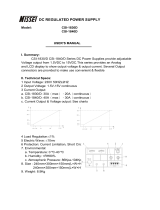Page is loading ...

09/2019
Copyright © 2019
Campbell Scientific, Inc.

Limited warranty
“Products manufactured by CSI are warranted by CSI to be free from defects in materials and
workmanship under normal use and service for twelve months from the date of shipment unless
otherwise specified in the corresponding product manual. (Product manuals are available for
review online at www.campbellsci.com.) Products not manufactured by CSI, but that are resold by
CSI, are warranted only to the limits extended by the original manufacturer. Batteries, fine-wire
thermocouples, desiccant, and other consumables have no warranty. CSI’s obligation under this
warranty is limited to repairing or replacing (at CSI’s option) defective Products, which shall be
the sole and exclusive remedy under this warranty. The Customer assumes all costs of removing,
reinstalling, and shipping defective Products to CSI. CSI will return such Products by surface
carrier prepaid within the continental United States of America. To all other locations, CSI will
return such Products best way CIP (port of entry) per Incoterms ® 2010. This warranty shall not
apply to any Products which have been subjected to modification, misuse, neglect, improper
service, accidents of nature, or shipping damage. This warranty is in lieu of all other warranties,
expressed or implied. The warranty for installation services performed by CSI such as
programming to customer specifications, electrical connections to Products manufactured by CSI,
and Product specific training, is part of CSI's product warranty. CSI EXPRESSLY DISCLAIMS AND
EXCLUDES ANY IMPLIED WARRANTIES OF MERCHANTABILITY OR FITNESS FOR A PARTICULAR
PURPOSE. CSI hereby disclaims, to the fullest extent allowed by applicable law, any and all
warranties and conditions with respect to the Products, whether express, implied or statutory,
other than those expressly provided herein.”

Assistance
Products may not be returned without prior authorization. The following contact information is
for US and international customers residing in countries served by Campbell Scientific, Inc.
directly. Affiliate companies handle repairs for customers within their territories. Please visit
www.campbellsci.com to determine which Campbell Scientific company serves your country.
To obtain a Returned Materials Authorization (RMA) number, contact CAMPBELL SCIENTIFIC,
INC., phone (435) 227-9000. Please write the issued RMA number clearly on the outside of the
shipping container. Campbell Scientific’s shipping address is:
CAMPBELL SCIENTIFIC, INC.
RMA#_____
815 West 1800 North
Logan, Utah 84321-1784
For all returns, the customer must fill out a “Statement of Product Cleanliness and
Decontamination” form and comply with the requirements specified in it. The form is available
from our website at www.campbellsci.com/repair. A completed form must be either emailed to
repair@campbellsci.com or faxed to (435) 227-9106. Campbell Scientific is unable to process any
returns until we receive this form. If the form is not received within three days of product receipt
or is incomplete, the product will be returned to the customer at the customer’s expense.
Campbell Scientific reserves the right to refuse service on products that were exposed to
contaminants that may cause health or safety concerns for our employees.

Safety
DANGER — MANY HAZARDS ARE ASSOCIATED WITH INSTALLING, USING, MAINTAINING, AND WORKING ON OR AROUND TRIPODS,
TOWERS, AND ANY ATTACHMENTS TO TRIPODS AND TOWERS SUCH AS SENSORS, CROSSARMS, ENCLOSURES, ANTENNAS, ETC. FAILURE
TO PROPERLY AND COMPLETELY ASSEMBLE, INSTALL, OPERATE, USE, AND MAINTAIN TRIPODS, TOWERS, AND ATTACHMENTS, AND
FAILURE TO HEED WARNINGS, INCREASES THE RISK OF DEATH, ACCIDENT, SERIOUS INJURY, PROPERTY DAMAGE, AND PRODUCT FAILURE.
TAKE ALL REASONABLE PRECAUTIONS TO AVOID THESE HAZARDS. CHECK WITH YOUR ORGANIZATION'S SAFETY COORDINATOR (OR
POLICY) FOR PROCEDURES AND REQUIRED PROTECTIVE EQUIPMENT PRIOR TO PERFORMING ANY WORK.
Use tripods, towers, and attachments to tripods and towers only for purposes for which they are designed. Do not exceed design limits. Be
familiar and comply with all instructions provided in product manuals. Manuals are available at www.campbellsci.com or by telephoning
(435) 227-9000 (USA). You are responsible for conformance with governing codes and regulations, including safety regulations, and the
integrity and location of structures or land to which towers, tripods, and any attachments are attached. Installation sites should be evaluated
and approved by a qualified engineer. If questions or concerns arise regarding installation, use, or maintenance of tripods, towers,
attachments, or electrical connections, consult with a licensed and qualified engineer or electrician.
General
l Prior to performing site or installation work, obtain required approvals and permits. Comply with all governing structure-height
regulations, such as those of the FAA in the USA.
l Use only qualified personnel for installation, use, and maintenance of tripods and towers, and any attachments to tripods and
towers. The use of licensed and qualified contractors is highly recommended.
l Read all applicable instructions carefully and understand procedures thoroughly before beginning work.
l Wear a hardhat and eye protection, and take other appropriate safety precautions while working on or around tripods and towers.
l Do not climb tripods or towers at any time, and prohibit climbing by other persons. Take reasonable precautions to secure tripod
and tower sites from trespassers.
l Use only manufacturer recommended parts, materials, and tools.
Utility and Electrical
l You can be killed or sustain serious bodily injury if the tripod, tower, or attachments you are installing, constructing, using, or
maintaining, or a tool, stake, or anchor, come in contact with overhead or underground utility lines.
l Maintain a distance of at least one-and-one-half times structure height, 20 feet, or the distance required by applicable law,
whichever is greater, between overhead utility lines and the structure (tripod, tower, attachments, or tools).
l Prior to performing site or installation work, inform all utility companies and have all underground utilities marked.
l Comply with all electrical codes. Electrical equipment and related grounding devices should be installed by a licensed and qualified
electrician.
Elevated Work and Weather
l Exercise extreme caution when performing elevated work.
l Use appropriate equipment and safety practices.
l During installation and maintenance, keep tower and tripod sites clear of un-trained or non-essential personnel. Take precautions to
prevent elevated tools and objects from dropping.
l Do not perform any work in inclement weather, including wind, rain, snow, lightning, etc.
Maintenance
l Periodically (at least yearly) check for wear and damage, including corrosion, stress cracks, frayed cables, loose cable clamps, cable
tightness, etc. and take necessary corrective actions.
l Periodically (at least yearly) check electrical ground connections.
WHILE EVERY ATTEMPT IS MADE TO EMBODY THE HIGHEST DEGREE OF SAFETY IN ALL CAMPBELL SCIENTIFIC PRODUCTS, THE CUSTOMER
ASSUMES ALL RISK FROM ANY INJURY RESULTING FROM IMPROPER INSTALLATION, USE, OR MAINTENANCE OF TRIPODS, TOWERS, OR
ATTACHMENTS TO TRIPODS AND TOWERS SUCH AS SENSORS, CROSSARMS, ENCLOSURES, ANTENNAS, ETC.

Table of contents
1. Introduction 1
2. Precautions 1
3. Initial inspection 1
4. QuickStart 1
4.1 Data collection platform (DCP) installation 4
5. Overview 7
5.1 GOES, NESDIS, and transmit windows 8
6. Specifications 8
7. Installation 10
7.1 Field site requirements 10
7.2 LED function 11
7.3 Ports and connectors 12
7.4 Transmission antenna 12
7.5 GPS antenna 13
7.6 Data logger programming 13
7.6.1 Read and write settings 15
7.6.2 Read-only settings 16
8. Troubleshooting 18
Appendix A. Eligibility and getting onto the GOES system 20
Appendix B. GOES data formats and transmission durations 21
B.1 ASCII 21
B.1.1 7-byte floating-point ASCII 21
B.1.2 Fixed-decimal ASCII 22
B.1.3 RAWS7, 7 data-point ASCII 23
B.2 Pseudo binary 23
B.2.1 FP2, 16-bit floating point number 24
B.2.2 18-bit integer 25
B.2.3 Additional pseudo binary representations 25
Table of Contents - iv

1. Introduction
The TX325 transmitter sends data via Geostationary Operational Environmental Satellites (GOES),
and is the successor to the TX321. In the Western Hemisphere, the TX325 is compatible for use
with NOAA GOES DCS with a coverage range including Canada, the United States of America,
and Mexico—as well as most countries in Central America and many South American countries.
The TX325 is the telemetry backbone for many data collection platforms (DCP) that use GOES.
The satellite transmitter can be integrated with a number of Campbell Scientific data loggers and
is an available communications option for many systems, serving a wide range of applications.
2. Precautions
l READ AND UNDERSTAND the Safety (p. iii) section at the front of this manual.
l Although the TX325 is rugged, it should be handled as a precision scientific instrument.
l A proper antenna connection is required before transmission occurs. Failure to use a
properly matched antenna cable and antenna may cause permanent damage to the radio
frequency (RF) amplifiers.
3. Initial inspection
l Upon receipt of the TX325, inspect the packaging and contents for damage. File damage
claims with the shipping company.
l Check the ships with list to ensure all components are received.
4. QuickStart
Use our Device Configuration Utility to enter the required National Environmental Satellite Data
and Information Service (NESDIS) information that is unique to each data collection platform
(DCP). This QuickStart is for the CR6 (≥OS 10), CR300-series (≥OS 10), CR1000X (≥OS 4), and
GRANITE-series (≥OS1) data loggers.
TX325 Satellite Transmitter for GOES V2 1

1. Connect the data logger RS-232 to the TX325 RS-232 connector and connect the data
logger to a power supply. Also ensure the TX325 has power.
2. Connect to the data logger using Device Configuration Utility.
a. Do the following to directly connect your data logger to the Device Configuration
Utility:
i. Use the USB cable to connect the data logger to the computer.
ii. Click your data logger model for the Device Type in the Device Configuration
Utility.
iii. Click Direct for the Connection Type.
iv. Select the COM port on the computer to which the data logger is connected.
v. Click Connect.
b. For data loggers on an IP connection, do the following to remotely connect with the
Device Configuration Utility:
i. Click your data logger model for the Device Type in the Device Configuration
Utility.
ii. Click IP for the Connection Type.
iii. Type the Server Address.
iv. Type the PakBus/TCP Password.
v. Click Connect.
3. Click the Settings Editor tab.
TX325 Satellite Transmitter for GOES V2 2

4. Click the GOES Radio sub tab (FIGURE 4-1 (p. 3)).
FIGURE 4-1. Device Configuration Utility GOES Radio screen
5. Select Enabled from the Goes Radio Enabled field.
6. Select the Com Port to which the GOES radio is connected.
7. Type the Self-timed Message Windows (in seconds) as assigned by GOES DCS Program.
8. Type the Platform ID (in HEX) as assigned by the GOES DCS Program.
9. Select the Random Transmission Baud Rate as assigned by the GOES DCS Program.
10. Type the Random Transmission Channel as assigned by the GOES DCS Program.
11. Select the Self-Time Baud Rate as assigned by the GOES DCS Program.
TX325 Satellite Transmitter for GOES V2 3

12. Type the Self-Time Channel as assigned by the GOES DCS Program.
13. Type the Random Transmission Interval as assigned by the GOES DCS Program. Format is
hh:mm:ss.
14. Type the Self-timed Transmission Interval as assigned by the GOES DCS Program. Format is
dd:mm:hh:ss.
15. Type the Self-timed Transmission Offset as assigned by the GOES DCS Program. Format is
hh:mm:ss.
16. Click the Deployment tab.
17. Click the Com Port Settings sub tab.
18. Select 9600 for the Baud Rate.
19. Click Apply to save the changes.
Now the settings are stored in the data logger. CRBasic programming is required to push data
over the network. The GOESTable() and GOESField() CRBasic instructions used in
conjunction with DataTable() facilitate the transmission of data across the GOES satellite
network.
4.1 Data collection platform (DCP)
installation
1. Yagi antenna installation procedure:
a. Mount the Yagi antenna to a pole or mast by using the U-bolts included with the
antenna mount.
TX325 Satellite Transmitter for GOES V2 4

b. Attach elements to boom.
NOTE:
When attaching elements to the boom, make sure to place them such that the
number of grooves on the element equals the number of dimples on the boom.
For example, the element with four grooves should be placed at the spot on the
boom with four dimples, and so forth.
c. Aim the Yagi antenna at the spacecraft; azimuth and elevation angle positions are
included on the bracket label.
2. GPS antenna installation procedure:
a. Connect the GPS cable to the GPS antenna.
b. Route the cable through the 0.75-inch IPS threaded pipe and insert the pipe into the
GPS antenna.
TX325 Satellite Transmitter for GOES V2 5

c. Mount the 0.75-inch IPS threaded pipe to a crossarm by using the Nu-Rail® fitting,
or CM220 mounting bracket.
CAUTION:
The GPS antenna will not receive a GPS signal through steel roofs or steel walls.
Concrete might also be a problem. Heavy foliage, snow, and ice will attenuate
the GPS signal.
3. Mount the TX325, the power supply, and the data logger to the backplate of an enclosure.
4. Mount the enclosure and solar panel to the pole or tripod.
TX325 Satellite Transmitter for GOES V2 6

5. Connect the COAXNTN cable to the Yagi antenna. Route the COAXNTN cable through the
enclosure conduit and connect it to the RF Out connector on the TX325 (FIGURE 4-2 (p.
7)).
FIGURE 4-2. TX325 connectors
6. Route the GPS antenna cable through the enclosure conduit and connect it to the GPS
connector on the TX325 (FIGURE 4-2 (p. 7)).
7. Plug the green connector from the power supply to the green receptacle on the TX325.
8. Connect the data logger to the TX325 RS-232 terminal.
9. Route the solar panel cable through the enclosure conduit and connect the red and black
wires to the CHG terminals on the CH150 or CH200.
5. Overview
The TX325 can transmit either self-timed or random GOES messages to the GOES West and GOES
East satellites. In a typical configuration, the TX325 is connected to a data logger via an RS-232
serial connection. The data logger makes measurements, then formats those values to create a
data packet, which is transferred to the transmitter at time of transmission. The data logger
buffers the message until its transmission window (or random transmission time), then transmits
the data at either 300 or 1200 bps.
TX325 Satellite Transmitter for GOES V2 7

GPS is required for the radio to work in the GOES network. The GOES network is a TDMA
network that requires all the radios in the network to have exact timing of their transmissions so
they don't step on each other during transmissions. Extremely accurate timing is obtained from
the integrated GPS receiver (±100 μs), and the internal clock is capable of maintaining accurate
time for a minimum of six days without a GPS fix. If the TX325 finds itself without an accurate
time, it suspends data transmissions until an accurate time is obtained. The GPS time is synched
every 11 hours. The data logger clock is synched with the GPS time of the TX325 when using a
CR6, CR300-series, CR1000X-series, and GRANITE-series data logger.
5.1 GOES, NESDIS, and transmit windows
GOES satellites have orbits that coincide with the Earth rotation, allowing each satellite to remain
above a specific region (geosynchronous). GOES has two satellites: GOES East located at 75°
West longitude and GOES West located at 135° West longitude. Both satellites are located over
the equator. Within the United States, odd-numbered channels are assigned to GOES East, and
even-numbered channels are assigned to GOES West. Channels used outside of the United
States are assigned to either spacecraft.
The GOES system is administered by the National Environmental Satellite Data Information
Service (NESDIS), which assigns addresses, uplink channels, and self-timed/random transmit time
windows. Self-timed windows allow data transmission only during a predetermined time frame
(typically 10 seconds every hour). Random windows are for applications of a critical nature, such
as flood reporting, and allow transmission immediately after a threshold has been exceeded. The
transmission is randomly repeated to ensure it is received. A combination of self-timed and
random transmission can be executed by the TX325.
Refer to Eligibility and getting onto the GOES system (p. 20) for more information.
6. Specifications
Features:
l ESDIS HDR V2 certified
l Based on Signal Engineering OmniSat3 design
l Compatible with GOES DCS system
l Easy integration with Campbell Scientific data loggers
l Field tested and proven track record of reliability
TX325 Satellite Transmitter for GOES V2 8

l Compatible CRBasic data loggers: CR1000X series, CR300 series, CR6 series, and GRANITE
series are fully compatible. The CR800 series, CR1000, and CR3000 have limited
compatibility.
Compliance:
Refer to
Compliance documents and certificates (p. 27)
, and
www.campbellsci.com/tx325
Transmissions supported:
Timed (Scheduled), Random
Data formats:
ASCII (SHEF), pseudo binary
Radio module:
OmniSat-3
Temperature range
Operating:
–40 to 55 °C
Storage:
–55 to 75 °C
Case dimensions
Without connectors:
15.88 x 12.7 x 4.57 cm (6.25 x 5 x 1.8 in)
With connectors:
15.88 x 14.99 x 4.57 cm (6.25 x 5.9 x 1.8 in)
additional clearance required for cables, wires, and antennas
Weight:
0.77 kg (1.7 lb)
Supply voltage range:
10.5 to 16 VDC
Current drain at 12 VDC
While transmitting:
< 2.5 A (1.8 typical)
Standby:
< 5 mA (2.8 typical)
During GPS acquisition:
< 50 mA (25 mA typical)
Baud rates:
300 and 1200 bps
Transmit power
Maximum:
31 dBm (300 bps), 37 dBm (1200 bps)
Maximum EIRP:
41 dBm (300 bps), 47 dBm (1200 bps); based on a
11 dbm gain antenna with 1 dbm line loss
Typical EIRP:
37 to 41 dBm (300 bps),
43 to 47 dBm (1200 bps)
Frequency range:
401.701 to 402.09925 MHz
Initialfrequencystability:
±20 Hz disciplined to GPS (GPS fix occurs after
power up and once per day thereafter)
TX325 Satellite Transmitter for GOES V2 9

Channel bandwidth:
1500 Hz (300 bps), 2250 Hz (1200 bps)
GPS receiver type:
3.3 V active
Timekeeping
Initial accuracy:
±100 μs (synchronized to GPS)
Drift:
±40 ms/day (without GPS)
GPS schedule:
1 fix at power up (updated at ~11-hour rate)
Transmissioncontinuation
without GPS fix:
6 days
Interface connectors
RS-232:
DB9 F, DCE, 3-wire RS-232
Satellite RF transmit out:
Type N jack
GPS:
SMA jack
Power:
2-pin screw terminal, 0.2 in. pitch
7. Installation
7.1 Field site requirements 10
7.2 LED function 11
7.3 Ports and connectors 12
7.4 Transmission antenna 12
7.5 GPS antenna 13
7.6 Data logger programming 13
7.1 Field site requirements
The GPS antenna must have a clear view of most of the sky and the transmission antenna must
have a clear view of the spacecraft. The TX325 must be installed in a well desiccated,
environmentally sealed enclosure. Its mounting plate has keyholes for securing the TX325 to the
backplate of a Campbell Scientific enclosure. Most GOES systems are powered by a battery
charged by a solar panel. The solar panel must have a clear view of the southern sky. Pay special
attention to winter sun angles.
TX325 Satellite Transmitter for GOES V2 10

7.2 LED function
A green Status LED and a red Failsafe LED indicate the state of the TX325 transmitter by using
various blink patterns. Table 7-1 (p. 11) and Table 7-2 (p. 11) provide the blink patterns for the
green Status and red Failsafe LEDs, respectively.
Table 7-1: Green LED Status indicator blink patterns
Blink pattern Indicates
At power up, blinks on and off
two times.
Normal software is running.
RS-232 control interfaces enabled.
Power-up initialization complete and ready to receive
commands.
At power up, blinks on and off
three times.
Bootloader software is running.
Ready to load new operating system.
On continuously.
Transmitter failed to start up normally after power up. Turn
the transmitter off and on to reboot.
Table 7-2: Red LED Failsafe indicator blink patterns
Blink pattern Indicates
Blinks on and off four times per
second.
A transmission is in progress.
Blinks on and off two times per
second for 30 s.
The post-transmit interval is in progress. The transmitter
enters this state after its RF output is turned off either by a
Reset command or by the normal completion of a data
message transmission. The radio needs to wait 30 seconds
before making another transmission to keep it from going
into Failsafe mode.
On continuously.
TX325 is in the Failsafe mode. To clear a Failsafe mode, push
the Reset button (FIGURE 8-1 (p. 19)). A power cycle will NOT
clear the Failsafe mode.
TX325 Satellite Transmitter for GOES V2 11

7.3 Ports and connectors
The RS-232 port is a DB9 female connector configured as DCE. Only three pins are used, transmit
on pin two, receive on pin three, and ground on pin five. Transmit is an output and receive is an
input to the TX325. The RS-232 port allows the transmitter to be connected to a data logger
RS-232 port.
The RF Out connector is for attaching the transmission antenna. A properly matched antenna
cable and antenna must be connected to the TX325 before transmission occurs.
WARNING:
Failure to use a properly matched antenna cable and antenna may cause permanent damage
to the radio frequency (RF) amplifiers.
The nominal impedance is 50 ohms; the frequency range is approximately 400 to 403 MHz. At
300 bps transmission rates, the maximum transmit power is 31 dBm. At 1200 bps, the transmit
power is 37 dBm.
The GPS port on the TX325 is an SMA female connector for attaching an active 3.3 V GPS
antenna. Operation without a GPS antenna connected will not cause damage, but the
transmitter will not transmit without a valid GPS fix. The transmitter uses the GPS receiver for two
functions. The precise GPS time is used to ensure scheduled transmissions occur at the proper
time. The one-second GPS synchronization pulse is used to ensure a precise, drift-free carrier
frequency.
The TX325 power connector has two pins: ground and 12 V for connection of the power supply.
The input power requirement is 10.5 to 16 VDC can use up to 2.5 A. A power supply consisting of
a CH150 or CH200 regulator, BP12 or BP24 battery, and a solar panel typically can support these
requirements. For this power supply, the regulator connects to the TX325 power connector.
7.4 Transmission antenna
The TX325 transmission antenna is a right-hand circular polarized Yagi with 11 dBi gain. A bracket
is included with the antenna for mounting to a mast or pole. The antenna is directional and
should be aimed at the spacecraft. Both elevation and azimuth are unique to the location on the
planet and must be set. A poorly aimed antenna will cause a drop in signal strength or possibly
prevent successful transmission. As a guide, if the antenna is aimed 20 degrees off the spacecraft,
the received power will be half of a properly aimed antenna. Beyond 20 degrees, the received
power drops off quickly.
TX325 Satellite Transmitter for GOES V2 12

NOTE:
When attaching elements to the boom, make sure to place them such that the number of
grooves on the element equals the number of dimples on the boom. For example, the
element with four grooves should be placed at the spot on the boom with four dimples, and
so forth.
7.5 GPS antenna
The GPS antenna mounts to the end of a crossarm by using a 0.75-inch IPS threaded pipe and a
0.75-inch-by-1-inch Nu-Rail® fitting or CM220 mounting bracket. Mount the GPS antenna
above obstructions, but with the shortest cable possible. The GPS antenna will not receive GPS
signals through steel roofs, steel walls, or possibly concrete. Heavy foliage, snow, and ice will
attenuate the GPS signal. An unobstructed view provides better GPS performance resulting in
fewer ( or no) missed transmissions. Poor GPS antenna placement increases the number of
missed transmissions, and possibly stops all GPS transmissions.
7.6 Data logger programming
NOTE:
This section provides programming information for the CR6 (≥OS 10), CR300-series (≥OS 10),
CR1000X (≥OS 4), and GRANITE-series(≥OS 1) data loggers. For information on programming
the CR800-series, CR1000, and CR3000 data loggers, refer to the example program at
www.campbellsci.com/downloads/tx325-example-program-cr3000-cr1000-cr800 or contact
Campbell Scientific.
The CRBasic program can read and enter TX325 settings. Settings can also be entered using the
Device Configuration Utility (see QuickStart (p. 1)). Table 7-3 (p. 15) provides the TX325 settings
that can be read and entered. Table 7-4 (p. 16) provides the read-only settings.
The CRBasic program should include the GOESTable() and GOESField() instructions used
in conjunction with the DataTable() instruction to facilitate the transmission of data across
the GOES satellite network. The GOESTable() instruction has the following syntax:
GOESTable (Result, ComPort, Model, BufferControl, Fields_Scan_Order,Newest_
First,Format)
The Result is a string variable that holds either the data to be output in its specified format or
a message indicating there are no data to output to the transmitter. For the Model, enter 3 to
use the TX325. For the BufferControl, a value of 0 writes to the self-timed buffer and a value
of 1 writes to the random buffer. GOES data formats and transmission durations (p. 21) discusses
the Format options.
TX325 Satellite Transmitter for GOES V2 13

The GOESField() instruction has the following syntax:
GOESField(NumVals, Decimation, Precision, Width, SHEF)
The NumVals is the number of historical values of the field to output. For Decimation, enter
1 to output every value, enter 2 to output every other value, etc. Width specifies the number of
characters in the field. Use empty quotes ("") for SHEF if no SHEF code is specified.
An example of using the the GOESTable() and GOESField() instructions follows:
DataTable (ST_DATA, TRUE, -1)
DataInterval(0, 15, Min, 4)
GOESTable (st_table_results, COMRS232, 3, 0, TRUE, TRUE, 3)
GOESField (4, 1, 3, 6, "")
Sample (1, battery_voltage, IEEE4)
GOESField (4, 1, 3, 6, "")
Sample (1, panel_temperature, IEEE4)
EndTable
In the main portion of the program, settings are written by using the SetSetting()
instruction which has the following the syntax:
SetSetting ( "FieldName", Value )
The FieldName must be enclosed in quotes as shown. The following example instruction sets
the port used to communicate with the TX325 to the RS-232 port:
SetSetting(“GOESComPort”, COMRS232)
The CRBasic program reads the TX325 settings using the following format:
Variable = Settings.FieldName
For example, goes_comport = Settings.GOESComPort reads the Com port setting and
stores it in the GOESComPort variable. The TX325 settings are typically read in a
SlowSequence section of the program. Table 7-3 (p. 15) provides the TX325 settings that can
be set and read. Table 7-4 (p. 16) provides the read-only settings.
A downloadable example program is available at: www.campbellsci.com/downloads/tx325-
example-program-granite-cr6-cr1000x-cr300.
TX325 Satellite Transmitter for GOES V2 14
1/35