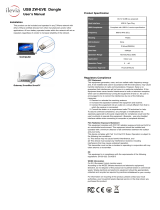Page is loading ...

MultiConnect
®
xDot
TM
MTXDOT Developer Guide


CONTENTS
MultiConnect
®
xDot
TM
MTXDOT Developer Guide 3
Contents
Chapter 1 Product Overview .................................................................................................................................... 6
Overview ....................................................................................................................................................................... 6
Documentation Overview ............................................................................................................................................. 6
Related Documentation.............................................................................................................................................. 6
mbed Documentation ................................................................................................................................................... 6
Programming the xDot Microcontroller ..................................................................................................................... 7
General mBed Links .................................................................................................................................................... 7
xDot Platform ............................................................................................................................................................. 7
EUI and Networking ...................................................................................................................................................... 7
Product Build Options ................................................................................................................................................... 8
Chapter 2 Getting Started ........................................................................................................................................ 9
Getting Started with the xDot Developer Kit................................................................................................................ 9
COM Port Enumeration by Operating System .............................................................................................................. 9
Linux............................................................................................................................................................................ 9
Windows ..................................................................................................................................................................... 9
Mac ........................................................................................................................................................................... 10
Chapter 3 Mechanical Drawings with Pinouts ........................................................................................................ 11
xDot............................................................................................................................................................................. 11
Chapter 4 Specifications and Pin Information ........................................................................................................ 12
MTXDOT Specifications............................................................................................................................................... 12
Mapping Data Rate to Spreading Factor/Bandwidth................................................................................................ 14
Power Draw................................................................................................................................................................. 15
Measuring the Power Draw ...................................................................................................................................... 15
Electrical Characteristics ............................................................................................................................................. 16
xDot and Processor Pin Information .......................................................................................................................... 16
Pin Information ......................................................................................................................................................... 16
Pull-Up/Down............................................................................................................................................................ 19
xDot Pinout Design Notes ........................................................................................................................................... 20
Serial Pinout Notes.................................................................................................................................................... 20
Serial Settings.............................................................................................................................................................. 20
LoRa ............................................................................................................................................................................ 20
Throughput Rates...................................................................................................................................................... 20
Range ........................................................................................................................................................................ 20
Chapter 5 Antennas ............................................................................................................................................... 22
Antenna System ......................................................................................................................................................... 22
U.FL and Trace Antenna Options ............................................................................................................................... 22
Ethertronics Chip Antenna.......................................................................................................................................... 24

CONTENTS
4 MultiConnect
®
xDot
TM
MTXDOT Developer Guide
Antenna Specifications ............................................................................................................................................. 24
Pulse Electronics Antenna........................................................................................................................................... 24
Antenna Specifications ............................................................................................................................................. 24
RSMA-to-U.FL Coaxial Cables ..................................................................................................................................... 25
Coaxial Cable Specifications ..................................................................................................................................... 25
OEM Integration ......................................................................................................................................................... 25
FCC & IC Information to Consumers ......................................................................................................................... 25
FCC Grant Notes........................................................................................................................................................ 25
Host Labeling............................................................................................................................................................. 26
Chapter 6 Safety Information................................................................................................................................. 27
Handling Precautions .................................................................................................................................................. 27
Radio Frequency (RF) Safety ....................................................................................................................................... 27
Sécurité relative aux appareils à radiofréquence (RF).............................................................................................. 27
Interference with Pacemakers and Other Medical Devices ...................................................................................... 28
Potential interference............................................................................................................................................... 28
Precautions for pacemaker wearers ........................................................................................................................ 28
Device Maintenance ................................................................................................................................................... 28
User Responsibility...................................................................................................................................................... 28
Chapter 7 Regulatory Information ......................................................................................................................... 29
EMC, Safety, and R&TTE Directive Compliance ......................................................................................................... 29
47 CFR Part 15 Regulation Class B Devices ................................................................................................................. 29
FCC Interference Notice ............................................................................................................................................. 29
FCC Notice................................................................................................................................................................... 29
Industry Canada Class B Notice................................................................................................................................... 30
Chapter 8 Environmental Notices........................................................................................................................... 31
Waste Electrical and Electronic Equipment Statement .............................................................................................. 31
WEEE Directive.......................................................................................................................................................... 31
Instructions for Disposal of WEEE by Users in the European Union ........................................................................ 31
REACH Statement ....................................................................................................................................................... 32
Registration of Substances........................................................................................................................................ 32
Substances of Very High Concern (SVHC) ................................................................................................................ 32
Restriction of the Use of Hazardous Substances (RoHS) ............................................................................................ 33
Information on HS/TS Substances According to Chinese Standards ......................................................................... 34
Information on HS/TS Substances According to Chinese Standards (in Chinese) ...................................................... 35
Chapter 9 Labels .................................................................................................................................................... 36
Label Examples............................................................................................................................................................ 36
Chapter 10 Developer Kit Overview ....................................................................................................................... 37
xDot Developer Kit ..................................................................................................................................................... 37
Developer Kit Package Contents............................................................................................................................... 37
Firmware Updates..................................................................................................................................................... 37

CONTENTS
MultiConnect
®
xDot
TM
MTXDOT Developer Guide 5
Programming Devices in Production ........................................................................................................................ 37
xDot Developer Kit Mechanical Drawings................................................................................................................... 38
Micro Developer Board LEDs ...................................................................................................................................... 39
Chapter 11 Developer Board Schematics................................................................................................................ 40
Assembly Diagrams and Schematics........................................................................................................................... 40
Assembly Diagrams................................................................................................................................................... 40
Schematics ................................................................................................................................................................ 42
Chapter 12 Design Considerations.......................................................................................................................... 46
Noise Suppression Design........................................................................................................................................... 46
PC Board Layout Guideline ......................................................................................................................................... 46
Electromagnetic Interference .................................................................................................................................... 46
Electrostatic Discharge Control................................................................................................................................... 47
Chapter 13 Mounting xDots and Programming External Targets ............................................................................ 48
Mounting the Device on Your Board .......................................................................................................................... 48
Solder Profile............................................................................................................................................................... 48
Setpoints (Celsius)..................................................................................................................................................... 49
xDot Packing ............................................................................................................................................................... 49
Programming External Targets ................................................................................................................................... 49
JTAG/SWD Connector .............................................................................................................................................. 50
Index...................................................................................................................................................................... 52



CHAPTER 1 PRODUCT OVERVIEW
8 MultiConnect
®
xDot
TM
MTXDOT Developer Guide
Product Build Options
Product Description Package Quantity
North America
MTXDOT-NA1-A00 915 MHz LoRa Module UFL/TRC (NAM) 1 or 100
MTXDOT-NA1-A01 915 MHz LoRa Module TRC (NAM) 100
EMEA
MTXDOT-EU1-A00 868 MHz LoRa Module UFL/TRC (EU) 1 or 100
MTXDOT-EU1-A01 868 MHz LoRa Module TRC (EU) 100
Developer Kits
MTMDK-XDOT-NA1-A00 MultiConnect xDot Micro Developer Kit - Includes a 915 MHz xDot
MTMDK-XDOT-EU1-A00 MultiConnect xDot Micro Developer Kit - Includes a 868 MHz xDot
Note:
■ The complete product code may end in .Rx. For example, MTXDOT-NA1-A00.Rx, where R is revision
and x is the revision number.

CHAPTER 2 GETTING STARTED
MultiConnect
®
xDot
TM
MTXDOT Developer Guide 9
Chapter 2 Getting Started
Getting Started with the xDot Developer Kit
Getting started depends on what you want to do. By default, xDot ships with firmware that supports AT
Commands that use the serial I/O. For AT Commands, refer to the separate MultiConnect Dots AT Command
Reference Guide.
Two serial interfaces are available through the USB interface, one is used to send AT commands to the xDot and
the other is for debug messages. Refer to Chapter 4, Specifications and Pin Information for information on which
pins are available out of the box.
Before starting your project development, make sure you have the latest firmware for the Developer Kit and xDot.
Go to the xDot mbed page for firmware. https://developer.mbed.org/platforms/MTS-xDot-L151CC/
To send commands to the xDot:
1. Plug the developer board into a USB port.
2. Open communications software, such as TeraTerm, Putty, or Minicom.
3. Set the following:
■ Baud rate = 115,200
■ Data bits = 8
■ Parity = N
■ Stop bits = 1
■ Flow control = Off
To develop using mbed, the xDot mbed page includes libraries and test cases. Refer to mbed Documentation for
details and links.
For help setting up a MultiConnect
®
Conduit
™
to send data to and from an xDot, refer to Related Documentation .
COM Port Enumeration by Operating System
xDots create an AT Commands port and a debug port.
Linux
The following COM ports are created on Linux systems:
■ /dev/ttyACMx
■ /dev/ttyACMy
Where x and y may be 0 and 1, 3 and 4, etc.
The COM port with lower number is the AT command port and COM port with the higher number is the debug
port.
Windows
On Windows systems, COM ports appear in the Device Manager:
■ Debug Port: mbed Serial Port

CHAPTER 2 GETTING STARTED
10 MultiConnect
®
xDot
TM
MTXDOT Developer Guide
■ AT Command Port: XR21V1410 USB UART
You may need to install a driver for the debug port to function properly. Go to:
https://developer.mbed.org/handbook/Windows-serial-configuration
Mac
On Mac systems, COM ports appear in the Device Manager as:
■ /dev/cu.usbmodemx
Where x is a string of numbers and possibly letters, ending in a number.
The COM port with lower number is the AT command port and COM port with the higher number is the debug
port.

CHAPTER 3 MECHANICAL DRAWINGS WITH PINOUTS
MultiConnect
®
xDot
TM
MTXDOT Developer Guide 11
Chapter 3 Mechanical Drawings with Pinouts
xDot

CHAPTER 4 SPECIFICATIONS AND PIN INFORMATION
12 MultiConnect
®
xDot
TM
MTXDOT Developer Guide
Chapter 4 Specifications and Pin Information
MTXDOT Specifications
Category Description
General
Compatibility LoRaWAN 1.0 specifications
Interfaces Note that pin functions are multiplexed.
Up to 19 digital I/O
Up to 10 analog inputs
2 DAC outputs
I2C
SPI
Wake pin
Reset pin
Full UART
mbed/simple UART (RX & TX only)
mbed programming interface
CPU Performance
CPU 32 MHz
Max Clock 32 MHz
Flash Memory 256 KB, with xDot library 136 KB available; with AT firmware, 56 KB available
EEPROM 8 KB, available 6 KB
SRAM 32 KB
Backup Register 128 byte, available 88
Radio Frequency
ISM Bands 863 MHz - 868 MHz, 902 MHz - 928 MHz, 915 MHz - 935 MHz
Physical Description
Weight 0.0001 oz. (0.003g)
Dimensions Refer to Mechanical Drawings for Dimensions.
RF Connectors
-UFL Models U.FL
-Trace Models Trace Connection

CHAPTER 4 SPECIFICATIONS AND PIN INFORMATION
MultiConnect
®
xDot
TM
MTXDOT Developer Guide 13
Category Description
Environment
Operating
Temperature
-40° C to +85° C
Storage
Temperature
-40° C to +85° C
Humidity 20%-90% RH, non-condensing
Power Requirements
Operating Voltage 2.4 to 3.57 V
Certifications and Compliance
EMC and Radio
Compliance
EN 300 220-2 V2.4.1:2012 EN 300 220-2 V2.4.1:2012
EN 301 489-03 V1.6.1:2013 ICES-003:2012
FCC 15.247:2015 CISPR 22:2008
FCC 15.109:2015 AS/NZS CISPR 22
FCC 15.107:2015 AS/NZS 4268:2012 + a1:2013
RSS 247:2015 Standard 2014 MPE
Safety Compliance UL 60950-1 2nd ED
cUL 60950-1 2nd ED
IEC 60950-1 2nd ED AM1 + AM2
AS/NZS 60950.1:2015
Category Description
Transmission
North America EMEA
Max Transmitter
Power Output (TPO)
19 dBm 14 dBm
Maximum Receive
Sensitivity
-137 dBm -137 dBm
Link Budget
1
147 dB Point-to-Point 147 dB Point-to-Point
Max Effective
Isotropic Radiated
Power (EiRP)
22 dBm 10 dBm

CHAPTER 4 SPECIFICATIONS AND PIN INFORMATION
14 MultiConnect
®
xDot
TM
MTXDOT Developer Guide
Category Description
Receive Sensitivity
Spreading Factor North America Typical Sensitivity
2
EMEA Typical Sensitivity
3
6 -111 dBm -121 dBm
7 -116 dBm -124 dBm
8 -119 dBm -127 dBm
9 -122 dBm -130 dBm
10 -125 dBm -133 dBm
11 -127 dBm -135 dBm
12 -129 dBm -137 dBm
1
Greater link budget is possible with higher gain antenna.
2
RFS_L500: RF sensitivity, Long-Range Mode, highest LNA gain, LNA boost, 500 kHz bandwidth using split Rx/Tx
path.
3
RFS_L125: RF sensitivity, Long-Range Mode, highest LNA gain, LNA boost, 125 kHz bandwidth using split Rx/Tx
path.
Mapping Data Rate to Spreading Factor/Bandwidth
Uplink Downlink
US/AU DR0: SF10BW125 DR8: SF12BW500
DR1: SF9BW125 DR9: SF11BW500
DR2: SF8BW125 ...
DR3: SF7BW125 DR13: SF7BW500
DR4: SF8BW500
DR5-DR7: RFU
EU DR0: SF12BW125
...
DR5: SF7BW15
DR6: SF7BW250
DR7: FSK

CHAPTER 4 SPECIFICATIONS AND PIN INFORMATION
MultiConnect
®
xDot
TM
MTXDOT Developer Guide 15
Power Draw
Note:
■ Multi-Tech Systems, Inc. recommends that you incorporate a 10% buffer into the power source
when determining product load.
■ Power measurements are similar for 868 MHz models. Some 868 MHz sub-band frequencies do not
support maximum TXP power of 20.
■ Transmit power measured with MTXDOT-915-xx transmitting to a MultiConnect Conduit with an
MTAC-LORA-915 accessory card installed.
■ Idle current measured with the xDot joined with Conduit, but idle without data transferring.
■ Transmit power measured while transferring data packets using spread factor 9. Packet size limited
to 53 bytes. The Conduit was set to receive packets from and send back to the xDot. A script was run
to send the packet 100 times with either 10 or 53 bytes of data, with an average measurement taken
during that time.
■ For Inrush charge, recorded the highest observed value from five separate measurements.
Voltage USB = 5v Standby Mode
Current, (Sleep = 0
Deep Sleep)
Stop Mode
Current,
(Sleep = 1)
Idle current
Average
Spreading Factor Setting Packet Size (#
Bytes)
LDO = 3.3 1.9uA 2.2uA 11.1mA DR1 - SF9BW125 10
LDO = 3.3 1.9uA 2.2uA 11.1mA DR1 - SF9BW125 53
Voltage USB =
5v
Average Current
(Amps) at Low
Transmit Power
Setting (TXP 2)
Average Current
(Amps) at Default
Transmit Power
Setting (TXP 11)
Average Current
(Amps) at
Maximum
Transmit Power
Setting (TXP 20)
Total Inrush
Charge
measured in
MilliCoulombs
Total Inrush Charge
DURATION during
Powerup (INRUSH
Duration)
LDO = 3.3 0.013 0.017 0.018 0.132mC 153uS
LDO = 3.3 0.017 0.024 0.025 0.132mC 147uS
Measuring the Power Draw
To measure the power draw on an xDot developer board:
1. Flash the latest AT command firmware on the xDot.
2. Unplug the xDot from the computer and then reconnect it.
3. Connect current meter across JP30 on the developer board.
4. Set wake pin to wake, AT+WP=6.
5. Set wake mode to interrupt, AT+WM=1.
6. Put the xDot to sleep, AT+SLEEP=0|1.
7. Put jumper across JP5.
Note: After this step, AT command and debug ports no longer work.
8. Measure current draw.
9. Press the S2 button on the developer board to wake the xDot

CHAPTER 4 SPECIFICATIONS AND PIN INFORMATION
16 MultiConnect
®
xDot
TM
MTXDOT Developer Guide
Electrical Characteristics
Signal Description Min Max
Vin Low Input low level -- 0.3 * VDD
Vin High Input high level 0.45 * VDD +0.6 --
Vout Low Output low level -- .4
Vout High Output high level 0.4 --
VCC Standard operating voltage 2.4 3.6
ICC Operating current (mA)
@5V
-- 135
Operating current (mA)
@3.3V
-- 200
xDot and Processor Pin Information
Pin Information
Note:
■ Using the mbed platform expands your pin functionality options.
■ Pins are on a 0.07 inch grid, and are 0.028 inches square (except for upper left)
■ The xDot is 0.045 x 0.045, board is 0.93 x 0.93

CHAPTER 4 SPECIFICATIONS AND PIN INFORMATION
MultiConnect
®
xDot
TM
MTXDOT Developer Guide 17
48QFN xDot Pin Pin Name SW Name Function
Description
Processor Pin
Alt1
Processor Pin Alt2
25 9 PB12 SPI2_NSS GPIO / SPI TIM10_CH1/
I2C2_SMBA/
SPI2_NSS/
I2S2_WS/
USART3_CK/
LCD_SEG12
ADC_IN18/
COMP1_INP/
VLCDRAIL2
26 10 PB13 SPI2_SCK GPIO / SPI TIM9_CH1/
SPI2_SCK/
I2S2_CK/
USART3_CTS/
LCD_SEG13
ADC_IN19/
COMP1_INP
28 11 PB15 SPI2_MOSI GPIO / SPI TIM11_CH1/
SPI2_MOSI/
I2S2_SD/
LCD_SEG15
ADC_IN21/
COMP1_INP/
RTC_REFIN
27 12 PB14 SPI2_MISO GPIO / SPI TIM9_CH2/
SPI2_MISO/
USART3_RTS/
LCD_SEG14
ADC_IN20/
COMP1_INP
30 13 PA9 UART1_TX GPIO / UART USART1_TX/
LCD_COM1
-
31 14 PA10 UART1_RX GPIO / UART USART1_RX/
LCD_COM2
-
12 15 PA2 UART2_TX Debug UART
13 16 PA3 UART2_RX Debug UART
20 23 PB2 GPIO3 GPIO BOOT1 VLCDRAIL1/ ADCIN0b
18 24 PB0 GPIO2 GPIO TIM3_CH3/
LCD_SEG5
ADC_IN8/
COMP1_INP/
OPAMP2_VOUT/
VLCDRAIL3/
VREF_OUT
15 25 PA5 GPIO1 GPIO TIM2_CH1_ETR/
SPI1_SCK
ADC_IN5/
DAC_OUT2/
COMP1_INP
14 26 PA4 GPIO0 GPIO SPI1_NSS/
SPI3_NSS/
I2S3_WS/
USART2_CK
ADC_IN4/
DAC_OUT1/
COMP1_INP
45 27 PB8 I2C1_SCL GPIO / I2C TIM4_CH3/
TIM10_CH1/
I2C1_SCL/
LCD_SEG16
-

CHAPTER 4 SPECIFICATIONS AND PIN INFORMATION
18 MultiConnect
®
xDot
TM
MTXDOT Developer Guide
48QFN xDot Pin Pin Name SW Name Function
Description
Processor Pin
Alt1
Processor Pin Alt2
46 28 PB9 I2C1_SDA GPIO / I2C TIM4_CH4/
TIM11_CH1/
I2C1_SDA/
LCD_COM3
-
37 29 PA14 MBED SWCLK JTCK-SWCLK -
34 30 PA13 MBED SWDIO JTMS-SWDIO -
33 31 PA12 UART1_RTS GPIO / UART USART1_RTS/
SPI1_MOSI
USB_DP
32 32 PA11 UART1_CTS GPIO / UART USART1_CTS/
SPI1_MISO
USB_DM
7 33 NRST NRESET - -
10 34 PA0-WKUP1 WAKE GPIO / WAKE TIM2_CH1_ETR/
TIM5_CH1/
USART2_CTS
WKUP1/
RTC_TAMP2/
ADC_IN0/
COMP1_INP
37 ANT1
47 RFU (ANT2)
8,23,35
,47,49
1, 5, 17,
20,35, 36,
38, 39,
40, 41,
42, 43,
44, 45,
46, 48,
49, 50,
51, 52,
53, 54,
55, 56,
57, 58
VSS GND
2, 6, 7, 8,
18, 19,
21, 22
Reserved
16 PA6 LORA_DIO0 LORA Radio
17 PA7 LORA_DIO1 LORA Radio
29 PA8 LORA_DIO2 LORA Radio
42 PB6 LORA_DIO3 LORA Radio
43 PB7 LORA_DIO4 LORA Radio
40 PB4 LORA_MISO LORA Radio
41 PB5 LORA_MOSI LORA Radio

CHAPTER 4 SPECIFICATIONS AND PIN INFORMATION
MultiConnect
®
xDot
TM
MTXDOT Developer Guide 19
48QFN xDot Pin Pin Name SW Name Function
Description
Processor Pin
Alt1
Processor Pin Alt2
38 PA15 LORA_NSS LORA Radio
11 PA1 LORA_RESET LORA Radio
39 PB3 LORA_SCK LORA Radio
22 PB11 SE_CLK Secure Element
19 PB1 SE_CTRL Secure Element
21 PB10 SE_IO Secure Element
2 PC13-WKUP2 SE_RESET Secure Element
44 BOOT0 Boot0 - -
3 PC14-
OSC32_IN(4)
RTC_CLK - OSC32_IN
4 PC15-
OSC32_OUT
RTC_CLK - OSC32_OUT
5 PH0-
OSC_IN(5)
Main 24M - OSC_IN
6 PH1-
OSC_OUT(5)
Main 24M - OSC_OUT
Pull-Up/Down
48QFN xDot Pin Pin Name SW Name PU/PD
7 33 NRST 10k PU
38 PA15 LORA_NSS 100k PU
19 PB1 SE_CTRL 10k PU
44 BOOT0 10k PD

CHAPTER 4 SPECIFICATIONS AND PIN INFORMATION
20 MultiConnect
®
xDot
TM
MTXDOT Developer Guide
xDot Pinout Design Notes
Refer to the mechanical drawing for your model for pin locations.
■ All pins that go to connectors are directly connected to the processor.
■ Refer to Pin Information table for pull up and pull down information.
xDots allow you to program pins depending on your application:
■ Serial: Available out of the box. See Serial Pinout Notes for details.
■ mbed: Designed with the STM32L151CCU6 48-pin processor, this option provides the most flexibility. For
more information about processor capabilities, see the processor datasheet.
Serial Pinout Notes
Out of the box, these pins are available for serial applications. Refer to the mechanical drawing for your model for
pin locations.
■ 18 PTA1 UART1_CTS
■ 19 PTA2 UART1_RTS
■ 36 PTC3 UART1_RX
■ 37 PTC4 UART1_TX
Serial Settings
When creating a serial connection with the device on the developer board, open communications software (such
as TeraTerm, Putty, or Minicom ), and use the following settings:
■ Baud rate = 115,200
■ Data bits = 8
■ Parity = N
■ Stop bits = 1
■ Flow control = Off
LoRa
Throughput Rates
Theoretical maximum speeds for LoRa mode with ACKs off are:
■ Using spreading factor 7 at 125kHz, the throughput rate is 5470 bps (5.47 kbps).
■ Using spreading factor 7 at 500kHz the receiving throughput rate is 21900 bps (21.9 kbps).
Note: Data rates in the LoRaWAN specification vary by geographic region.
Range
Variables effecting the range include TX power, antenna gain, RX sensitivity, fade margin, earth's curvature. Use
the following formula to calculate the maximum range:
/