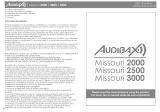Page is loading ...

PORTABLE WIRELESS SYSTEM
SYSTEM PORTATIF SANS FIL
PORTABLE DRAHTLOSE SYSTEM
SISTEMA INALAMBRICO PORTATIL
SISTEMA PORTATIL SENZA FILI
VP
VP Portable Wireless System
27B8457 (Rev. 4)
2005, Shure Incorporated
Printed in U.S.A.

– 3 –
TABLE OF CONTENTS
READ ME FIRST 4. . . . . . . . . . . . . . . . . . . . . . . . . . . . . . . . . . . . . . . . . . . . . . . . . . . . . . . . . . . . . . . . . . . . . . . . .
VP3 RECEIVER SETUP AND CONNECTIONS 5. . . . . . . . . . . . . . . . . . . . . . . . . . . . . . . . . . . . . . . . . . . . . . . .
TRANSMITTER SETUP AND CONNECTIONS 6. . . . . . . . . . . . . . . . . . . . . . . . . . . . . . . . . . . . . . . . . . . . . . . .
OPERATING THE SYSTEM 6. . . . . . . . . . . . . . . . . . . . . . . . . . . . . . . . . . . . . . . . . . . . . . . . . . . . . . . . . . . . . . . .
FEATURES AND CONTROLS 7. . . . . . . . . . . . . . . . . . . . . . . . . . . . . . . . . . . . . . . . . . . . . . . . . . . . . . . . . . . . . .
SPECIFICATIONS 9. . . . . . . . . . . . . . . . . . . . . . . . . . . . . . . . . . . . . . . . . . . . . . . . . . . . . . . . . . . . . . . . . . . . . . . .
FURNISHED ACCESSORIES 11. . . . . . . . . . . . . . . . . . . . . . . . . . . . . . . . . . . . . . . . . . . . . . . . . . . . . . . . . . . . . .
OPTIONAL ACCESSORIES 11. . . . . . . . . . . . . . . . . . . . . . . . . . . . . . . . . . . . . . . . . . . . . . . . . . . . . . . . . . . . . . . .
REPLACEMENT PARTS 11. . . . . . . . . . . . . . . . . . . . . . . . . . . . . . . . . . . . . . . . . . . . . . . . . . . . . . . . . . . . . . . . . .
TABLE DES MATIERES
À LIRE EN PREMIER 13. . . . . . . . . . . . . . . . . . . . . . . . . . . . . . . . . . . . . . . . . . . . . . . . . . . . . . . . . . . . . . . . . . . .
MISE EN PLACE ET CONNEXIONS DU RÉCEPTEUR VP3 14. . . . . . . . . . . . . . . . . . . . . . . . . . . . . . . . . . .
MISE EN PLACE ET CONNEXIONS DE L’TRANSMETTEUR 15. . . . . . . . . . . . . . . . . . . . . . . . . . . . . . . . .
UTILISATION DU SYSTÈME 15. . . . . . . . . . . . . . . . . . . . . . . . . . . . . . . . . . . . . . . . . . . . . . . . . . . . . . . . . . . . . .
CARACTÉRISTIQUES ET COMMANDES 17. . . . . . . . . . . . . . . . . . . . . . . . . . . . . . . . . . . . . . . . . . . . . . . . . . .
SPÉCIFICATIONS 18. . . . . . . . . . . . . . . . . . . . . . . . . . . . . . . . . . . . . . . . . . . . . . . . . . . . . . . . . . . . . . . . . . . . . . .
ACCESSOIRES FOURNIS 20. . . . . . . . . . . . . . . . . . . . . . . . . . . . . . . . . . . . . . . . . . . . . . . . . . . . . . . . . . . . . . . .
ACCESSOIRES EN OPTION 20. . . . . . . . . . . . . . . . . . . . . . . . . . . . . . . . . . . . . . . . . . . . . . . . . . . . . . . . . . . . . .
PIÈCES DE RECHANGE 21. . . . . . . . . . . . . . . . . . . . . . . . . . . . . . . . . . . . . . . . . . . . . . . . . . . . . . . . . . . . . . . . .
INHALTSVERZEICHNIS
BITTE ZUERST LESEN 22. . . . . . . . . . . . . . . . . . . . . . . . . . . . . . . . . . . . . . . . . . . . . . . . . . . . . . . . . . . . . . . . . .
EMPFÄNGER VP3: AUFBAU UND VERBINDUNGEN 23. . . . . . . . . . . . . . . . . . . . . . . . . . . . . . . . . . . . . . . . .
SENDERAUFBAU UND ANSCHLÜSSE 24. . . . . . . . . . . . . . . . . . . . . . . . . . . . . . . . . . . . . . . . . . . . . . . . . . . . .
BEDIENUNG DES SYSTEM 25. . . . . . . . . . . . . . . . . . . . . . . . . . . . . . . . . . . . . . . . . . . . . . . . . . . . . . . . . . . . . . .
FEATURES UND EINSTELL–ELEMENTE 26. . . . . . . . . . . . . . . . . . . . . . . . . . . . . . . . . . . . . . . . . . . . . . . . . . .
TECHNISCHE DATEN 28. . . . . . . . . . . . . . . . . . . . . . . . . . . . . . . . . . . . . . . . . . . . . . . . . . . . . . . . . . . . . . . . . . .
MITGELIERTES ZUBEHÖR 30. . . . . . . . . . . . . . . . . . . . . . . . . . . . . . . . . . . . . . . . . . . . . . . . . . . . . . . . . . . . . . .
OPTIONALES ZUBEHÖR 30. . . . . . . . . . . . . . . . . . . . . . . . . . . . . . . . . . . . . . . . . . . . . . . . . . . . . . . . . . . . . . . .
EZSATZTEILE 30. . . . . . . . . . . . . . . . . . . . . . . . . . . . . . . . . . . . . . . . . . . . . . . . . . . . . . . . . . . . . . . . . . . . . . . . . .
CONTENIDO
¡ANTES DE EMPEZAR! 31. . . . . . . . . . . . . . . . . . . . . . . . . . . . . . . . . . . . . . . . . . . . . . . . . . . . . . . . . . . . . . . . . .
PREPARACION Y CONEXION DEL RECEPTOR VP3 32. . . . . . . . . . . . . . . . . . . . . . . . . . . . . . . . . . . . . . . . .
PREPARACION Y CONEXIONES DEL TRANSMISOR 33. . . . . . . . . . . . . . . . . . . . . . . . . . . . . . . . . . . . . . . . .
FUNCIONAMIENTO DEL SISTEMA 33. . . . . . . . . . . . . . . . . . . . . . . . . . . . . . . . . . . . . . . . . . . . . . . . . . . . . . . .
CARACTERISTICAS Y CONTROLES 35. . . . . . . . . . . . . . . . . . . . . . . . . . . . . . . . . . . . . . . . . . . . . . . . . . . . . . .
ESPECIFICACIONES 36. . . . . . . . . . . . . . . . . . . . . . . . . . . . . . . . . . . . . . . . . . . . . . . . . . . . . . . . . . . . . . . . . . . .
ACCESORIOS SUMINISTRADOS 39. . . . . . . . . . . . . . . . . . . . . . . . . . . . . . . . . . . . . . . . . . . . . . . . . . . . . . . . . .
ACCESORIOS OPCIONALES 39. . . . . . . . . . . . . . . . . . . . . . . . . . . . . . . . . . . . . . . . . . . . . . . . . . . . . . . . . . . . .
REPUESTOS 39. . . . . . . . . . . . . . . . . . . . . . . . . . . . . . . . . . . . . . . . . . . . . . . . . . . . . . . . . . . . . . . . . . . . . . . . . . .
INDICE
GUIDA RAPIDA 40. . . . . . . . . . . . . . . . . . . . . . . . . . . . . . . . . . . . . . . . . . . . . . . . . . . . . . . . . . . . . . . . . . . . . . . .
PREDISPOSIZIONE E COLLEGAMENTI DEL RICEVITORE VP3 41. . . . . . . . . . . . . . . . . . . . . . . . . . . . . . . .
PREDISPOSIZIONE E COLLEGAMENTI DEL TRASMETTITORE 42. . . . . . . . . . . . . . . . . . . . . . . . . . . . . . . .
USO DEL SISTEMA 42. . . . . . . . . . . . . . . . . . . . . . . . . . . . . . . . . . . . . . . . . . . . . . . . . . . . . . . . . . . . . . . . . . . . .
CARATTERISTICHE E COMANDI 44. . . . . . . . . . . . . . . . . . . . . . . . . . . . . . . . . . . . . . . . . . . . . . . . . . . . . . . . . .
DATI TECNICI 45. . . . . . . . . . . . . . . . . . . . . . . . . . . . . . . . . . . . . . . . . . . . . . . . . . . . . . . . . . . . . . . . . . . . . . . . . .
ACCESSORI IN DOTAZIONE 48. . . . . . . . . . . . . . . . . . . . . . . . . . . . . . . . . . . . . . . . . . . . . . . . . . . . . . . . . . . . .
ACCESSORI OPZIONALI 48. . . . . . . . . . . . . . . . . . . . . . . . . . . . . . . . . . . . . . . . . . . . . . . . . . . . . . . . . . . . . . . . .
PARTI DI RICAMBIO 48. . . . . . . . . . . . . . . . . . . . . . . . . . . . . . . . . . . . . . . . . . . . . . . . . . . . . . . . . . . . . . . . . . . .

– 4 – EnglishEnglish
READ ME FIRST!
A quick guide to operating your Shure VP Wireless Microphone System
BATTERY INSTALLATION
1. Open the battery compartment on the VP3 Receiver and, while observing proper
battery polarity (“+/–”), insert a fresh 9–volt alkaline battery.
2. Open the battery compartment on the body–pack or hand–held transmitter. While
observing proper battery polarity (“+/–”), insert a fresh 9V alkaline battery.
NOTE: If a 12 Vdc power source is to be used, plug a dc adapter cable (not sup-
plied) into the DC power input on the side of the receiver. If dc power is used, it is
not necessary to install a battery in the VP3 Receiver.
MOUNTING THE VP3 RECEIVER TO THE CAMERA
1. To mount the VP3 Receiver to a video/film camera using hook-and-loop (VELCRO
type) fastener strips, attach one strip to the VP3 Receiver and the matching strip to
the camera. Then mate the strip on the VP3 Receiver to the strip on the video/film
camera.
2. To mount the VP3 Receiver on a video/film camera with a “shoe” attachment, re-
move the belt clip from the receiver and replace it with the supplied “shoe” adapter,
using the same screw. Then slide the VP3 Receiver into the shoe mount on the
camera.
NOTE: The VP3 Receiver can be mounted on a camera horizontally or vertically.
In either case, the antenna must be positioned vertically.
CABLE CONNECTIONS
1. Connect the VP3 Receiver audio output to the camera or mixer microphone input,
using the supplied WA460 audio cable. Make certain the wireless receiver audio
signal is compatible with your camcorder’s input circuitry. Make certain the cable
hangs freely between the receiver and the audio input.
NOTE: If the microphone input requires an XLR-type connector, use the Shure
WA450 cable (available as an accessory). Some camera inputs may require a
stereo–to–mono adapter (not supplied); refer to the Cable Connections section.
2. To monitor received audio, plug the headphones cable (not supplied) into the VP3 Re-
ceiver PHONES connector.
3. On a body–pack transmitter, connect the microphone cable to the 4–pin connector
on the transmitter.
OPERATION
1. Slide the VP3 Receiver POWER switch into the ON position. The POWER/RF light
on the receiver will illuminate green, indicating a good battery.
2. Set transmitter POWER and MIC switches to the ON position. The green POWER
light on the transmitter will illuminate, indicating a good battery.
3. Verify that the POWER/RF light on the VP3 Receiver changes from green to
orange and is steadily illuminated. This indicates that the transmitter signal is be-
ing received.
4. Talk, sing, or play a musical instrument into the microphone. The red AUDIO PEAK
indicator on the VP3 Receiver should flicker occasionally. If the red AUDIO PEAK
indicator on the VP3 Receiver is always on or is never on, refer to the Audio Gain
Adjustments section in the user’s manual. If optional monitor headphones are
used, adjust the headphones LEVEL control until the audio signal is heard clearly.

– 5 –English English
VP3 RECEIVER SETUP AND CONNECTIONS
Battery Installation
1. Press down on the OPEN side of the battery compartment cover and slide it in the
direction indicated until it flips open, as shown below in Figure 1.
2. Insert a fresh 9–volt alkaline battery into the receiver. Make sure the battery polar-
ity (“+/–”) is correct.
IMPORTANT: When replacing the battery, use only a 9-volt alkaline battery or
heavy-duty, rechargeable 8.4 volt nicad battery. Carbon–zinc and zinc–chloride
batteries are not recommended.
Mounting the VP3 Receiver
1. If hook–and–loop (VELCRO type) fastener strips are used, attach them to the the
VP3 receiver and the mounting surface.
NOTE: The VP3 receiver can be mounted horizontally or vertically. In either case,
the VP3 antenna must be positioned vertically. Also, the antenna can pivot 180°.
DO NOT attempt to pivot the antenna toward the sides of the case.
2. If you are using a video or movie camera with a “shoe” attachment, remove the belt
clip from the VP3 receiver and install the “shoe” adapter in its place. Then slide the
shoe adapter on the VP3 into the shoe on the video camera.
3. Make sure the receiver antenna is in the line–of–sight of the transmitter.
IMPORTANT: Avoid operating the system near metal surfaces and obstructions,
since they will degrade system performance.
Cable Connections (Figure 2)
1. Connect the receiver audio output to the camera microphone input or to the micro-
phone input on a mixer using the supplied WA460 audio cable. Make sure the
cable hangs freely between the receiver and the audio input.
NOTE: Due to stereo–mono compatibility problems, some cameras equipped
with a stereo audio input may short the receiver audio output. This will not harm the
camera or receiver, but will require use of a
1
/
8
in. stereo–to–mono adapter (Radio
Shack 274–363 or equivalent) between the VP3 output and the camera input. If
the microphone input requires an XLR-type connector, use the Shure WA450
cable (available as an accessory).
2. If headphones are used, plug the headphones cable into the receiver PHONES
connector.
NOTE: Inexpensive headphones may sound distorted when loud audio levels are
used. The distortion may increase as battery power decreases. This distortion,
while audible in the headphones, is not being recorded.
WARNING
The VP3 can produce ear–damaging headphones levels. Turn the
headphones VOLUME control up slowly when making adjustments.
3. If a 12 Vdc (at 100 mA) power source is to be used, plug a dc adapter cable (not
supplied) into the DC power input on the side of the receiver. The 9V battery need
not be removed during 12 Vdc operation.
NOTE: The VP3’s flexible
1
/
4
wave antenna works in tandem with Shure’s unique
reflective counterpoise audio output cables* to achieve superior RF performance.
These specially designed cables function in an audio capacity and form an inte-
gral part of the antenna system as well. The result is extended operating range and
greater immunity to signal “dropouts.”
*WA460: TA3F to miniature phone plug [furnished] or WA450: TA3F to 3–pin XLR [optional].

– 6 – EnglishEnglish
TRANSMITTER SETUP AND CONNECTIONS
T2 or EC2 Hand–Held Microphone-Transmitter
1. Make sure the transmitter POWER ON/OFF switch is in the OFF position.
2. While holding the upper part of the transmitter, unscrew the handle and slide it
downward, as shown below in Figure 3.
3. Insert a fresh 9 V alkaline battery into the compartment, observing proper battery
polarity. Then close the handle.
IMPORTANT: Use 9 V alkaline or heavy-duty, rechargeable 8.4 V nicad batteries
only. Carbon–zinc and zinc–chloride batteries are not recommended.
T1 or EC1 Body-Pack Transmitter
1. Press down on the OPEN side of the battery compartment cover and slide it in the
direction indicated until it flips open, as shown in Figure 4.
2. Insert a fresh 9 V alkaline battery. Make sure the battery polarity (+/–) is correct.
Close the compartment cover.
3. Plug the connector end of the lavalier microphone cable into the 4–pin connector
on the transmitter. See Figure 5.
4. If you are using a lavalier microphone, either press it into the mounting block and clip it
to your tie or lapel, or mount the microphone with a sew–on mounting clip.
5. Attach the transmitter to your belt with the belt clip.
OPERATING THE SYSTEM
1. Slide the receiver POWER switch to the ON position. The POWER/RF light on the
receiver will glow green.
2. Move the transmitter POWER and MIC switches to the ON position. If the battery is
fresh, the green POWER light on the transmitter will glow.
3. Verify that the POWER/RF light on the receiver changes from green to orange and
glows steadily. This indicates that the transmitter signal is being received.
NOTE: A flickering light indicates marginal operation.
4. Talk into the microphone and verify that the red AUDIO PEAK light on the receiver
flickers only on loud peaks. If necessary, adjust the audio gain settings according
to the procedure in the Audio Gain Adjustment paragraphs.
5. If monitor headphones are to be used, turn up the headphones VOLUME control
so that the transmitted audio signal is heard. The headphones level may require
adjustment after the transmitter audio gain is adjusted.
6. While speaking into the microphone, move around the performing area and make
sure the area is free of interference and “dead” spots.
7. When the performance or presentation is over, slide the receiver and transmitter
POWER switches to the OFF position to conserve battery power.
NOTE: Use the MUTE switch to turn the transmitter off and on during a perfor-
mance or presentation. This prevents “popping” or “thumping” noises that can oc-
cur when the power is turned on and off.
Audio Gain Adjustments
If the AUDIO PEAK light glows constantly, the audio signal is too high and may be
distorted. If the AUDIO PEAK light never glows, the audio signal is too low and may
be noisy. To correct these problems, adjust the transmitter as follows:
S T1, T2, EC1 (Figures 6, 7): Using the supplied screwdriver, adjust the audio lev-
el control on the transmitter until the receiver’s AUDIO PEAK light flickers occa-
sionally in response to a typical audio signal.
S EC2 (Figure 7): Unscrew the handle on the hand-held transmitter and locate the
audio GAIN switch next to the battery holder. Select either the LO gain or HI gain
position so that the receiver’s AUDIO PEAK light flickers only occasionally in
response to a typical audio signal.

– 7 –English English
Changing Receiver Squelch Control Settings
The receiver SQUELCH control is factory–preset for typical environments. If
squelch adjustment is necessary (as indicated by continuous glow of the orange RF
or red PEAK lights when the transmitter off), proceed as follows:
1. Position the system as it will be during use.
2. Using a screwdriver or fingernail, rotate the headphones VOLUME control on the
receiver to the full counterclockwise position.
3. Turn the transmitter POWER switch off.
4. If the RF or PEAK lights are on or are flickering, slowly turn the receiver SQUELCH
control clockwise until they turn off. Continue turning the control clockwise slightly
past this point. See Figure 8.
NOTE: Rotating the SQUELCH control toward MIN (counterclockwise) makes the re-
ceiver more sensitive and increases the system’s range. However, it also allows the
signal to become noisier before it is muted. Rotating the SQUELCH control toward
MAX (clockwise) reduces the system’s range, but prevents interfering signals and
noise from overriding the squelch when the transmitter signal is not present.
FEATURES AND CONTROLS
VP3 Receiver (Figure 9)
1. Antenna: Receives RF signals from the transmitter. Pivot the antenna as required
to maintain vertical orientation.
2. Belt Clip: Allows the receiver to be worn on a belt or waistband. The clip can be
removed when the hook–and–loop (VELCRO type) mounting strip or “shoe”
adapter is used.
3. 12 Vdc Power Input Connector: Accepts 12 Vdc power from any well–filtered 12
Vdc (at 100 mA) power supply.
4. Headphones Output Connector: Insert headphones mini–plug (stereo/mono
compatible) into this connector to monitor the audio signal.
5. Headphones VOLUME Control: Rotate this knob to increase or decrease the
headphones output level.
6. Battery Compartment: Hinged cover on provides access to the battery.
7. Audio Output Connector: 3–pin miniature connector provides balanced output
to video camera or audio mixer.
8. AUDIO PEAK Indicator: Red light indicates audio overload. During normal operation,
the light flickers only on loud signals. See Audio Gain Adjustments section.
9. POWER/RF Indicator: Green POWER ON light glows when the receiver is turned
on. An orange light indicates that an RF signal is present.
10. OFF/ON Switch: Turns the VP3 receiver on and off.
11. Squelch Control: Mutes the receiver when no signal is received. Use the supplied
screwdriver to adjust the squelch level. See Changing Receiver Squelch Settings.

– 8 – EnglishEnglish
T2 or EC2 Hand–Held Microphone–Transmitter (Figure 10)
1. Grille: Protects the microphone and helps reduce breath sounds and wind noise.
2. Antenna: The EC2 microphone-transmitter includes an external helical antenna with
a miniature female coaxial connector. The T2 includes an internal antenna comprised
of the 9 V battery case and the printed–circuit board ground plane.
3. MICROPHONE ON/OFF Switch: Mutes the microphone without turning the trans-
mitter off, so no “pop” or “thump” sounds occur when the microphone is turned on
and off. Also prevents the receiver from picking up unwanted signals.
4. POWER ON/OFF Switch: Turns transmitter on and off.
5. Battery Test Indicator: Illuminates when the POWER switch is turned on and a
“good” battery is installed.
6. Battery Compartment: Unscrewing the handle and sliding it downward exposes
the battery compartment and audio GAIN Switch (8).
7. Frequency Identification Label: Located inside the battery compartment, this la-
bel lists the transmitter’s operating frequency.
8. Audio HI/LO GAIN Switch or Control: Controls the audio level of the micro-
phone.
9. Low Battery Indicator (T2 Only): Red light glows when one hour or less of useful
operating tie remains; when this light glows, change the battery at the first opportunity.
T1 or EC1 Body–Pack Transmitter (Figure 11)
1. Microphone Jack: The microphone cable or the WA310 microphone adapter
cable plugs into this connector.
2. Battery Test Indicator:Glows when the POWER switch is turned on and a “good”
battery is installed.
3. MICROPHONE ON/OFF Switch: Mutes the microphone without turning the trans-
mitter off, so no “pop” or “thump”sounds occur when the microphone is turned on
and off.
4. POWER ON/OFF Switch: Turns transmitter on and off.
5. Antenna: A flexible antenna wire is permanently attached to the bottom of the
body-pack transmitter. For proper operation, the antenna must
be in the vertical
position, not coiled or bundled.
6. Audio Level Control: Allows audio level adjustments for various sound sources.
A small screwdriver is supplied to make adjustments.
7. Belt Clip: Allows the transmitter to be worn on a belt or waistband.
8. Battery Compartment: Hinged cover on bottom surface exposes the battery
compartment.
9. Low Battery Indicator (T1 only): Red light glows when one hour or less of useful
operating time remains. When this light glows, change the battery at the first op-
portunity.
10. Lavalier Microphone:WL93 subminiature omnidirectional microphone shown.
11. Microphone Mounting Clip: Holds the lavalier microphone so it can be attached
to your clothing.

– 9 –English English
SPECIFICATIONS
• OVERALL SYSTEM
RF Carrier Frequency Range
169.445 to 216.000 MHz
Operating Frequencies (By Group)
(The frequencies of Shure wireless microphones and receivers are designated by a
suffix letter following the model number, e.g., T1–V is a transmitter operating at
169.445 MHz.)
RED GROUP
(For use where U.S. TV Channels 7, 9,
or 11 are on the air)
BLUE GROUP
(For use where U.S. TV Channels 8, 10,
or 12 are on the air)
Frequency
Designator
Operating
Frequency (MHz)
Frequency
Designator
Operating
Frequency (MHz)
V 169.445 V 169.445
W 171.845 W 171.845
CE 182.200 CA 176.200
CF 183.600 CC 177.600
CL 192.200 CG 186.200
CV 208.200 CQ 202.200
NOTE: To avoid interference at sites where multiple wireless systems are used, all
operating frequencies must be compatible. The Red Dot/Blue Dot method of iden-
tifying compatible systems/frequencies (see bottom flap on carton [top flap on
T1P carton]) does not apply to systems sold in the U.K. To determine which fre-
quencies are compatible in the U.K., refer to the following matrix:
VP3 Frequency Compatibility (U.K. Models)
173.800 (AQ) 174.100 (AY) 174.500 (AZ) 174.800 (BA) 175.000 (J)
173.800 (AQ)
X X
174.100 (AY)
X
174.500 (AZ)
X X
174.800 (BA)
X
175.000 (J)
X X
Working Range
Average conditions: 30 meters (100 ft.)
Optimum conditions: 100 meters (300 ft.)
Distortion
0.5% THD typical (ref. ±15 kHz deviation, 1 kHz modulation)
Dynamic Range
>102 dB, A–weighted
Audio Frequency Response
80 to 15,000 Hz ±3 dB (NOTE: Overall system response depends on microphone
element used.)
Operating Temperature Range
EC1: –18° to 50° C (0° to 122° F)
T1: –20° to 50° C (–4° to 122° F)
NOTE: Battery characteristics may limit these ranges.

– 10 – EnglishEnglish
• T1, T2, EC1, EC2 TRANSMITTERS
RF Power Output
50 mW maximum
Input Impedance
Actual: 17 kΩ, pin 4 wired to pin 3 for condenser microphones
Gain Adjustment Range
T1, T2, EC1: 40 dB (0 dB counterclockwise, 20 dB mid, 40 dB clockwise)
EC2: 15 dB (2–position switch)
Power Requirements
9V alkaline battery preferred (NEDA 1604A); 8.4V nicad battery optional
Battery Life
EC1, EC2: 7.5 hours typical (alkaline); 1.5 hours typical (8.4 V nicad, per charge)
T1, T2/58: 18 hours typical (alkaline); 2 hours typical (8.4 V nicad, per charge)
Overall Dimensions
EC1*: 82.6 mm H x 63.5 mm W x 26.2 mm D (3–
1
/
4
in. x 2–
1
/
2
in. x 1–
1
/
32
in.)
T1*: 64 mm H x 106 mm W x 24 mm D (2–
17
/
32
in. x 4–
3
/
16
in. x
31
/
32
in.)
T2/58,EC2/58**: 237 mm L x 50.8 mm D (9–
5
/
16
in. x 2 in.)
*Excluding antenna and belt clip.
**Excluding antenna.
Weight
Model Without Battery With Battery
T1,EC1 96.4 g (3.4 oz) 142 g (5.0 oz)
T2/58 296 g (10.4 oz) 338 g (11.9 oz)
EC2/58 454 g (16 oz) 496 g (17.5 oz)
Certifications
T1, T2: FCC Accepted under Parts 74 and 90 (U.S.A.); IC Certified TRC–78 (Can-
ada)
EC1, EC2: FCC Accepted under Parts 74 and 90 (U.S.A.); IC Certified TRC–78
(Canada): MPT 1345, MPT 1350 (UK); BZT Certified (Germany)
• VP3 RECEIVER
RF Sensitivity
–109 dBm (0.8 µV for 12 dB SINAD typical)
Image Rejection
50 dB typical
Spurious Rejection
65 dB typical
Signal to Noise Ratio
87 dB (1 mV RF input, 1 kHz modulation, ±15 kHz deviation)
Squelch Quieting
87 dB, A–weighted
Ultimate Quieting
87 dB (–40 dBm RF input)
Mic Level Audio Output
–36 ± 5 dBV typical, 600 Ω, (fixed level, ±15 kHz deviation input, 1 kHz test tone).
Monitor (Headphones) Output
80 mW at 100 mA, 3% THD
Power Requirements
9 V alkaline battery or 12 Vdc (at 100 mA load) through external coaxial jack.
Battery Life
7 hours (typical)
Dimensions (excluding antenna)
4.9 in. H x 2.375 in. W x 0.875 in. D

– 11 –English English
Weight (including battery)
170.2 grams (8 oz .)
Certification
IC (Canada) Certified RSS–121
FURNISHED ACCESSORIES
Screwdriver 65A1659. . . . . . . . . . . . . . . . . . . . . . . . . . . . . . . . . . . . . . . . . . . . . . .
TA3F to 3.5 mm Stereo Mini Phone Plug Cable WA460. . . . . . . . . . . . . . . . .
Shoe Adapter 65B8188. . . . . . . . . . . . . . . . . . . . . . . . . . . . . . . . . . . . . . . . . . . . .
OPTIONAL ACCESSORIES
Microphone Adapter Cable (T1/EC1)* WA310. . . . . . . . . . . . . . . . . . . . . . . . .
In–Line Audio Switch (T1/EC1) WA360. . . . . . . . . . . . . . . . . . . . . . . . . . . . . . .
TA3F to 3–Pin XLR (Balanced) Cable WA450. . . . . . . . . . . . . . . . . . . . . . . . . .
System Carrying/Storage Bag WA395. . . . . . . . . . . . . . . . . . . . . . . . . . . . . . . .
*3–pin female XLR to 4–pin TA4F.
REPLACEMENT PARTS
Body–Pack Belt Clip (EC1) 53A8247A. . . . . . . . . . . . . . . . . . . . . . . . . . . . . . . . .
Miniature 4–Pin Connector (T1/EC1) WA330. . . . . . . . . . . . . . . . . . . . . . . . . .
Hook–and–Loop (VELCRO–type) Fastener Strips 90KX2600. . . . . . . . . . . . .
Shoe Adapter 65B8188. . . . . . . . . . . . . . . . . . . . . . . . . . . . . . . . . . . . . . . . . . . . .
CAUTION
Changes or modifications not expressly approved by Shure Incorporated could
void your authority to operate the equipment.
FCC LICENSING INFORMATION
Shure Model T1, EC1, and EC2 Transmitters are accepted under FCC Parts
90 and 74. The Model VP3 Receiver is approved under the Declaration of Con-
formity provision of FCC Part 15. IMPORTANT: Licensing of Shure wireless
microphone equipment is the user’s responsibility, and licensability de-
pends on the user’s classification and application, and on the selected fre-
quency. Shure strongly urges the user to contact the appropriate telecommu-
nications authority concerning proper licensing.
INFORMATION TO THE USER
The Shure VP3 Receiver complies with Part 15 of the FCC Rules. Operation is
subject to the condition that this device does not cause harmful interference.
This equipment has been tested and found to comply with the limits of Part 15 of
the FCC Rules. These limits are designed to provide reasonable protection
against harmful interference in a residential installation. This equipment gener-
ates, uses and can radiate radio frequency energy and, if not installed and used
in accordance with the instructions, may cause harmful interference to radio
communications. However, there is no guarantee that interference will not occur
in a particular installation. If this equipment does cause harmful interference to
radio or television reception, which can be determined by turning the equipment
off and on, the user is encouraged to try to correct the interference by one or
more of the following measures:
(1) Reorient or relocate the receiving antenna.
(2) Increase the separation between the VP3 and radio or television receivers.
(3) Consult the dealer or an experienced radio/TV technician for help.

– 12 – EnglishEnglish
Declaration of Conformity
We of
Shure Incorporated
222 Hartrey Ave.
Evanston IL 60202–3696 U.S.A.
847–866–2200
declare under our sole responsibility that the following product,
Model: VP3 Name: VP3 Receiver
was tested and found to comply with Part 15 of the FCC rules.
Operation is subject to the following two conditions: (1) this device may not cause
harmful interference, and (2) this device must accept any interference received, in-
cluding interference that may cause undesired operation.
Testing was completed by the following NVLAP or A2LA accredited laboratory:
D.L.S. Electronic Systems, Inc.
1250 Peterson Drive
wheeling, Illinois 60090, U.S.A.
At the test location of
D.L.S. Electronic Systems, Inc.
166 South Carter
Genoa City, Wisconsin, 53128, U.S.A.,
Test Sites Number 1 and 2
Shure Inc., Manufacturer.
Signed:
Date: June 15, 1999
Name, Title: Craig Kozokar, Senior Quality Engineer
Additional Information for this Shure Wireless System
This Shure wireless transmitter is accepted under FCC Part 74 and/or Part 90.
IMPORTANT: Licensing of Shure wireless microphone equipment is the user’s
responsibility, and licensability depends on the user’s classification and ap-
plication, and on the selected frequency. Shure urges the user to consult the ap-
propriate telecommunications authority before choosing and ordering frequencies.
Changes or modifications not expressly approved by Shure Inc. could void your au-
thority to operate this equipment.
The information on this page supersedes the corresponding information in your
Shure user’s guide.

– 49 –
9 V ALKALINE BATTERY
PILE ALCALINE DE 9 V
9–V–ALKALI–BATTERIE
BATERIA ALCALINA DE 9 V
BATTERIA ALCALINA DA 9 V
(1)
VP3
(2)
VIDEO CAMERA OR MIXER MIC INPUT
ENTRÉE MICROPHONE DU CAMÉSCOPE OU DE LA TABLE DE MÉLANGE
EINGANG FÜR VIDEO–CAMERA ODER MIKROFON–EINGANG MISCHER
ENTRADA DE MICROFONO DE VIDEOGRABADORA O MEZCLADOR
INGRESSO TELECAMERA O MICROFONO MIXER
HEADPHONES/MONITOR (OPTIONAL)
CASQUE D’ÉCOUTE/CONTRÔLE (EN OPTION)
KOPFHÖRER/MONITOR
AURICULARES/MONITOR (OPCIONAL)
CUFFIA DI CONTROLLO (FACOLTATIVA)
ANTENNA
ANTENNE
ANTENA
RECEIVER AUDIO OUTPUT CABLE
CÂBLE DE SORTIE AUDIO DU RÉCEPTEUR
KABEL FÜR EMPFÄNGER–AUSGANG
CABLE DE SALIDA DE AUDIO DEL RECEPTOR
CAVO DI USCITA AUDIO DEL RICEVITORE
OPTIONAL EXTERNAL DC POWER INPUT
ENTRÉE ALIMENTATION C.C EXTERNE EN OPTION
OPTIONALER EXTERNER GLEICHSPANNUNG–EINGANG
ENTRADA DE ENERGIA CC EXTERNA OPCIONAL
INGRESSO ALIMENTAZIONE ESTERNA CC FALCOLTATIVA
VP3

– 51 –
LAVALIER MICROPHONE CABLE OR WA310 MICROPHONE ADAPTER CABLE
CÂBLE DE MICROPHONE DE LAVALIER OU CÂBLE ADAPTATEUR DE MICROPHONE WA310
LAVALIER MIKROFONKABEL ODER ADAPTER–KABEL WA310
CABLE DE MICROFONO DE CORBATA O CABLE ADAPTADOR DE MICROFONO WA310
CAVO DELL’ADATTORE PER MICROFONO WA310 O CAVO PER MICROFONO LAVALIER
(5)
SCREWDRIVER
TOURNEVIS
SCHRAUBENZIEHER
DESTORNILLADOR
CACCIAVITE
(6)
LOW
BAS
NIEDRIG
BAJA
BASSO
HIGH
ÉLEVÉ
HOCH
ALTO
AUDIO LEVEL
NIVEAU AUDIO
AUDIO–PEGEL
NIVEL DE AUDIO
LIVELLO AUDIO
EC1
T1
GAIN
GAIN HI/LO
INTERRUPTEUR DE GAIN ÉLEVÉ/BAS
VERSTÄRKUNG HOCH/NIEDRIG
GANACIA ALTA/BAJA
GUADAGNO ALTO/BASSO
(7)
HI
LO
+-
GAIN
VERSTÄRKUNG
GANANCIA
GUADAGNO
EC2 T2

– 56 –
LIMITED WARRANTY
Shure Incorporated (”Shure”) hereby warrants that this product will be free in normal use of any defects in materials and workmanship for
a period of two years from the date of purchase for all cartridge and housing assembly parts and for a period of two years from the date
of purchase for all transmitter parts. At its option Shure will repair or replace the defective product and promptly return it to you, or refund
the purchase price. You should retain proof of purchase to validate the purchase date and return it with any warranty claim.
If you believe this product is defective within the warranty period, carefully repack the unit, insure it and return it postage prepaid to:
Shure Incorporated
Attention: Service Department
5800 W. Touhy Avenue
Niles, Illinois 60714-4608 U.S.A.
Outside of the United States, return the product to your dealer or Authorized Service Center.
This warranty does not apply in cases of abuse or misuse of the product, use contrary to Shure’s instruction, ordinary wear and tear, an
act of God or unauthorized repair. All implied WARRANTIES OF MERCHANTABILITY or FITNESS FOR A PARTICULAR PURPOSE
are hereby disclaimed and Shure hereby disclaims liability for incidental, special, or consequential damages resulting from the use or un-
availability of this product.
Some states do not allow limitations on how long an implied warranty lasts, or the exclusion or limitation of incidental or consequential
damages, so the above limitation may not apply to you. This warranty gives you specific legal rights, and you may have other rights which
vary from state to state.
THIS WARRANTY SUPERSEDES ALL OTHER WARRANTIES THAT ARE ASSOCIATED OR INCLUDED WITH THIS PRODUCT.
GARANZIA LIMITATA
La Shure Incorporated (”Shure”) garantisce che, in condizioni di uso regolare, questo prodotto sarà esente da difetti di materiale
e manodopera per due anni a decorrere dalla data dell’acquisto di tutte le capsule, le parti di montaggio dell’alloggiamento e le parti
del trasmettitore. A sua discrezione, la Shure riparerà o sostituirà un prodotto eventualmente difettoso e lo restituirà prontamente op-
pure rimborserà il prezzo di acquisto. Conservate lo scontrino, che dovrà essere allegato a un’eventuale richiesta di intervento in
garanzia.
Se ritenete che questo prodotto sia difettoso, durante il periodo di garanzia, imballatelo con cautela e speditelo assicurato e franco
destinatario al seguente indirizzo:
Shure Incorporated
Attention: Service Department
5800 W. Touhy Avenue
Niles, Illinois 60714-4608 U.S.A.
Fuori degli USA, consegnate il prodotto al rivenditore o a un centro di assistenza autorizzato.
Questa garanzia non si applica in caso di abuso o uso improprio del prodotto, uso contrario alle istruzioni Shure, usura ordinaria,
danni di forza maggiore o riparazioni non autorizzate. La Shure non offre nessuna GARANZIA di COMMERCIABILITÀ o IDONEITÀ
AD UNO SCOPO SPECIFICO e si ritiene esente da responsabilità di danni casuali, speciali o indiretti risultanti dall’uso di questo
prodotto o dall’impossibilità di usarlo.
Poiché la legge potrebbe non permettere limitazioni sul periodo di validità di una garanzia implicita, o l’esclusione o la limitazione
di danni casuali o indiretti, la suddetta limitazione potrebbe non riguardarvi. Questa garanzia fornisce specifici diritti legali, che posso-
no variare a seconda dei vari Stati/Paesi.
QUESTA GARANZIA ANNULLA QUALSIASI ALTRA GARANZIA RELATIVA O ACCLUSA A QUESTO PRODOTTO.
SHURE Incorporated http://www.shure.com
United States, Canada, Latin America, Caribbean:
5800 W. Touhy Avenue, Niles, IL 60714-4608, U.S.A.
Phone: 847-600-2000 U.S. Fax: 847-600-1212 Intl Fax: 847-600-6446
Europe, Middle East, Africa:
Shure Europe GmbH, Phone: 49-7131-72140 Fax: 49-7131-721414
Asia, Pacific:
Shure Asia Limited, Phone: 852-2893-4290 Fax: 852-2893-4055
/