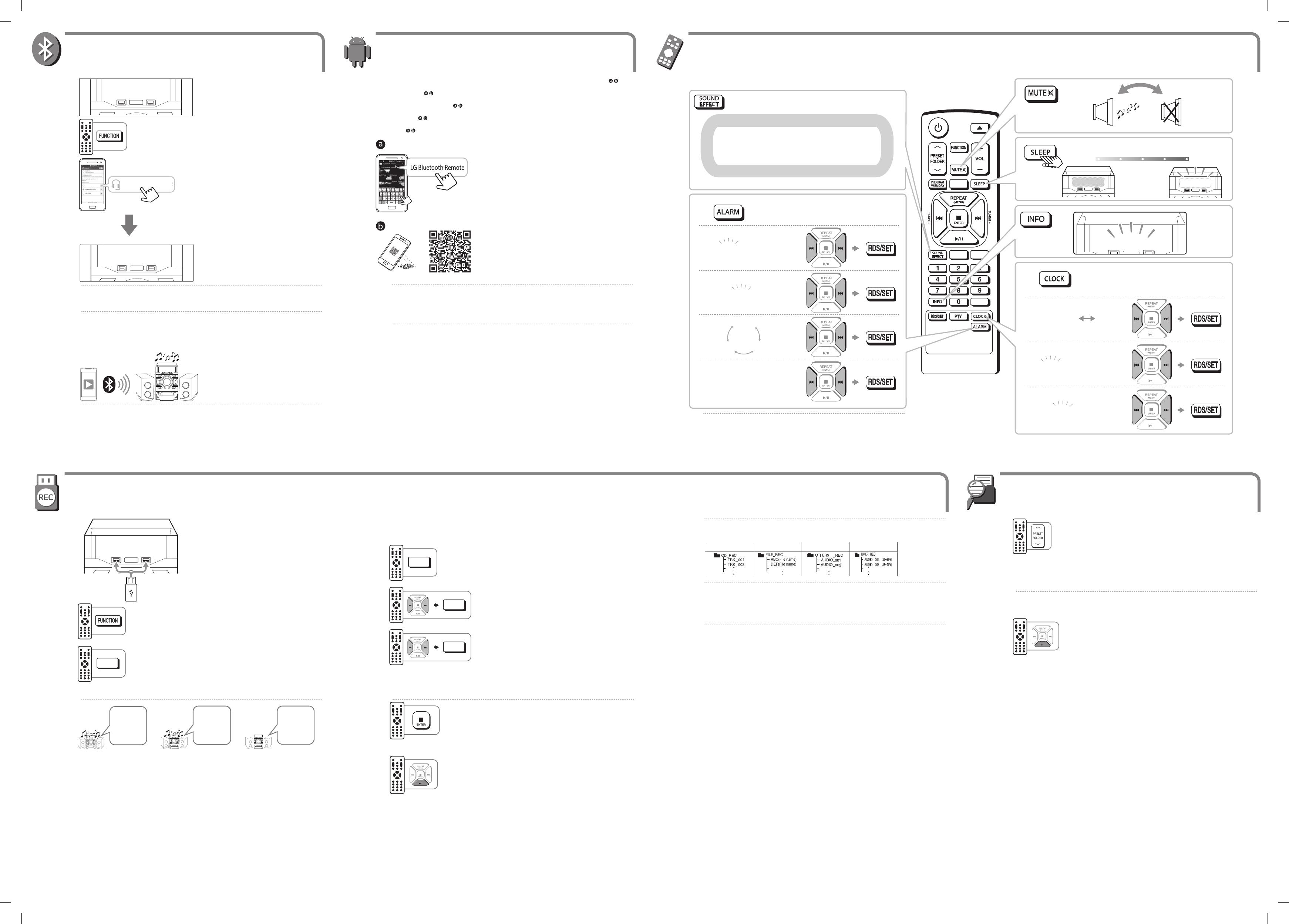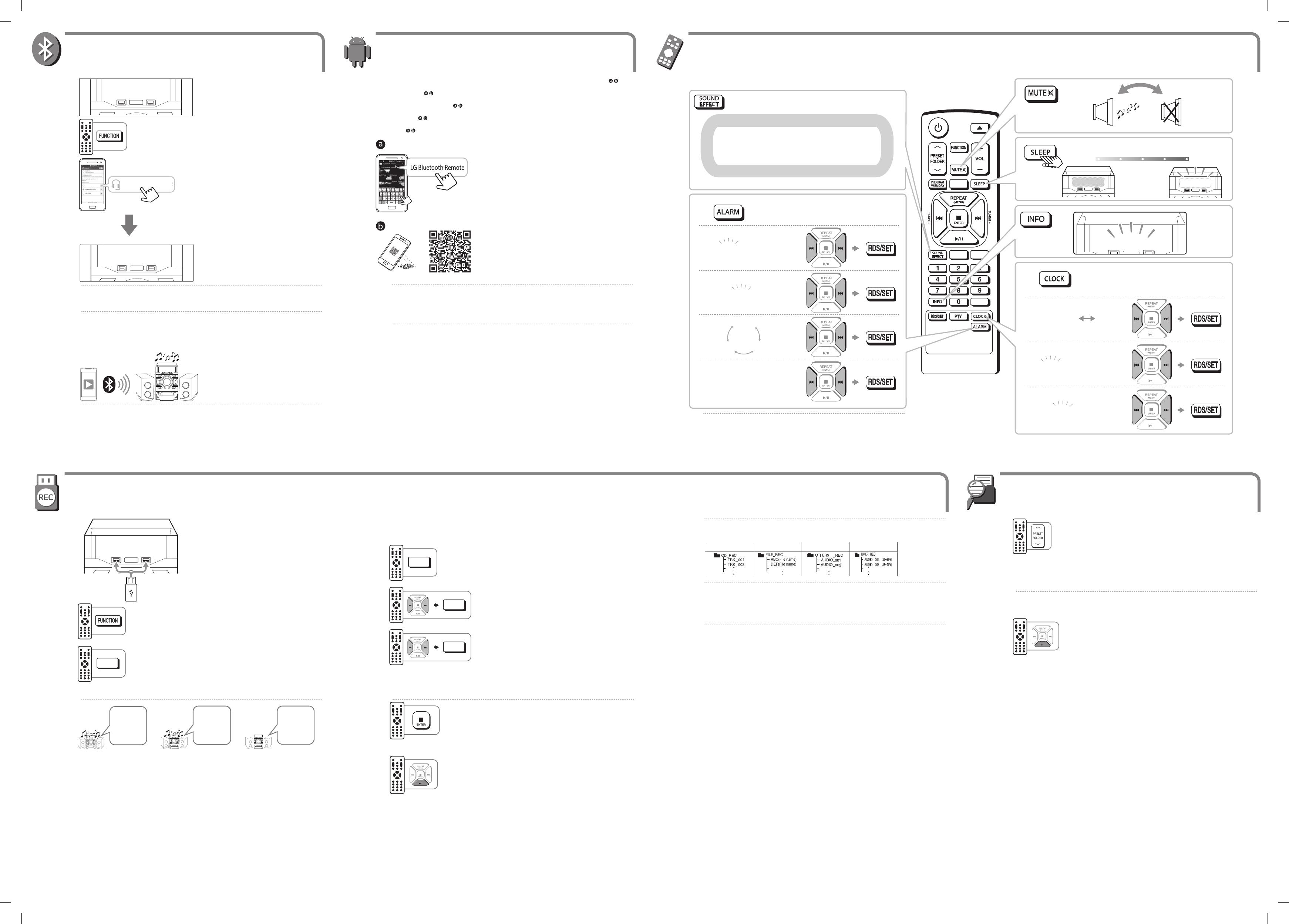
USB Recording
USB-Aufnahme / Enregistrement USB / Grabación USB / Registrazione USB
a
b
Press to stop the recording /
Drücken Sie, um die Aufnahme anzuhalten
/
Appuyez pour arrêter l’enregistrement /
Pulse para detener la grabación /
Premere per arrestare la registrazione.
Press to pause the recording. (Only FM, AUX,
PORTABLE) /
Drücken Sie, um die Aufnahme zu unterbre-
chen. (Nur FM, AUX, PORTABLE) /
Appuyez pour mettre en pause
l’enregistrement (FM, AUX, PORTABLE
uniquement) /
Pulse para pausar la grabación. (Solo FM,
AUX, PORTABLE) /
Premere per mettere in pausa la registrazi-
one. (Solo FM, AUX, PORTABLE)
The track/le(s) you are
playing will be recorded
when you recording in
playback. / Der Titel/die
Datei(en), die Sie abspielen
werden aufgenommen,
wenn Sie die Aufnahme bei
der Wiedergabe vornehmen.
/ Le ou les morceaux ou
chiers que vous lisez seront
enregistrés lorsque vous les
enregistrerez pendant leur
lecture. / La pista/archivo(s)
que está reproduciendo se
grabarán cuando grabe en la
reproducción. / La traccia/le
in esecuzione sarà registrata
durante la registrazione in
riproduzione.
All the track/le wll be
recorded when you
recording in stop status. /
Der gesamte Titel/Datei wird
aufgenommen, wenn Sie
die Aufnahme im Stopp-
Zustand vornehmen. /
Tous les morceaux ou
chiers seront enregistrés
lorsque vous enregistrez
en mode arrêt. / Todas las
pistas/archivos se grabarán
cuando grabe en estado
de parada. / Ogni traccia/
le sarà registrata durante
la registrazione in stato di
arresto.
The track/le(s) on programmed
list will be recorded when you
recording in programmed
playback. / Der Titel/die
Datei(en) der Programmliste
werden aufgenommen,
wenn Sie die Aufnahme mit
programmierter Wiedergabe
vornehmen. / Le ou les
morceaux ou chiers des
listes programmées seront
enregistrés pendant que vous
les enregistrerez pendant leur
lecture programmée. / La pista/
archivo(s) de la lista programada
se grabarán cuando grabe en
la reproducción programada.
/ La traccia/le in elenco
programmato sarà registrata
durante la registrazione in
riproduzione programmata.
Press and hold for 3 seconds. /
Für 3 Sekunden gedrückt halten. /
Maintenez enfoncé pendant 3secondes. /
Pulse y mantenga durante 3 segundos. /
Premere e tenere premuto per 3 secondi.
a
To select bitrate and recording speed / Bitrate und Aufnahmegeschwindigkeit auswählen / Pour
sélectionner le bitrate et la vitesse d’enregistrement / Para seleccionar la velocidad de vibración y de
grabado / Per selezionare bitrate e velocità di registrazione /
USB REC
b
Select the bitrate and conrm. /
Wählen und bestätigen Sie die Bitrate. /
Sélectionnez le bitrate et conrmez. /
Seleccione vibración y conrme. /
Selezionare il bitrate e confermare.
USB REC
c
USB REC
Connect a USB storage and select the
source(CD, USB, AUX, PORTABLE or FM) to
record. / Schließen Sie einen USB-Speicher
an, und wählen Sie eine Quelle (CD, USB,
AUX, PORTABLE oder FM), um aufzunehmen.
/ Connectez un volume de stockage USB
et sélectionnez la source (CD, USB, AUX,
PORTABLE ou FM) à enregistrer. / Conecte
una memoria USB y seleccione la fuente (CD,
USB, AUX, PORTABLE o FM) para grabar. /
Collegare una memoria USB e selezionare
la fonte (CD, USB, AUX, PORTABLE o FM) per
registrare.
USB REC
Press to start recording. During recording,
“REC” displayed. / Drücken Sie, um mit
der Aufnahme zu beginnen Während der
Aufnahme wird “REC” angezeigt. / Appuyez
pour démarrer l’enregistrement. Pendant
l’enregistrement, “REC” s’ache. /
Pulse para empezar a grabar. Durante la
grabación, se muestra “REC”. / Premere
per avviare la registrazione. Durante la
registrazione, “REC” viene visualizzato.
,
,
Select the recording speed and conrm.
(Only CD function) /
Wählen und bestätigen Sie die Aufnahme-
geschwindigkeit.(Nur CD-Funktion) /
Sélectionnez la vitesse d’enregistrement et
conrmez (fonction CD uniquement) /
Seleccionar la velocidad de grabación y
conrme. (Sólo función CD) /
Selezionare la velocità di registrazione e
confermare. (Solo funzione CD) /
AUDIO CD MP3/WMA The other source* TUNER
A le is recorded by about 512 Mbyte when you record for a long term. /
Die Datei einer Langzeit-Aufnahme besitzt etwa eine Größe von 512 MB. /
Les enregistrements longs seront découpés en plusieurs chiers de 512 Mo environ. /
Cuando se graba durante un largo período, se crea un archivo de unos 512 Mb. /
Un le viene registrato per circa 512 Mbyte quando si registra a lungo termine.
,
When you stop recording during playback, the le that has recorded at that time will be stored.(Execpt
MP3/WMA le) / Beim Anhalten der Aufnahme während der Wiedergabe wird nur die bis dahin
aufgezeichnete Aufnahme gespeichert. (Ausgenommen MP3/WMA-Datei) / Lorsque vous arrêtez
d’enregistrer pendant la lecture, le chier enregistré jusque-là sera mémorisé (sauf les chiers MP3/
WMA) / Cuando deje de grabar durante la reproducción, se guardará el archivo que se ha grabado
en ese momento. (Excepto archivo MP3/WMA) / Quando si arresta la registrazione durante la
riproduzione, il le che viene registrato in quel momento verrà memorizzato. (Tranne le MP3/WMA)
,
USB REC
DELETE
USB REC
DELETE
AUTO DJ
DELETE
USB REC
DELETE
*
>
>
>
>
ROCK
POP
MP3 - OPT
>
>
>
JAZZCLASSIC
BASS BLAST
AUTO EQ
>
>
>
BYPASS
LOUDNESS
NATURAL
>
FOOTBALL
>
Press and hold. / Gedrückt halten. /
Maintenez enfoncé. / Pulse y mantenga. /
Premere e tenere premuto. /
a
b
c
d
AM 12:00 0:00
XX:00
00:XX
10
OFF
120
...
180 150
FILE-XXX_001
Press and hold. / Gedrückt halten. /
Maintenez enfoncé. / Pulse y mantenga. /
Premere e tenere premuto. /
a
b
c
d
e
XX:00
XX:00
VOLUME XX
CD
USB
TUNER
Additional Feature
Zusätzliche Eigenschaft / Fonctionnalité supplémentaire /
Característica Adicional / Funzionalità aggiuntiva
Alarm function works only after clock is set. / Die Alarm-Funktion arbeitet nur nach-
dem die Uhr eingestellt ist. / L’alarme ne fonctionne qu’après que l’horloge a été
réglée. / La función de alarma funciona solo después de ajustar el reloj. /
La funzione di allarme funziona solo dopo che l’orologio è stato impostato.
,
Using Bluetooth
Bluetooth verwenden / Utilisation de Bluetooth /
Uso de Bluetooth / Uso di Bluetooth
Select the Bluetooth function. /
Bluetooth-Funktion auswählen. /
Sélectionnez la fonction Bluetooth. /
Seleccione la función Bluetooth. /
Selezionare la funzione Bluetooth.
a
Set on the bluetooth and Select “LG MICRO(xx:xx)”
on your bluetooth device. / Stellen Sie Bluetooth
ein und wählen Sie “LG MICRO(xx:xx)” auf Ihrem
Bluetooth-Gerät. / Activez le Bluetooth et
sélectionnez “LG MICRO(xx:xx)” sur votre appareil
Bluetooth. / Establezca el bluetooth y seleccione
“LG MICRO(xx:xx)” en su dispositivo bluetooth.
/ Impostare su bluetooth e selezionare “LG
MICRO(xx:xx)” sul dispositivo bluetooth.
b
LG MINI(xx:xx)
LG MINI (xx:xx)
To use this unit more comfortably, install “LG Bluetooth Remote” on your bluetooth devices. Select a way of installation ( , ). /
Um dieses Gerät bequemer verwenden zu können, installieren Sie „LG Bluetooth Remote” auf Ihren Bluetooth-Geräten. Wählen Sie
eine Art der Installation ( , ). /
Pour utiliser cette unité de manière plus confortable, installez « LG Bluetooth Remote » sur vos périphériques Bluetooth.
Sélectionnez la méthode d’installation ( , ). /
Para un uso más cómodo de esta unidad, instale la aplicación “LG Bluetooth Remote” en sus dispositivos Bluetooth. Seleccione una
forma de instalación ( , ). /
Per utilizzare questa unità più facilmente, installare “LG Bluetooth Remote “ sui vostri dispositivi bluetooth. Selezionare una modalità
d’installazione ( , ).
Using Bluetooth Remote App
Verwendung der LG Bluetooth Remote-App / Utilisation de l’application Bluetooth Remote /
Uso de la aplicación Bluetooth Remoto / Utilizzo dell’app Bluetooth Remote
Searching for “LG Bluetooth Remote” on the
Google Play Store. / Die Suche nach „LG Bluetooth
Remote” im Google-Play-Store. / en recherchant
LG Bluetooth Remote sur Google Play Store. /
Buscando “LG Bluetooth Remote” en Google
Play Store. / Ricercare “LG Bluetooth Remote” su
Google Play Store.
Scanning QR code. /
Das Scannen des QR-Codes /
en scannant le code QR. /
Escaneado del código QR. /
Scansione del codice QR.
If you want to get more information to operate, tap [Setting] and [Help]. /
Für weitere Informationen zur Bedienung, tippen Sie auf [Einstellungen] und [Hilfe]. /
Pour plus d’informations sur l’utilisation, appuyez sur [Réglage] puis sur [Aide]. /
Si desea obtener más información sobre el funcionamiento, toque [Ajuste] y [Ayuda]. /
Per ottenere maggiori informazioni sul funzionamento, toccare [Impostazioni] e [Aiuto]. /
,
Android O/S : Ver 2.3.3 (or later) / Android: Ver. 2.3.3 (oder höher) / Système d’exploitation Android:
version2.3.3 (ou ultérieure) / S/O Android: Ver 2.3.3 (o posterior) /
Android O/S : Ver 2.3.3 (o successiva)
,
Enter the PIN code. PIN code : 0000. / Geben Sie den PIN-Code ein. PIN-Code: 0000. / Saisissez votre
code PIN. Code PIN: 0000. / Introduzca el código PIN. Código PIN: 0000. / Inserire il codice PIN.
Codice PIN: 0000.
,
Depending on surrounding environment such as distance, interfere or obstruction, the sound quality
may be lowered or interfered. / Je nach den Umgebungsbedingungen, wie Entfernung, Störung
oder Behinderung, kann die Klangqualität abgesenkt oder gestört werden. / La qualité sonore peut
être dégradée ou perturbée en raison d’éléments de l’environnement (distance, interférences ou
obstacles). / Dependiendo del entorno circundante, la distancia, las interferencias o la obstrucción,
la calidad del sonido puede reducirse o sufrir interferencias. / A seconda dell’ambiente circostante,
come distanza, interferenze od ostacoli, la qualità del suono può ridursi o subire interferenze.
,
Play a music on your bluetooth device. /
Spielen Sie ein Lied auf Ihrem Bluetooth-Gerät. /
Écoutez de la musique sur votre appareil
Bluetooth. /
Reproduzca música en su dispositivo Bluetooth. /
Riprodurre musica sul dispositivo bluetooth.
c
Depending on the type of the device, you may not be able to use the Bluetooth function. / Je nach
Art des Gerätes kann die Bluetooth-Funktion u. U. nicht genutzt werden. /
Selon le type de l’appareil, il se peut que vous ne puissiez pas utiliser la fonction Bluetooth. /
Dependiendo del tipo de dispositivo, quizás no pueda usar la función Bluetooth. /
A seconda del tipo di dispositivo, potrebbe non essere possibile utilizzare la funzione Bluetooth. /
,
a
Press to move superior or subordinate
folder from the root folder. / Drücken Sie,
um über- oder untergeordnete Ordner
aus dem Root-Ordner zu verschieben. /
Appuyez pour passer au dossier supérieur
ou inférieur à partir du dossier source. /
Pulse para desplazarse a la carpeta superior
o subordinada desde la carpeta raíz. /
Premere per spostare la cartella superiore o
subordinata dalla cartella principale.
Folder Searching
Ordnersuche / Recherche dans des dossiers /
Búsqueda de carpeta / Ricerca cartella
The folder including no le is not searched. / Der Ordner, der keine Datei enthält, wird nicht durch-
sucht. / Aucune recherche n’est eectuée dans des dossiers vides. / La carpeta que no incluye
ningún archivo no se busca. / La cartella che non contiene alcun le non viene cercata.
,
b
Select the folder to play. The rst le of the
folder is played. / Wählen Sie den Ordner,
den Sie abspielen möchten. Die erste Datei
im Verzeichnis wird abgespielt. / Sélection-
nez le dossier à écouter. Le premier chier
du dossier est lu. / Seleccione la carpeta
para reproducir. Se reproduce el primer ar-
chivo de la carpeta. / Selezionare la cartella
da riprodurre. Il primo le della cartella verrà
riprodotto.
It’ll be stored as follows. / Es wird wie folgt gespeichert. / Le mode de stockage sera le suivant. / Se
guardará del modo siguiente. / Il salvataggio avviene nel seguente modo.
,
BT READY
BT PAIR