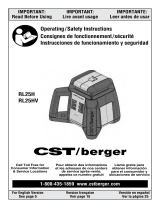-9-
(2 cm) may not be displayed. The maximum
measuring depth is 2.36-in (6 cm).
Concrete
The operating mode “Concrete” is
especially suitable for applications in
reinforced concrete. Rebars, metal
pipes, water-filled plastic pipes, electrical
lines and cables are indicated. The maximum
measuring depth is 4.75-in (12 cm).
Measuring Procedure
Locating objects
Before drilling, sawing or
routing into a wall, protect
yourself against hazards by using other
information sources. As the measuring results
can be influenced through ambient conditions or
the wall material, there may be a hazard even
though the indicator does not indicate an object
in the sensor range (no audio signal or beep
and the illuminated LED 2 lit green).
Position the measuring tool on/against the
surface being inspected.
If there is already an object below the
measuring tool when it is placed down, the
LED 2 lights up red if there is sufficient signal
strength, the measuring indicator h deflects and
a signal sounds.
If an object has not yet been detected when the
tool is placed down, the movement indicator j
is displayed and the LED 2 lights up yellow.
Move the measuring tool over the surface
without lifting it off, until the movement indicator
j disappears. Then the LED 2 lights up green
at places where the measuring device has not
detected an object.
When the measuring tool approaches an
object, the deflection in the measuring indicator
h increases and the LED 2 lights up red. The
deflection decreases when the measuring tool
moves away from an object.
With small or low-lying objects the LED 2 can
continue to light up yellow and the signal does
not sound.
Determining the Object’s Center
If an object is detected, the LED 2 lights up
red and with sufficient signal strength, the
orientation arrows k are displayed to determine
the object’s center. To specifically locate the
object’s center, move the measuring tool in
the direction of the orientation arrows k. If the
orientation arrows are not displayed, an object
may nevertheless be located in the immediate
vicinity.
The measuring indicator h indicates the
maximum deflection when it is situated over
the center of an object, the LED 2 lights up
red and if there is sufficient signal strength, the
center cross i is displayed. For a more accurate
determination of the object’s center, pay
attention to the square which if there is sufficient
signal strength is shown in the immediate
vicinity of the object’s center in addition to the
center cross i.
Wider objects in the base material can be
identified by a continuous, high deflection of the
measuring indicator h. The LED 2 lights up red.
Always pay attention to all the signals of the
measuring tool (LED, measuring indicator,
orientation arrows).
To rule out hazards, safeguard yourself before
you drill, saw or rout in walls, by means of other
information sources. As the measuring results
can be influenced by ambient conditions or
the wall material, there may be a hazard even
though the indicator does not indicate an object
in the sensor area (there is no signal sound and
the LED 2 lights up green).
Power Cable
When a live conductor is detected, the display
3 also indicates a
. The LED 2 flashes
red and the signal sounds with a quick tone
sequence.
Notes:
“Live” conductors are indicated in any
operating mode.
“Live” conductors can be detected easier
when power consumers (e.g. lamps,
machines) are connected to the sought
conductor and switched on.
“Live” Wire Detection
Read all instructions. Fail-
ure to follow all instructions
listed below may result in property damage,
electric shock, fire and/or serious injury.
Under certain conditions (such as when
behind metalized or conductive surfaces,
shielded in metal conduit or behind surfaces
with high water content/moisture), “live”
wires/conductors cannot be detected with
certainty. These ranges may be recognized
as metal objects. The signal strength of a
“live” wire/conductor depends on the position
of the cable. Therefore, apply further mea-
surements in close proximity or use other
information sources to check if a “live” wire/
conductor exists.
!
WARNING
!
WARNING