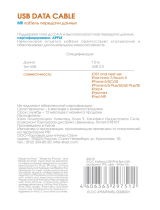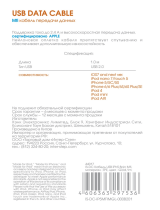Page is loading ...

NOCS NS800 USER MANUAL
Earphones with Remote and Mic
Hörlurar med Fjärr och Mick
InEar Kopfhörer mit Fernbedienung und Mikrofon
Écouteurs avec télécommande et micro
Auriculares con control remoto y micrófono
Auricolari con telecomando e microfono
イ ヤ ホン、リ モ コ ンと マイク 付
带遥控器和麦克风的耳机
帶遙控器及麥克風的耳機
이어폰리모컨 및 마이크 포함

2 - GENERAL INTRODUCTION
LANGUAGES
English (EN) ............................................4
Svenska (SV) ...........................................9
Deutsch (DE) .........................................15
Français (FR) .........................................22
Español (ES) .........................................28
Italiano (IT) ............................................34
(RU) ...............................40
日本語 (JA) ............................................47
汉语 (SC) ...............................................53
漢語 (TC) ...............................................57
한국어 (KO) ...........................................61
Designed in Stockholm, Sweden.
Assembled in China.
ABOUT NOCS
NOCS offers audio products and
accessories for portable multimedia
devices. We believe in lasting design
and moderate pricing.
CONTACT
For further information about the NOCS
brand and line-up, please visit our web
at www.nocs.se or send us an e-mail at

TECHNICAL SPECIFICATIONS
Driver .......................Dual micro armatures
Sensitivity ................... 95 dB SPL @ 1 kHz
Impedance ....................... 43 Ohm@ 1 kHz
Frequency ...........................20Hz - 20 kHz
Cord length ........................... 730/320 mm
Cord diameter ......................... 2.0/1.5 mm
Housing ............................. Stainless steel
Sleeves ........................................ Silicone
Y-Split......Thermoplastic Elastomers - TPE
Cords ........................Kevlar, Copper, TPE
Cord holders ...................................... TPE
Strain Reliefs ..................................... TPE
SOUND CHARACTERISTICS
The dual micro armature with its separate
tweeter and woofer is designed for high
fidelity. The earphones deliver a precise
and detailed sound throughout the entire
sonic spectrum, backed by natural bass.
MATERIALS & DESIGN
Every part, from the stainless steel
housing and noise isolating silicone
sleeves to the Kevlar reinforced cables,
have been carefully designed to offer
the best possible experience.
GENERAL INTRODUCTION - 3

5 - EN
INTRODUCTION
NS800 Earphones with Remote and Mic
supports control of the latest models
of Apple iPod, iPhone and iPad. It is
important that you read the manual
before using your NOCS.
WARNING
Never listen to music at an ›
uncomfortably high volume, this may
permanently damage your hearing.
Never use the earphones in traffic or ›
in other places where your hearing is
needed to perceive dangers.
Do not expose the earphones to heat, ›
cold, moisture, magnetism or abnormal
wear and tear.
Never pull the cord to remove the ›
earphones, pull directly on the 3.5 mm
connector instead.
RECOMMENDATIONS
Always lower the volume before you ›
connect the earphones.
Make sure you put the earphones in the ›
right ear. See the labeling L/R.
Choose a pair of sleeves with a ›

6 - EN
comfortable and tight fit. Change the
size if you experience external noise or
poor bass.
Clean your sleeves regularly. Dirt and ›
wax impairs both sound quality and the
life of the product.
When not using your NOCS they should ›
be stored in the supplied pouch.
Avoid storing the products in extreme ›
heat or cold for long periods.
Always use good source material. We ›
recommend 320 kbps or VBR.
SUPPORT
As the owner of a pair of NOCS you
are welcome to contact us with your
questions. Please visit our website which
is continuously updated with information
about our products.
RECYCLING
Think about the environment! Contact your
local recycling centre if you are unsure
how to proceed when it is time to discard
your product.

EN - 7
GUARANTEE
NOCS guarantees that this product at the
time of purchase and during the following
two years is free from manufacturing and
material defects. This guarantee does not
limit binding legislation or consumer’s
rights towards the seller.
The guarantee is valid provided that the
party selling the product does not issue
other guarantees and that the following
conditions are met:
That the customer can provide a receipt ›
with the date and place of purchase.
That the product can be identified as ›
the product it is claimed to be.
That the product is not damaged due to ›
improper treatment such as heat, cold,
humidity, magnetism, abnormal wear
and tear, modification or force majeure.
That the product is not damaged as ›
a result of misinterpretation of the
instructions.
That manufacturing and/or material ›
defects concern the main product,
namely the earphones.
Always contact the point of purchase first
regarding guarantee issues.

8 - EN
USING THE REMOTE AND MIC
Press x1 to adjust volume up
Press x1 to answer and end calls
Press x1 to pause/resume playback
Press x2 to select the next track
Press x3 to select the previous track
Press x1 to adjust volume down
See page 67 for a list of supported Apple
iPod, iPhone and iPad models, and don’t
forget to always use the latest software
from Apple.

67
“Made for iPod,” “Made for iPhone,” and
“Made for iPad” mean that an electronic
accessory has been designed to connect
specifically to iPod, iPhone, or iPad,
respectively, and has been certified by the
developer to meet Apple performance
standards. Apple is not responsible for the
operation of this device or its compliance
with safety and regulatory standards.
The Remote and Mic is supported by iPod
Nano (4th and 5th generation), iPod
classic (120/160GB), iPod touch (2nd
generation), iPhone 3GS and iPad.
The Remote is supported by iPod
shuffle (3rd generation).
Audio is supported by all iPod models.
Requires the latest software.

© 2010 NOCS. All rights reserved.
NOCS and the NOCS logo are registered trademarks of A Group AB.
iPod is a trademark of Apple Inc., and is registered in the U.S. and other countries.
iPhone is a trademark of Apple Inc.
© 2010 NOCS. All rights reserved.
NOCS is a registered trademark of A Group AB.
iPhone, iPod, iPod classic, iPod nano, iPod shuffle, and iPod touch are trademarks
of Apple Inc., registered in the U.S. and other countries. iPad is a trademark of
Apple Inc.
/