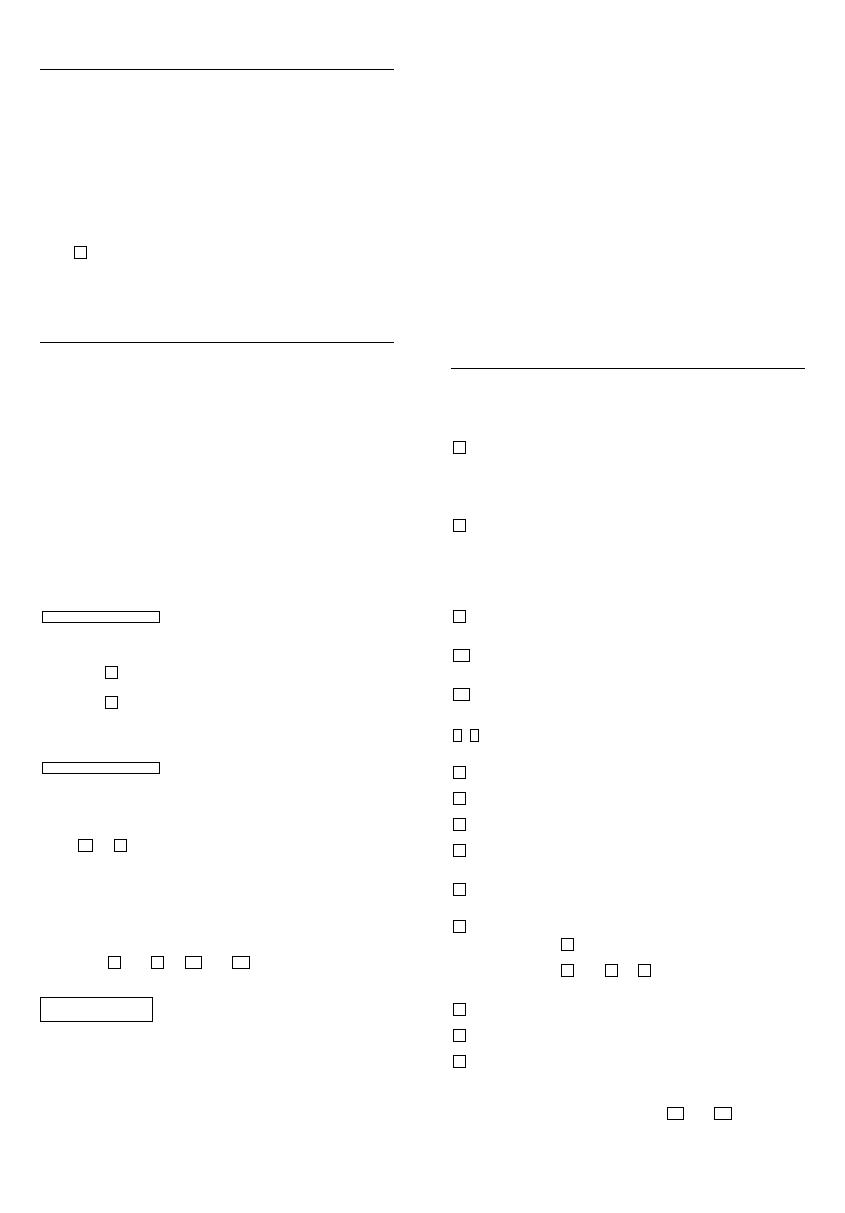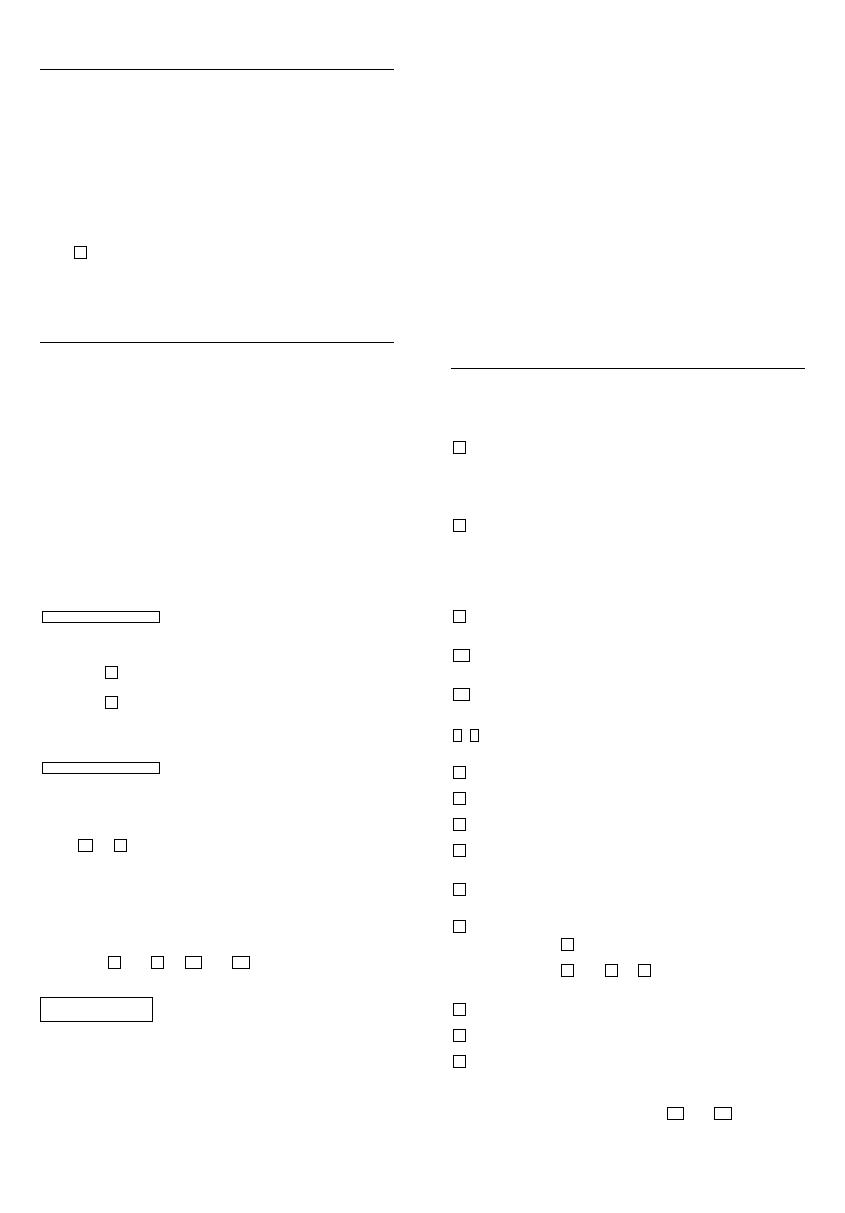
7
B
. Starting up
B
.2 Unpacking and assembling
Connection to power supply:
-
Check that the data on the data plate coincides with the local vol-
tage before connection calculator to power supply.
- Connect calculator to power supply.
Inserting the paper roll (Art. No. 06.840.0200):
-
Fit the paper roll holder
- Roll out paper, leading edge to the bottom, into the guides
- Turn calculator on
-
Paper is drawn into paper slot
- Feed paper as far as possible until it stops at the rear opening
- Use to insert the paper further
Turning ON / OFF:
When turned on, the calculator is ready to operate.
A
t least 3 seconds should elapse between turning on and off
again.
B.3 General information
A
ccumulator:
Products, quotients and individual value can be totaled and stored
in the accumulator. Multiplication and division are ignored.
Entries:
Value and sub-totals are transmitted directly to the accumulator via
the addition and subtraction keys.
Constants:
The multiplicand, divisor, basic value or percentage, including the
subsequent function, are automatically retained as constants.
Repeat value:
Using the basic calculation modes, a value can be repeatedly
used as often as required.
Paper roll printout:
The decimal place is printed as a point. Examples:
Entering values and calculation methods:
- Addition / Subtraction (a+b+c+)
Result via
- Multiplication / Division (axb앦c=)
Result via
Triad group symbols (commas) shown in display:
Values to the left of the decimal point are divided by triad symbols.
Example:
Capacity overflow:
When results exceed 12 full digits “………………..”
is printed out, an “E” appears in the display and the keyboard is
blocked for entry. To release the keyboard;
press: or .
Memory block:
The memory will not accept a value which would exceed the me-
mory capacity. The memory contents remain unaltered.
Item counter (Switch position):
When activated a 3 digit item counter is provided for the accumu-
lator and for the memory.
By pressing and or and the number of additions
and subtractions are counted.
The number of item is printed on requesting sub-totals or final total.
a Example: 008 = 8 items.
Pressing the final total key clears the counter.
Stored rates retained:
The stored rates of conversion, tax and % will be retained even if
the calculator is turned off.
The 11 pre-programmed fixed Euro rates are available for different
countries (refer “Currency code table” page 29.) and are originally
installed in the calculator.
C
urrency conversion:
- The conversion rate consists of 6 significant figures with the deci-
mal points.
-
Additionally, 5-currency conversion rates can be programmable
and stored.
- To convert between ʻ1 st currencyʻ and ʻ2 nd currencyʻ through
c
onversion rate, the 1st currency and the 2nd currency will be se-
lect among ʻ Euroʼ , ʻo riginally installed 11-currencyʼ and ʻsto red 5-
currencyʼ.
-
Conversion rate is printed out with the symbol of C5 .
- Euro currency can be printed out with the symbol 5 .
-
Refer to “Currency code table” page 29.
Tax Rate:
-
Tax rate consists of 6 significant figures with decimal point.
- Tax rate is printed out with the symbol of %.
A
utomatic %+ calculation (percent add-on):
- Automatic %+ calculation can proceed with user stored % rate or
entry % rate.
-
The user stored % rate consists of 6 significant figures with deci-
mal point.
- Stored % rate is printed out with the symbol of %.
B
.4 Keyboard summary
The keyboard has an input buffer which enables all entries, re-
g
ardless of speed of input, to be proceeded in order of input.
Total clearance
- The complete calculation process is cleared. Memory con-
tents are retained.
- The stored rates are retained even after depressing this
key.
Recall item counter
- Press once:
Recall number of added items
- Press twice, after recall of final sum or sub-total:
Recall arithmetic mode average of item addition and sub-
traction.
Non-add key
- Date or number printout.
Correction key
- Clear entered value.
Algebraic sign change key
- To specify a positive or negative value.
Digit keys
- The values entered appear in the display.
Decimal point key
Subtraction key
Addition key
Sub-total key
- Recall accumulator / item counter contents
Final total key
- Recall and clear accumulator / item counter contents
Percent key
Together with :
- Recall percent value.
Together with and or :
- Recall the value plus or minus the percent value.
Division key
Multiplication key
Result key for multiplications and divisions
- Conclude calculation.
Result is requested.
The result can be further used with the (+, -, x, 앦) command
or transferred to the memory with and .
008 . . . . . . . . . . . . . . . . . .
600.00,
M+ M–
=
x
앦
X
+
–
X
%
쏄
◊
+
–
.
+/-
CE
#
앖
1
,
234
,
567
,
890
.
12
+
1,234,567,890.12
CE C
+ – M+ M–
C
n
=
쏄
9
–
0