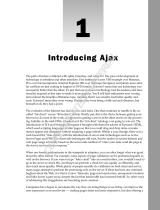Check the Jeweller signal level at the installation location. If the signal level is
low (one bar), we cannot guarantee the stable operation of the device.
If the device has a low or unstable signal strength, use a
.
Socket is designed to connect to a European two-pin socket (Schuko type F).
Maintenance
The device does not require maintenance.
Tech specs
Actuating element Electromagnetic relay
Service life At least 200,000 switches
Voltage and type of external power supply 110–230 V, 50/60 Hz
Voltage protection for 230 V mains Yes, 184–253 V
Maximum load current 11 A (continuous), 13A (up to 5 s)
Maximum current protection
Yes, 11 A if the protection is turned on, up to 13
A if the protection is turned off
Maximum temperature protection
Yes, +85°С. The socket turns off automatically if
the temperature is exceeded
Electric shock protection class Class I (with grounding terminal)
Energy consumption parameter check Yes (current, voltage, power consumption)
Load indicator Yes
Output power (resistive load at 230 V) Up to 2.5 kW
Average energy consumption of the device on
standby
Less than 1 W⋅h
Frequency band 868.0 – 868.6 MHz
Compatibility
Operates only with , ,
and
Maximum radio signal power 8,97 mW (limit 25 mW)
ReX radio signal range
extender
Hub Hub Plus Hub 2
ReX