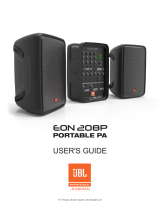Page is loading ...

QUICKSTART GUIDE
2. PLUG IN THE INPUTS
1. Turn the Master Volume Control (J) all the
way to the left before connecting any inputs.
2. Connect your devices to the Input Jacks (E).
1. POWER ON THE UNIT
1. Connect the power cord to the
Power Receptacle (L).
2. Press the Power Standby [H] switch for
.5 of a second to engage power.
POWER
C
B
D
F
A
G
E
H
I
K
J
Bluetooth
®
Power Standby
Automatic Feedback
Supression
Music Ducking
EQ Preset
LED Indicators
XLR-1/4”
Combo Inputs
XLR Male Loop Thru
CH1 & CH2 Gain
Bass Boost
EQ Preset
Selection
Button
Master Volume
POWER
L
Power Receptacle
POWERED SPEAKER WITH BLUETOOTH

For complete documentation, visit
www.jblpro.com/irx100-series
JBL Professional 8500 Balboa Blvd. Northridge, CA 91329 USA © 2019 Harman International Industries, Incorporated
IRX108BT/112BT Quickstart Guide - 10/2019
Pour la version française de ce document, veuillez visiter le site www.jblpro.com/irx100-series
Die deutsche Version dieses Dokuments finden Sie unter www.jblpro.com/irx100-series
Para la versión en español de este documento, por favor visite www.jblpro.com/irx100-series
Para a versão em português deste documento, visite www.jblpro.com/irx100-series
Per la versione italiana di questo documento, visitare www.jblpro.com/irx100-series
이 문서의 한국어 버전은 www.jblpro.com/irx100-series 를 방문하십시오문하십시오
有關本文檔的中文版,請訪問 www.jblpro.com/irx100-series
5. PAIR AUDIO
This device supports Bluetooth audio
streaming.
To connect your device:
1. Turn on Bluetooth on your source device.
2. Hold the Bluetooth (I) button for 2
seconds. The LED will blink when the IRX
Speaker is in pairing mode.
3. Find the desired IRX speaker on your
device and select.
4. SET UP THE CHANNELS
1. Select a Preset using the EQ Preset
Selection Button (B).
2. Determine the CH1 & CH2 Gain (D]
source. For microphone set to 3 o’clock.
For line source set to 9 o’clock.
3. Slowly turn the Master Volume (J) to the
right until the desired volume
is reached.
6. PLACE IN DESIRED LISTENING POSITION
Main Speaker Position
Monitor Speaker Position
/