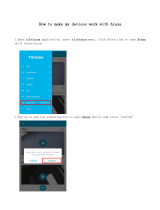19
6-3. Use Your Voice to Operate This Unit
After enabling the skill, try talking to this unit to operate it.
MEMO
Alexa skill is available only in English and Japanese.
“Alexa,”
1. Say “Alexa,”
At this time, this unit’s indicator is lit blue and light blue alternately.
2. Say “Ask GO:PIANO, play For Elise.”
The built-in song “Für Elise” plays.
3. Say “Alexa, ask GO:PIANO to stop.”
Song playback stops.
MEMO
The latest skills are listed on the GO:PIANO skills page.
In the skill page, tap [See More].
If GO:PIANO with Alexa Built-in with Alexa Built-In Won’t Connect to the Internet
Check the following points, and try the suggested actions.
Items to Check Action
Could the unit be operating on
batteries?
If the unit is operating on batteries, it cannot use a wireless network. Connect the AC adaptor, and turn
the power o and on again.
Could the Amazon Alexa indicator be
lit light blue?
Immediately after this unit is powered-on, it will be in the process of connecting to the network, so
Amazon Alexa will not respond. Wait until the Amazon Alexa indicator is unlit.
Is the wireless network strong
enough?
Move your wireless LAN router closer to this unit, or remove the source of electromagnetic interference.
Could there be a microwave oven or
other device nearby that might cause
electromagnetic interference?
Could the wireless network to which
your smartphone is connected be
dierent than the wireless network to
which this unit is connected?
The wireless network to which the smartphone is connected must be the same as the wireless network
to which you intend to connect this unit. If there are two or more wireless networks that can connect to
the internet, make sure that the smartphone and this unit are connected to the same wireless network.
Could you be connected to a wireless
LAN router on the 2.4 GHz band?
This unit’s wireless LAN function must connect using the 2.4 GHz band (it does not support the 5 GHz
band). If your wireless LAN router is set to the 5 GHz band, change its settings so that the 2.4 GHz band
can be used.
Are you signed in to your Amazon
account and your Roland account?
In order to operate the piano with your voice, you must sign into both your Amazon account and your
Roland account.
Use the GO:PIANO Alexa Setup app to log in to your Roland account, and sign in to your Amazon
account. Next, in order to use the Amazon Alexa app to enable the GO:PIANO skill, sign in to your
Amazon account and then sign into to your Roland account.
6. Using Voice Commands
1 2 3 4 6-3
5-2 5-3 5-4 5-5 5-6 5-7 6-26-15-1