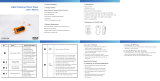Page is loading ...

1
• For safety, please use the smaller size earplug than your
normal size earplug when doing outdoor sport and make
sure you can hear the outside sounds:
L size M size M size S size
• For safety, please do not use the headset when you are
driving a car, a motorcycle, ship, a bike, or walking on the
street. Please follow the local laws and regulations.

2
About PSPWP6BK
Vol-
Power ON/OFF
Play/Pause
Vol+
Previous Next
Swimming earbuds Land use earbuds

3
Wearing
Please put swimming goggles against the connecting rod
at the point near ear.
Note: When swimming, please do use the swimming
waterproof earbuds. Please choose earbuds according
to your wearing comfort.

4
Charging
1. Please connect the player to computer via the USB clip.
2. Be sure to dry the water on the main body before
connecting a computer or charging. Clean the metalic
contacts regularly to prevent the poor contact when for
battery charging and data transfering.
Suggest cleaning by
eraser or toothbrush

5
Blow O The Water Film
• Put the player in dry place for more than 10 hours air
drying, the volume will be normal.
The volume may comes down when
swimming, it’s because it forms a
thin water lm on the waterproof net
or speaker lm.
Take off the waterproof earbuds,
blow off the water lm.
Squeeze the earbuds to let the
water come out.

6
Precautions
• Do not use the player in an extreme environment. the
player may not work on temperature over 104°F or
below 23°F or in very dry environment.
• Do not impact the player with hard object. otherwise
it would cause surface scratched, battery falling or
other rmware damage
• Do not disconnect the player when it is formatting,
uploading, downloading otherwise it would cause
“program error" or “computer dis-recognization"
• Do not repair, dismantle or rebuild the player without
permission from the manufacturer.
• Reduce the volume to avoid hearing damage.
• We are not responsible for any personal data losses
or other indirect losses cause by improper operation,
software, hardware, product maintenance or other
accident.

7
Liston to Music
• Power ON/OFF
Click and hold 4 seconds
• Play/Pause
Click once
• Volume up
Click once
• Fast Volume up
Long press
• Volume down
Click once
• Fast Volume down
Long press

8
Operating
Shuffle Play Mode ON:
When the player is on, press , then press .
Shuffle Play Mode OFF:
When in Shuffle Play Mode. press then press the
player will be in normal play mode.
Note: MP3 player keys are multi-functional. The pressing
modes contain Long Press and Press. Different operating
modes stand for different functions.
• Next
Click once
• Fast forward
Long press
• Previous
Click once
• Fast backward
Long press

9
Troubleshooting
No response after pressing;
Stop automatically while playing;
System power off automatically when starting.
• Please charge.
No sound from the player.
• Make sure the volume is not in “0' level.
• Damaged Mp3 les may cause some noise and failure in
playing music.
• Please make sure the music le is complete.
Unable to download music.
• Check if the USB line is broken or not connected well.
• Check if the driver is installed appropriately.
• Check if there is blank memories inside.
Can not be read by computer
• Check if the USB wire is broken or not connected well.
• Check if the operation is incorrect.
• Check if the driver software is installed well.
Failure to play the compressed MP3
• Damaged Mp3 les may cause some noise and failure in
playing music. Please make sure the le is completed.

10
Product Specication
• IP Rating: IPX8
• Dimensions: 140mm x 43mm x 110mm
• Weight:27g
• USB Interface: USB 2.0 (High speed)
• Battery: Lithium battery
• Memory: 8GB
• Music format: MP3, WMA
• File Format: FAT16, FAT32
• Mp3 bite rate: 8Kbps~320Kbps
• Earphone output power: 5mW+5mW
• Frequency response: 20Hz-20KHz
• S/N: >70dB
• Distortion: <0.3%
• Operating environment: 41°F—104°F
• Operating time: 10 hours

11
Packing List
MP3 Player USB Clip
Land Use Earbuds
Swimming Earbuds
Manual

/